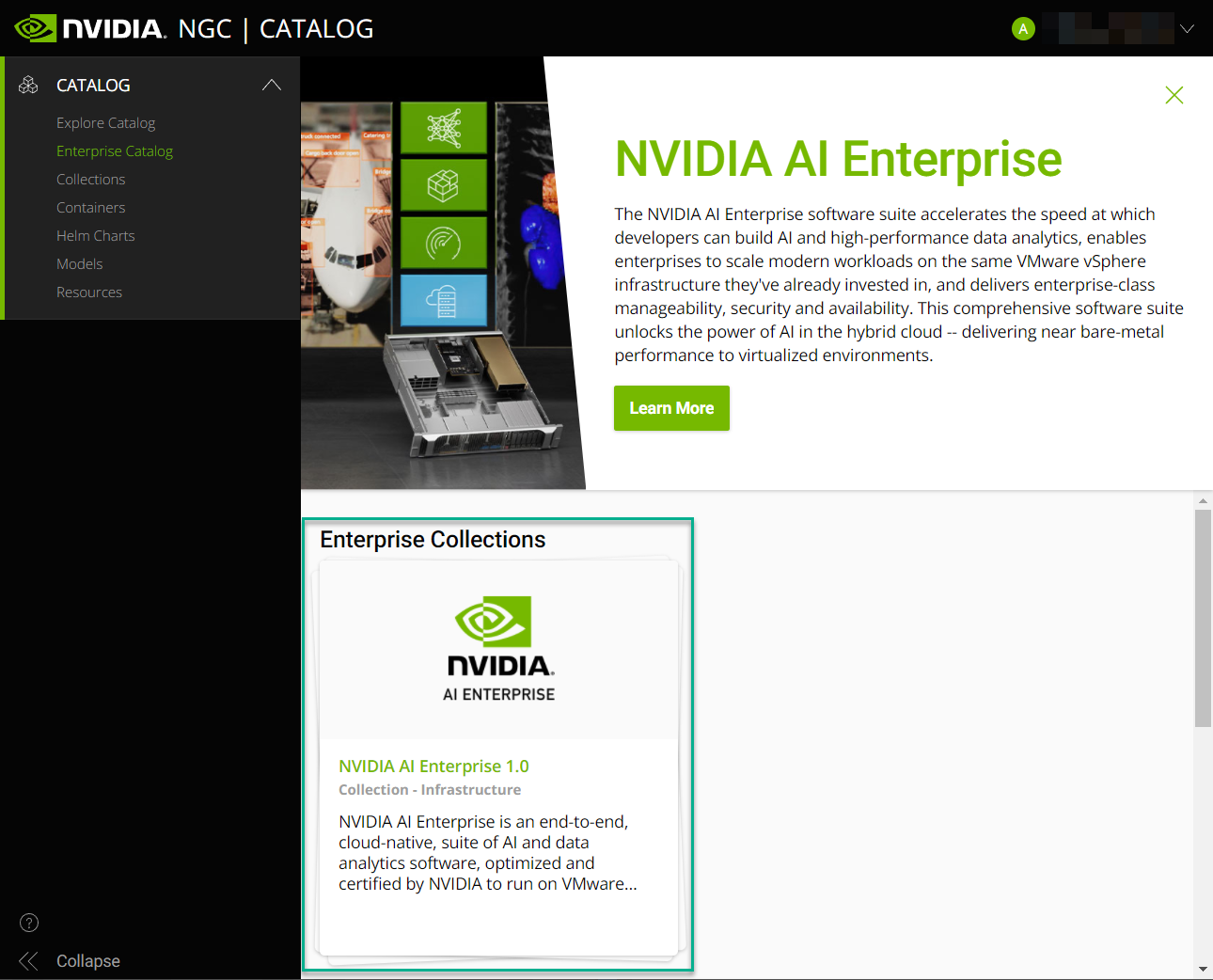Prerequisites
For this trial, you should have received an email inviting you to an evaluation organization in NGC with access to NVIDIA AI Enterprise.
The invitation email will be coming from noreply@tmail.nvidia.com. Check your spam folder if you have not received your invitation. If you didn’t receive this invitation email, please reply to the invitation email you received for access to NVIDIA LaunchPad, and an account manager will assist you.
Before you begin, be sure to read through the Terms of Use agreements. For your convenience, they are listed on the left pane Legal section.
Accept the invitation by clicking on the button in the email, and sign-in to your NVIDIA account or create one if you don’t already have one. If you need help creating your account, follow the instructions here.
Log into NVIDIA NGC by visiting https://ngc.nvidia.com/signin.
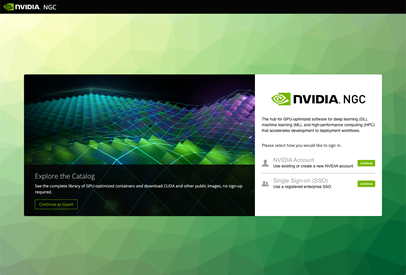
Under NVIDIA Account, select Continue and enter the credentials provided.
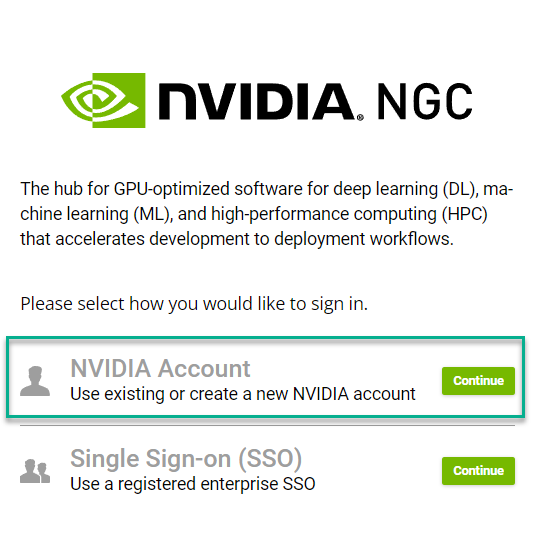
Enter your email address as provided and select Continue.
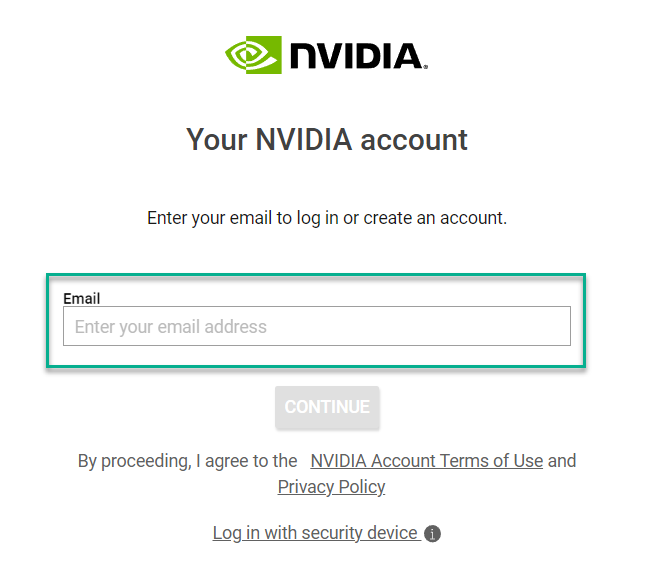
Continue will turn green when the account is validated.
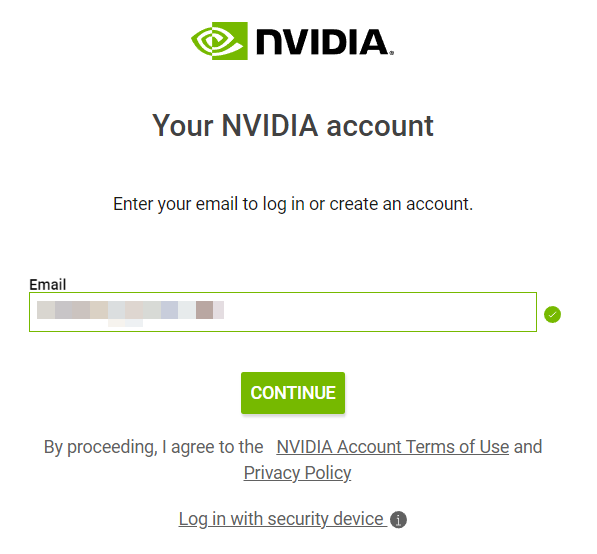
On the following screen, enter your password as provided and select Log In.
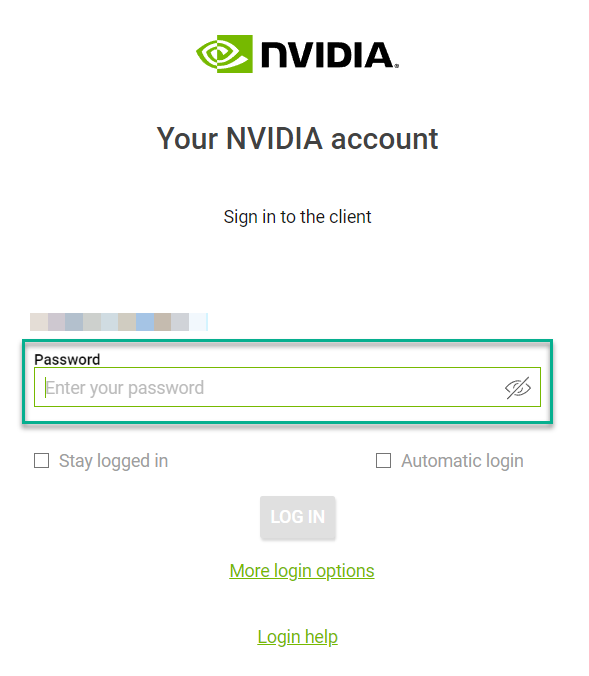
Once you’ve logged in, set your organization. Select
nvlp-aienterpriseand click Sign In.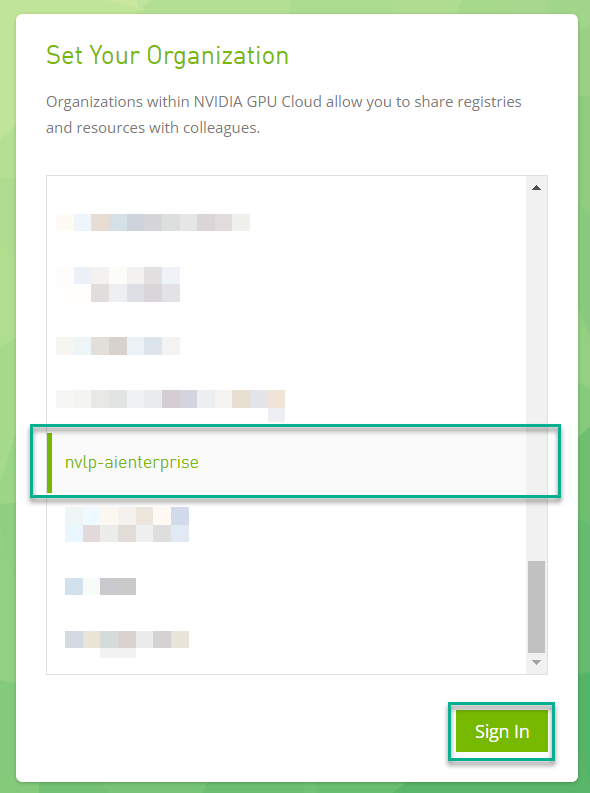
You should now see NVIDIA AI Enterprise under Enterprise Collections.