Gst-nvds_text_to_speech (Alpha)¶
The Gst-nvds_text_to_speech plugin performs speech synthesis on the input text. Currently it supports only x86 platform. By default, the plugin loads DS-Riva Text To Speech library (libnvds_riva_tts.so) to perform speech synthesis.
The plugin provides a mechanism to load custom TTS low level library at runtime.
Note
The Gst-nvds_text_to_speech plugin is being released as an alpha feature.
Note
DS-Riva Text To Speech library uses gRPC API to access the Riva TTS service. The Riva TTS service should be started before using this plugin. And the gRPC C++ installation is required on the client side.
The plugin accepts text (UTF8) Gst Buffers from upstream component. It transforms the text into audio Gst Buffer output.
The DS-Riva TTS library (libnvds_riva_tts.so) generates raw audio data with F32LE format (float 32 bit Little Endian) at 22050 Hz sample rate. Library settings can be configured via YAML format file (by setting a property on nvds_text_to_speech gst plugin) which has multi-part settings for plugin control, Riva TTS service configurations.
As shown in the diagram below, input text is send to Riva TTS service for speech synthesis. The final output is available as F32LE PCM audio at 22050 Hz.
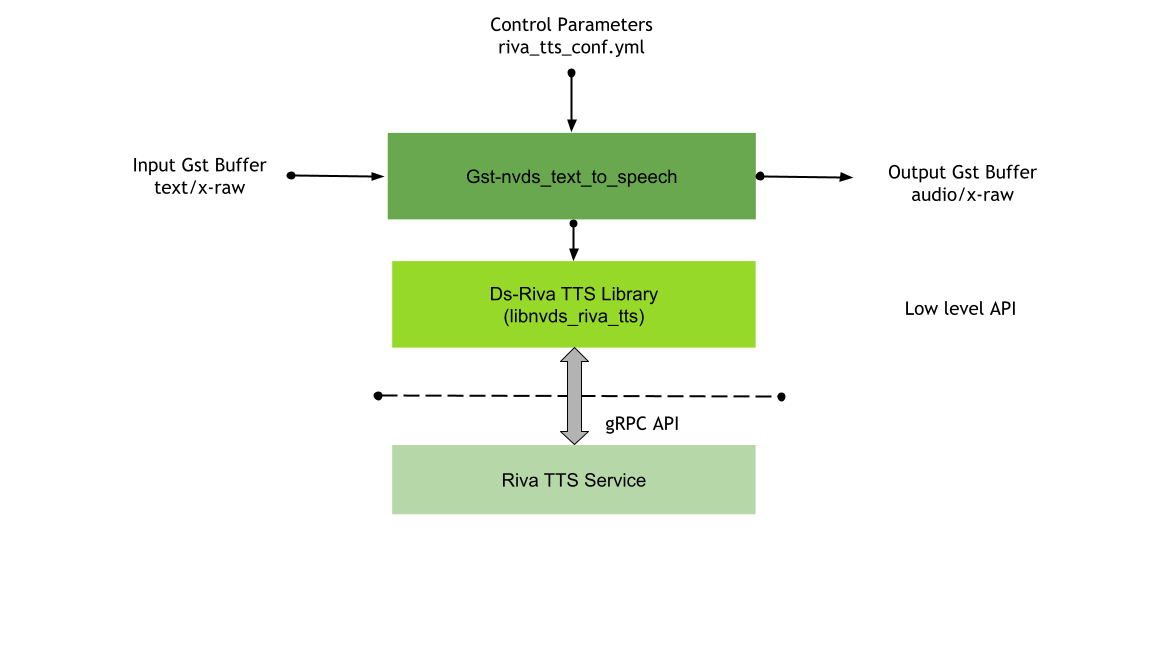
Inputs and Outputs¶
This section summarizes the inputs, outputs, and communication facilities of the Gst-nvds_text_to_speech plugin with DS-Riva TTS implementation.
Input
Text GStreamer buffers
Control parameters
customlib-name: Set a custom TTS library that the plugin loads to perform speech synthesis. By default, DS-Riva TTS library (libnvds_riva_tts.so) is setcreate-speech-ctx-func: Symbol name to create TTS speech context. Default:create_text_to_speech_ctxconfig-file: A text file to configure the plugin, DS-Riva TTS service requests.
Output
Raw audio GStreamer buffers containing the synthesized speech
Features¶
The following table summarizes the features of the plugin.
Feature |
Description |
Release |
|---|---|---|
TTS template |
The plugin provides a Text To Speech base which can support runtime loading of custom TTS library |
DS 6.0 |
DS-Riva TTS library and Context |
Default TTS library based on Riva TTS gRPC service |
DS 6.0 |
Live speech synthesis |
Supports speech synthesis in real time using the streaming mode of the Riva TTS service |
DS 6.0 |
Languages support |
English is supported at present |
DS 6.0 |
Audio format |
Outputs F32LE Linear PCM mono audio at 22050 Hz |
DS 6.0 |
Frame size |
Supports configurable output frame size |
DS 6.0 |
DS-Riva TTS Yaml File Configuration Specifications¶
DS-Riva TTS configuration file uses YAML 1.2 file format: https://yaml.org/spec/1.2/spec.html
There are multiple parts in the configuration file. An example is located at
/opt/nvidia/deepstream/deepstream/sources/apps/audio_apps/deepstream_asr_tts_app/riva_tts_conf.yml. Each part has anameindicating a unique part name and adetailindicating the setting details.name: riva_serverpart configures the Riva server URI in its corresponding nodedetail:.name: riva_tts_streampart configures Riva TTS service supported features in its corresponding nodedetail:.name: ds_riva_tts_pluginpart configures DS-Riva TTS settings in its corresponding nodedetail:.A separator line with
---is inserted between the 2 neighbor parts according to YAML specification.
Gst Properties¶
The following tables describes the Gst properties of the Gst-nvds_text_to_speech plugin.
Property |
Meaning |
Type and Range |
Example Notes |
|---|---|---|---|
name |
Unique name |
String |
name: riva_server |
detail |
Node for Riva Server Setting details |
Node |
detail: server_uri: “localhost:50051” |
server_uri |
Part of detail node. Specify address of the Riva TTS service |
String |
server_uri: “localhost:50051” |
Property |
Meaning |
Type and Range |
Example Notes |
|---|---|---|---|
name |
Unique name |
String |
Must be name: riva_tts_stream |
detail |
Node for Riva TTS Steam setting details |
Node |
detail: encoding: LINEAR_PCM |
encoding |
Part of detail node. Specify output audio encoding format. Only LINEAR_PCM is supported |
String |
encoding: LINEAR_PCM |
language_code |
Part of detail node. Specify which language is used for speech synthesis. Currently only en-US is supported |
String |
language_code: en-US |
voice_name |
Part of detail node. Specify the voice name parameter used for speech synthesis |
String |
voice_name: ljspeech |
Property |
Meaning |
Type and Range |
Example Notes |
|---|---|---|---|
name |
Unique name |
String |
Must be name: ds_riva_tts_plugin |
detail |
Node DS-Riva TTS library details |
Node |
detail: output_mode: 0 |
output_mode |
Part of detail node. Specify output mode. Output mode 0: Default. Outputs audio as received from Riva server. Suitable for non real-time sinks like filesink. Output mode 1: Inserts silence in output when audio from server is not available. Suitable for real-time/live sinks like autoaudiosink. |
Integer: 0 or 1 |
output_mode: 1 |
framing_mode |
Part of detail node. Specify framing mode. Framing mode 0: Default. Use output chunk size as received from Riva server. Framing mode 1: Splits the audio received from server into chunks of size specified by the frame_size. Last chunk if not padded if less than frame_size samples. Framing mode 1: Splits the audio into chunks of frame_size samples with last chunk padded to frame_size. |
Integer: 0 1 2 |
framing_mode: 2 |
frame_size |
Part of detail node. Specify output frame size in number of samples. Used with framing mode 1 or 2 or output mode 1. |
Integer: 1 to 65535 |
frame_size: 2205 |
Riva TTS Service Initiation¶
Please refer to https://docs.nvidia.com/deeplearning/riva/user-guide/docs/quick-start-guide.html#local-deployment-using-quick-start-scripts for the procedure to start Riva TTS service.
The DS-Riva TTS library (libnvds_riva_tts.so) works with Riva Speech Skills 1.4.0-beta release or later.
gRPC C++ Installation¶
For installing gRPC C++ shared libraries, please follow steps given at below link. Add -DBUILD_SHARED_LIBS=ON to the cmake build options. (Recommend to use ‘make -j4’ instead of ‘make -j’)
https://grpc.io/docs/languages/cpp/quickstart/#install-grpc
Ensure that the LD_LIBRARY_PATH environment variable includes the path to the installed gRPC libraries.
Note:
The gRPC C++ libraries are already installed on the DeepStream docker images and the corresponding commands to update the environment variables
are added to the ~/.profile file.
After starting a new docker terminal, please run below command to update the LD_LIBRARY_PATH
environment variable with gRPC installation path:
$ source ~/.profile
Sample Application¶
A sample application using the plugin is available here: sources/apps/audio_apps/deepstream_asr_tts_app. Please follow README to run the tests.