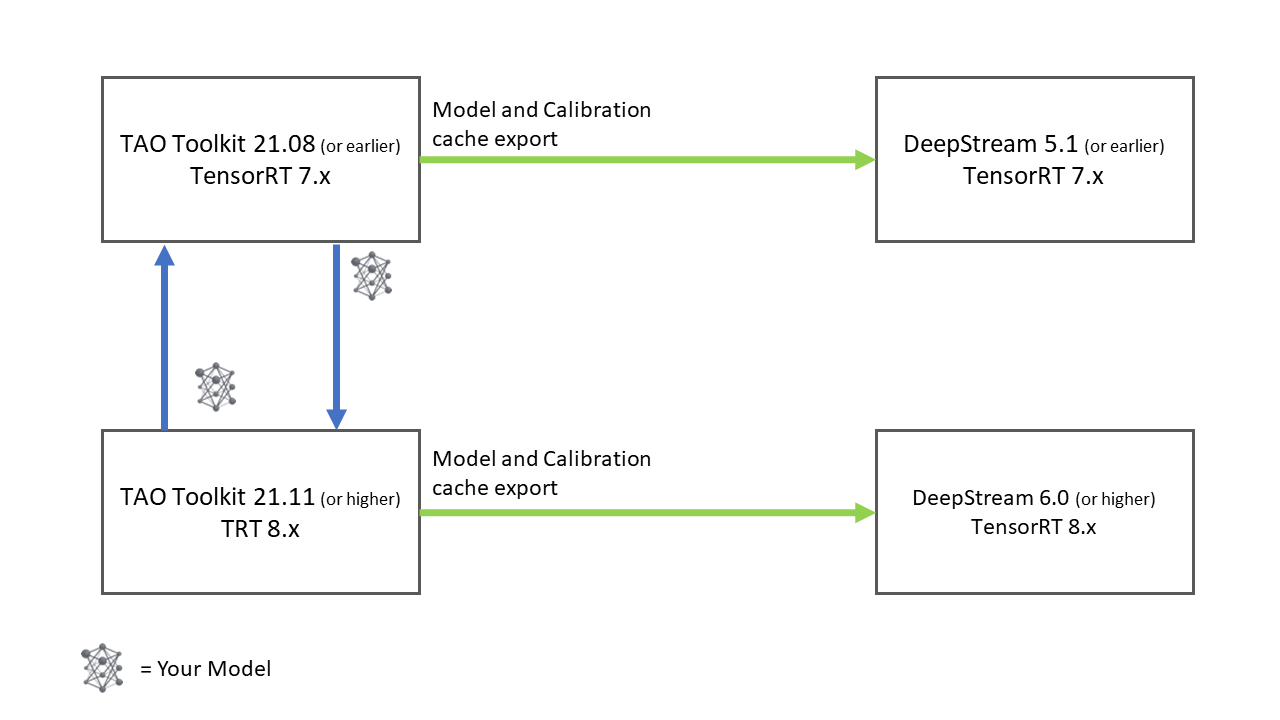Readme First¶
The NVIDIA team is very excited with all the new features and capabilities that DeepStream 6.0 brings to the table. However, there are a few important items that need to be understood before you start developing with DeepStream 6.0. This is especially true if you are an existing developer and plan to bring existing models to the latest release of Deepstream.
Important
Make sure you understand how to migrate your DeepStream 5.1 custom models to DeepStream 6.0 before you start.
DeepStream 6.0 now supports TensorRT 8.0.1. TensorRT 8.x does not maintain compatibility with TensorRT 7.x versions and any model created with TenorRT 7.x requires a new calibration file. Depending on where you are in your development journey there are a few steps that need to take before you get started.
If you are new to DeepStream OR you do not need to reuse any old models, You are good to go! Make sure you download the latest models from NGC
If you want to bring models that were developed for DeepStream 5.1, You’ll need to create a new calibration cache files using TAO Toolkit Export tool. This is also true if you want to run models on DeepStream 5.1 developed with TAO Toolkit 21.11 as shown in the image below.