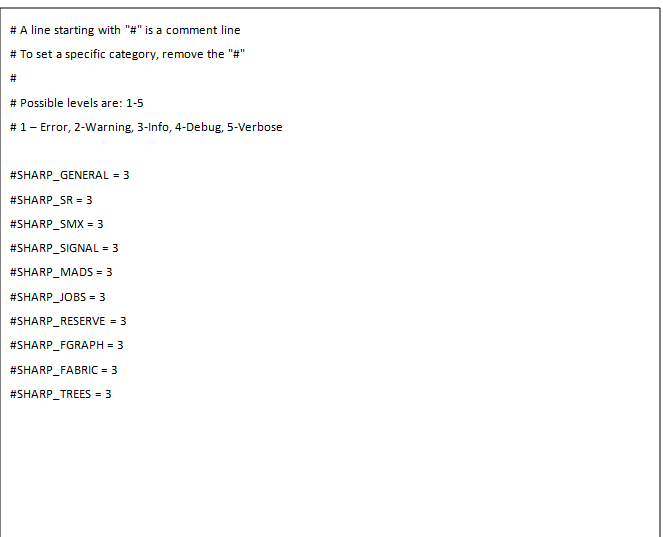sharp_am Log and Dump Files
The sharp_am logs its active logs to a log file named sharp_am.log.
sharp_am also generates various dump files, useful for monitoring and used by sharp_am at restart, to retain the previous run state.
Since some of the dump files are used by sharp_am at restart, it is important not to modify their content.
Configuration parameters allow control over the verbosity level of the activity log file. The logged messages are categorized by relevancy, such as those related to network activity or SHARP trees calculations. Each category can have a distinct verbosity level. The two configuration parameters that control the log verbosity are log_verbosity and log_categories_file.
The log_verbosity config parameter functions as the main log verbosity parameter. The value set in this parameter defines the desired log verbosity for all categories unless specified differently for a particular category.
The log_categories_file parameter specifies the full path to a configuration file that defines the desired log verbosity for each category. By default in UFM, the provided file does not set specific levels to any category; all categories are commented out.
If a category is defined in the fabric_log_catgeories.cfg file, its definition overrides the main log verbosity. Sharp_am log verbosity can be updated without restarting by sending a SIGHUP signal. When updating the sharp_am configuration, you can modify the main log verbosity, update the location of the categories file, and adjust the content of the categories file.
There are five log levels, and their configuration is determined by numerical representation, however, the log messages are displayed with their full names.
The log levels include:
Error
Warning
Info
Debug
Trace/Verbose
When operating under normal conditions, it is advisable to set the log level to 3-Info.
The configuration file included in the SHARP package lists possible categories but does not assign any values to them initially, as they are all commented out. To adjust the log level for a specific category, it is necessary to remove the "#" symbol and set the desired log level.
To implement the modification, either restart sharp_am or send a SIGHUP signal.
The provided package file contains the following text: