Serial Redirect Mode
Serial redirect mode enables the BMC to tunnel the Arm console to the external BMC console.
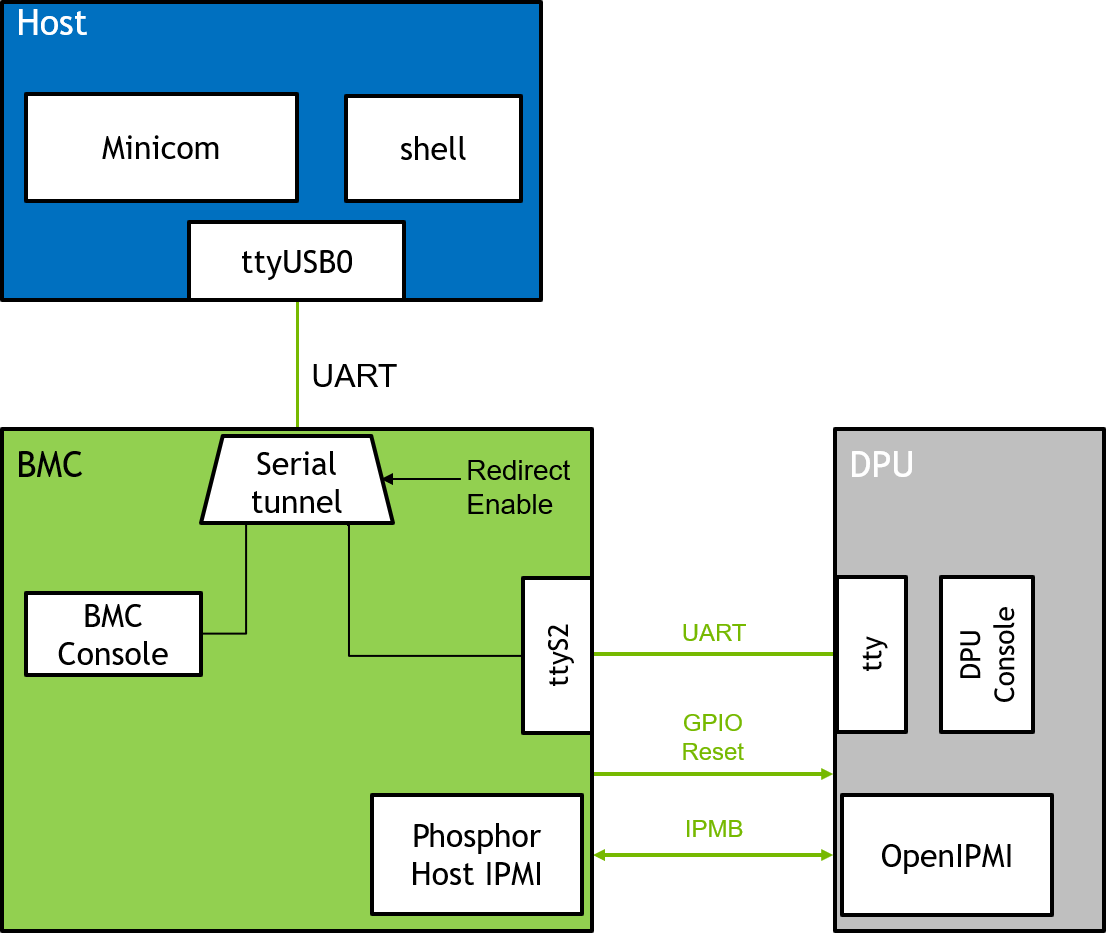
To enable/disable serial redirect mode:
Run the enable/disable serial redirect mode command from the NVIDIA® BlueField® Arm or BMC OS.
Run the fetch serial redirect mode command to verify the serial redirect mode's status.
Reboot BMC.
Enabling serial redirect mode automatically sets the following on the BMC:
Disables vendor field mode if enabled.
Enables auto login (only on the serial port) for the root user. Root user can also log in using SSH through the OOB port.
Enables tunneling on BMC through UART by default.
BlueField BMC validates that BlueField is in controller mode (refer to the self-hosted SKUs), and if so, it resets (
SOC_HARD_RESET) the BlueField.
Disabling serial redirect mode automatically sets the following on the BMC:
Disables auto login (only on serial port) for the root user.
Disables tunneling on BMC through UART by default.
The following sections list the supported commands.
ipmitool raw 0x32 0x6D 0x01
ipmitool raw 0x32 0x6D 0x00
ipmitool raw 0x32 0x6E
Run the following command on the host where BMC is connected:
/usr/bin/nvidia-field-mode-modifier starttunnel
Run the following command on the host where BMC is connected:
echo -e "\r~." > /dev/ttyUSBX
Where /dev/ttyUSBX is the UART port number to which the BMC is connected.