Customization Methods#
This section provides an overview of the developer workflows for customizing and deploying the Tokkio app. The customization journey involves two main phases: rapid iteration followed by making persistent changes for deployment.
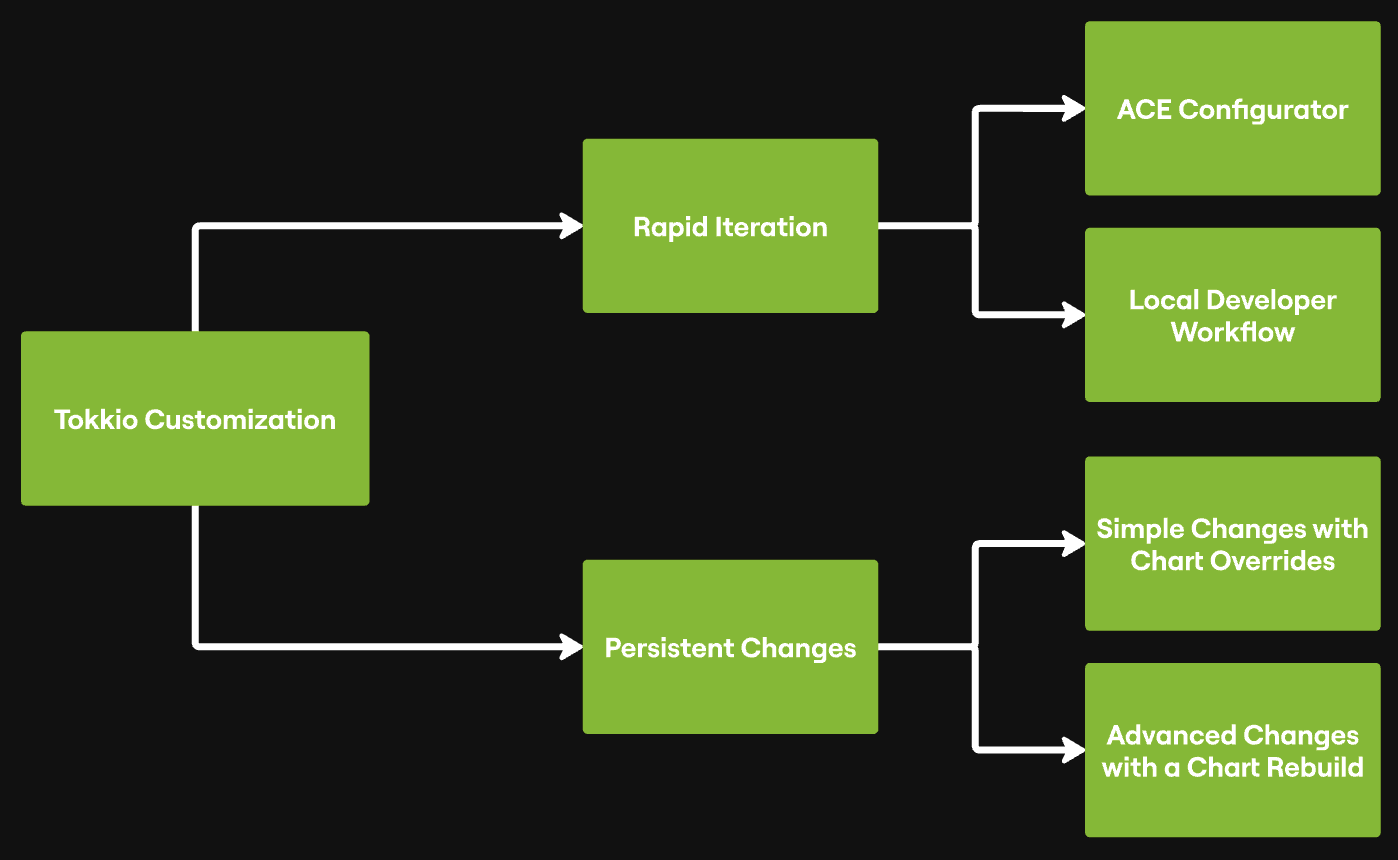
Rapid Iteration#
Rapid iteration workflows enable developers to quickly test and refine their customizations to the Tokkio app without going through the full cycle of overriding or rebuilding the application helm chart. There are two main approaches for rapid iteration:
The ACE Configurator Method workflow is designed for developers who want to use the ACE Configurator VSCode extension to customize the app in a live deployment. It requires minimal setup and is suitable for developers who want to quickly test and iterate on their customizations.
The Local Developer Workflow Method enables fast, iterative development by connecting a local ACE controller to a Kubernetes cluster running the Tokkio app. This workflow is ideal for developers who want to make frequent changes that include updating the application requirements and test them in a live environment. It also enables developers to do traditional breakpoint debugging, variable watching, debug time expression evaluation, etc, which is vital for development of complex customizations/features.
Persistent Changes#
Once the changes are satisfactory, the next step is to make these changes persistent. This involves redoing your changes through one of the peristent changes workflows to integrate the customizations into the deployment. Note that changes made during rapid iteration will not automatically transfer to a persistent deployment. Depending on the complexity of the changes, developers may choose between two approaches:
The Integrating Persistent Customization Changes without Rebuild workflow allows you to integrate simple changes by modifying Helm chart values and upgrading the deployment without rebuilding the app.
The Integrating Persistent Customization Changes with Rebuild workflow involves using UCS tools to build, package, and deploy a customized version of the app. This approach offers greater flexibility for advanced customizations that require rebuilding the Tokkio helm chart.