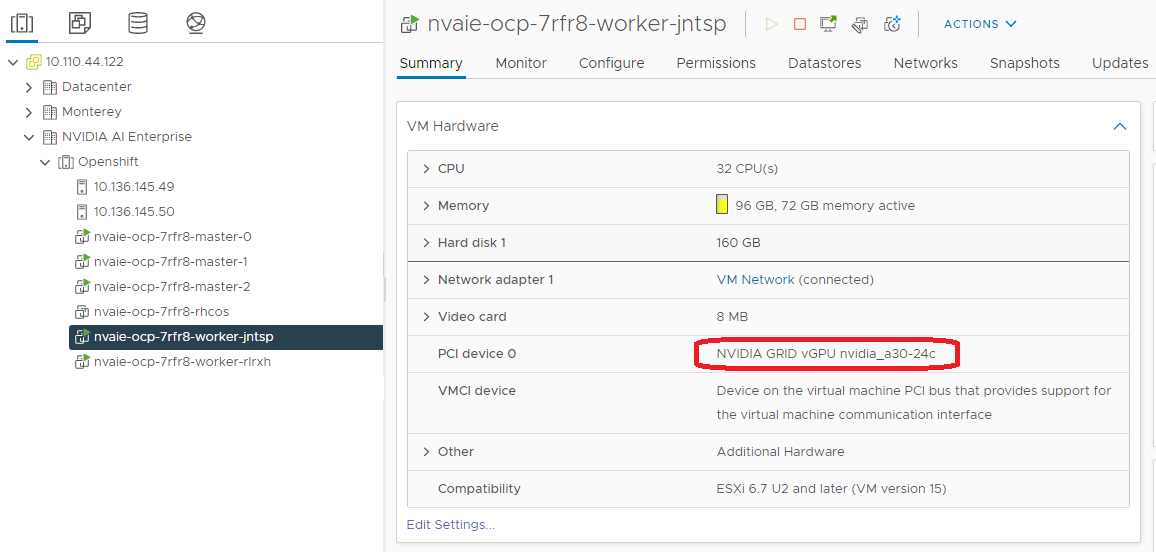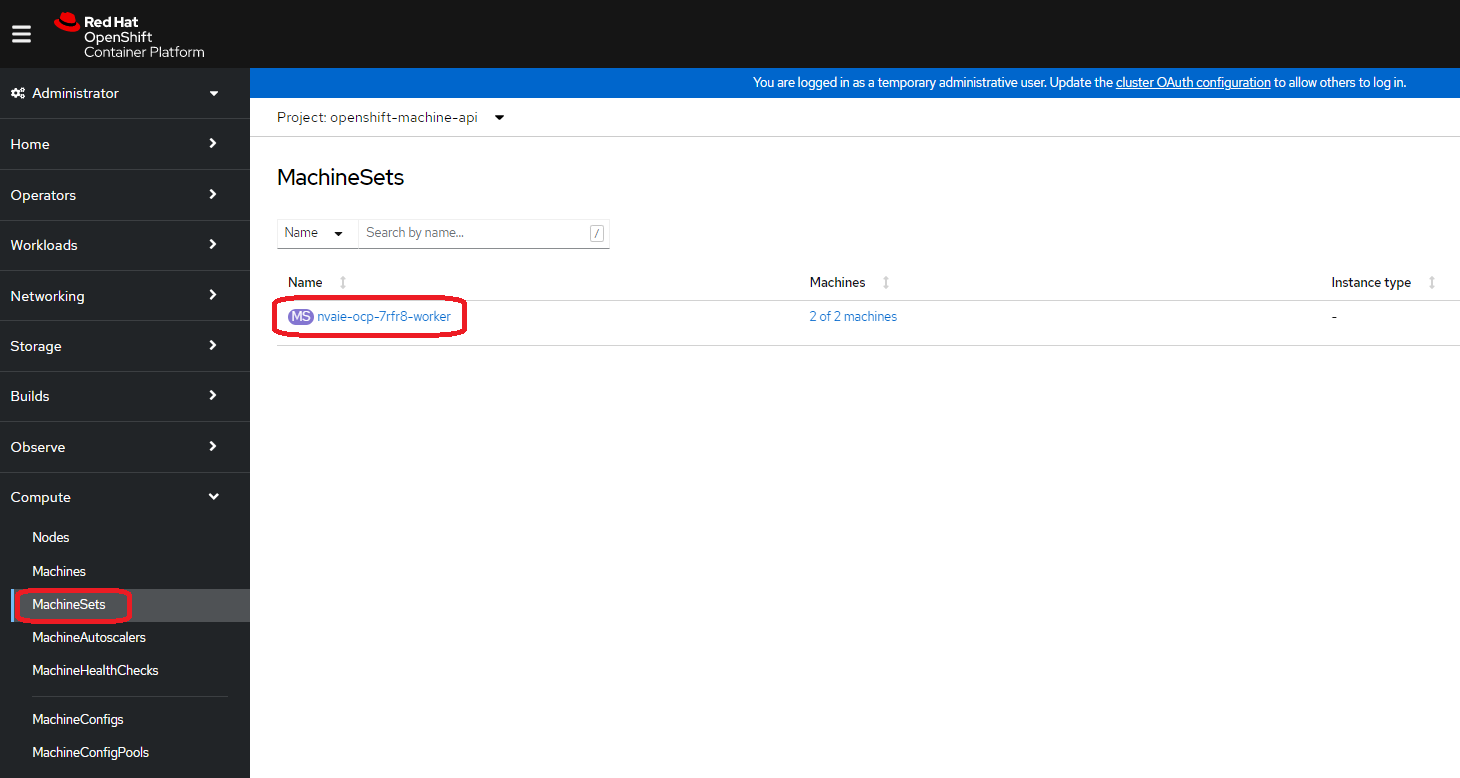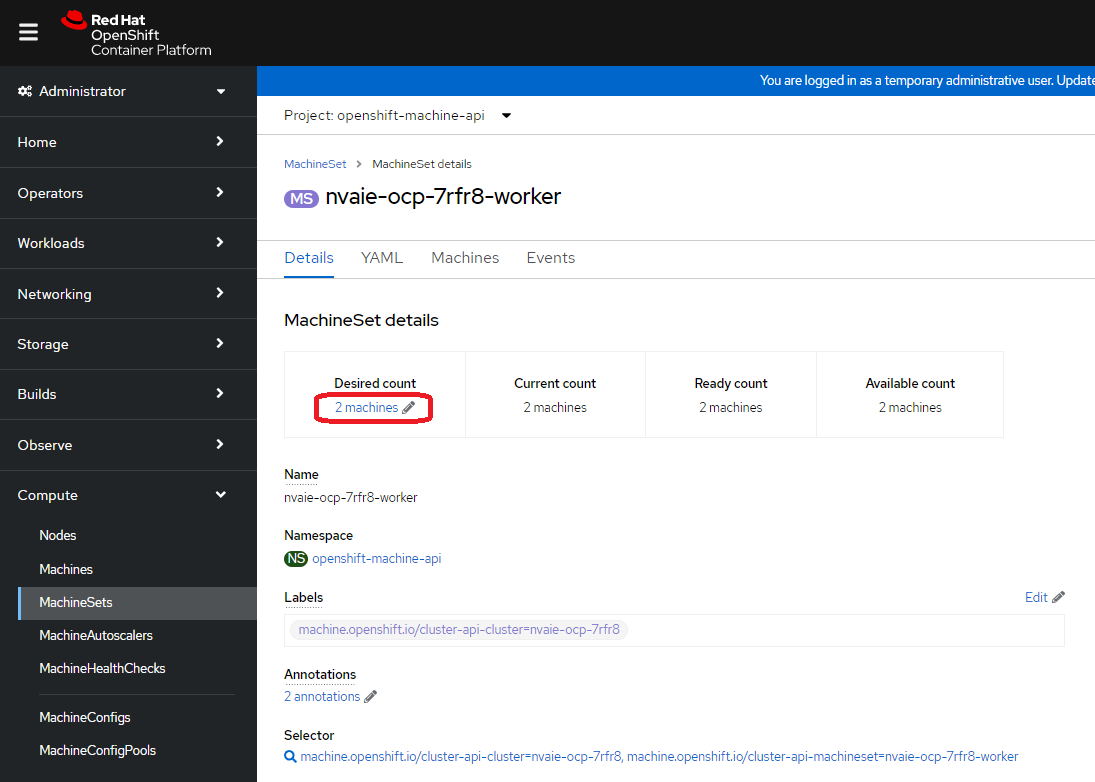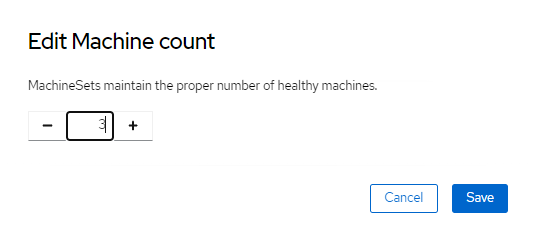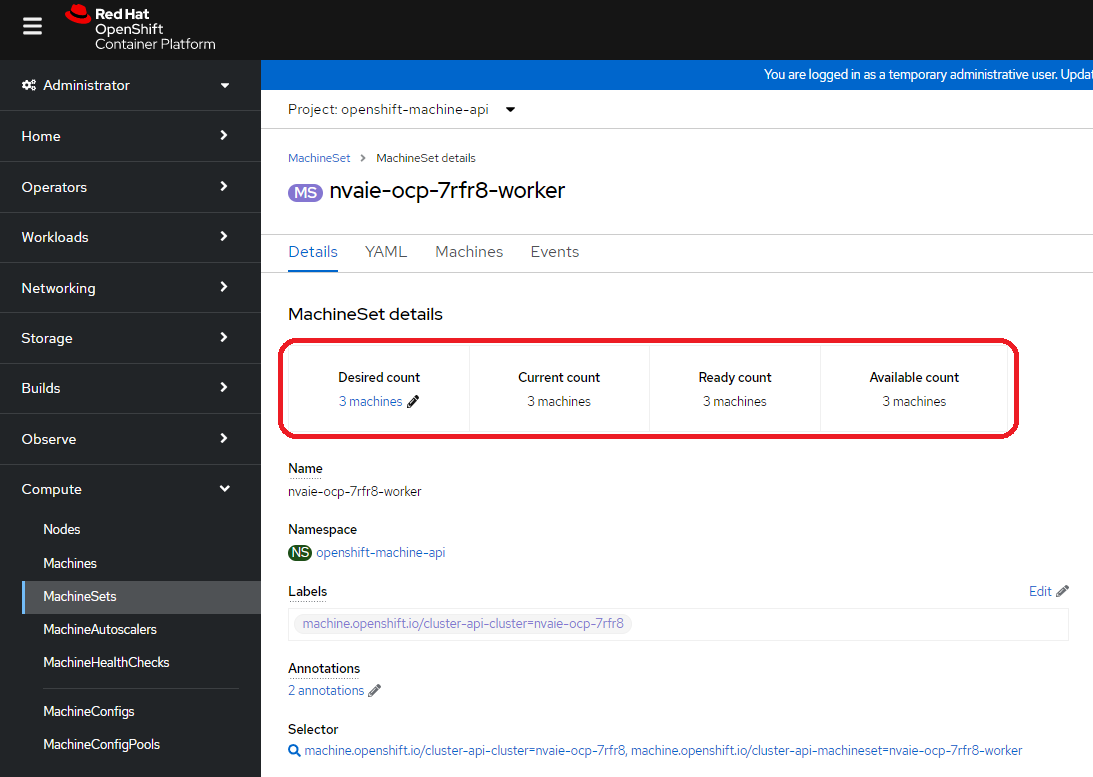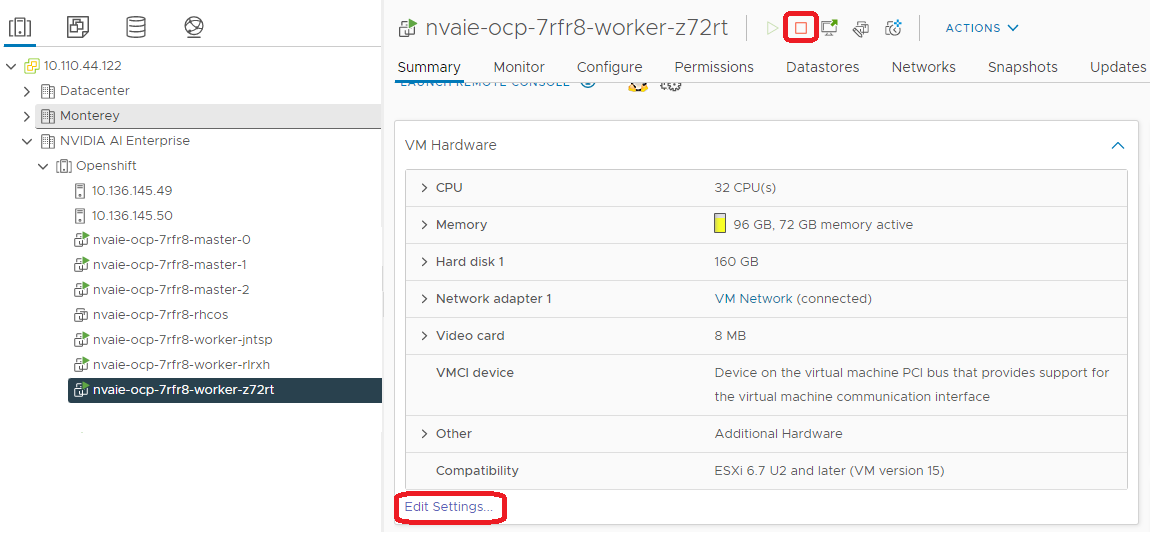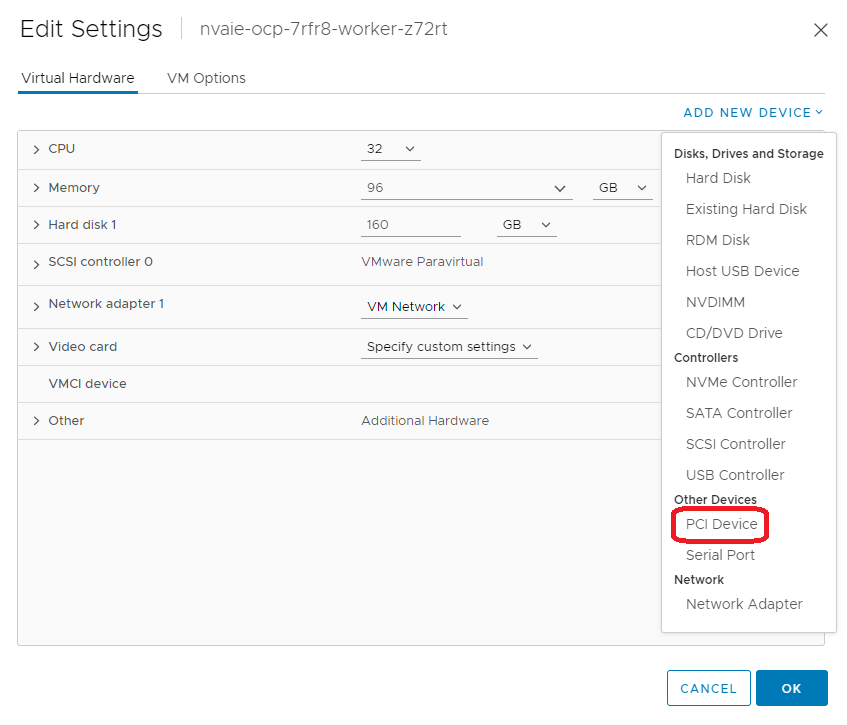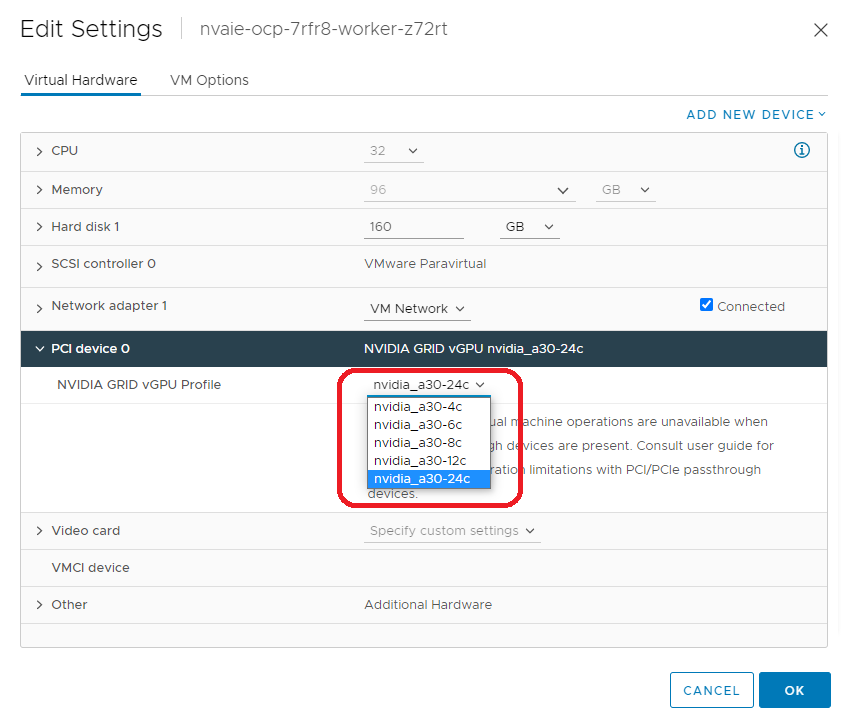Scaling GPU Worker Nodes#
Added in version 2.0.
Scaling of GPU worker nodes can be done via combining the use of the OpenShift Console and VMware vCenter. In this example we will have deployed a cluster via the IPI method and already attached a virtual GPU to our OpenShift worker VMs.
To scale navigate to Compute and MachineSets.
Select the MachineSet for your GPU Accelerated cluster
Select the number of machines under Desired Count
Increase the number of machines for your cluster
Wait until the Desired, Current, Ready, and Available, counts are all equal
Navigate to VMware vCenter and select the newly created worker VM in you inventory.
For each new worker VM perform the follow steps:
Power down the VM and edit the settings
Add a new device and click PCI Device
Attach the appropriate vGPU profile or pass-through GPU
Power on the VM.