Red Hat OpenShift on VMware vSphere#
Added in version 2.0.
Follow the steps outlined in the Installing vSphere section of the RedHat OpenShift documentation installing OpenShift on vSphere.
Important
When using virtualized GPUs you must change the boot method of each VM that is deployed as a worker and the VM template to be EFI. This requires powering down running worker VMs. The template must be converted to a VM, then change the boot method to EFI, then convert back to a Template. When using the UPI install method, after Step 8 of the “Installing RHCOS and starting the OpenShift container Platform bootstrap process” change the boot method to EFI before continuing to Step 9. When using the IPI method, each VM’s boot method can be changed to EFI after VM deployment.
It is also recommended that you leverage Running Red Hat OpenShift Container Platform on VMware Cloud Foundation documentation for deployment best practices, system configuration, and reference architecture.
Note
NVIDIA AI Enterprise 2.0 requires OpenShift Container Platform Version 4.9+
Red Hat OpenShift on VMware vSphere Stack#
The OpenShift stack is shown below which leverages the NVIDIA Operators to accelerate each node. The underlaying hardware is abstracted away, so the K8’s orchestration layer is only aware of the guest operating system of each VM. While changes to the virtual machine resources must be completed in VMware vSphere, MachineSets in OpenShift can be used to easily scale VM nodes up and down from the OpenShift Console especially if VM resources are standardized as a template in a cluster.
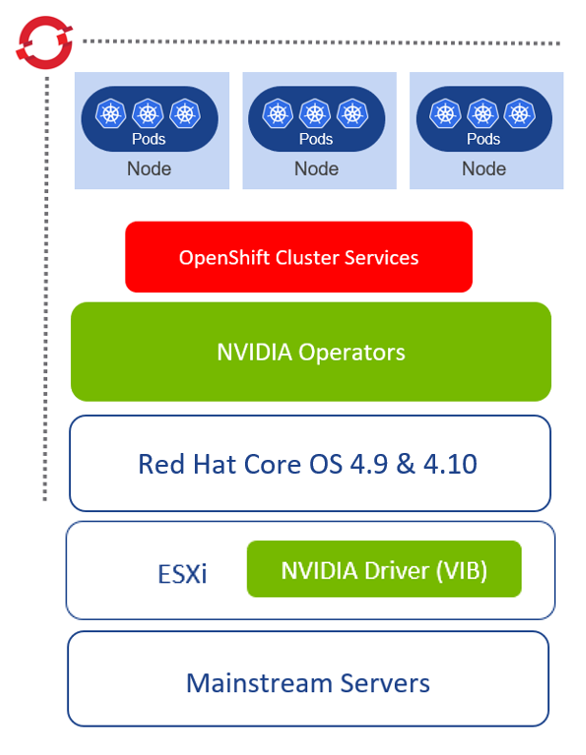
OpenShift CLI About the OpenShift CLI#
With the OpenShift command-line interface (CLI), the oc command, you can create applications and manage OpenShift Container Platform projects from a terminal. The OpenShift CLI is ideal in the following situations:
Working directly with project source code
Scripting OpenShift Container Platform operations
Managing projects while restricted by bandwidth resources and the web console is unavailable
Installing the OpenShift CLI#
You can install the OpenShift CLI (oc) either by downloading the binary or by using an RPM. Follow the instruction for Getting Started with the OpenShift CLI.