Getting NVIDIA vGPU Software¶
After your order for NVIDIA vGPU software is processed, you will receive an order confirmation message from NVIDIA. This message contains information that you need for getting NVIDIA vGPU software from the NVIDIA Licensing Portal. To log in to the NVIDIA Licensing Portal, you must have an NVIDIA Enterprise Account.
Before You Begin¶
Before following the procedures in this guide, ensure that the following prerequisites are met:
You have a server platform that is capable of hosting your chosen hypervisor and NVIDIA GPUs that support NVIDIA vGPU software.
For a list of validated server platforms, refer to NVIDIA GRID Certified Servers.
One or more NVIDIA GPUs that support NVIDIA vGPU software is installed in your server platform.
A supported virtualization software stack is installed according to the instructions in the software vendor’s documentation.
A virtual machine (VM) running a supported Windows guest operating system (OS) is configured in your chosen hypervisor.
For information about supported hardware and software, and any known issues for this release of NVIDIA vGPU software, refer to the Release Notes for your chosen hypervisor:
Your Order Confirmation Message¶
After your order for NVIDIA vGPU software is processed, you will receive an order confirmation message to which your NVIDIA Entitlement Certificate is attached.
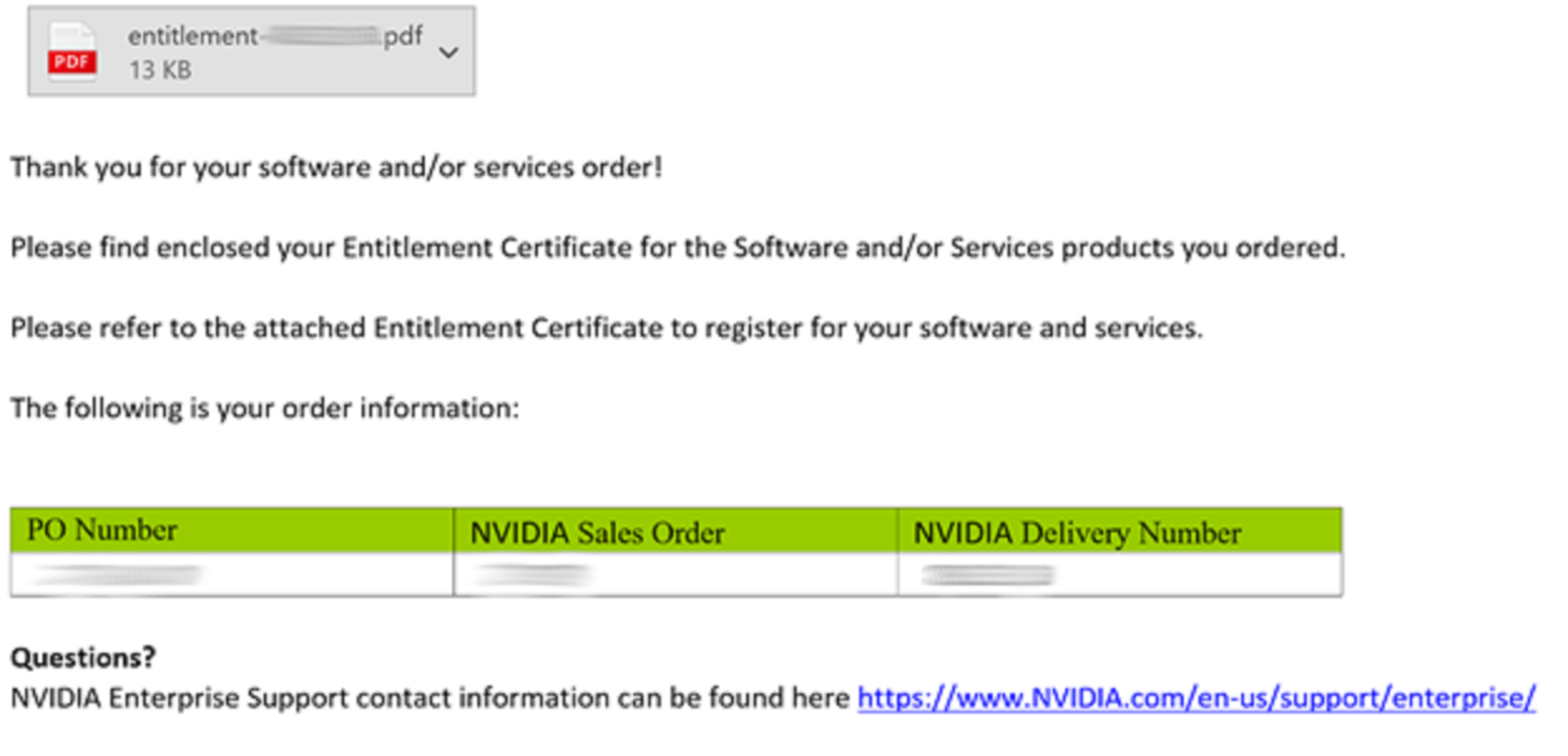
Order Confirmation¶
Your NVIDIA Entitlement Certificate contains your product activation keys.
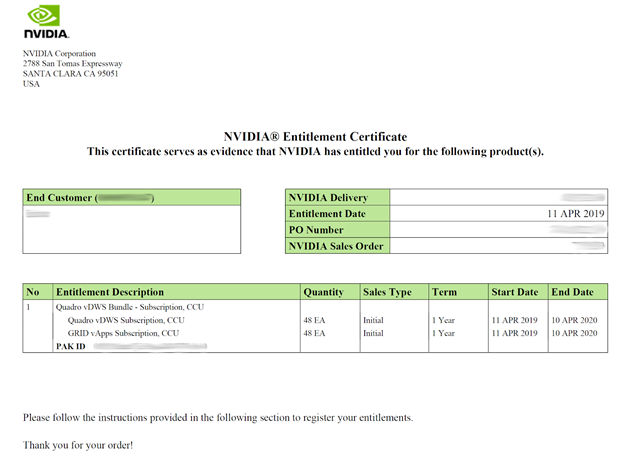
Product Activation Keys¶
Your NVIDIA Entitlement Certificate also provides instructions for using the certificate.
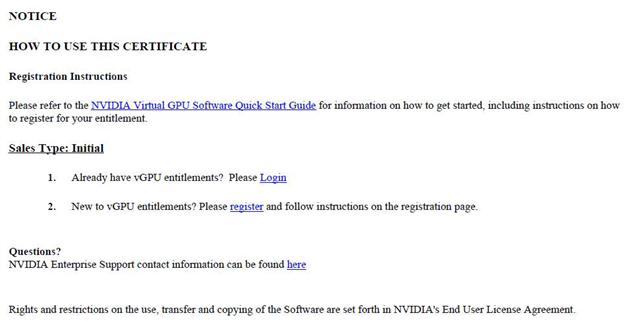
Instructions to Install the Certificate¶