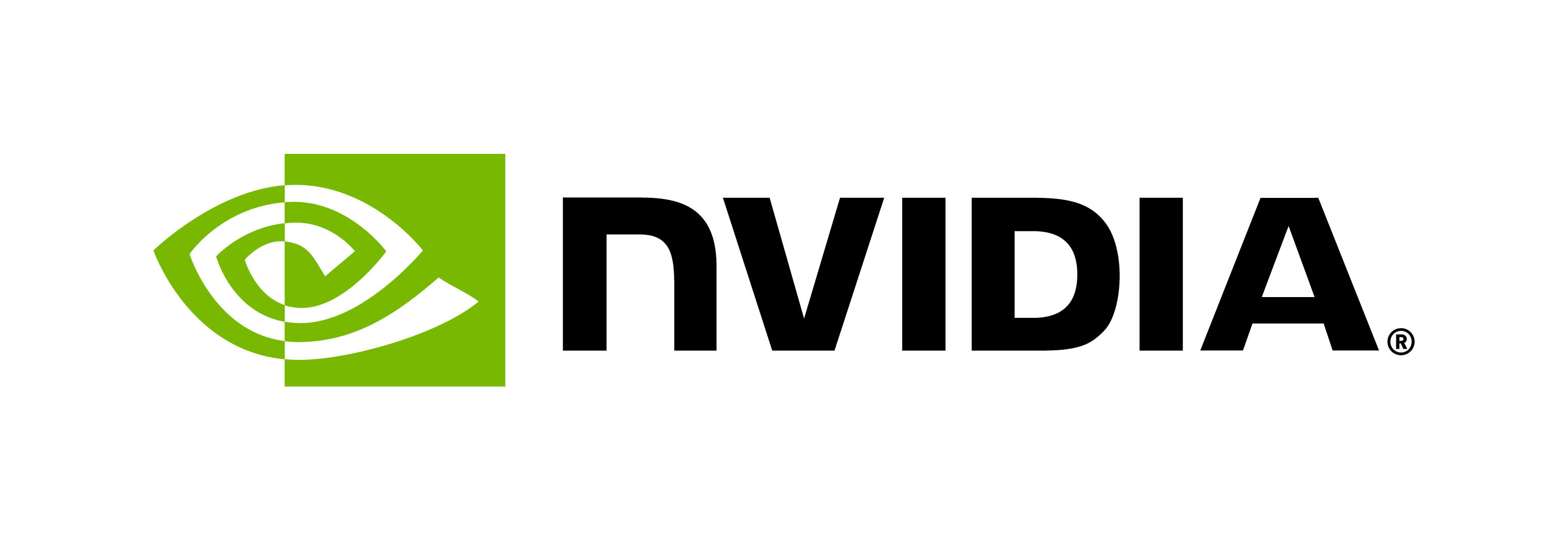Shared-Memory Extension
Contents
Shared-Memory Extension#
This document describes Triton’s shared-memory extensions. The shared-memory extensions allow a client to communicate input and output tensors by system or CUDA shared memory. Using shared memory instead of sending the tensor data over the GRPC or REST interface can provide significant performance improvement for some use cases. Because both of these extensions are supported, Triton reports “system_shared_memory” and “cuda_shared_memory” in the extensions field of its Server Metadata.
The shared-memory extensions use a common set of parameters to indicate that an input or output tensor is communicated via shared memory. These parameters and their type are:
“shared_memory_region” : string value is the name of a previously registered shared memory region. Region names share a namespace for system-shared-memory regions and CUDA-shared-memory regions.
“shared_memory_offset” : int64 value is the offset, in bytes, into the region where the data for the tensor starts.
“shared_memory_byte_size” : int64 value is the size, in bytes, of the data.
The “shared_memory_offset” parameter is optional and defaults to zero. The other two parameters are required. If only one of the two is given Triton will return an error.
HTTP/REST#
In all JSON schemas shown in this document $number, $string, $boolean,
$object and $array refer to the fundamental JSON types. #optional
indicates an optional JSON field.
The shared-memory parameters may be used in the $request_input
parameters to indicate that the corresponding input is being
communicated via shared memory. The parameters may be used in the
$request_output parameters to indicate that the requested output
should be communicated via shared memory.
When these parameters are set for an input tensor the “data” field of
$request_input must not be set. If the “data” field is set Triton will
return an error. When these parameters are set for a requested output
tensor the returned $response_output must not define the “data” field.
Shared memory regions must be created by the client and then registered with Triton before they can be referenced with a “shared_memory_region” parameter. The system and CUDA shared-memory extensions each require a different set of APIs for registering a shared memory region.
System Shared Memory#
The system shared memory extension requires Status, Register and Unregister APIs.
Triton exposes the following URL to register and unregister system shared memory regions.
GET v2/systemsharedmemory[/region/${REGION_NAME}]/status
POST v2/systemsharedmemory/region/${REGION_NAME}/register
POST v2/systemsharedmemory[/region/${REGION_NAME}]/unregister
Status#
A system-shared-memory status request is made with an HTTP GET to the status endpoint. In the corresponding response the HTTP body contains the response JSON. If REGION_NAME is provided in the URL the response includes the status for the corresponding region. If REGION_NAME is not provided in the URL the response includes the status for all registered regions.
A successful status request is indicated by a 200 HTTP status
code. The response object, identified as
$system_shared_memory_status_response, is returned in the HTTP body
for every successful request.
$system_shared_memory_status_response =
[
{
"name" : $string,
"key" : $string,
"offset" : $number,
"byte_size" : $number
},
…
]
“name” : The name of the shared-memory region.
“key” : The key of the underlying memory object that contains the shared memory region.
“offset” : The offset, in bytes, within the underlying memory object to the start of the shared memory region.
“byte_size” : The size of the shared memory region, in bytes.
A failed status request must be indicated by an HTTP error status
(typically 400). The HTTP body must contain the
$system_shared_memory_status_error_response object.
$system_shared_memory_status_error_response =
{
"error": $string
}
“error” : The descriptive message for the error.
Register#
A system-shared-memory register request is made with a HTTP POST to the register endpoint. In the corresponding response the HTTP body contains the response JSON. A successful register request is indicated by a 200 HTTP status code.
The request object, identified as
$system_shared_memory_register_request must be provided in the HTTP
body.
$system_shared_memory_register_request =
{
"key" : $string,
"offset" : $number,
"byte_size" : $number
}
“key” : The key of the underlying memory object that contains the shared memory region.
“offset” : The offset, in bytes, within the underlying memory object to the start of the shared memory region.
“byte_size” : The size of the shared memory region, in bytes.
A failed register request must be indicated by an HTTP error status
(typically 400). The HTTP body must contain the
$system_shared_memory_register_error_response object.
$system_shared_memory_register_error_response =
{
"error": $string
}
“error” : The descriptive message for the error.
Unregister#
A system-shared-memory unregister request is made with an HTTP POST to an unregister endpoint. In the request the HTTP body must be empty.
A successful register request is indicated by a 200 HTTP status. If REGION_NAME is provided in the URL the single region is unregistered. If REGION_NAME is not provided in the URL all regions are unregisered.
A failed unregister request must be indicated by an HTTP error status
(typically 400). The HTTP body must contain the
$system_shared_memory_unregister_error_response object.
$system_shared_memory_unregister_error_response =
{
"error": $string
}
“error” : The descriptive message for the error.
CUDA Shared Memory#
The CUDA shared memory extension requires Status, Register and Unregister APIs.
Triton exposes the following URL to register and unregister system shared memory regions.
GET v2/cudasharedmemory[/region/${REGION_NAME}]/status
POST v2/cudasharedmemory/region/${REGION_NAME}/register
POST v2/cudasharedmemory[/region/${REGION_NAME}]/unregister
Status#
A CUDA-shared-memory status request is made with an HTTP GET to the status endpoint. In the corresponding response the HTTP body contains the response JSON. If REGION_NAME is provided in the URL the response includes the status for the corresponding region. If REGION_NAME is not provided in the URL the response includes the status for all registered regions.
A successful status request is indicated by a 200 HTTP status
code. The response object, identified as
$cuda_shared_memory_status_response, is returned in the HTTP body
for every successful request.
$cuda_shared_memory_status_response =
[
{
"name" : $string,
"device_id" : $number,
"byte_size" : $number
},
…
]
“name” : The name of the shared memory region.
“device_id” : The GPU device ID where the cudaIPC handle was created.
“byte_size” : The size of the shared memory region, in bytes.
A failed status request must be indicated by an HTTP error status
(typically 400). The HTTP body must contain the
$cuda_shared_memory_status_error_response object.
$cuda_shared_memory_status_error_response =
{
"error": $string
}
“error” : The descriptive message for the error.
Register#
A CUDA-shared-memory register request is made with a HTTP POST to the register endpoint. In the corresponding response the HTTP body contains the response JSON. A successful register request is indicated by a 200 HTTP status code.
The request object, identified as
$cuda_shared_memory_register_request must be provided in the HTTP
body.
$cuda_shared_memory_register_request =
{
"raw_handle" : { "b64" : $string },
"device_id" : $number,
"byte_size" : $number
}
“raw_handle” : The serialized cudaIPC handle, base64 encoded.
“device_id” : The GPU device ID where the cudaIPC handle was created.
“byte_size” : The size of the shared memory region, in bytes.
A failed register request must be indicated by an HTTP error status
(typically 400). The HTTP body must contain the
$cuda_shared_memory_register_error_response object.
$cuda_shared_memory_register_error_response =
{
"error": $string
}
“error” : The descriptive message for the error.
Unregister#
A CUDA-shared-memory unregister request is made with an HTTP POST to an unregister endpoint. In the request the HTTP body must be empty.
A successful register request is indicated by a 200 HTTP status. If REGION_NAME is provided in the URL the single region is unregistered. If REGION_NAME is not provided in the URL all regions are unregisered.
A failed unregister request must be indicated by an HTTP error status
(typically 400). The HTTP body must contain the
$cuda_shared_memory_unregister_error_response object.
$cuda_shared_memory_unregister_error_response =
{
"error": $string
}
“error” : The descriptive message for the error.
GRPC#
The shared-memory parameters may be used in the ModelInferRequest::InferInputTensor message to indicate that the corresponding input is being communicated via shared memory. The parameters may be used in the ModelInferRequest::InferRequestedOutputTensor message to indicate that the requested output should be communicated via shared memory.
When these parameters are set for an input tensor the “contents” field of ModelInferRequest::InferInputTensor must not be set. If the “contents” field is set Triton will return an error… When these parameters are set for a requested output tensor the “contents” field of the ModelInferResponse::InferOutputTensor will not be set in the inference response.
Shared memory regions must be created by the client and then registered with Triton before they can be referenced with a “shared_memory_region” parameter. The system and CUDA shared-memory extensions each require a different set of APIs. For all APIs, errors are indicated by the google.rpc.Status returned for the request. The OK code indicates success and other codes indicate failure.
System Shared Memory#
The system shared memory extension requires the following API:
service GRPCInferenceService
{
…
// Get the status of all registered system-shared-memory regions.
rpc SystemSharedMemoryStatus(SystemSharedMemoryStatusRequest)
returns (SystemSharedMemoryStatusResponse) {}
// Register system-shared-memory region.
rpc SystemSharedMemoryRegister(SystemSharedMemoryRegisterRequest)
returns (SystemSharedMemoryRegisterResponse) {}
// Unregister system-shared-memory region.
rpc SystemSharedMemoryUnregister(SystemSharedMemoryUnregisterRequest)
returns (SystemSharedMemoryUnregisterResponse) {}
}
Status#
The system-shared-memory status API provides information about registered system shared-memory regions. Errors are indicated by the google.rpc.Status returned for the request. The OK code indicates success and other codes indicate failure. The request and response messages for SystemSharedMemoryStatus are:
message SystemSharedMemoryStatusRequest
{
// The name of the region to get status for. If empty the
// status is returned for all registered regions.
string name = 1;
}
message SystemSharedMemoryStatusResponse
{
// Status for a shared memory region.
message RegionStatus {
// The name for the shared memory region.
string name = 1;
// The key of the underlying memory object that contains the
// shared memory region.
string key = 2;
// Offset, in bytes, within the underlying memory object to
// the start of the shared memory region.
uint64 offset = 3;
// Size of the shared memory region, in bytes.
uint64 byte_size = 4;
}
// Status for each of the registered regions, indexed by region name.
map<string, RegionStatus> regions = 1;
}
Register#
The system-shared-memory register API is used to register a new shared-memory region with Triton. After a region is registered it can be used in the “shared_memory_region” parameter for an input or output tensor. Errors are indicated by the google.rpc.Status returned for the request. The OK code indicates success and other codes indicate failure. The request and response messages for SystemSharedMemoryRegister are:
message SystemSharedMemoryRegisterRequest
{
// The name of the region to register.
string name = 1;
// The key of the underlying memory object that contains the
// shared memory region.
string key = 2;
// Offset, in bytes, within the underlying memory object to
// the start of the shared memory region.
uint64 offset = 3;
// Size of the shared memory region, in bytes.
uint64 byte_size = 4;
}
message SystemSharedMemoryRegisterResponse
{
}
Unregister#
The system-shared-memory unregister API provides unregisters a shared-memory region from Triton. After a region is unregistered it can no longer be used to communicate input and output tensor contents. Errors are indicated by the google.rpc.Status returned for the request. The OK code indicates success and other codes indicate failure. The request and response messages for SystemSharedMemoryStatus are:
message SystemSharedMemoryUnregisterRequest
{
// The name of the region to unregister. If empty all system shared-memory
// regions are unregistered.
string name = 1;
}
message SystemSharedMemoryUnregisterResponse
{
}
CUDA Shared Memory#
The CUDA shared memory extension requires the following API:
service GRPCInferenceService
{
…
// Get the status of all registered CUDA-shared-memory regions.
rpc CudaSharedMemoryStatus(CudaSharedMemoryStatusRequest)
returns (CudaSharedMemoryStatusResponse) {}
// Register CUDA-shared-memory region.
rpc CudaSharedMemoryRegister(CudaSharedMemoryRegisterRequest)
returns (CudaSharedMemoryRegisterResponse) {}
// Unregister CUDA-shared-memory region.
rpc CudaSharedMemorUnregister(CudaSharedMemoryUnregisterRequest)
returns (CudaSharedMemoryUnregisterResponse) {}
}
Status#
The CUDA-shared-memory status API provides information about registered CUDA shared-memory regions. Errors are indicated by the google.rpc.Status returned for the request. The OK code indicates success and other codes indicate failure. The request and response messages for CudaSharedMemoryStatus are:
message CudaSharedMemoryStatusRequest
{
// The name of the region to get status for. If empty the
// status is returned for all registered regions.
string name = 1;
}
message CudaSharedMemoryStatusResponse
{
// Status for a shared memory region.
message RegionStatus {
// The name for the shared memory region.
string name = 1;
// The GPU device ID where the cudaIPC handle was created.
uint64 device_id = 2;
// Size of the shared memory region, in bytes.
uint64 byte_size = 3;
}
// Status for each of the registered regions, indexed by region name.
map<string, RegionStatus> regions = 1;
}
Register#
The CUDA-shared-memory register API is used to register a new shared-memory region with Triton. After a region is registered it can be used in the “shared_memory_region” parameter for an input or output tensor. Errors are indicated by the google.rpc.Status returned for the request. The OK code indicates success and other codes indicate failure. The request and response messages for CudaSharedMemoryRegister are:
message CudaSharedMemoryRegisterRequest
{
// The name of the region to register.
string name = 1;
// The raw serialized cudaIPC handle.
bytes raw_handle = 2;
// The GPU device ID on which the cudaIPC handle was created.
int64 device_id = 3;
// Size of the shared memory region, in bytes.
uint64 byte_size = 4;
}
message CudaSharedMemoryRegisterResponse
{
}
Unregister#
The CUDA-shared-memory unregister API provides unregisters a shared-memory region from Triton. After a region is unregistered it can no longer be used to communicate input and output tensor contents. Errors are indicated by the google.rpc.Status returned for the request. The OK code indicates success and other codes indicate failure. The request and response messages for CudaSharedMemoryStatus are:
message CudaSharedMemoryUnregisterRequest
{
// The name of the region to unregister. If empty all CUDA shared-memory
// regions are unregistered.
string name = 1;
}
message CudaSharedMemoryUnregisterResponse
{
}