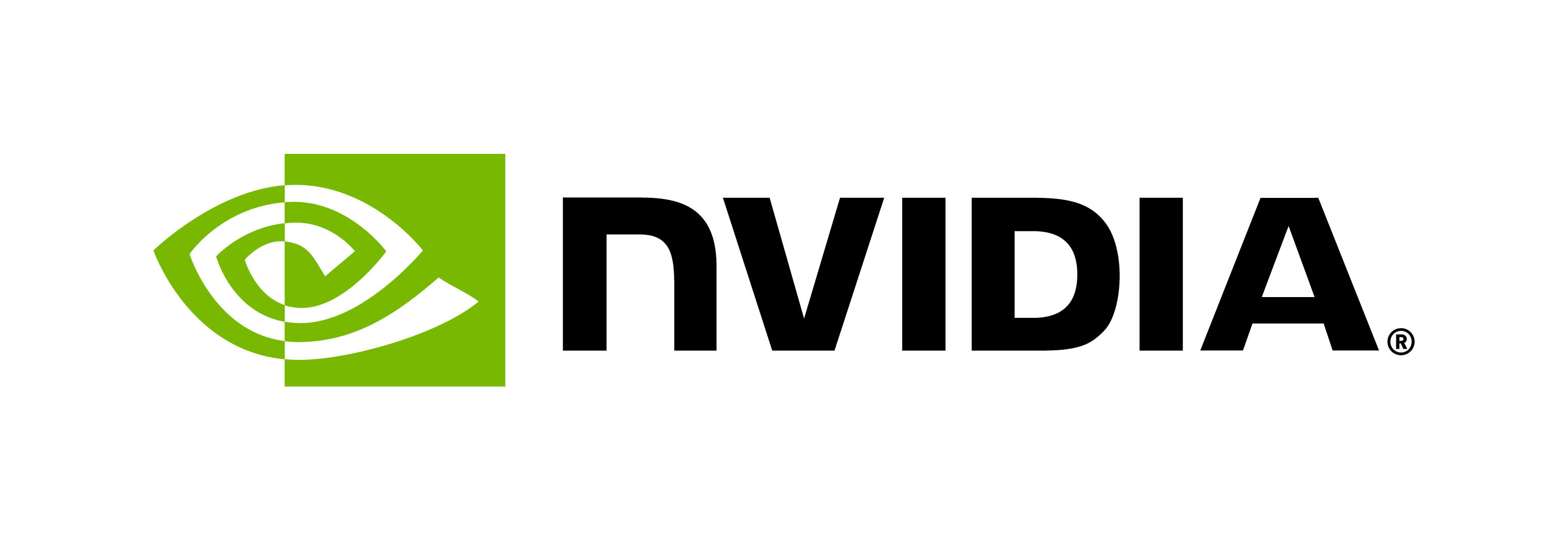Triton Server Trace
Contents
Triton Server Trace#
Triton includes that capability to generate a detailed trace for individual inference requests. Tracing is enable by command-line arguments when running the tritonserver executable. For example,
$ tritonserver --trace-file=/tmp/trace.json --trace-rate=100 --trace-level=TIMESTAMPS \
--log-frequency=50 --trace-count=100 ...
The –trace-file option indicates where the trace output should be written. The –trace-rate option specifies the sampling rate. In this example every 100-th inference request will be traced. The –trace-level option indicates the level of trace detail that should be collected. –trace-level option may be specified multiple times to trace multiple informations. The –log-frequency option specifies the rate that the traces are written to file. In this example Triton will log to file for every 50 traces collected. The –trace-count option specifies the remaining number of traces to be collected. In this example Triton will stop tracing more requests after 100 traces are collected. Use the –help option to get more information.
In addition to configure trace settings in command line arguments, The user may modify the trace setting when Triton server is running via the trace APIs, more information can be found in trace protocol.
Supported Trace Level Option#
TIMESTAMPS: Tracing execution timestamps of each request.TENSORS: Tracing input and output tensors during the execution.
JSON Trace Output#
The trace output is a JSON file with the following schema.
[
{
"model_name": $string,
"model_version": $number,
"id": $number
"parent_id": $number
},
{
"id": $number,
"timestamps": [
{ "name" : $string, "ns" : $number }
]
},
{
"id": $number
"activity": $string,
"tensor":{
"name": $string,
"data": $string,
"shape": $string,
"dtype": $string
}
},
...
]
Each trace is assigned a “id”, which indicates the model name and version of the inference request. If the trace is from a model run as part of an ensemble, the “parent_id” will indicate the “id” of the containing ensemble. For example:
[
{
"id": 1,
"model_name": "simple",
"model_version": 1
},
...
]
Each TIMESTAMPS trace will have one or more “timestamps” with
each timestamp having a name and the timestamp in nanoseconds (“ns”).
For example:
[
{"id": 1, "timestamps": [{ "name": "HTTP_RECV_START", "ns": 2356425054587444 }] },
{"id": 1, "timestamps": [{ "name": "HTTP_RECV_END", "ns": 2356425054632308 }] },
{"id": 1, "timestamps": [{ "name": "REQUEST_START", "ns": 2356425054785863 }] },
{"id": 1, "timestamps": [{ "name": "QUEUE_START", "ns": 2356425054791517 }] },
{"id": 1, "timestamps": [{ "name": "INFER_RESPONSE_COMPLETE", "ns": 2356425057587919 }] },
{"id": 1, "timestamps": [{ "name": "COMPUTE_START", "ns": 2356425054887198 }] },
{"id": 1, "timestamps": [{ "name": "COMPUTE_INPUT_END", "ns": 2356425057152908 }] },
{"id": 1, "timestamps": [{ "name": "COMPUTE_OUTPUT_START", "ns": 2356425057497763 }] },
{"id": 1, "timestamps": [{ "name": "COMPUTE_END", "ns": 2356425057540989 }] },
{"id": 1, "timestamps": [{ "name": "REQUEST_END", "ns": 2356425057643164 }] },
{"id": 1, "timestamps": [{ "name": "HTTP_SEND_START", "ns": 2356425057681578 }] },
{"id": 1, "timestamps": [{ "name": "HTTP_SEND_END", "ns": 2356425057712991 }] }
]
Each TENSORS trace will contain an “activity” and a “tensor”.
“activity” indicates the type of tensor, including “TENSOR_QUEUE_INPUT”
and “TENSOR_BACKEND_OUTPUT” by now. “tensor” has the detail of tensor,
including its “name”, “data” and “dtype”. For example:
[
{
"id": 1,
"activity": "TENSOR_QUEUE_INPUT",
"tensor":{
"name": "input",
"data": "0.1,0.1,0.1,...",
"shape": "1,16",
"dtype": "FP32"
}
}
]
Trace Summary Tool#
An example trace summary tool can be used to summarize a set of traces collected from Triton. Basic usage is:
$ trace_summary.py <trace file>
This produces a summary report for all traces in the file. HTTP and GRPC inference requests are reported separately.
File: trace.json
Summary for simple (-1): trace count = 1
HTTP infer request (avg): 378us
Receive (avg): 21us
Send (avg): 7us
Overhead (avg): 79us
Handler (avg): 269us
Overhead (avg): 11us
Queue (avg): 15us
Compute (avg): 242us
Input (avg): 18us
Infer (avg): 208us
Output (avg): 15us
Summary for simple (-1): trace count = 1
GRPC infer request (avg): 21441us
Wait/Read (avg): 20923us
Send (avg): 74us
Overhead (avg): 46us
Handler (avg): 395us
Overhead (avg): 16us
Queue (avg): 47us
Compute (avg): 331us
Input (avg): 30us
Infer (avg): 286us
Output (avg): 14us
Use the -t option to get a summary for each trace in the file. This summary shows the time, in microseconds, between different points in the processing of an inference request. For example, the below output shows that it took 15us from the start of handling the request until the request was enqueued in the scheduling queue.
$ trace_summary.py -t <trace file>
...
simple (-1):
grpc wait/read start
26529us
grpc wait/read end
39us
request handler start
15us
queue start
20us
compute start
266us
compute end
4us
request handler end
19us
grpc send start
77us
grpc send end
...
The script can also show the data flow of the first request if there are
TENSORS traces in the file. If the TENSORS traces are from an ensemble,
the data flow will be shown with the dependency of each model.
...
Data Flow:
==========================================================
Name: ensemble
Version:1
QUEUE_INPUT:
input: [[0.705676 0.830855 0.833153]]
BACKEND_OUTPUT:
output: [[1. 2. 7. 0. 4. 7. 9. 3. 4. 9.]]
==========================================================
==================================================
Name: test_trt1
Version:1
QUEUE_INPUT:
input: [[0.705676 0.830855 0.833153]]
BACKEND_OUTPUT:
output1: [[1. 1. ...]]
==================================================
==================================================
Name: test_trt2
Version:1
QUEUE_INPUT:
input: [[0.705676 0.830855 0.833153]]
BACKEND_OUTPUT:
output2: [[2. 2. ...]]
==================================================
==================================================
Name: test_py
Version:1
QUEUE_INPUT:
output1: [[1. 1. ...]]
QUEUE_INPUT:
output2: [[2. 2. ...]]
BACKEND_OUTPUT:
output: [[1. 2. 7. 0. 4. 7. 9. 3. 4. 9.]]
==================================================
...
The meaning of the trace timestamps is:
GRPC Request Wait/Read: Collected only for inference requests that use the GRPC protocol. The time spent waiting for a request to arrive at the server and for that request to be read. Because wait time is included in the time it is not a useful measure of how much time is spent reading a request from the network. Tracing an HTTP request will provide an accurate measure of the read time.
HTTP Request Receive: Collected only for inference requests that use the HTTP protocol. The time required to read the inference request from the network.
Send: The time required to send the inference response.
Overhead: Additional time required in the HTTP or GRPC endpoint to process the inference request and response.
Handler: The total time spent handling the inference request, not including the HTTP and GRPC request/response handling.
Queue: The time the inference request spent in the scheduling queue.
Compute: The time the inference request spent executing the actual inference. This time includes the time spent copying input and output tensors. If –trace-level=TIMESTAMPS then a breakdown of the compute time will be provided as follows:
Input: The time to copy input tensor data as required by the inference framework / backend. This includes the time to copy input tensor data to the GPU.
Infer: The time spent executing the model to perform the inference.
Output: The time to copy output tensor data as required by the inference framework / backend. This includes the time to copy output tensor data from the GPU.
Overhead: Additional time required for request handling not covered by Queue or Compute times.
Data Flow: The data flow of the first request. It contains the input and output tensors of each part of execution.
Name: The name of model.
Version: The version of model.
QUEUE_INPUT: The tensor entering the queue of a backend to wait for scheduling.
BACKEND_OUTPUT: The tensor in the response of a backend.