Updating the BMC from Versions Older than 01.00.01#
In order to update the PSU firmware when the BMC firmware is older than 01.00.01, the BMC firmware must be updated first and then a configuration file added to the BMC. The configuration file is needed to support PSU firmware updates, otherwise the PSU update will fail.
These instructions are not needed before updating other firmware, such as the SBIOS, SSDs, or VBIOS.
In addition to downloading the firmware update container image, download the
conf.bakfile from the NVIDIA Enterprise Support announcement.Refer to the DGX-2 User Guide “Updating Firmware” chapter for complete instructions on using the container.
Perform the following steps before updating PSU firmware.
Refer to Special Instructions for all Updates to see if services need to be stopped and how to do it.
Using the firmware update container, update the BMC only to the intermediate version.
Attempting to update directly to the latest BMC version will return an error message; this is to avoid an issue where configuration settings in the BMC are lost when updating to the latest BMC version from version 01.00.01 or older.
sudo docker run --rm --privileged -ti -v /:/hostfs <image-name> update_fw BMC --intermediate-fw
To update the secondary BMC image, issue the following.
sudo docker run --rm --privileged -ti -v /:/hostfs <image-name> update_fw BMC --intermediate-fw --update-backup-bmc
Update to the latest BMC firmware version.
sudo docker run --rm --privileged -ti -v /:/hostfs <image-name> update_fw BMC
Follow any prompts.
To update the secondary BMC image, issue the following.
sudo docker run --rm --privileged -ti -v /:/hostfs <image-name> update_fw BMC --update-backup-bmc
As the administrator, log in to the BMC dashboard, then navigate to Maintenance->Restore Configuration.
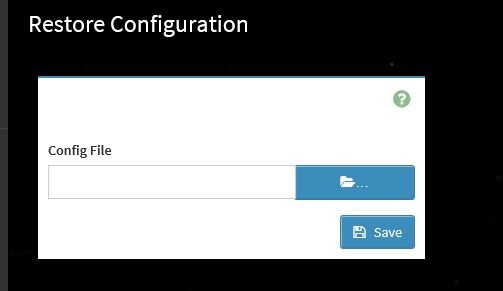
Locate and select the
conf.bakfile downloaded in step 1 and then click Save.Now you can update the PSU firmware.
For example, to update all the downlevel firmware, issue the following.
sudo docker run --rm --privileged -ti -v /:/hostfs <image-name> update_fw all