JetPack SDK Setup#
Attention
If you are on Jetson BSP (Jetson Linux) r38.1 (JetPack 7.0 EA), you need to add special APT repository to install JetPack components.
If you have not done so, please execute the following command to setup the special APT repository.
sudo mv /etc/apt/sources.list.d/nvidia-l4t-apt-source.list \
/etc/apt/sources.list.d/nvidia-l4t-apt-source.list.bak
echo "deb https://repo.download.nvidia.com/jetson/jetson-4fed1671 r38.1 main" \
| sudo tee /etc/apt/sources.list.d/nvidia-l4t-apt-source.list > /dev/null
sudo apt-get update
JetPack installation#
Install the whole JetPack components#
To install the whole JetPack component software/SDK on your Jetson, you can use the following command:
sudo apt update
sudo apt install nvidia-jetpack
Install specific JetPack components#
nvidia-jetpack is a meta package that will install the following components:
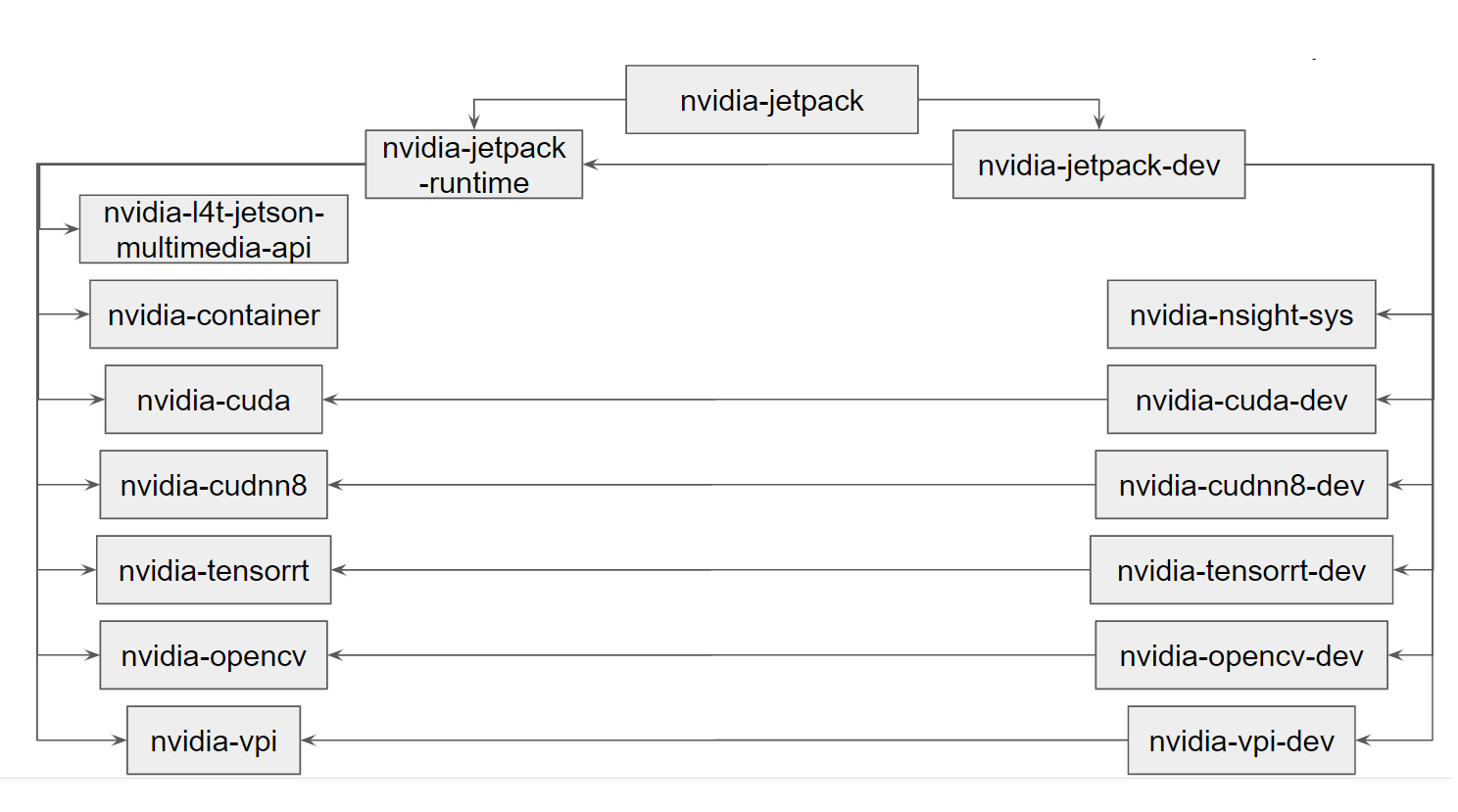
Therefore, you can install specific JetPack components by specifying the sub meta-package, like:
sudo apt update
sudo apt install nvidia-cuda-dev
Note
nvidia-cuda contains only the CUDA runtime libraries, while nvidia-cuda-dev contains the CUDA development tools.
Install CUDA using JetPack’s sub meta-package#
As explained above, to natively install just the CUDA Toolkit for your development on your Jetson using JetPack’s sub meta-package, you can use the following command:
sudo apt update
sudo apt install nvidia-cuda-dev
Caution
Please do not install nvidia-cuda-toolkit package.
While nvidia-cuda-dev and nvidia-cuda-toolkit appear similar, the one ends with -toolkit is a package managed under Ubuntu repository, and may not offer the CUDA designed for Jetson.
Install CUDA using Debian Packge from CUDA Downloads page#
As to installing CUDA Toolkit on your Jetson, there is an alternative path.
You can go to NVIDIA’s CUDA download page the Debian package for CUDA Toolkit, and install it on your Jetson.
Jump to CUDA download page and select:
Linux arm64-sbsa Native Ubuntu 24.04 deb (local)
or, click this direct link.
Then, execute the commands given in the installation instructions.
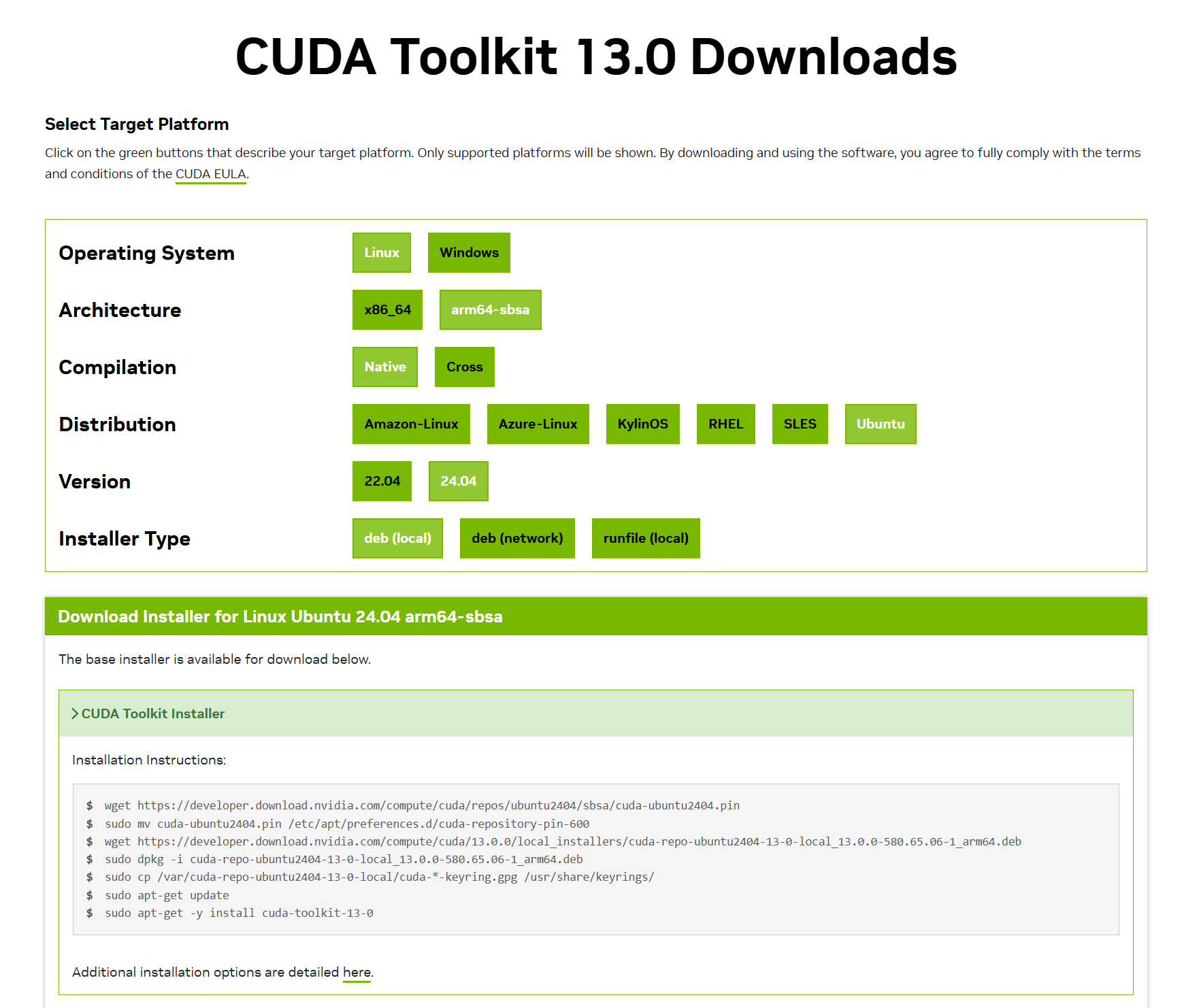
PATH setting after installing CUDA#
echo "export PATH=/usr/local/cuda/bin:$PATH" >> ~/.bashrc
echo "export LD_LIBRARY_PATH=/usr/local/cuda/lib64:$LD_LIBRARY_PATH" >> ~/.bashrc
source ~/.bashrc