BSP Installation#
BSP Installation Options#
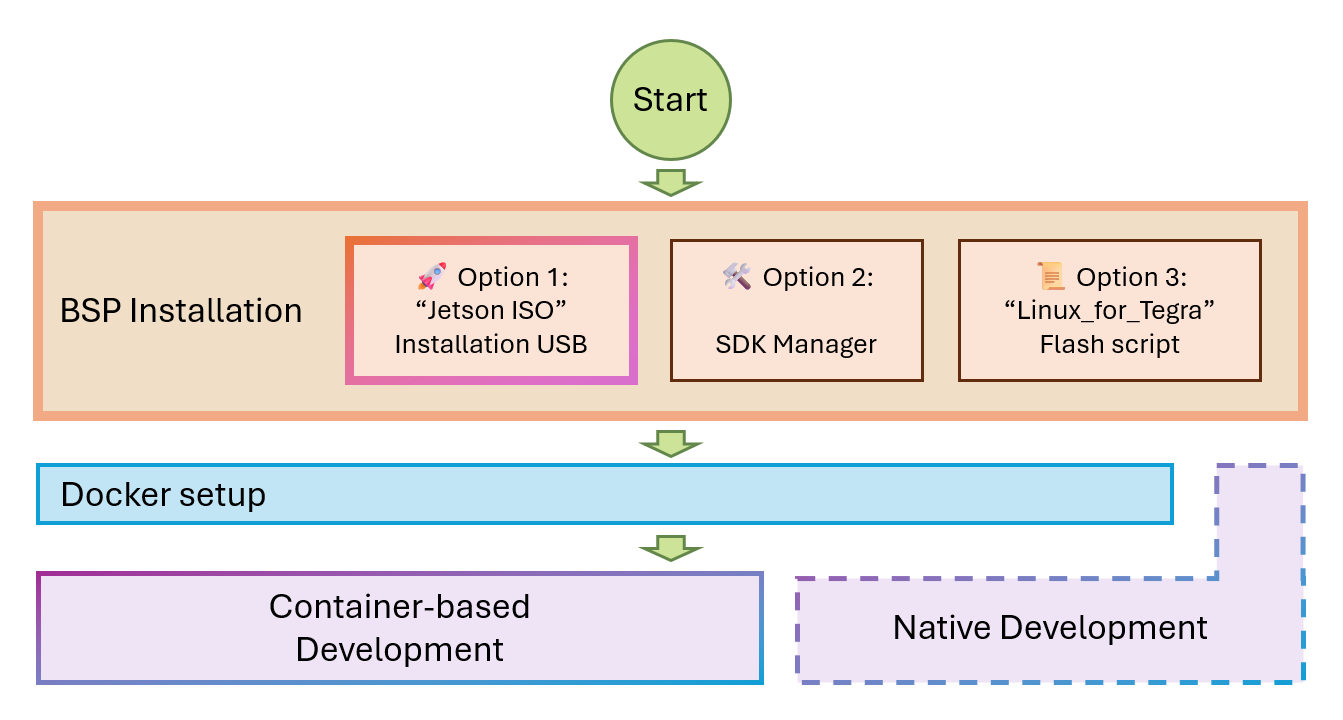
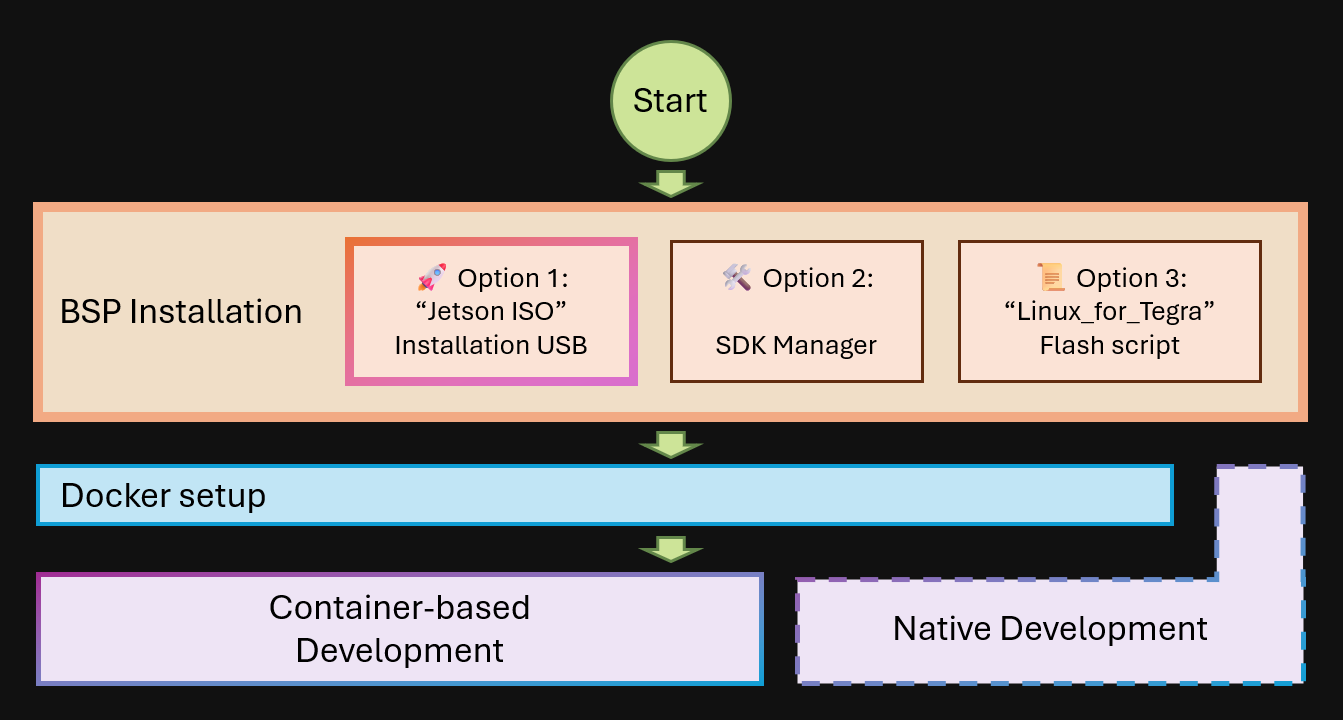
Comparison#
🚀 Jetson ISO |
🛠️ SDK Manager |
📜 Flash script |
|
|---|---|---|---|
📋 Short Summary |
USB installation disk to flash BSP (plus alpha) |
GUI software to flash BSP and install JetPack packages |
Ubuntu script to flash BSP |
🖥️ Ubuntu Host PC |
❌ Not required |
✅ Required |
✅ Required |
⏱️ Flash time |
⚡ Less than 15 min |
⌛ About 30 min |
⌛ About 30 min |
🔧 Install BSP? |
✅ Yes |
✅ Yes |
✅ Yes |
🐳 Install Docker? |
✅ Yes |
💡 Yes, when chosen in 2nd stage |
❌ No |
📦 Install JetPack components |
❌ No |
💡 Yes, when chosen in 2nd stage |
❌ No |
👥 Who is this for? |
🌟 Everybody including beginner |
🧑💻 Who has an Ubuntu PC |
🛠️ Product Developers |
Option 1. 🚀 “Jetson ISO” Installation USB#
Recommended for everybody.
This method is what’s illustrated in the Quick Start Guide.
Option 2. 🛠️ NVIDIA SDK Manager#
See Jetson section of SDK Manager documentation.
https://docs.nvidia.com/sdk-manager/install-with-sdkm-jetson/index.html
Option 3. 📜 “Linux_for_Tegra” flash script#
See Jetson Linux Developer Guide.
Caution
Below links are for the latest available version of the Linux Developer Guide. The one for r38.1 is not available yet.
https://docs.nvidia.com/jetson/archives/r36.4.4/DeveloperGuide/IN/QuickStart.html https://docs.nvidia.com/jetson/archives/r36.4.4/DeveloperGuide/SD/FlashingSupport.html