Your First Solo Activity
Before you begin: Get ready to work with the content by completing the following:
Connect to your VM and open Create from the Launcher
In Omniverse Create, Under the Layer tab, select the Root Layer
Under properties, change World Axis to Z depending on the up axis of your exported file (Z-up for most AECO apps – Y-up for others)
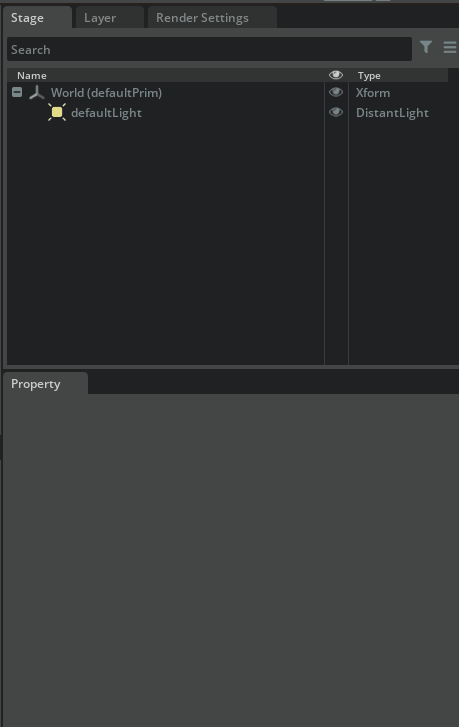
Back in the content browser, find the files you exported to the Nucleus server
Right-click and “add as sublayer” for all files
To add an environment to your scene
Go to the Environments Tab – select a sky or environment
Right-click and “set to stage”
Here are some things to try in Omniverse Create with your own data.
Try an Environment Sun Study (actual steps may vary slightly)
Try adding additional scene content from the Assets tabs
Visit our Basics or Workflow tutorials for more ideas of things to try!