JupyterLab
You can open the Jupyter Lab by using the link in the left-hand navigation pane.
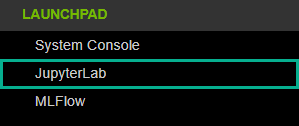
This JupyterLab environment has been provided to facilitate your development and experimentation with Morpheus. In addition to the sample Python Jupyter Notebooks, JupyterLab also includes a text editor and a terminal emulator.
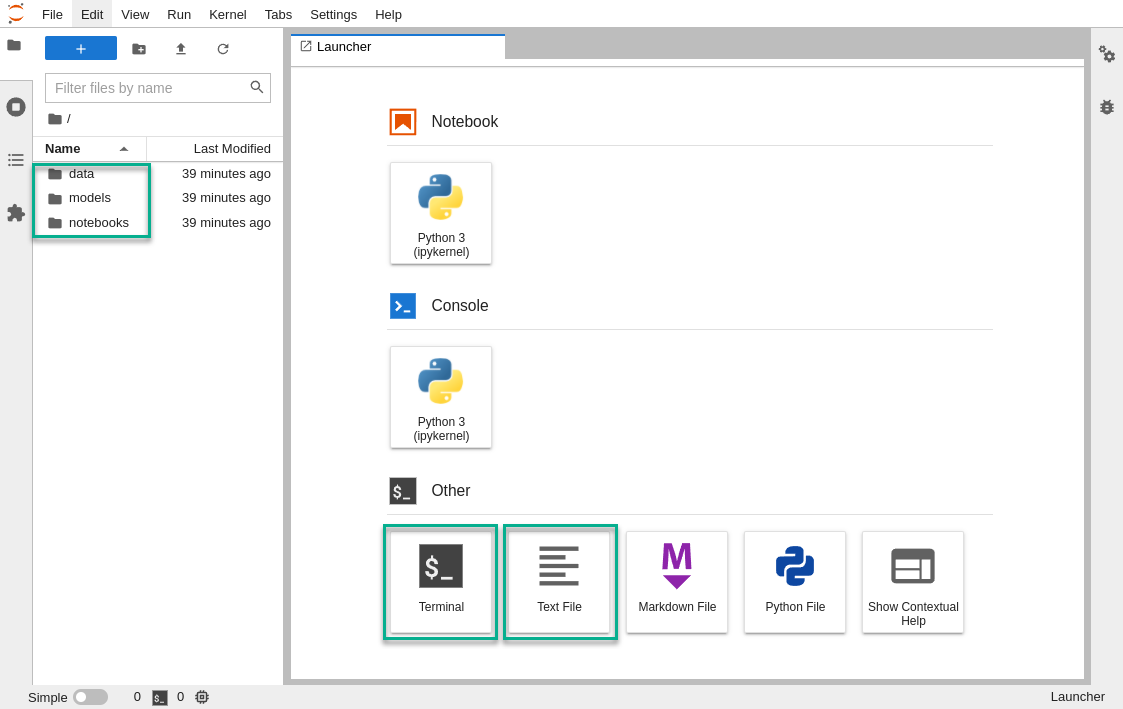
In the file browser, you will see three directories.
The data directory contains inference, training, and validation data that is used in the example notebooks.
The models directory contains a sample of the pre-trained models provided by NVIDIA for Morpheus. These are used in the examples.
The notebooks directory contains example notebooks that run through the execution of Morpheus for following 4 scenarios:
Digital Fingerprinting
Phishing Detection
Sensitive Information Detection
Anomalous Behavior Detection
These sample Jupyter notebooks also demonstrate how to use Morpheus with streaming data. As you are working within your LaunchPad sandbox, you should walk through these example pipelines. Multiple command options are given for each pipeline, with varying data input/output methods, ranging from local files to Kafka Topics.
Now, let’s look at your sandbox environment a little further. You can interact with Morpheus via the command-line interface or directly in Python. Many Python packages are included by default, including all the dependencies of Morpheus. You may install new packages as required by using the pip or conda commands. The terminal includes the kubectl and helm commands necessary to interact with the underlying Kubernetes environment. You may deploy and modify services in your own namespace.
Nothing within this sandbox environment should be considered permanent. Data can be lost at any time, so it is recommended that you track your work using an external Git repository.