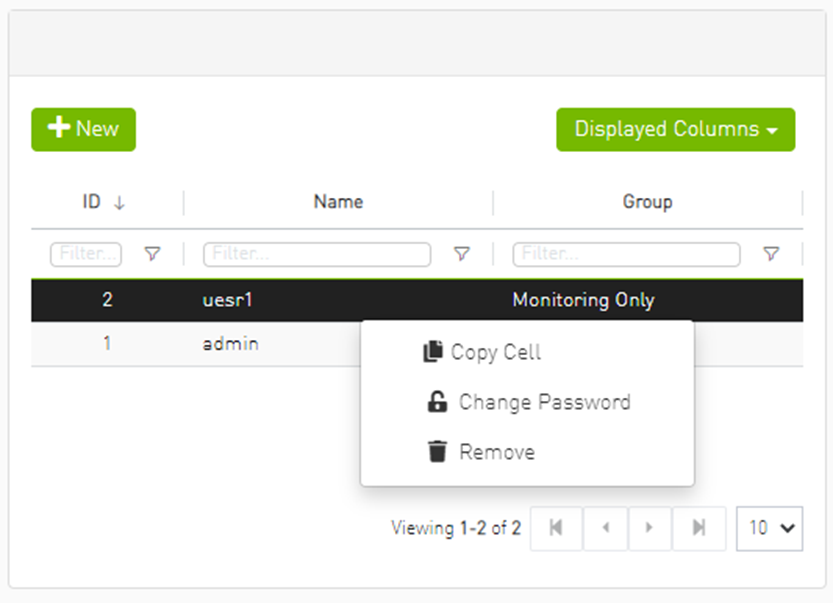Manage Users
Each UFM user can be assigned to one of the following four roles:
System Admin – users can perform all operations including managing other users accounts.
Fabric Admin – users can perform fabric administrator actions such as update SM configuration, update global credentials, manage reports, managing unhealthy ports, and manage PKeys, etc.
Fabric Operator – users can perform fabric operator actions such as device management actions (enable/disable port, add/remove devices to/from groups, reboot device, upgrade software, etc.)
Monitoring Only – users can perform monitoring actions such as view the fabric configuration, open monitoring sessions, define monitoring templates, and export monitoring data to CSV files, etc.
By default and upon every UFM deployment, the admin user (System Admin) is generated to allow initial access to the UFM.
A user with system Administration rights can manage other users' accounts, including the creation, deletion, and modification of accounts.
To edit existing user accounts, right-click the account from the list of user accounts and perform the desired action (Change Password/Remove).
Add New User
Click the “New” button.

Fill in the required fields in the dialog box.
Edit/Remove Existing User
Right-click the account from the list of user accounts and perform the desired action (Change Password/Remove).