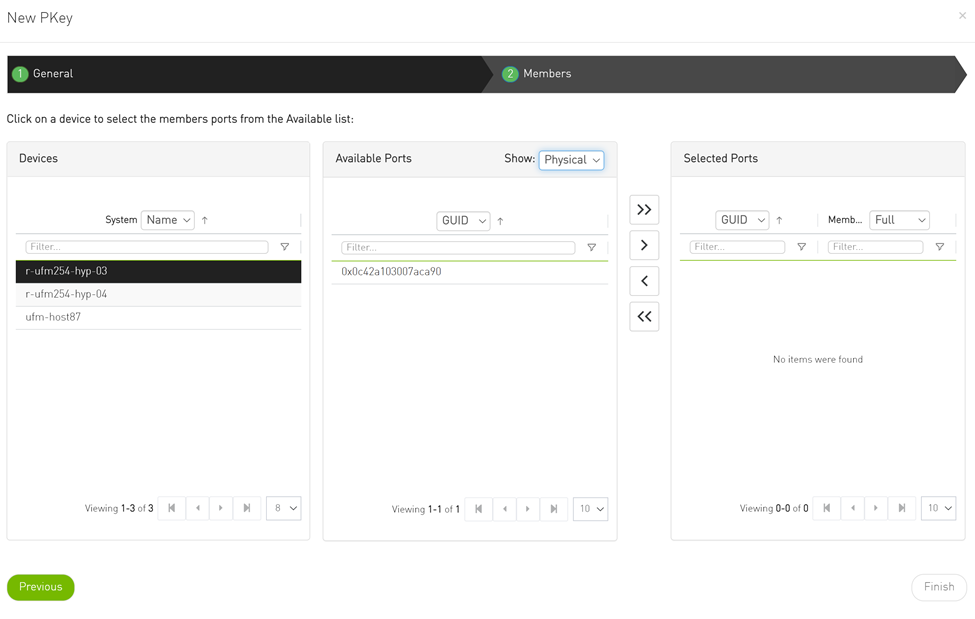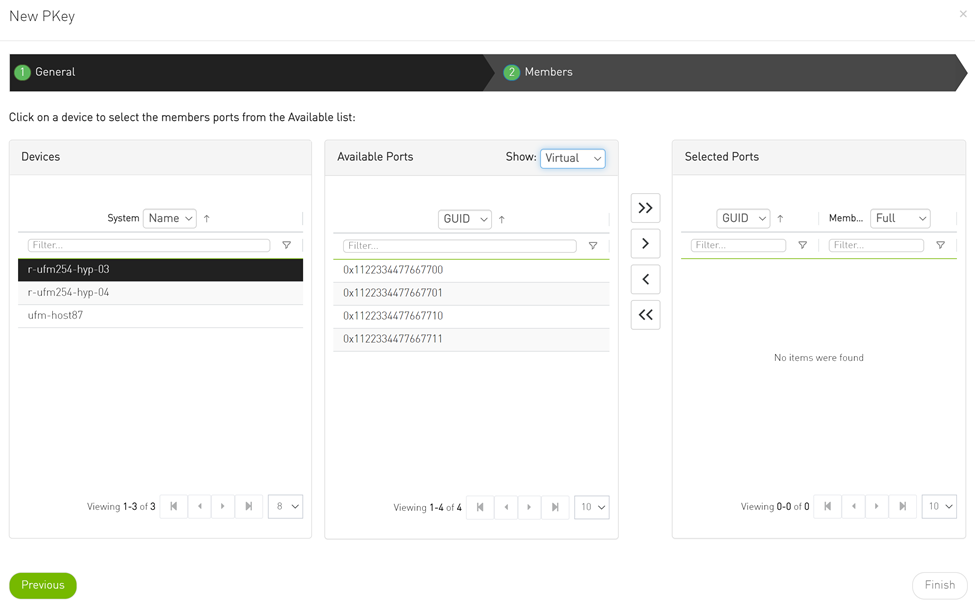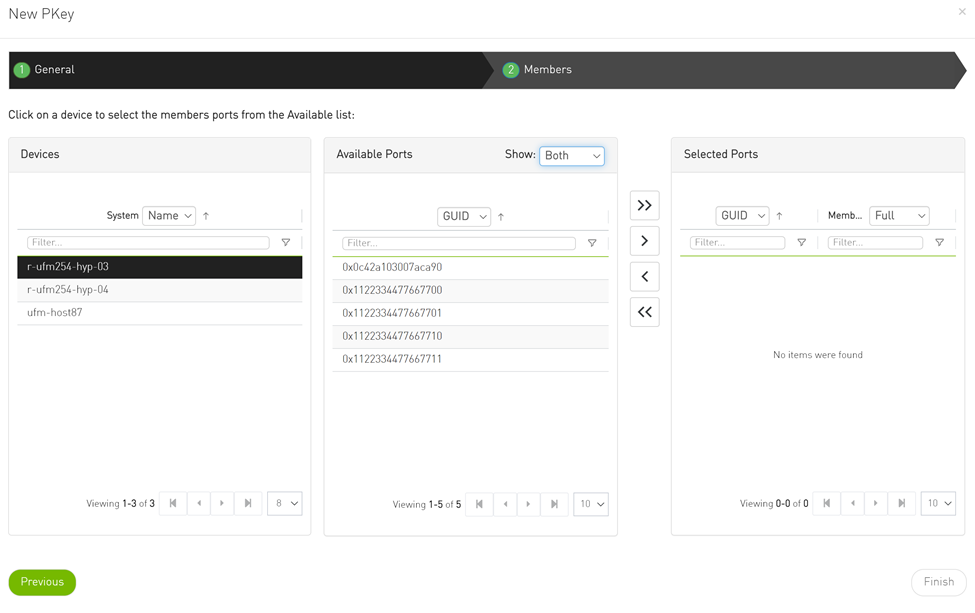PKeys Window
The PKeys window allows users to create new groups of ports and provides information about existing PKeys.
This window offers one predefined PKey (highlighted in the list of PKeys): Management key 0x7fff with Read permissions only.
For further information about InfiniBand partitioning (Pkeys management), please refer to the Partitioning Appendix.
Click the “New” button under “PKeys".
Please note that the yellow highlighted PKeys are predefined ones.

In the New PKey wizard, fill in the required information under the General tab:
Name—must be between 0x1 and 0x7fff, inclusive
Index-0 attribute—True/False
IP Over IB attribute—True/False

Click "Next."
Under Members tab, select the device of which ports you would like to group in one PKey, and move the members (ports) from the Available list to the Selected list. For each member (port) you may specify a membership type (Full/limited).

Click “Finish”. The new PKey will become available under the PKey window.
When selecting a PKey from the PKeys table, PKey Information table will appear on the right side of the screen. This table provides information on the PKey's members and QoS settings.
Provides details on the PKey members: port’s hostname (node), device's IP address, port GUID, port number, membership and index-0 attributes values.
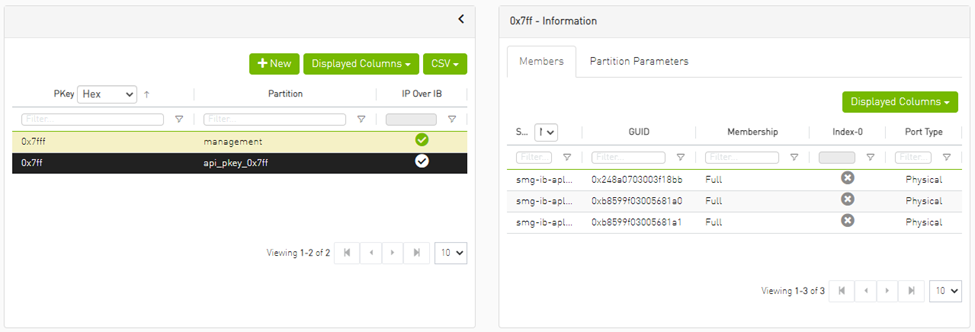
Displays the current partitioning parameter settings of the selected PKey: MTU Limit, Service Level and Rate limit. These settings can be modified by the user.
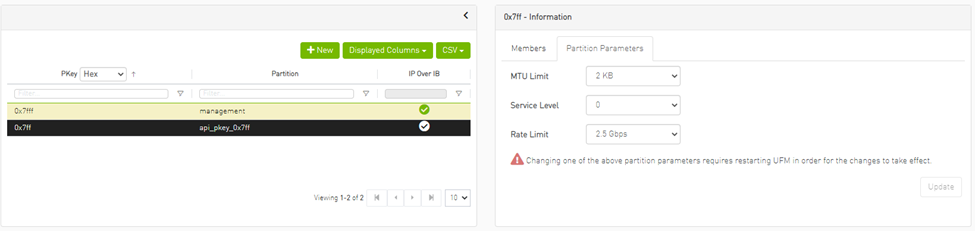
Right-clicking one PKey from the list enables performing the following actions:
Modify Members – PKeys can be modified either by editing the attributes under General tab, or updating the members under Members tab. Including updating ports memberships.
Remove – existing PKeys can be deleted from the list.
 Note
NoteFor information on partitioning, refer to Appendix – Partitioning.
NoteNote that restarting OpenSM is required for the QoS parameters change to take effect.
Support Pkey with Virtual Ports
Creating a pkey with virtual ports is supported, so pkey can contain the following types of port:
Physical
Virtual
Both physical and virtual
The create new pkey wizard dropdown includes port types.