Overview#
NVIDIA® Unified Cloud Services Tools (UCS Tools) delivers a low-code framework for building cloud-native, real-time, and multimodal AI applications. The framework provides low-code design tools for microservices and applications. It also includes a collection of optimized microservices and sample applications.
UCS Tools uses a Microservices Architecture approach. Developers can combine microservices into cloud-native applications or services. These applications meet real-time requirements for interactive AI use cases.
Each microservice has a bounded domain context. Examples include Vision AI, Conversational AI, Animation AI & Rendering, and Data Analytics. Microservices can be independently deployed, managed, and scaled within applications. The abstraction of each domain from the application reduces the need for low-level domain and platform knowledge. With UCS Tools, developers can create complex AI applications in days rather than weeks or months. Application execution can be distributed across multiple devices. It can also span from cloud to edge and embedded platforms.
Specifications and design guidelines help domain experts create microservices using UCS-compatible NVIDIA SDKs.
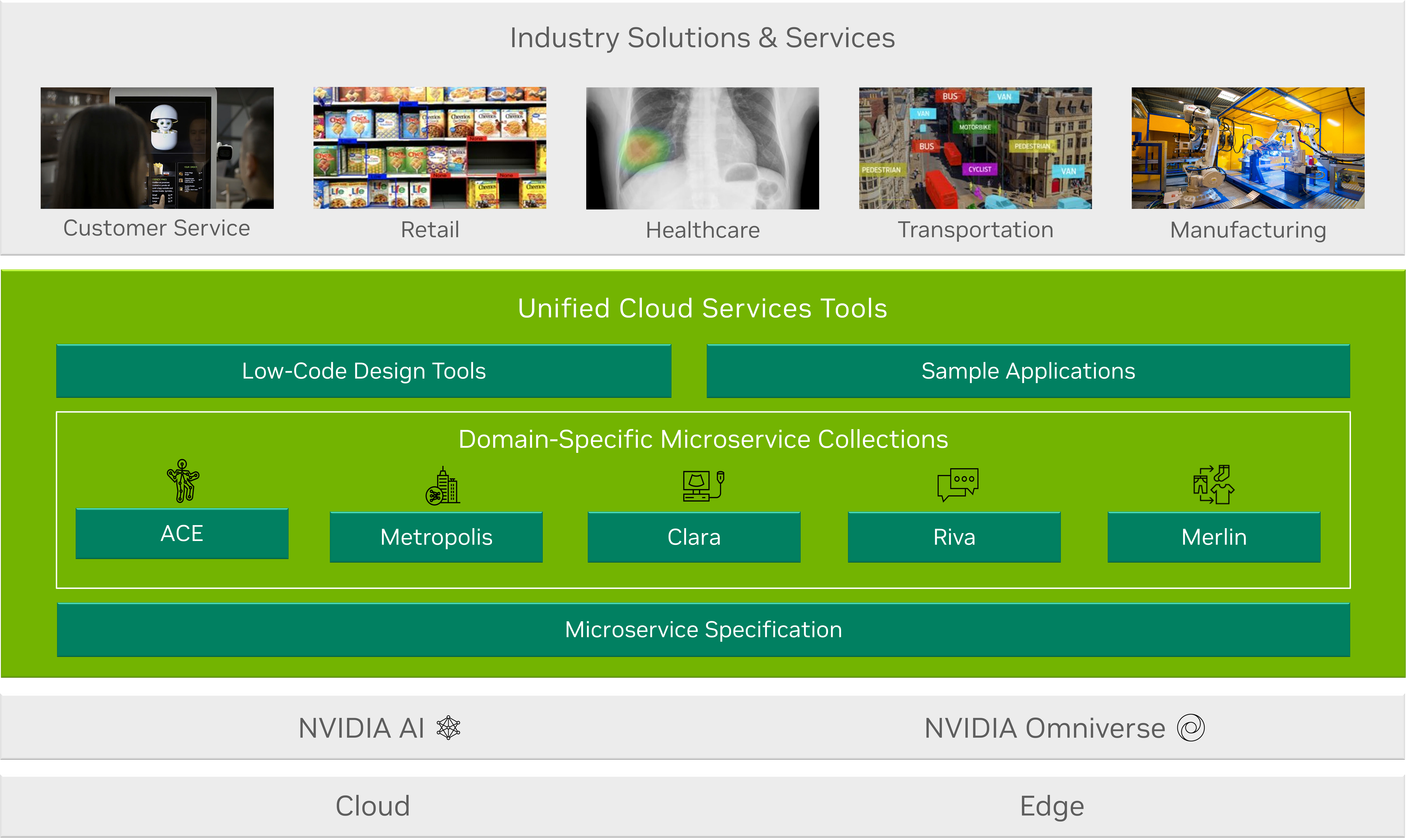
Concepts#
UCS Tools builds on these core concepts. They leverage Kubernetes and Helm Charts constructs:
Microservice Specification#
Microservice Specification defines how microservices work. It covers endpoint specifications, infrastructure requirements, and configurations. This standardization improves microservices’ interoperability. It enables quick building of cloud-native applications by combining microservices. Teams at NVIDIA publish these microservices. You can also create custom UCS Microservices.
Microservice#
UCS Microservice runs on top of an application container image. In Kubernetes terms, it represents a single pod or deployment. This includes the main application container image and related components.
Application#
UCS Tools Application connects microservices together. You represent it as a YAML file with application-specific configuration for each microservice and compatible endpoint connections. Each application specifies microservice versions. This improves application version control and dependency management.
Microservice Registry#
Microservice Registry stores a collection of UCS Microservices. It provides features for low-code AI application development through UCS Studio. The registry supports NGC and local repositories for storing microservices.
UCS Studio#
UCS Studio provides a low-code NVIDIA Omniverse ™ based IDE. You can browse microservices from the registry and build applications through a drag-and-drop interface. The studio also handles configuration and packaging of applications to Helm Charts for deployment.
Microservice Builder CLI#
UCS Microservice Builder CLI provides a CLI tool for building and publishing microservices.
Application Builder CLI#
UCS Application Builder CLI is optional. Use it to build applications when UCS Studio is unavailable. This works well in CI/CD systems.