Red Hat OpenShift on Bare Metal#
Added in version 2.0.
Follow the steps outlined in the Installing on bare metal section of the RedHat OpenShift documentation.
NVIDIA AI Enterprise 2.0 requires OpenShift Container Platform Version 4.9+
Red Hat OpenShift on Bare Metal Stack#
The OpenShift stack is shown below which leverages the NVIDIA Operators to accelerate each node. Load balancing, autoscaling inferencing requests, and simplifying scaling out of training jobs make OpenShift ideal for production and the final stages in the AI development lifecycle. Additionally, OpenShift includes the same software stack that the NVIDIA GPU Operator exposes metrics to, called Prometheus. This means GPU metrics can be easily visualized via Grafana dashboards.
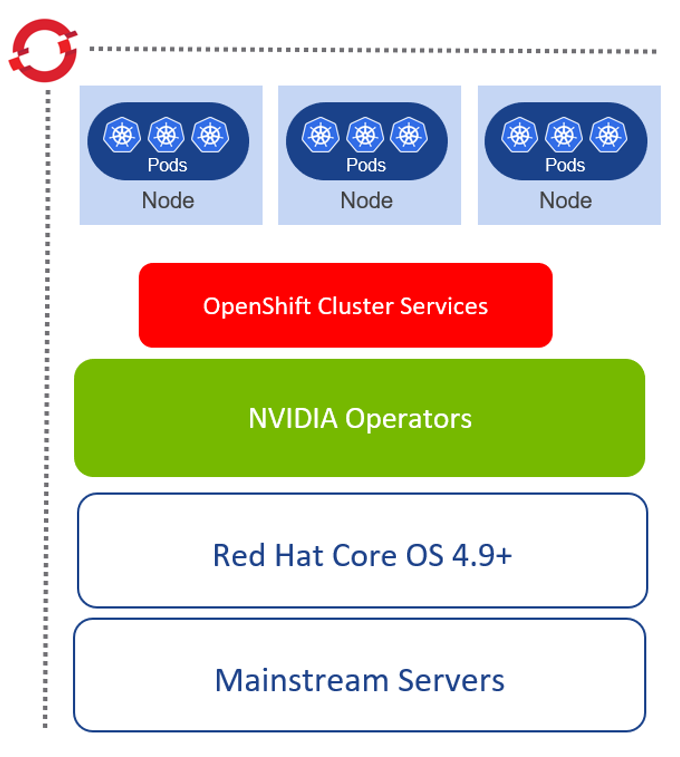
About the OpenShift CLI#
With the OpenShift command-line interface (CLI), the oc command, you can create applications and manage OpenShift Container Platform projects from a terminal. The OpenShift CLI is ideal in the following situations:
Working directly with project source code
Scripting OpenShift Container Platform operations
Managing projects while restricted by bandwidth resources and the web console is unavailable
Installing the OpenShift CLI#
You can install the OpenShift CLI (oc) either by downloading the binary or by using an RPM. Follow the instruction for Getting Started with the OpenShift CLI.