Running Parabricks on Terra
This guide shows how to run Parabricks on Terra.
Nvidia Clara Parabricks is an accelerated compute framework that supports applications across the genomics industry, primarily supporting analytical workflows for DNA, RNA, and somatic mutation detection applications. With industry leading compute times, Parabricks rapidly converts a FASTQ file to a VCF using multiple, industry validated variant callers and also includes the ability to QC and annotate those variants. As Parabricks is based upon publicly available tools, results are easy to verify and combine with other publicly available datasets.
More information is available on the Clara Parabricks Product Page.
Detailed installation, usage, and tuning information is available in the Parabricks user guide.
On Terra, there is a Clara Parabricks workspace created by the NVIDIA team which contains preloaded data and workflow configurations. For this tutorial we will start there. This will take us to a catalog of workflows that are available on Terra.
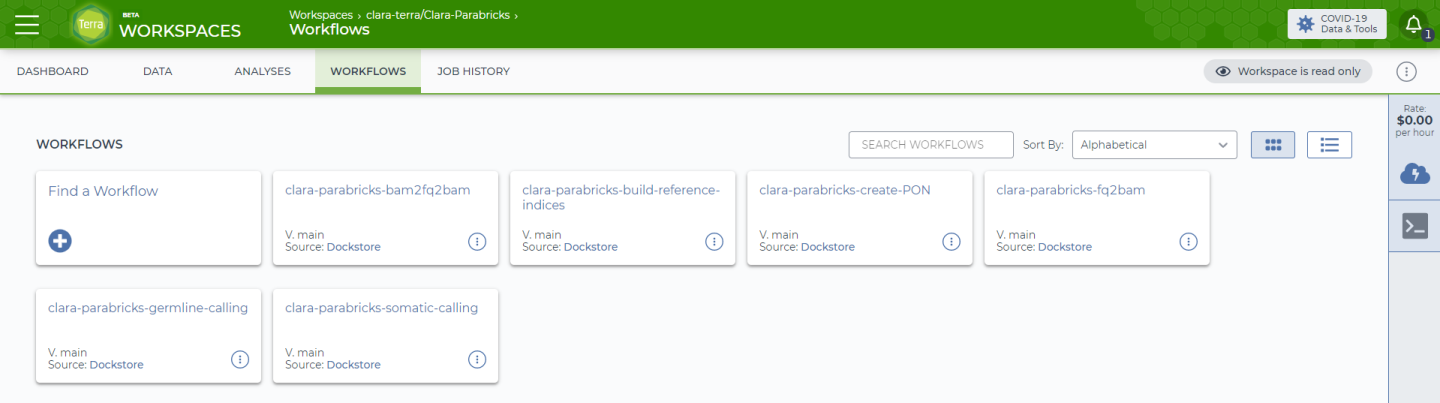
This workspace is Read Only, so to do anything with it, we must clone it. Click the three dots in the top right corner and select “Clone”. Give the project a name, a billing project, and a location, and select “Clone Workspace”:
We can click back into workspaces and select “clara-parabricks-fq2bam. The page should look like this:
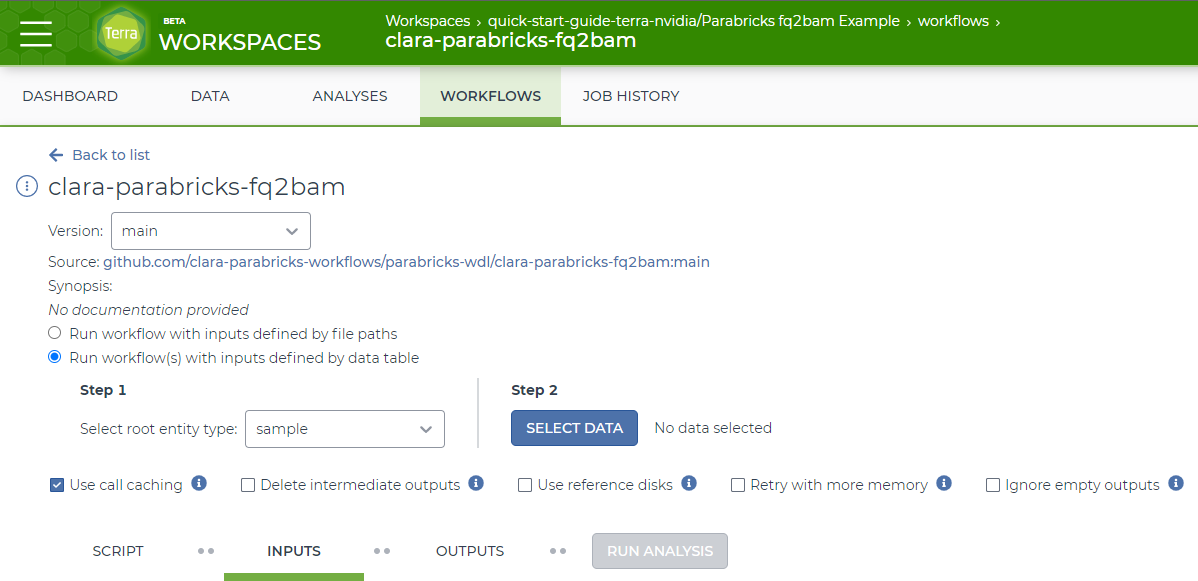
Some sample data is already loaded for us, so we can click “Select Data” to pick a sample to run through the fq2bam pipeline. For this tutorial let’s select the first sample.
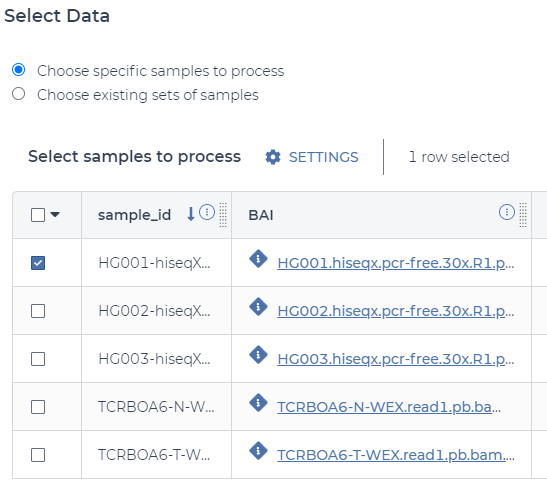
This auto-populates the workflow with the appropriate file types to run fq2bam analysis so all we have to do now is select “Run Analysis”. This takes us to a new page where we can monitor the job:
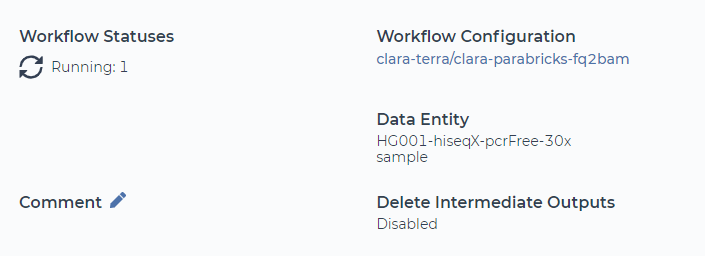
It should take a few minutes for the job to be accepted by the queue and a few more minutes for the job to finish. Once the job is finished, we can check that the output files were generated. Let’s click on “Execution directory”.
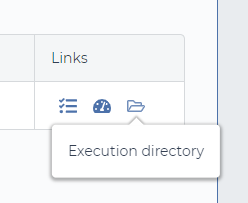
This takes us to the Google Cloud console where we can see the output files generated.
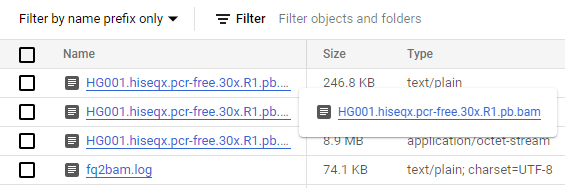
Congratulations! We have now run our first Parabricks job using Terra.