Function Lifecycle#
Cloud “functions” are an abstraction that allows you to run your code without managing deployments and infrastructure. Cloud Functions simplifies hosting AI inference and fine-tuning workloads in the cloud by automatically enabling access to GPU capacity and autoscaling. Cloud functions are generally considered stateless.
Therefore, function authors are only responsible for maintaining their AI models and associated code. This is highlighted in the diagram below in green. To use Cloud Functions, you create a function, then define a deployment specification for it, and deploy it on one of the available GPU-backed clusters hosted by NVIDIA.
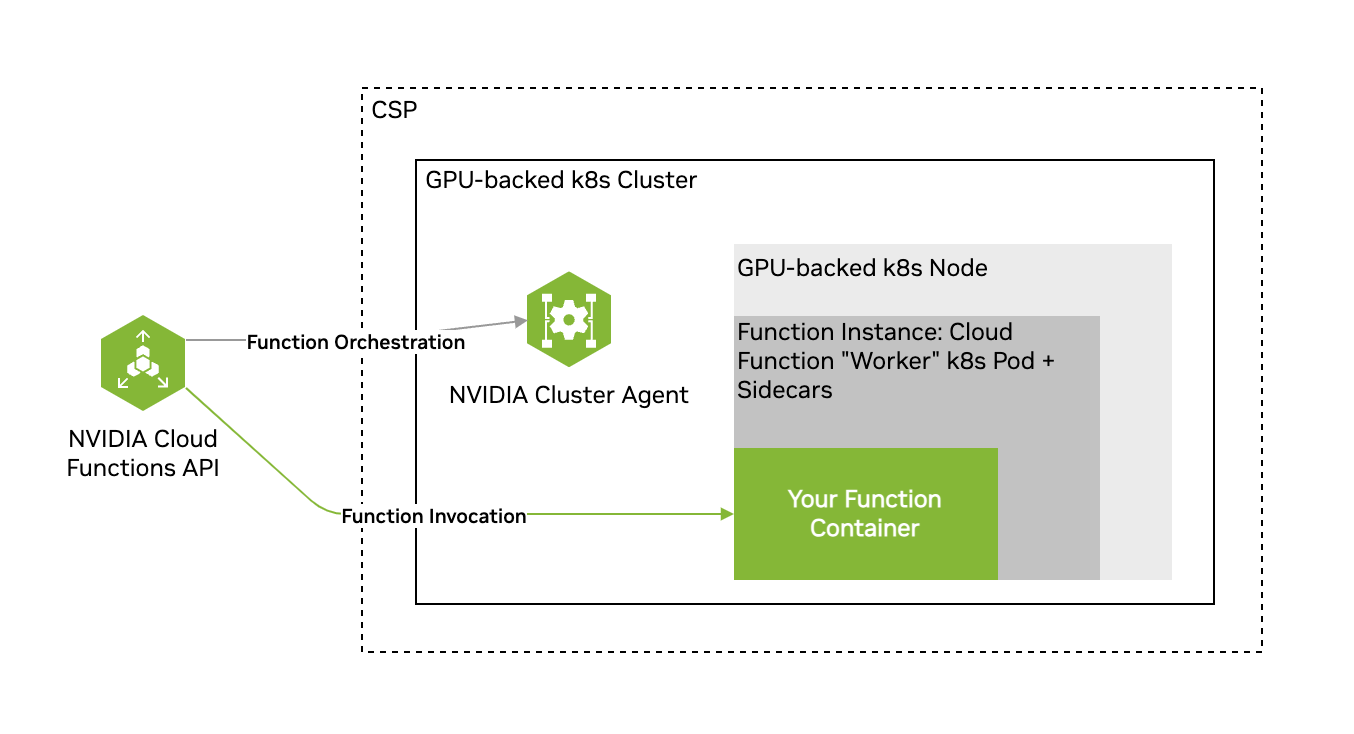
Note
A Cloud Functions account can contain multiple functions, each with multiple function versions. Each function created also creates a single function version.
Cloud Functions supports function invocation (calling of the function’s inference endpoint) at the function ID level or the function version ID level. You can create a single function and version and invoke only this function version, or create multiple versions of the same function and spread invocation across all versions.
Key Concepts#
See below for an overview of some key basic concepts within Cloud Functions.
Term |
Description |
|---|---|
NVIDIA GPU Cloud (NGC) |
A portal of enterprise services, software, and management tools supporting end-to-end AI. |
NGC Private Registry |
Registry integrated with Cloud Functions for storing custom containers, models, resources, and helm charts. |
NVIDIA Cloud Account ID (NCA ID) |
NVIDIA customer billing entity that cloud services are associated with. |
Function |
User-defined encapsulated code that implements a server exposing at least one inference endpoint, either based on a container, or helm chart. |
Function Instance |
A single deployed copy of a function running on a cluster. |
Function Deployment |
One or more function instances running on a cluster. |
Function Invocation |
The action of calling (via the Cloud Functions API) a function’s inference endpoint. |
Cluster |
A collection of GPU-powered Kubernetes nodes/pods. |
GPU Instance Type |
Refers to any one of the supported GPU configurations within Cloud Functions, including the GPU model, number of GPUs on a single node, number of CPU cores, etc. |
Function States#
A function can be in any of the following states:
ACTIVE- If the function can receive invocations. Only when a function isACTIVEorDEGRADINGcan it be invoked.ERROR- If all function instances are in an ERROR state.INACTIVE- When a function is created but not yet deployed, it isINACTIVE. When a function is undeployed, the state is changed fromACTIVEtoINACTIVE.DEPLOYING- When a function is being deployed and the instances are still coming up to reach the minimum instance count.DEGRADING- IfACTIVEis loosing its instances and number of active is below deployment configuration fieldminInstance, but there are some active instances. In this state a function can be invoked. When it gets back all required instances, it will beACTIVEagain.DEGRADED- IfACTIVEorDEGRADINGhas lost all its instances. In this state a function can NOT be invoked. When it gets some instances it will be backDEGRADING. When it gets back all required instances, it will beACTIVEagain.
Workflow#
The workflow when using Cloud Functions is usually as follows.
Function Creation: Define your function with a container, or helm chart.
Function Deployment: Deploy your function on a cluster.
Function Invocation: Invoke your function’s inference endpoint.
Function Management: Manage your deployed function, for example, add new versions.
Function Lifecycle Endpoints#
Function Creation, Management & Deployment#
The table below provides an overview of the function lifecycle API endpoints and their respective usages.
Name |
Method |
Endpoint |
Usage |
|---|---|---|---|
Register Function |
POST |
|
Creates a new function. |
Register Function Version |
POST |
|
Creates a new version of a function. |
Delete Function Version |
DELETE |
|
Deletes a function specified by its ID. |
List Functions |
GET |
|
Retrieves a list of functions associated with the account. |
List Function Versions |
GET |
|
Retrieves a list of versions for a specific function. |
Retrieve Function Details |
GET |
|
Retrieves details of a specific function version. |
Create Function Version Deployment |
POST |
|
Initiates the deployment process for a function version. |
Delete Function Version Deployment |
DELETE |
|
Initiates the undeployment process for a function version. |
Retrieve Function Version Deployment |
GET |
|
Retrieves details of a specific function version deployment. |
Update Function Version Deployment |
PUT |
|
Updates the configuration of a function version deployment. |
Function Metadata#
When using the Cloud Functions API to create a function, it’s possible to specify a function description and a list of tags as strings as part of the function creation request body. This metadata is then returned in all responses that include the function definition. This is an API-only feature at this time. Please see the OpenAPI Specification for usage.
Function Invocation#
The table below provides an overview of the Function invocation API endpoints and their respective usages.
Name |
Method |
Endpoint |
Usage |
|---|---|---|---|
Invoke Function |
ANY |
|
Invokes the client provided endpoint and returns the results, if available. Cloud Functions randomly selects one of the active versions of the specified function for inference. |
Note
Read more about using the invocation API here.
Visibility, Cluster Groups & GPUs#
Name |
Method |
Endpoint |
Usage |
|---|---|---|---|
Get Queue Length for Function id |
GET |
|
Returns a list containing a single element with corresponding queue length for the specified Function. |
Get Queue Length for Version id |
GET |
|
Returns a list containing a single element with corresponding queue length for the specified Function version id. |
Get Available GPUs |
GET |
|
Returns a list of GPU types you have access too. |
Get Queue Position for Request id |
GET |
|
Returns estimated position in queue, up to 1000, for a specific request id of a function invocation request. |