Getting Started With TensorFlow In DIGITS
Abstract
The Getting Started With TensorFlow In DIGITS guide provides an overview on using DIGITS with TensorFlow.
DIGITS (the Deep Learning GPU Training System) is a webapp for training deep learning models. TensorFlow is the currently supported framework. DIGITS puts the power of deep learning into the hands of engineers and data scientists.
DIGITS is not a framework. DIGITS is a wrapper for TensorFlow; which provides a graphical web interface to those frameworks rather than dealing with them directly on the command-line.
DIGITS can be used to rapidly train highly accurate deep neural network (DNNs) for image classification, segmentation, object detection tasks, and more. DIGITS simplifies common deep learning tasks such as managing data, designing and training neural networks on multi-GPU systems, monitoring performance in real time with advanced visualizations, and selecting the best performing model from the results browser for deployment. DIGITS is completely interactive so that data scientists can focus on designing and training networks rather than programming and debugging. DIGITS is available through multiple channels such as:
- GitHub download
- NVIDIA’s Docker repository,
nvcr.io
DIGITS also includes the NVIDIA Caffe and TensorFlow deep learning frameworks.
1.1. Contents Of The DIGITS Application
The container image available in the NVIDIA® GPU Cloud™ (NGC) registry and NVIDIA® DGX™ container registry, nvcr.io, is pre-built and installed into the /usr/local/python/ directory.
DIGITS also includes the TensorFlow deep learning framework.
DIGITS will automatically enable support for TensorFlow if it detects that TensorFlow-gpu is installed in the system. This is done by a line of python code that attempts to import tensorflow to see if it actually imports.
If DIGITS cannot enable TensorFlow, a message will be printed in the console saying: TensorFlow support is disabled.
About this task
Click the TensorFlow tab on the Model Creation page:
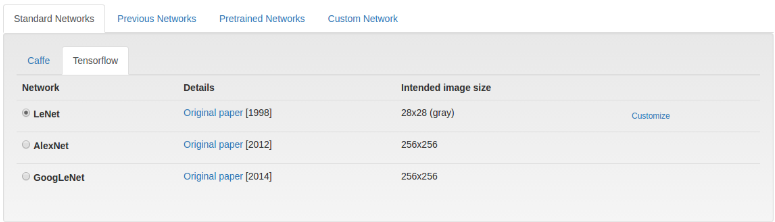
Note:
By default, Torch7 initializes the weights of linear and convolutional layers according to the method introduced in LeCun, Yann A., et al. "Efficient backprop." Neural networks: Tricks of the trade. Springer Berlin Heidelberg, 2012. 9-48.. Although this weight initialization scheme performs reasonably well under many diverse circumstances, this is rarely optimal and you might notice that Caffe is sometimes able to learn more quickly when using e.g. Xavier initialization. See these examples for more information.
3.1. Defining a TensorFlow model in DIGITS
To define a TensorFlow model in DIGITS , you need to write a python class that follows this basic template:
class UserModel(Tower):
@model_propertyOther TensorFlow Tools in DIGITS
def inference(self):
# Your code here
return model
@model_property#with tf.variable_scope(digits.GraphKeys.MODEL, reuse=None):
def loss(self):
# Your code here
return loss
For example, this is what it looks like for LeNet-5, a model that was created for the classification of hand written digits by Yann Lecun:
class UserModel(Tower):
@model_property
def inference(self):
x = tf.reshape(self.x, shape=[-1, self.input_shape[0], self.input_shape[1], self.input_shape[2]])
# scale (divide by MNIST std)
x = x * 0.0125
with slim.arg_scope([slim.conv2d, slim.fully_connected],
weights_initializer=tf.contrib.layers.xavier_initializer(),
weights_regularizer=slim.l2_regularizer(0.0005) ):
model = slim.conv2d(x, 20, [5, 5], padding='VALID', scope='conv1')
model = slim.max_pool2d(model, [2, 2], padding='VALID', scope='pool1')
model = slim.conv2d(model, 50, [5, 5], padding='VALID', scope='conv2')
model = slim.max_pool2d(model, [2, 2], padding='VALID', scope='pool2')
model = slim.flatten(model)
model = slim.fully_connected(model, 500, scope='fc1')
model = slim.dropout(model, 0.5, is_training=self.is_training, scope='do1')
model = slim.fully_connected(model, self.nclasses, activation_fn=None, scope='fc2')
return model
@model_property
def loss(self):
loss = digits.classification_loss(self.inference, self.y)
accuracy = digits.classification_accuracy(self.inference, self.y)
self.summaries.append(tf.summary.scalar(accuracy.op.name, accuracy))
return loss
The properties inference and loss must be defined and the class must be called UserModel and it must inherit Tower. This is how DIGITS will interact with the python code.
3.1.1. Provided properties
Properties that are accessible through self:
| Property name | Type | Description |
|---|---|---|
| nclasses | number | Number of classes (for classification datasets). For other type of datasets, this is undefined. |
| input_shape | Tensor | Shape (1D Tensor) of the first input Tensor. For image data, this is set to height, width, and channels accessible by [0], [1], and [2] respectively. |
| is_training | boolean | Whether or not this is a training graph. |
| is_inference | boolean | Whether or not this is a graph is created for inference/testing. |
| x | Tensor | The input node, with the shape of [N, H, W, C]. |
| y | Tensor | The label, [N] for scalar labels, [N, H, W, C] otherwise. Defined only if self.is_training is True. |
| fineTuneHook | function | A function(net) that returns the model to be used for fine-tuning. The untuned model is passed as a function parameter. |
| disableAutoDataParallelism | boolean | By default models are encapsulated in a nn.DataParallelTable container to enable multi-GPU training when more than 1 GPUs are selected. Setting this flag to true disables this mechanism. |
3.1.2. Internal properties
These properties are in the UserModel class written by the user:
| Property name | Type | Description |
|---|---|---|
| __init()__ | None | The constructor for the UserModel class. |
| inference() | Tensor | Called during training and inference. |
| loss() | Tensor | Called during training to determine the loss and variables to train. |
3.1.3. Tensors
Networks receive TensorFlow Tensor objects as input in the NxCxHxW format (index in batch x channels x height x width). If a GPU is available, Tensors are provided as Cuda tensors and the model and criterion are moved to GPUs through a call to their cuda() method. In the absence of GPUs, Tensors are provided as Float tensors.
3.2. Other TensorFlow Tools in DIGITS
DIGITS provides a few useful tools to help with your development with TensorFlow.
3.2.1. Provided Helpful Functions
DIGITS provides a few helpful functions to help you with creating the model. Here are the functions we provide inside the digits class:
| Function Name | Parameters | Description |
|---|---|---|
| classification_loss | pred - the images to be classified y - the labels | Used for classification training to calculate the loss of image classification. |
| mse_loss | lhs - left hand tensor rhs - right hand tensor | Used for calculating the mean square loss between 2 tensors. |
| constrastive_loss | lhs - left hand tensor rhs - right hand tensor y - the labels | Calculates the contrastive loss with respect to the Caffe definition. |
| classification_accuracy | pred - the image to be classified y - the labels | Used to measure the accuracy of the classification task. |
| nhwc_to_nchw | x - the tensor to transpose | Transpose the tensor that was originally NHWC format to NCHW. The tensor must be a degree of 4. |
| nchw_to_nhwc | x - the tensor to transpose | Transpose the tensor that was originally NCHW format to NHWC. The tensor must be a degree of 4. |
| hwc_to_chw | x - the tensor to transpose | Transpose the tensor that was originally HWC format to CHW. The tensor must be a degree of 3. |
| chw_to_hwc | x - the tensor to transpose | Transpose the tensor that was originally CHW format to HWC. The tensor must be a degree of 3. |
| bgr_to_rgb | x - the tensor to transform | Transform the tensor that was originally in BGR channels to RGB. |
| rgb_to_bgr | x - the tensor to transform | Transform the tensor that was originally in RGB channels to BGR. |
3.2.2. Visualization With TensorBoard
TensorBoard is a visualization tool provided by TensorFlow to see a graph of your neural network. DIGITS provides easy access to TensorBoard network visualization for your network while creating it. This can be accessed by clicking on the Visualize button under Custom Network as seen in the image below.
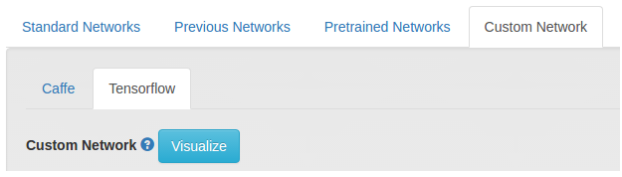
If there is something wrong with the network model, DIGITS will automatically provide you with the stacktrace and the error message to help you locate the problem. You can also spin up the full TensorBoard server while your model is training using this command
$ tensorboard --logdir <job_dir>/tb/
where <job_dir> is the directory where them model is being trained at, which can be found here:
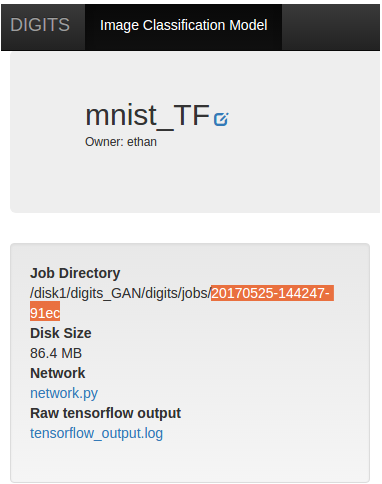
Afterwards, go to http://localhost:6006 to open the TensorBoard page or click TensorBoard under Visualization.
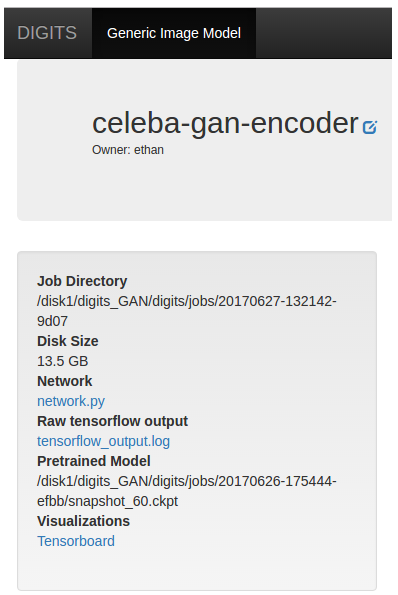
For more information on using TensorBoard see: https://www.tensorflow.org/guide/summaries_and_tensorboard.
3.3. Examples
3.3.1. Simple Auto-Encoder Network
The following network is a simple auto encoder to demostate the structure of how to use TensorFlow in DIGITS. An auto encoder is a 2 part network that basically acts as a compression mechanism. The first part will try to compress an image to a size smaller than original while the second part will try to decompress the compressed representation created by the compression network.
class UserModel(Tower):
@model_property
def inference(self):
# the order for input shape is [0] -> H, [1] -> W, [2] -> C
# this is because tensorflow's default order is NHWC
model = tf.reshape(self.x, shape=[-1, self.input_shape[0], self.input_shape[1], self.input_shape[2]])
image_dim = self.input_shape[0] * self.input_shape[1]
with slim.arg_scope([slim.fully_connected],
weights_initializer=tf.contrib.layers.xavier_initializer(),
weights_regularizer=slim.l2_regularizer(0.0005)):
# first we reshape the images to something
model = tf.reshape(_x, shape=[-1, image_dim])
# encode the image
model = slim.fully_connected(model, 300, scope='fc1')
model = slim.fully_connected(model, 50, scope='fc2')
# decode the image
model = slim.fully_connected(model, 300, scope='fc3')
model = slim.fully_connected(model, image_dim, activation_fn=None, scope='fc4')
# form it back to the original
model = tf.reshape(model, shape=[-1, self.input_shape[0], self.input_shape[1], self.input_shape[2]])
return model
@model_property
def loss(self):
# In an autoencoder, we compare the encoded and then decoded image with the original
original = tf.reshape(self.x, shape=[-1, self.input_shape[0], self.input_shape[1], self.input_shape[2]])
# self.inference is called to get the processed image
model = self.inference
loss = digits.mse_loss(original, model)
return loss
3.3.2. Freezing Variables in Pre-Trained Models by Renaming
The following is a demonstration of how to specify which weights you would like to use for training. This works best if you are using a pre-trained model. This is applicable for fine tuning a model.
When you first train a model, TensorFlow will save the variables with their specified names. When you reload the model to retrain it, tensorflow will simutainously reload all those variables and mark them available to retrain if they are specified in the model definition. When you change the name of the variables in the model, TensorFlow will then know to not train that variable and thus "freezes" it.
class UserModel(Tower):
@model_property
def inference(self):
model = construct_model()
"""code to construct the network omitted"""
# assuming the original model have weight2 and bias2 variables
# in here, we renamed them by adding the suffix _not_in_use
# this tells TensorFlow that these variables in the pre-trained model should
# not be retrained and it should be frozen
# If we would like to freeze a weight, all we have to do is just rename it
self.weights = {
'weight1': tf.get_variable('weight1', [5, 5, self.input_shape[2], 20], initializer=tf.contrib.layers.xavier_initializer()),
'weight2': tf.get_variable('weight2_not_in_use', [5, 5, 20, 50], initializer=tf.contrib.layers.xavier_initializer())
}
self.biases = {
'bias1': tf.get_variable('bias1', [20], initializer=tf.constant_initializer(0.0)),
'bias2': tf.get_variable('bias2_not_in_use', [50], initializer=tf.constant_initializer(0.0))
}
return model
@model_property
def loss(self):
loss = calculate_loss()
"""code to calculate loss omitted"""
return loss
For troubleshooting tips see the Nvidia DIGITS Troubleshooting and Support Guide.
4.1. Support
For the latest Release Notes, see the DIGITS Release Notes Documentation website. For more information about DIGITS, see:
Note: There may be slight variations between the nvidia-docker images and this image.
Notice
This document is provided for information purposes only and shall not be regarded as a warranty of a certain functionality, condition, or quality of a product. NVIDIA Corporation (“NVIDIA”) makes no representations or warranties, expressed or implied, as to the accuracy or completeness of the information contained in this document and assumes no responsibility for any errors contained herein. NVIDIA shall have no liability for the consequences or use of such information or for any infringement of patents or other rights of third parties that may result from its use. This document is not a commitment to develop, release, or deliver any Material (defined below), code, or functionality.
NVIDIA reserves the right to make corrections, modifications, enhancements, improvements, and any other changes to this document, at any time without notice.
Customer should obtain the latest relevant information before placing orders and should verify that such information is current and complete.
NVIDIA products are sold subject to the NVIDIA standard terms and conditions of sale supplied at the time of order acknowledgement, unless otherwise agreed in an individual sales agreement signed by authorized representatives of NVIDIA and customer (“Terms of Sale”). NVIDIA hereby expressly objects to applying any customer general terms and conditions with regards to the purchase of the NVIDIA product referenced in this document. No contractual obligations are formed either directly or indirectly by this document.
NVIDIA products are not designed, authorized, or warranted to be suitable for use in medical, military, aircraft, space, or life support equipment, nor in applications where failure or malfunction of the NVIDIA product can reasonably be expected to result in personal injury, death, or property or environmental damage. NVIDIA accepts no liability for inclusion and/or use of NVIDIA products in such equipment or applications and therefore such inclusion and/or use is at customer’s own risk.
NVIDIA makes no representation or warranty that products based on this document will be suitable for any specified use. Testing of all parameters of each product is not necessarily performed by NVIDIA. It is customer’s sole responsibility to evaluate and determine the applicability of any information contained in this document, ensure the product is suitable and fit for the application planned by customer, and perform the necessary testing for the application in order to avoid a default of the application or the product. Weaknesses in customer’s product designs may affect the quality and reliability of the NVIDIA product and may result in additional or different conditions and/or requirements beyond those contained in this document. NVIDIA accepts no liability related to any default, damage, costs, or problem which may be based on or attributable to: (i) the use of the NVIDIA product in any manner that is contrary to this document or (ii) customer product designs.
No license, either expressed or implied, is granted under any NVIDIA patent right, copyright, or other NVIDIA intellectual property right under this document. Information published by NVIDIA regarding third-party products or services does not constitute a license from NVIDIA to use such products or services or a warranty or endorsement thereof. Use of such information may require a license from a third party under the patents or other intellectual property rights of the third party, or a license from NVIDIA under the patents or other intellectual property rights of NVIDIA.
Reproduction of information in this document is permissible only if approved in advance by NVIDIA in writing, reproduced without alteration and in full compliance with all applicable export laws and regulations, and accompanied by all associated conditions, limitations, and notices.
THIS DOCUMENT AND ALL NVIDIA DESIGN SPECIFICATIONS, REFERENCE BOARDS, FILES, DRAWINGS, DIAGNOSTICS, LISTS, AND OTHER DOCUMENTS (TOGETHER AND SEPARATELY, “MATERIALS”) ARE BEING PROVIDED “AS IS.” NVIDIA MAKES NO WARRANTIES, EXPRESSED, IMPLIED, STATUTORY, OR OTHERWISE WITH RESPECT TO THE MATERIALS, AND EXPRESSLY DISCLAIMS ALL IMPLIED WARRANTIES OF NONINFRINGEMENT, MERCHANTABILITY, AND FITNESS FOR A PARTICULAR PURPOSE. TO THE EXTENT NOT PROHIBITED BY LAW, IN NO EVENT WILL NVIDIA BE LIABLE FOR ANY DAMAGES, INCLUDING WITHOUT LIMITATION ANY DIRECT, INDIRECT, SPECIAL, INCIDENTAL, PUNITIVE, OR CONSEQUENTIAL DAMAGES, HOWEVER CAUSED AND REGARDLESS OF THE THEORY OF LIABILITY, ARISING OUT OF ANY USE OF THIS DOCUMENT, EVEN IF NVIDIA HAS BEEN ADVISED OF THE POSSIBILITY OF SUCH DAMAGES. Notwithstanding any damages that customer might incur for any reason whatsoever, NVIDIA’s aggregate and cumulative liability towards customer for the products described herein shall be limited in accordance with the Terms of Sale for the product.
Trademarks
NVIDIA, the NVIDIA logo, and cuBLAS, CUDA, cuDNN, DALI, DIGITS, DGX, DGX-1, DGX-2, DGX Station, DLProf, Jetson, Kepler, Maxwell, NCCL, Nsight Compute, Nsight Systems, NvCaffe, PerfWorks, Pascal, SDK Manager, Tegra, TensorRT, Triton Inference Server, Tesla, TF-TRT, and Volta are trademarks and/or registered trademarks of NVIDIA Corporation in the U.S. and other countries. Other company and product names may be trademarks of the respective companies with which they are associated.
Copyright
© 2021 NVIDIA Corporation & affiliates. All rights reserved.