Connections, Controls, and Indicators#
Front-Panel Connections and Controls#
ID |
Type |
Qty |
Description |
|---|---|---|---|
1 |
Power Button |
1 |
Press to turn the DGX Station A100 on or off. |
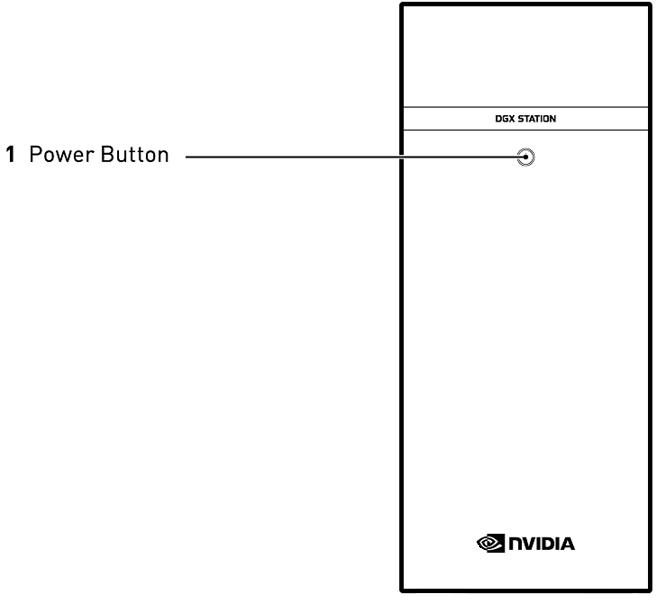
Rear-Panel Connections and Controls#
Current Units#
ID |
Type |
Qty |
Description |
|---|---|---|---|
1 |
USB 3.1 Type-C |
1 |
USB 3.1 Type-C port |
2 |
Ethernet |
2 |
RJ45 10G LAN ports |
Remote Management |
1 |
RJ45 1G LAN dedicated BMC Management (MGMT) |
|
3 |
USB 3.1 x 2 Type-A |
1 |
2 x USB 3.1 Type A port |
6 |
AC Input |
1 |
Power supply input |
7 |
Reset Button |
1 |
Press to reboot the system without turning off the system power |
10 |
DisplayPort |
3 |
Ports for connecting up to 3 displays |
11 |
Power Supply Switch |
1 |
Turn the power supply on and off |
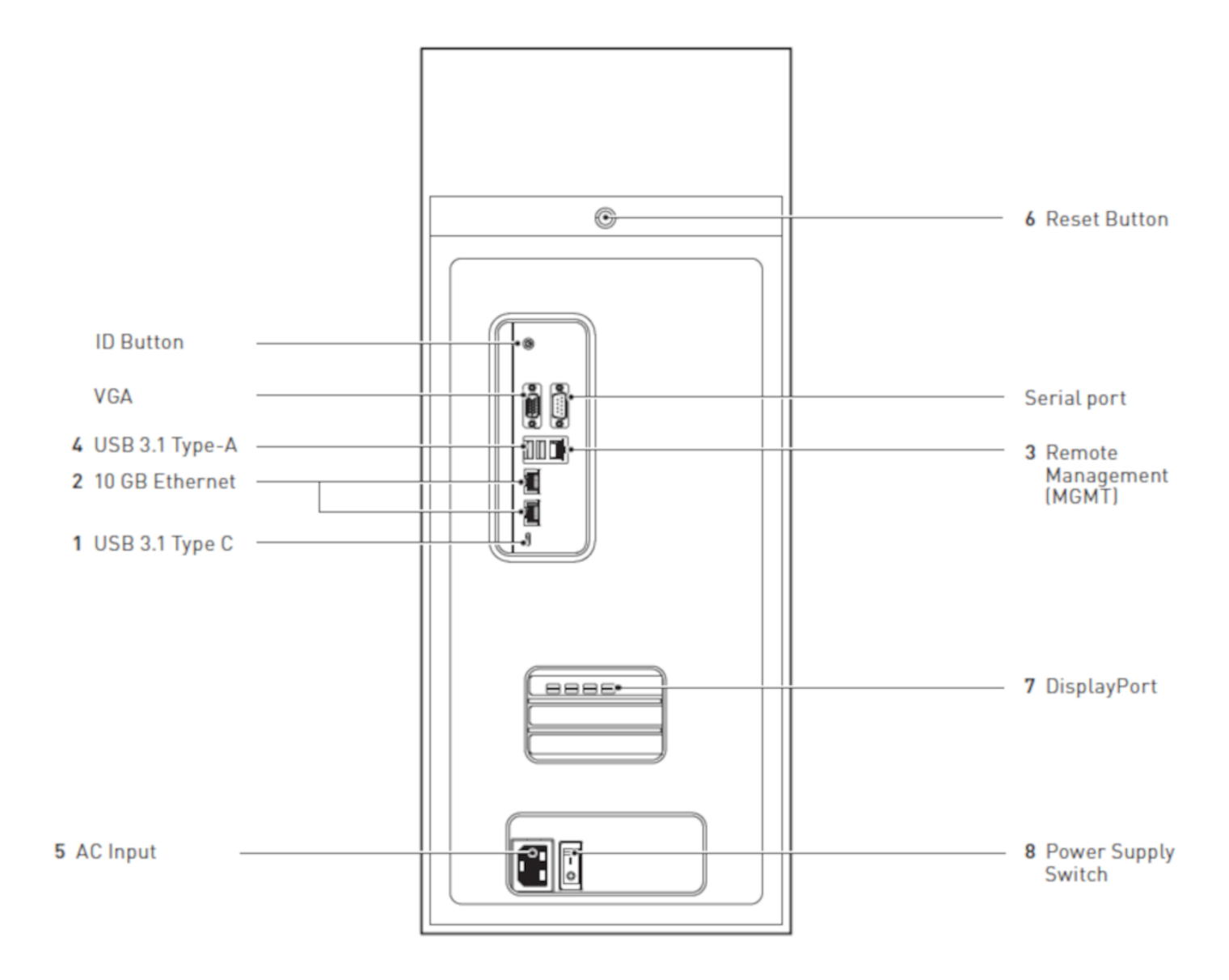
LAN Port Indicators#
LEDs on each Ethernet LAN port indicate the connection status as illustrated in the following figure and described in the following tables.
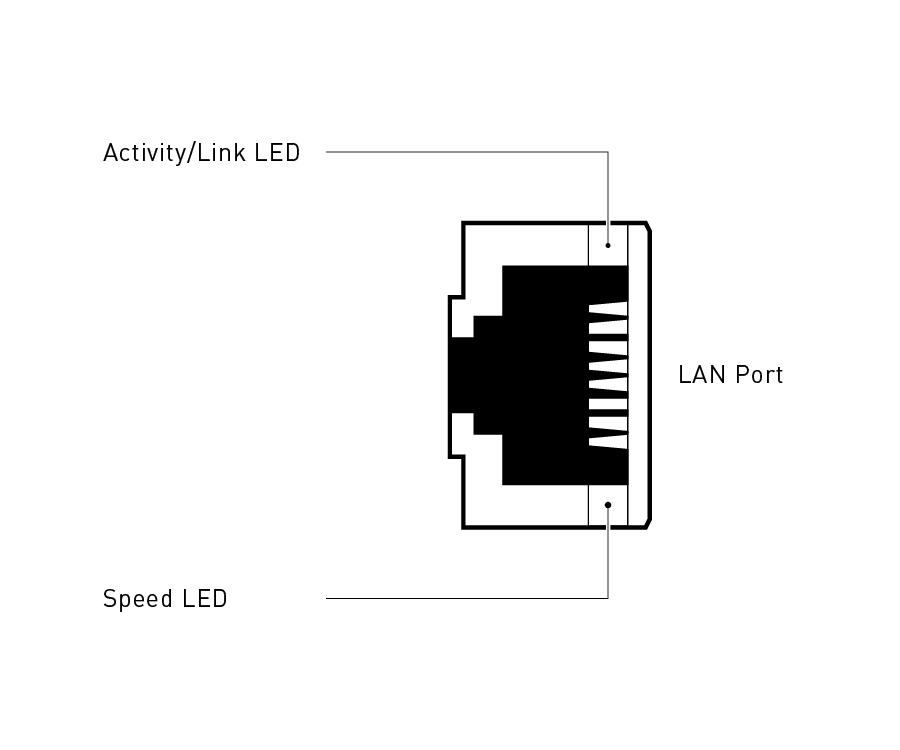
Speed LED#
Status |
Description |
|---|---|
Off |
100 Mbps connection |
Orange |
1 Gbps connection |
Green |
10 Gbps connection |
Activity/Link LED#
Status |
Description |
|---|---|
Off |
No link |
Green |
Linked |
Green (blinking) |
Data activity |