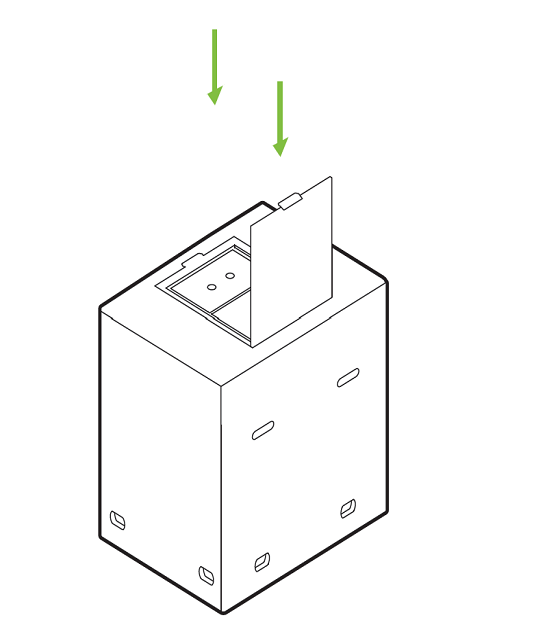Unpacking and Repacking the DGX Station A100#
This section provides information about unpacking the DGX Station A100 and repacking it for shipment.
Unpacking the DGX Station A100#
After you receive your DGX Station A100, carefully unpack it.
Caution
The DGX Station A100 weighs 91 lbs (43.1 kg). Do not attempt to lift the DGX Station A100. Instead, move it into position by rolling it on its fitted casters.
Open the top flap and remove the Accessory box and the power cord box.
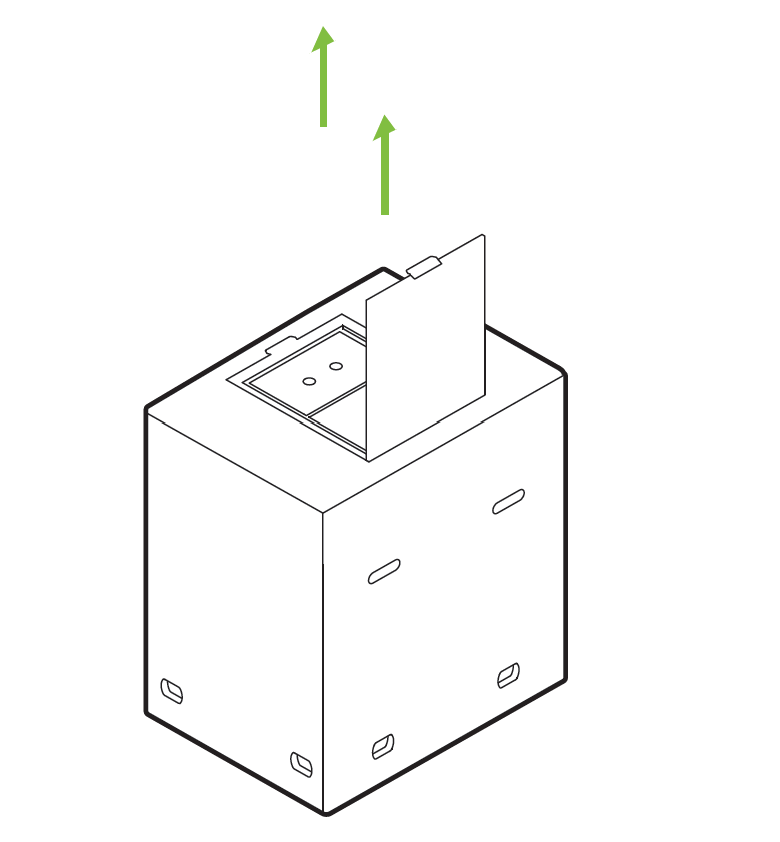
Disengage and remove the packing clasps from the cutouts in the shipping carton.
Do not use excessive force when removing the clasps to prevent them from becoming jammed inside the shipping carton.
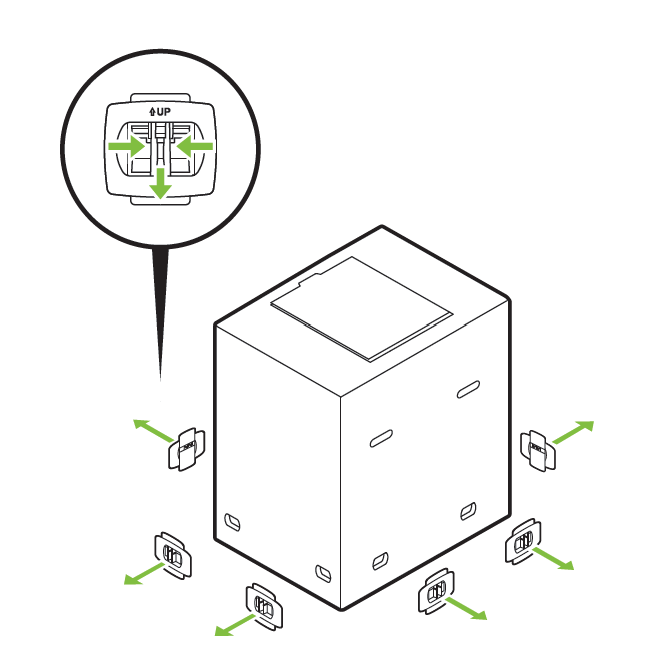
Raise the top cover of the shipping carton.
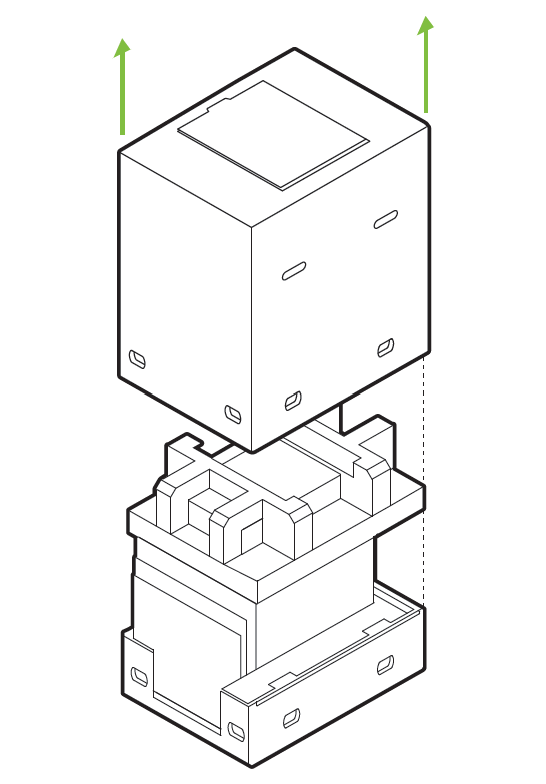
Fold down the ramp at the front of the bottom tray of the DGX Station A100 shipping carton and remove the packing material from the top.
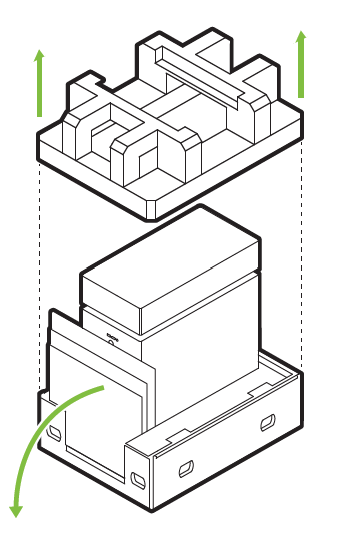
Swing the door open.
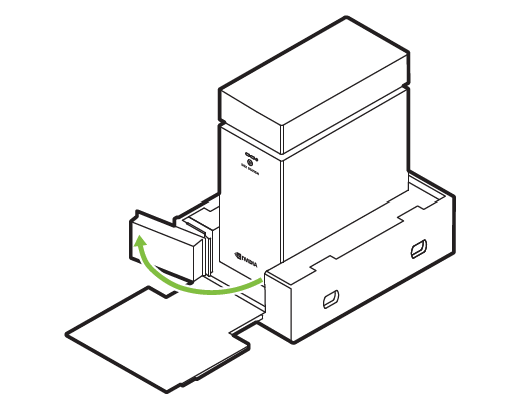
Roll the DGX Station A100 off of the packaging by using the ramp and carefully roll the DGX Station A100 down the ramp.
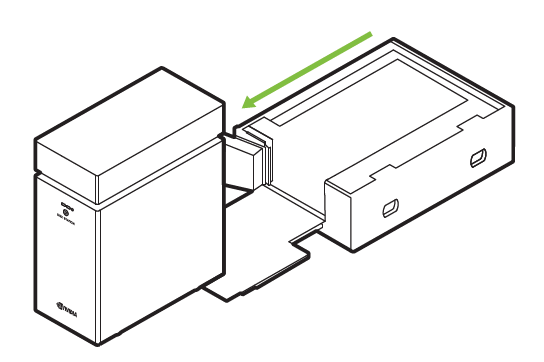
Repacking the DGX Station A100 for Shipment#
If you are returning the DGX Station A100 to NVIDIA under an RMA, repack it in the packaging in which the replacement unit was advanced shipped to prevent damage during shipment.
Caution
The DGX Station A100 weighs 91 lbs (43.1 kg). Do not attempt to lift the DGX Station A100. Instead, move it into position by rolling it on its fitted casters.
Carefully roll the DGX Station A100 up the ramp.
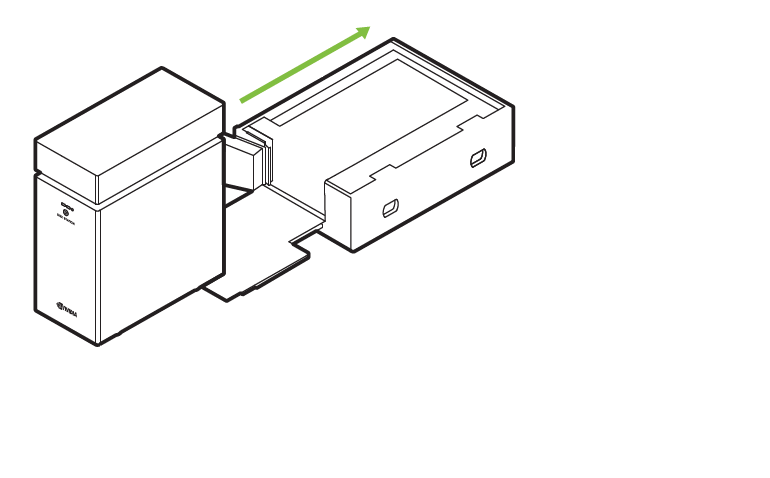
Swing the door closed.
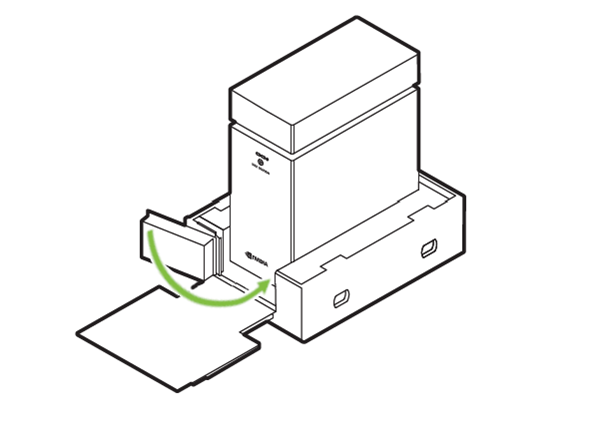
Fold up the ramp at the front of the bottom tray of the DGX Station A100 shipping carton and place the packing material on top.
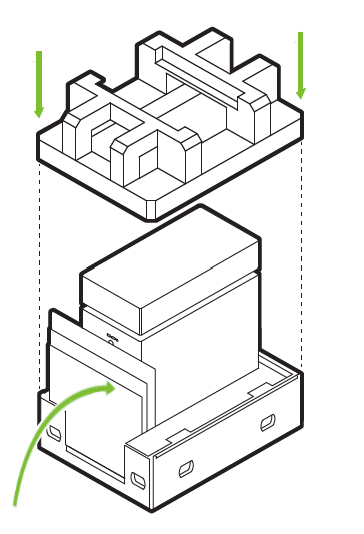
Lower the top cover of the shipping carton.
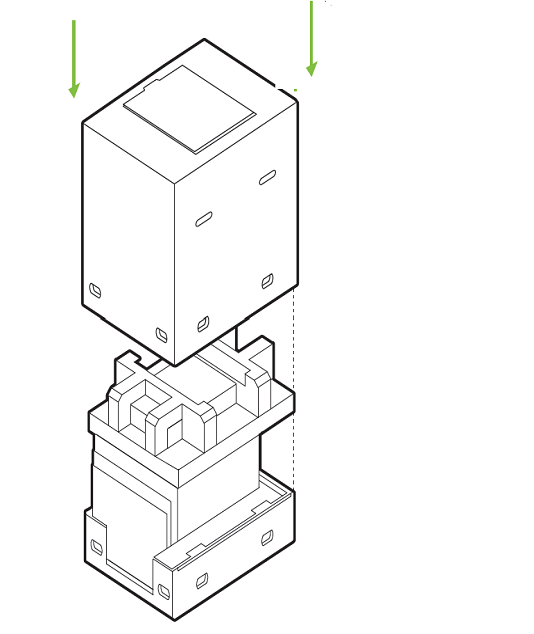
Re-engage and insert the packing clasps into the cutouts in the shipping carton.
Do not use excessive force when inserting the clasps to prevent them from becoming jammed inside the shipping carton.
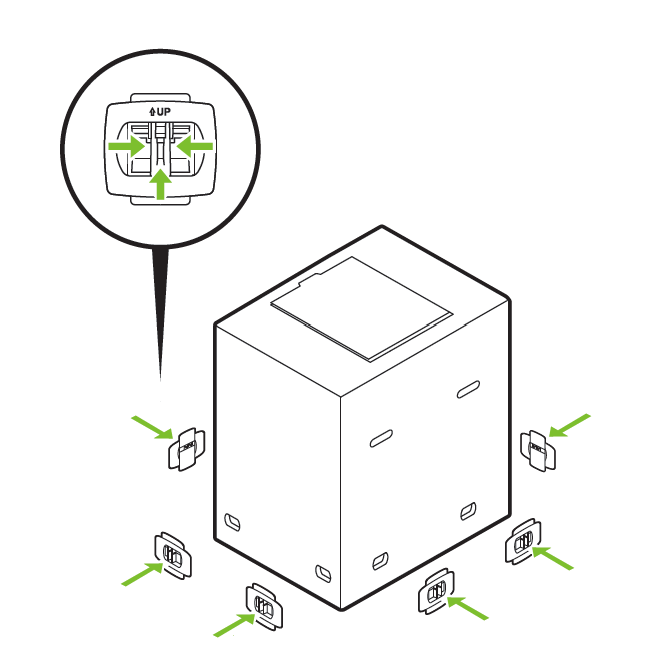
Close the top flap and place the Accessory box and the power cord box.