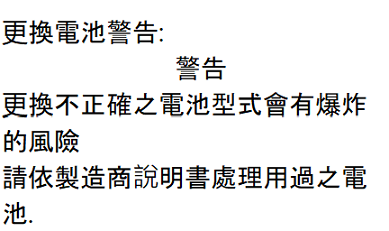Safety#
To reduce the risk of bodily injury, electrical shock, fire, and equipment damage, read this document and observe all warnings and precautions in this guide before installing or maintaining your product. NVIDIA products are designed to operate safely when installed and used according to the product instructions and general safety practices. The guidelines included in this document explain the potential risks associated with computer operation and provide important safety practices designed to minimize these risks.
The product is designed and tested to meet IEC 60950-1 and IEC 62368-1, the Standard for the Safety of Information Technology Equipment. This also covers the national implementation of IEC 60950-1 or IEC 62368-1-based safety standards around the world, for example, UL 62368-1. These standards reduce the risk of injury from the following hazards:
Electric shock: Hazardous voltage levels contained in parts of the product
Fire: Overload, temperature, material flammability
Mechanical: Sharp edges, moving parts, instability
Energy: Circuits with high energy levels (240 volt amperes) or potential as burn hazards
Heat: Accessible parts of the product at high temperatures
Chemical: Chemical fumes and vapors
Radiation: Noise, ionizing, laser, ultrasonic waves
Retain and follow all product safety and operating instructions. Always refer to the documentation supplied with your equipment. Observe all warnings on the product and in the operating instructions.
Warning
FAILURE TO FOLLOW THESE SAFETY INSTRUCTIONS COULD RESULT IN FIRE, ELECTRIC SHOCK OR OTHER INJURY OR DAMAGE. ELECTRICAL EQUIPMENT CAN BE HAZARDOUS IF MISUSED. OPERATION OF THIS PRODUCT, OR SIMILAR PRODUCTS, MUST ALWAYS BE SUPERVISED BY AN ADULT. DO NOT ALLOW CHILDREN ACCESS TO THE INTERIOR OF ANY ELECTRICAL PRODUCT AND DO NOT PERMIT THEM TO HANDLE ANY CABLES.
Intended Application Uses#
This product was evaluated as Information Technology Equipment (ITE), which may be installed in offices, schools, computer rooms, and similar commercial type locations. The suitability of this product for other product categories and environments (such as medical, industrial, residential, alarm systems, and test equipment), other than an ITE application, may require further evaluation.
General Precautions#
To reduce the risk of personal injury or damage to the equipment:
Shut down the product and disconnect all AC power cables before installation.
Do not connect or disconnect any cables when performing installation, maintenance, or reconfiguration of this product during an electrical storm.
Never turn on any equipment when there is evidence of fire, water, or structural damage.
Place the product away from radiators, heat registers, stoves, amplifiers, or other products that produce heat.
Never use the product in a wet location.
Avoid inserting foreign objects through openings in the product.
Do not use conductive tools that could bridge live parts.
Do not make mechanical or electrical modifications to the equipment.
Use the product only with approved equipment.
Follow all cautions and instructions marked on the equipment. Do not attempt to defeat safety interlocks (where provided).
Operate the DGX Station A100 in a place where the temperature is always in the range 10°C to 35°C (50°F to 95°F).
Electrical Precautions#
Power Cable#
To reduce the risk of electric shock, fire, or damage to the equipment:
Use only the supplied power cable and do not use this power cable with any other products or for any other purpose. Not all power cables have the same current ratings.
Do not use household extension cables with your product. Household extension cables do not have overload protection and are not intended for use with computer systems.
If you lose or damage the supplied power cable, or have to change the power cable for any reason, use a cable rated for your product and for the voltage and current marked on the electrical ratings label of the product. The voltage and current rating of the cable must be greater than the voltage and current rating marked on the product.
Plug the power cable into a grounded (earthed) electrical outlet that is easily accessible at all times. The product is equipped with a three-wire electrical grounding-type plug which has a third pin for ground. This plug fits only into a grounded electrical power outlet.
Do not disable the power cable grounding plug. The grounding plug is an important safety feature.
Do not place objects on power cables. Arrange them so that no one may accidentally step on or trip over them.
Do not pull on a cable. When unplugging the product from the electrical outlet, grasp the plug.
When possible, use one hand only to connect or disconnect cables.
Do not modify power cables or plugs. Consult a licensed electrician or your power company for site modifications.
Power Supply#
Ensure that the voltage and frequency of your power source match the voltage and frequency inscribed on the equipment’s electrical rating label. If you have a question about the type of power source to use, contact your authorized service provider.
Connect the equipment to a properly wired and grounded electrical outlet and always follow your local or national wiring rules.
Ensure that the socket outlet is near the equipment and is readily accessible for disconnection.
To help protect your system from sudden, transient increases and decreases in electrical power, consider using a surge suppressor or line conditioner.
Never force a connector into a port. Check for obstructions on the port. If the connector and port don’t join with reasonable ease, they probably don’t match. Make sure that the connector matches the port and that you have positioned the connector correctly in relation to the port.
Do not open the power supply. Hazardous voltage, current and energy levels are present inside the power supply. The power supply in this product contains no user-serviceable parts. Return to manufacturer for servicing.
Communications Cable Precautions#
To reduce the risk of exposure to electrical shock hazards from communications cables:
Do not connect communications cables during an electrical storm. There may be a risk of electric shock from lightning.
Do not connect or use communications cables in a wet location.
Disconnect the communications cables before opening a product enclosure, or touching or installing internal components.
Other Hazards#
California Department of Toxic Substances Control#
Perchlorate Material – special handling may apply. See www.dtsc.ca.gov/hazardouswaste/perchlorate.
Perchlorate Material: Lithium battery (CR2032) contains perchlorate. Please follow instructions for disposal.
Nickel#

The decorative metal foam on the DGX Station A100 casework contains some nickel. The metal foam is not intended for direct and prolonged skin contact. While nickel exposure is unlikely to be a problem, you should be aware of the possibility in case you’re susceptible to nickel-related reactions.
Caution
There is the danger of explosion if the battery is incorrectly replaced. When replacing the battery, use only the battery recommended by the equipment manufacturer. Dispose of batteries according to local ordinances and regulations. Do not attempt to recharge a battery.
Do not attempt to disassemble, puncture, or otherwise damage a battery.