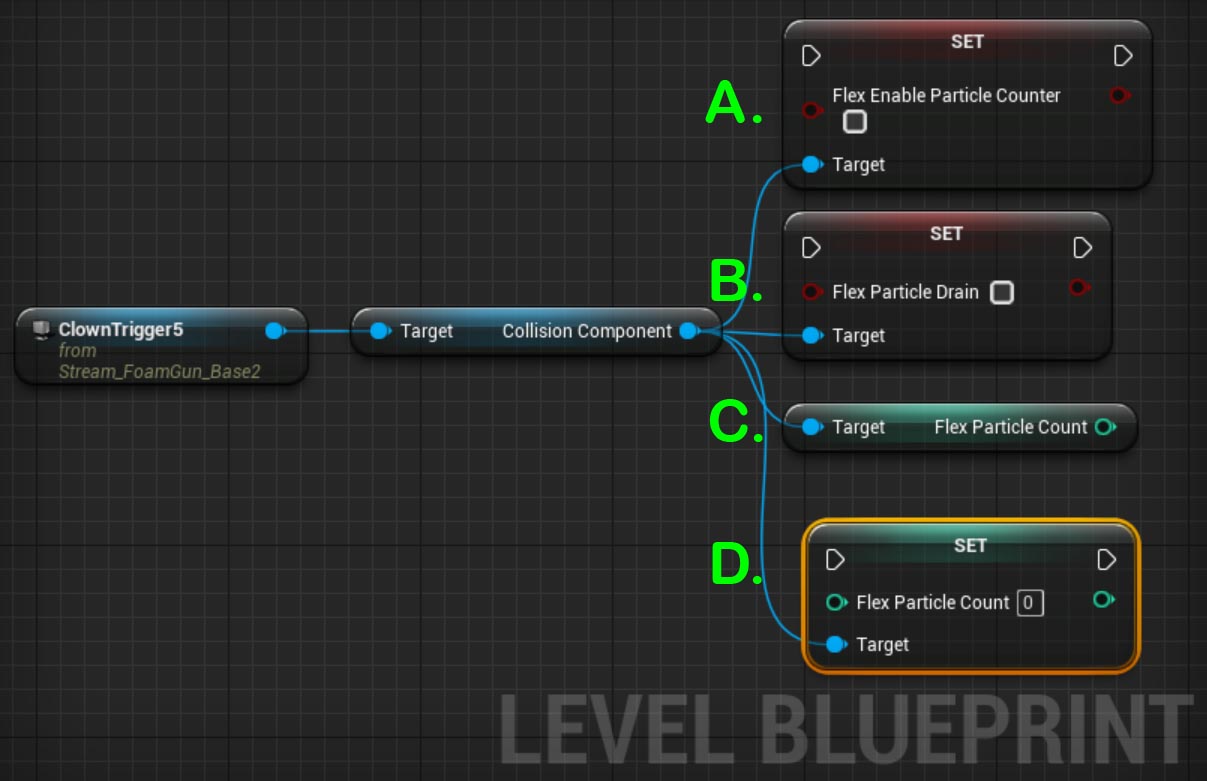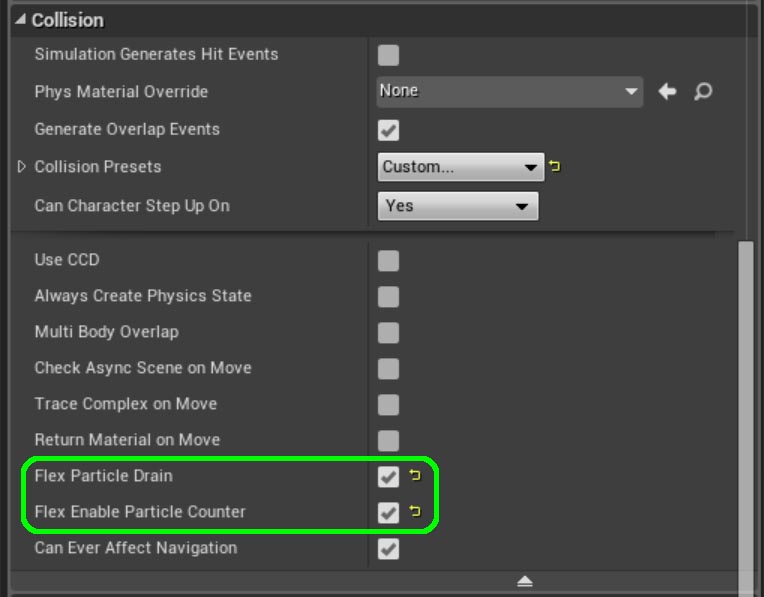FLEX - Usage in VR Funhouse¶
Using Flex solids, soft bodies, cloth and fluid in your mod.
- The Basics
- There are four distinct uses for Flex in UE4. You can use it to create soft bodied meshes which can deform like rubber, gelatin, delicious uncooked bacon, etc., to create cloth which reacts to the environment, and as a module in Cascade to create fluid simulations. Flex solids are used when two-way simulation with one of the above types and a rigid body is required. See the Flex documentation for more information.
All Flex actors which will interact must share the same Flex container.
Because of the demands placed on computer hardware by VR, the resources available for Flex are limited. It is best not to mix Flex with GPU intensive applications like Flow, a large numbers of destructibles, etc.
Collision in Flex is handled differently than most types of collision in UE4, so some common items like trigger boxes will have to be specially designed if they are to interact with Flex actors.
- Other types of collision can be used, but currently triangle mesh and height field collision is not supported.
Added Features¶
Counting and Destroying Flex Particles¶
The Clown Painter game uses added collision features for use with Flex particles. These are used to enable scoring from the paint guns.
In order to count and/or destroy particles entering a volume from Blueprint, try the following.
Add a trigger volume* normally. Select either or both of the Flex-specific features you want to use.
In the level Blueprint add a reference to the volume.
As shown in the image below, in Blueprint you can:
- Set whether particles are counted.
- Set whether particles are drained (destroyed).
- Get the particle count.
- Set the particle count.