NeMo Export-Deploy#
The Export-Deploy library (“NeMo Export-Deploy”) provides tools and APIs for exporting and deploying NeMo and 🤗Hugging Face models to production environments. It supports various deployment paths including TensorRT, TensorRT-LLM, and vLLM deployment through NVIDIA Triton Inference Server and Ray Serve.
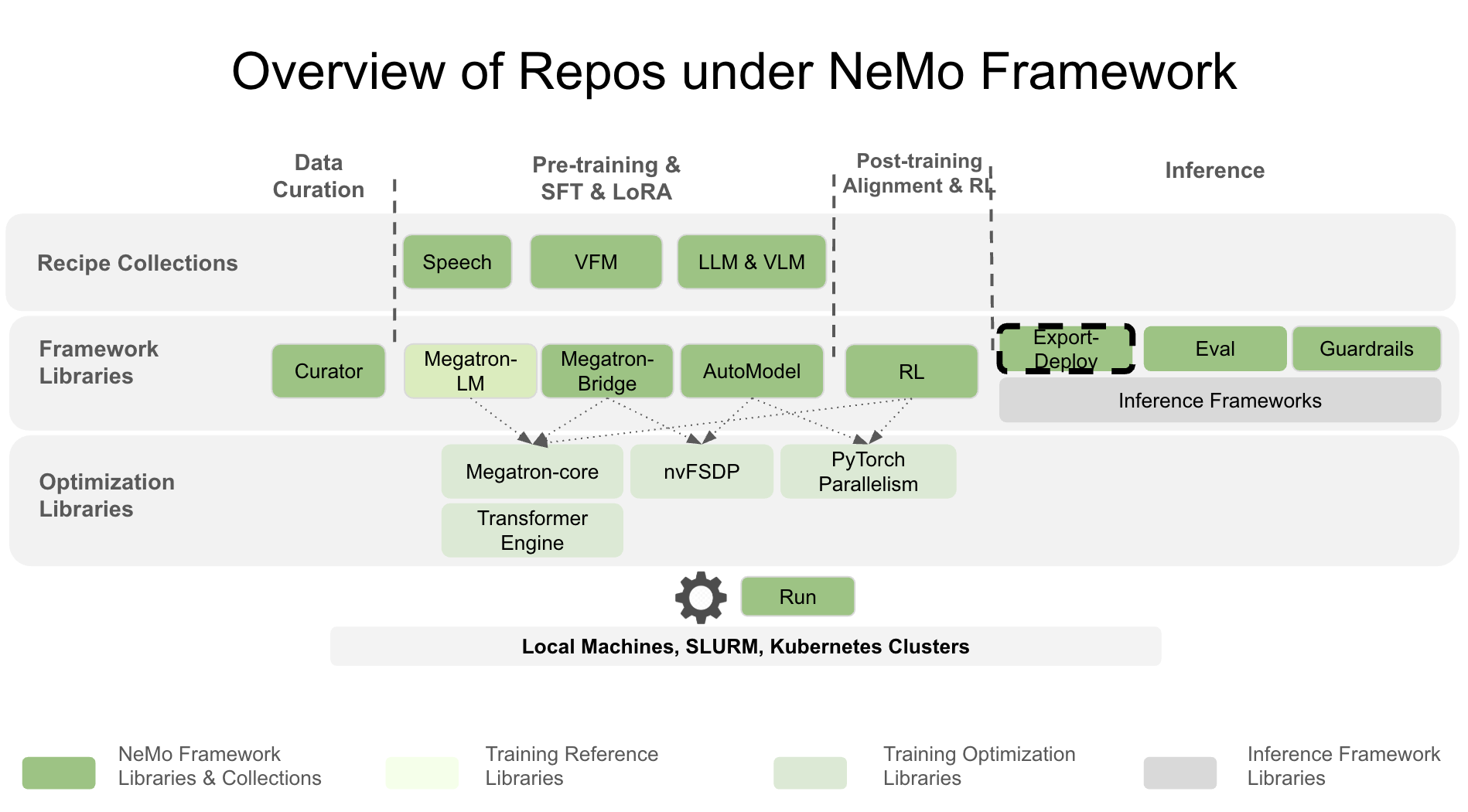
🚀 Key Features#
Support for Large Language Models (LLMs) and Multimodal Models (MMs)
Export NeMo and Hugging Face models to optimized inference formats including TensorRT-LLM and vLLM
Deploy NeMo and Hugging Face models using Ray Serve or NVIDIA Triton Inference Server
Export quantized NeMo models (FP8, etc)
Multi-GPU and distributed inference capabilities
Multi-instance deployment options
Feature Support Matrix#
Model Export Capabilities#
Model / Checkpoint |
TensorRT-LLM |
vLLM |
ONNX |
TensorRT |
|---|---|---|---|---|
bf16, fp8, int8 (PTQ, QAT), fp4 (Coming Soon) |
bf16 |
N/A |
N/A |
|
bf16 |
N/A |
N/A |
N/A |
|
Coming Soon |
Coming Soon |
N/A |
N/A |
|
bf16 |
bf16 |
N/A |
N/A |
|
N/A |
N/A |
bf16, fp8, int8 (PTQ) |
bf16, fp8, int8 (PTQ) |
|
N/A |
N/A |
Coming Soon |
Coming Soon |
The support matrix above outlines the export capabilities for each model or checkpoint, including the supported precision options across various inference-optimized libraries. The export module enables exporting models that have been quantized using post-training quantization (PTQ) with the TensorRT Model Optimizer library, as shown above. Models trained with low precision or quantization-aware training are also supported, as indicated in the table.
The inference-optimized libraries listed above also support on-the-fly quantization during model export, with configurable parameters available in the export APIs. However, please note that the precision options shown in the table above indicate support for exporting models that have already been quantized, rather than the ability to quantize models during export.
Please note that not all large language models (LLMs) and multimodal models (MMs) are currently supported. For the most complete and up-to-date information, please refer to the LLM documentation and MM documentation.
Model Deployment Capabilities#
Model / Checkpoint |
RayServe |
PyTriton |
|---|---|---|
Single-Node Multi-GPU, |
Single-Node Multi-GPU |
|
Coming Soon |
Coming Soon |
|
Coming Soon |
Coming Soon |
|
Single-Node Multi-GPU, |
Single-Node Multi-GPU |
|
Single-Node Multi-GPU, |
Multi-Node Multi-GPU |
|
N/A |
Single-Node Multi-GPU |
The support matrix above outlines the available deployment options for each model or checkpoint, highlighting multi-node and multi-GPU support where applicable. For comprehensive details, please refer to the documentation.
Refer to the table below for an overview of optimized inference and deployment support for NeMo Framework and Hugging Face models with Triton Inference Server.
Model / Checkpoint |
TensorRT-LLM + Triton Inference Server |
vLLM + Triton Inference Server |
Direct Triton Inference Server |
|---|---|---|---|
NeMo Framework - LLMs |
☑ |
☑ |
☑ |
NeMo Framework - MMs |
☑ |
☒ |
☒ |
Hugging Face |
☑ |
☑ |
☑ |
🔧 Install#
For quick exploration of NeMo Export-Deploy, we recommend installing our pip package:
pip install nemo-export-deploy
This installation comes without extra dependencies like TransformerEngine, TensorRT-LLM or vLLM. The installation serves for navigating around and for exploring the project.
For a feature-complete install, please refer to the following sections.
Use NeMo-FW Container#
Best experience, highest performance and full feature support is guaranteed by the NeMo Framework container. Please fetch the most recent $TAG and run the following command to start a container:
docker run --rm -it -w /workdir -v $(pwd):/workdir \
--entrypoint bash \
--gpus all \
nvcr.io/nvidia/nemo:${TAG}
Install TensorRT-LLM, vLLM, or TRT-ONNX backend#
Starting with version 25.07, the NeMo FW container no longer includes TensorRT-LLM and vLLM pre-installed. Please run the following command inside the container:
For TensorRT-LLM:
cd /opt/Export-Deploy
uv sync --inexact --link-mode symlink --locked --extra trtllm $(cat /opt/uv_args.txt)
For vLLM:
cd /opt/Export-Deploy
uv sync --inexact --link-mode symlink --locked --extra vllm $(cat /opt/uv_args.txt)
For TRT-ONNX:
cd /opt/Export-Deploy
uv sync --inexact --link-mode symlink --locked --extra trt-onnx $(cat /opt/uv_args.txt)
Build with Dockerfile#
For containerized development, use our Dockerfile for building your own container. There are three flavors: INFERENCE_FRAMEWORK=inframework, INFERENCE_FRAMEWORK=trtllm and INFERENCE_FRAMEWORK=vllm:
docker build \
-f docker/Dockerfile.pytorch \
-t nemo-export-deploy \
--build-arg INFERENCE_FRAMEWORK=$INFERENCE_FRAMEWORK \
.
Start your container:
docker run --rm -it -w /workdir -v $(pwd):/workdir \
--entrypoint bash \
--gpus all \
nemo-export-deploy
Install from Source#
For complete feature coverage, we recommend to install TransformerEngine and additionally either TensorRT-LLM or vLLM.
Recommended Requirements#
Python 3.12
PyTorch 2.7
CUDA 12.9
Ubuntu 24.04
Install TransformerEngine + InFramework#
For highly optimized TransformerEngine path with PyTriton backend, please make sure to install the following prerequisites first:
pip install torch==2.7.0 setuptools pybind11 wheel_stub # Required for TE
Now proceed with the main installation:
git clone https://github.com/NVIDIA-NeMo/Export-Deploy
cd Export-Deploy/
pip install --no-build-isolation .
Install TransformerEngine + TensorRT-LLM#
For highly optimized TransformerEngine path with TensorRT-LLM backend, please make sure to install the following prerequisites first:
sudo apt-get -y install libopenmpi-dev # Required for TensorRT-LLM
pip install torch==2.7.0 setuptools pybind11 wheel_stub # Required for TE
Now proceed with the main installation:
pip install --no-build-isolation .[trtllm]
Install TransformerEngine + vLLM#
For highly optimized TransformerEngine path with vLLM backend, please make sure to install the following prerequisites first:
pip install torch==2.7.0 setuptools pybind11 wheel_stub # Required for TE
Now proceed with the main installation:
pip install --no-build-isolation .[vllm]
Install TransformerEngine + TRT-ONNX#
For highly optimized TransformerEngine path with TRT-ONNX backend, please make sure to install the following prerequisites first:
pip install torch==2.7.0 setuptools pybind11 wheel_stub # Required for TE
Now proceed with the main installation:
pip install --no-build-isolation .[trt-onnx]
🚀 Get Started Quickly#
The following steps are based on a self-built container.
Generate a NeMo Checkpoint#
In order to run examples with NeMo models, a NeMo checkpoint is required. Please follow the steps below to generate a NeMo checkpoint.
To access the Llama models, please visit the Llama 3.2 Hugging Face page.
Pull down and run the NeMo Framework Docker container image using the command shown below:
docker run --gpus all -it --rm -p 8000:8000 \ --entrypoint bash \ --workdir /opt/Export-Deploy \ --shm-size=4g \ --gpus all \ -v ${PWD}:/opt/Export-Deploy \ nemo-export-deploy
Run the following command in the terminal and enter your Hugging Face access token to log in to Hugging Face:
huggingface-cli loginRun the following Python code to generate the NeMo 2.0 checkpoint:
python scripts/export/export_hf_to_nemo2.py \ --hf_model meta-llama/Llama-3.2-1B \ --output_path /opt/checkpoints/hf_llama32_1B_nemo2 \ --config Llama32Config1B
🚀 Export and Deploy Examples#
The following examples demonstrate how to export and deploy Large Language Models (LLMs) using NeMo Export-Deploy. These examples cover both Hugging Face and NeMo model formats, showing how to export them to TensorRT-LLM and deploy using NVIDIA Triton Inference Server for high-performance inference.
Export and Deploy Hugging Face Models to TensorRT-LLM and Triton Inference Server#
Please note that Llama models require special access permissions from Meta. To use Llama models, you must first accept Meta’s license agreement and obtain access credentials. For instructions on obtaining access, please refer to the section on generating NeMo checkpoints below.
from nemo_export.tensorrt_llm import TensorRTLLM
from nemo_deploy import DeployPyTriton
# Export model to TensorRT-LLM
exporter = TensorRTLLM(model_dir="/tmp/hf_llama32_1B_hf")
exporter.export_hf_model(
hf_model_path="/opt/checkpoints/hf_llama32_1B_hf",
tensor_parallelism_size=1,
)
# Generate output
output = exporter.forward(
input_texts=["What is the color of a banana?"],
top_k=1,
top_p=0.0,
temperature=1.0,
max_output_len=20,
)
print("output: ", output)
# Deploy to Triton
nm = DeployPyTriton(model=exporter, triton_model_name="llama", http_port=8000)
nm.deploy()
nm.serve()
After running the code above, Triton Inference Server will start and begin serving the model. For instructions on how to query the deployed model and make inference requests, please refer to Query Deployed Models.
Export and Deploy NeMo LLM Models to TensorRT-LLM and Triton Inference Server#
Before running the example below, ensure you have a NeMo checkpoint file. If you don’t have a checkpoint yet, see the section on generating NeMo checkpoints for step-by-step instructions on creating one.
from nemo_export.tensorrt_llm import TensorRTLLM
from nemo_deploy import DeployPyTriton
# Export model to TensorRT-LLM
exporter = TensorRTLLM(model_dir="/tmp/hf_llama32_1B_nemo2")
exporter.export(
nemo_checkpoint_path="/opt/checkpoints/hf_llama32_1B_nemo2",
tensor_parallelism_size=1,
)
# Generate output
output = exporter.forward(
input_texts=["What is the color of a banana?"],
top_k=1,
top_p=0.0,
temperature=1.0,
max_output_len=20,
)
print("output: ", output)
# Deploy to Triton
nm = DeployPyTriton(model=exporter, triton_model_name="llama", http_port=8000)
nm.deploy()
nm.serve()
Export and Deploy NeMo Models to vLLM and Triton Inference Server#
from nemo_export.vllm_exporter import vLLMExporter
from nemo_deploy import DeployPyTriton
# Export model to vLLM
exporter = vLLMExporter()
exporter.export(
nemo_checkpoint="/opt/checkpoints/hf_llama32_1B_nemo2",
model_dir="/tmp/hf_llama32_1B_nemo2",
tensor_parallel_size=1,
)
# Generate output
output = exporter.forward(
input_texts=["What is the color of a banana?"],
top_k=1,
top_p=0.0,
temperature=1.0,
max_output_len=20,
)
print("output: ", output)
# Deploy to Triton
nm = DeployPyTriton(model=exporter, triton_model_name="llama", http_port=8000)
nm.deploy()
nm.serve()
Deploy NeMo Models Directly with Triton Inference Server#
You can also deploy NeMo and Hugging Face models directly using Triton Inference Server without exporting to inference optimized libraries like TensorRT-LLM or vLLM. This provides a simpler deployment path while still leveraging Triton’s scalable serving capabilities.
from nemo_deploy import DeployPyTriton
from nemo_deploy.nlp.megatronllm_deployable import MegatronLLMDeployableNemo2
model = MegatronLLMDeployableNemo2(
nemo_checkpoint_filepath="/opt/checkpoints/hf_llama32_1B_nemo2",
num_devices=1,
num_nodes=1,
)
# Deploy to Triton
nm = DeployPyTriton(model=model, triton_model_name="llama", http_port=8000)
nm.deploy()
nm.serve()
Deploy Hugging Face Models Directly with Triton Inference Server#
You can also deploy NeMo and Hugging Face models directly using Triton Inference Server without exporting to inference optimized libraries like TensorRT-LLM or vLLM. This provides a simpler deployment path while still leveraging Triton’s scalable serving capabilities.
from nemo_deploy import DeployPyTriton
from nemo_deploy.nlp.hf_deployable import HuggingFaceLLMDeploy
model = HuggingFaceLLMDeploy(
hf_model_id_path="hf://meta-llama/Llama-3.2-1B",
device_map="auto",
)
# Deploy to Triton
nm = DeployPyTriton(model=model, triton_model_name="llama", http_port=8000)
nm.deploy()
nm.serve()
Export and Deploy Multimodal Models to TensorRT-LLM and Triton Inference Server#
from nemo_deploy import DeployPyTriton
from nemo_export.tensorrt_mm_exporter import TensorRTMMExporter
# Export multimodal model
exporter = TensorRTMMExporter(model_dir="/path/to/export/dir", modality="vision")
exporter.export(
visual_checkpoint_path="/path/to/model.nemo",
model_type="mllama",
llm_model_type="mllama",
tensor_parallel_size=1,
)
# Deploy to Triton
nm = DeployPyTriton(model=exporter, triton_model_name="mllama", port=8000)
nm.deploy()
nm.serve()
Deploy NeMo Multimodal Models Directly with Triton Inference Server#
You can also deploy NeMo multimodal models directly using Triton Inference Server without exporting to TensorRT-LLM. This provides a simpler deployment path while still leveraging Triton’s scalable serving capabilities.
from nemo_deploy import DeployPyTriton
from nemo_deploy.multimodal import NeMoMultimodalDeployable
model = NeMoMultimodalDeployable(
nemo_checkpoint_filepath="/path/to/model.nemo",
tensor_parallel_size=1,
pipeline_parallel_size=1,
)
# Deploy to Triton
nm = DeployPyTriton(model=model, triton_model_name="qwen", http_port=8000)
nm.deploy()
nm.serve()
🔍 Query Deployed Models#
Query TensorRT-LLM Models#
from nemo_deploy.nlp import NemoQueryLLM
nq = NemoQueryLLM(url="localhost:8000", model_name="llama")
output = nq.query_llm(
prompts=["What is the capital of France?"],
max_output_len=100,
)
print(output)
Query TensorRT-LLM Multimodal Model#
from nemo_deploy.multimodal import NemoQueryMultimodal
nq = NemoQueryMultimodal(url="localhost:8000", model_name="mllama", model_type="mllama")
output = nq.query(
input_text="What is in this image?",
input_media="/path/to/image.jpg",
max_output_len=30,
)
print(output)
Query Directly Deployed NeMo Multimodal Models#
For multimodal models deployed directly with NeMoMultimodalDeployable, use the NemoQueryMultimodalPytorch class:
from nemo_deploy.multimodal import NemoQueryMultimodalPytorch
from PIL import Image
nq = NemoQueryMultimodalPytorch(url="localhost:8000", model_name="qwen")
output = nq.query_multimodal(
prompts=["What is in this image?"],
images=[Image.open("/path/to/image.jpg")],
max_length=100,
top_k=1,
top_p=0.0,
temperature=1.0,
)
print(output)
You can also use the command-line script for querying:
python scripts/deploy/multimodal/query_inframework.py \
--url localhost:8000 \
--model_name qwen \
--processor_name Qwen/Qwen2.5-VL-7B-Instruct \
--prompt "What is in this image?" \
--image /path/to/image.jpg \
--max_output_len 100
Note that each model groups such as LLMs and Multimodals have its own dedicated query class. For further details, please consult the documentation.
🤝 Contributing#
We welcome contributions to NeMo Export-Deploy! Please see our Contributing Guidelines for more information on how to get involved.
License#
NeMo Export-Deploy is licensed under the Apache License 2.0.






