Technical Specifications
Physical | Dimensions (W x H x D): 438 x 88 x 760 (17.24" x 3.46" x 29.92") | ||
Weight: 35kg | |||
Mounting: 19” Rack mount | |||
Supported Protocols | InfiniBand: IBTA v1.3a Auto-Negotiation: 1X/2X/4X SDR (2.5Gb/s per lane), DDR (5Gb/s per lane), QDR (10Gb/s per lane), EDR (25Gb/s per lane) port, HDR100 (2 lane x 50Gb/s per lane), HDR (50Gb/s per lane) port | ||
Ethernet: 200GBASE-CR4, 200GBASE-KR4, 200GBASE-SR4, 100GBASE-CR4, 100GBASE-KR4, 100GBASE-SR4, 50GBASE-R2, 50GBASE-R4, 25GBASE-R, 20GBASE-KR2, SGMII, 1000BASE-CX, 1000BASE-KX, 10GBASE-SR | |||
Data rate | InfiniBand | SDR/DDR/QDR/EDR/HDR100/HDR | |
Ethernet | 1/25/50/100/200 Gb/s | ||
Gen4: SERDES @ 16.0GT/s, x16 lanes | |||
Power | Voltage: Monitors for CPU Cores, +3.3 V, +5 V, +12 V, +5 V Standby, VBAT | ||
80 PLUS Platinum 1+1 redundant power supply 1000W @ 100 ~127V 2000W @ 200 ~240V | |||
Power consumption per interface | Interface | Power consumption per interface | Total power consumption per interface |
2x CPU | 2x100W | 200W | |
1x GPU | 1x165W | 165W | |
8x DDR4 16G | 16x0.5W | 8W | |
2x SSD SATA 2.5 4TB | 2x3.9W | 7.8W | |
6x HDD SATA 2TB | 6x6W | 36W | |
6x fans | 6x52.8W | 316.8W | |
2x ConnectX-6 network cards | 2x37W | 74W | |
1x BMC | 1x2W | 2W | |
6x USB 4x RJ45 | 15W 2W | 17W | |
Other server components | 3W | ||
Maximum power consumption of the entire server | ~826.6W | ||
Environmental | Temperature | Operating | 0-35°C |
Non-operating | -20-60°C | ||
Humidity | Operating relative humidity | 10~85% @ 40°C (non-condensing) | |
Non-operating relative humidity | 10~95% @ 40°C (non-condensing) | ||
Vibration (5 ~ 500 Hz) | 0.25 GRMs | ||
Shock | 10G (with 11ms duration, half sine wave) | ||
Thermal | Airflow/heat dissipation:
| ||
All dimensions are in millimeters. All the mechanical tolerances are ±0.1mm.
Top View
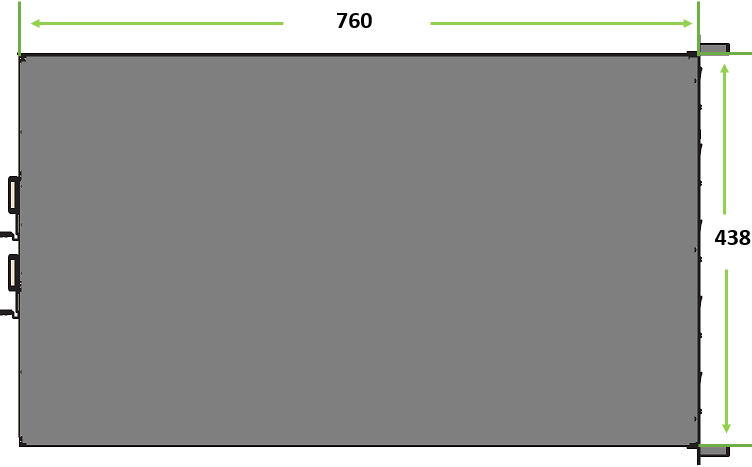
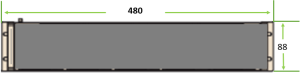
There are two thermal threshold definitions for Skyway which impact the overall system operation state:
Critical – When the device crosses this temperature, the firmware will automatically shut down the device. This temperature threshold is set from the BIOS (Advanced > IT8528 HW Monitor > CPU ACPI Shutdown Temperature). The temperature threshold can be configured from 50-110°C.
Emergency – The temperature threshold is set by the CPU's internal thermal trip. It is impossible to change the temperature value through a software interface.