DPUDeployment
This document describes how a user can work with the DPUDeployment Custom Resource. A DPUDeployment describes a set of DPUServices and a DPUServiceChain that run on a set of DPUs with a given BFB and DPUFlavor.
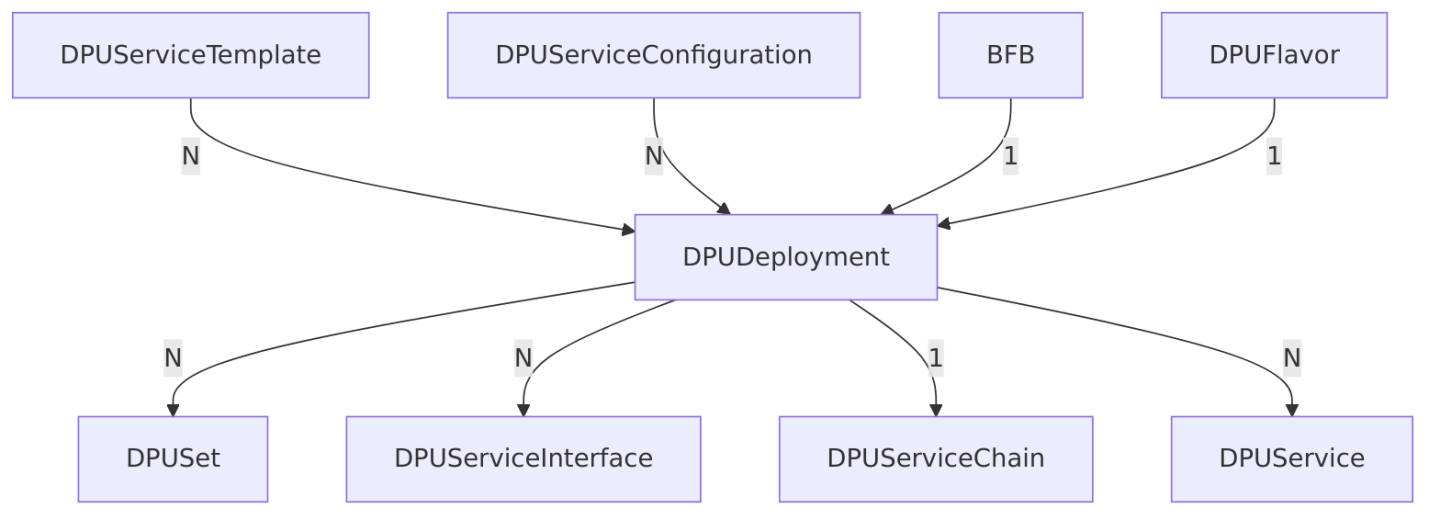
Throughout this document, there are examples for the required Custom Resources that end up building a valid DPUDeployment Custom Resource. These examples contain comments related to fields that are set for more context. The theoretical example is about 2 services, one of them producing work and the other one executing work (producer-consumer problem).
Validates dependencies to ensure that they are configured correctly and reports errors in the
DPUDeploymentstatus conditions accordingly.Validates that requested
DPUServiceresources fit the DPUs they are targeting and report errors in theDPUDeploymentstatus conditions accordingly.Validates that the version requirements of the
DPUServicefit the versions found in the givenBFBand reports errors in theDPUDeploymentstatus conditions accordingly.Gracefully handles synchronized disruptive and non-disruptive updates of the underlying objects.
When applying a valid DPUDeployment that has all of its dependencies set correctly and available, there will be a couple of objects that are going to be created automatically:
DPUSet: Deploys a givenBFBwith configuration provided by the givenDPUFlavorto the targetDPUs. ADPUDeploymentmay create multiple such objects, depending on what is specified in itsspec.DPUServiceInterface: Used to construct a Service Chain on the DPU. ADPUDeploymentmay create multiple such objects, depending on what is specified in the DPUServiceConfiguration.DPUServiceChain: Used to define a Service Chain on the DPU that references the interfaces created above. ADPUDeploymentcreates a singleDPUServiceChain.DPUService: Deploys a service as Pod in each DPU. ADPUDeploymentmay create multiple such objects, depending on what is specified in itsspec.
There are several Custom Resources that are required in order to make use of the DPUDeployment. These are:
DPUServiceTemplate
A DPUServiceTemplate contains configuration options related to resources required by the DPUService to be deployed. This Custom Resource is usually provided by NVIDIA for the supported DPUServices that are published. It helps generate the underlying DPUService. It is the base configuration for the DPUService that is getting merged with configuration provided by the DPUServiceConfiguration. If there is a conflict, settings in DPUServiceConfiguration take precedence.
A user must create as many DPUServiceTemplate Custom Resources as the number of services they aim to deploy using a DPUDeployment. In this example, we will need to create 2 of those since we have 2 DPUServices.
---
apiVersion: svc.dpu.nvidia.com/v1alpha1
kind: DPUServiceTemplate
metadata:
name: producer
namespace: customer-namespace
spec:
deploymentServiceName: "producer" # Must match the key in the `dpudeployment.spec.services`
helmChart:
source:
repoURL: https://example.com/charts
path: producer
version: v0.0.1
# The `DPUServiceTemplate` owner should specify requests and limits for the actual containers. The
# `DPUServiceTemplate` owner is responsible to ensure that those resources are not exceeding the specified
# `resourceRequirements` field. Notice that setting resources on containers may be different per Helm Chart
# implementation.
values:
container1:
resources:
requests:
cpu: 0.2
memory: 0.2Gi
nvidia.com/sf: 1
limits:
cpu: 0.4
memory: 0.4Gi
nvidia.com/sf: 1
container2:
resources:
limits:
cpu: 0.6
memory: 0.6Gi
# resourceRequirements contains the overall resources required by this particular service to run on a single node
# This is the field that is considered when scheduling a `DPUDeployment`.
resourceRequirements:
cpu: 1
memory: 1Gi
nvidia.com/sf: 1
---
apiVersion: svc.dpu.nvidia.com/v1alpha1
kind: DPUServiceTemplate
metadata:
name: consumer
namespace: customer-namespace
spec:
deploymentServiceName: "consumer"
helmChart:
source:
repoURL: https://example.com/charts
path: consumer
version: v0.0.1
values:
worker:
parallelization: 5
resources:
requests:
cpu: 1
memory: 1Gi
nvidia.com/sf: 1
limits:
cpu: 1
memory: 2Gi
nvidia.com/sf: 1
resourceRequirements:
cpu: 2
memory: 4Gi
nvidia.com/sf: 1
DPUServiceConfiguration
A DPUServiceConfiguration contains all configuration options from the user to be provided to the DPUService via the Helm values. This Custom Resource is usually crafted by the user according to their environment and intended use of the DPUService. It helps generate the underlying DPUService. It is a layer on top of the configuration defined in the DPUServiceTemplate. This configuration is getting merged with configuration provided by the DPUServiceTemplate. If there is a conflict, settings in DPUServiceConfiguration take precedence.
A user must create as many DPUServiceConfiguration Custom Resources as the number of services they aim to deploy using a DPUDeployment. In this example, we will need to create 2 of those since we have 2 DPUServices.
---
apiVersion: svc.dpu.nvidia.com/v1alpha1
kind: DPUServiceConfiguration
metadata:
name: producer
namespace: customer-namespace
spec:
deploymentServiceName: "producer" # Must match the key in the `dpudeployment.spec.services`
serviceConfiguration:
serviceDaemonSet:
labels:
sre.nvidia.com/service-tier: "t1"
annotations:
sre.nvidia.com/page: "false"
interfaces:
- name: app-iface
network: mynad
---
apiVersion: svc.dpu.nvidia.com/v1alpha1
kind: DPUServiceConfiguration
metadata:
name: consumer
namespace: customer-namespace
spec:
deploymentServiceName: "consumer"
serviceConfiguration:
# The `DPUServiceConfiguration` owner may choose to override some of the settings defined by the
# `DPUServiceTemplate` or add new. It is not recommended to change container resources in this resource but rather
# in DPUServiceTemplate.
helmChart:
values:
worker:
parallelization: 10
serviceDaemonSet:
labels:
sre.nvidia.com/service-tier: "t1"
annotations:
sre.nvidia.com/page: "true"
# interfaces describes the network each interface of this application needs to be attached to so that it can function
# and be available for use in the Service Chain framework.
interfaces:
- name: app-iface
network: mynad
spec.deploymentServiceName must match the key in the spec.services field of the DPUDeployment.
spec.Interfaces is a list of interfaces that the DPUService should have. They can be referenced in the spec.serviceChains of the DPUDeployment.
spec.upgradePolicy.applyNodeEffect is a boolean that indicates whether the service update should be disruptive or not. The default is true, which means that a new version of the service is created for every new version of the DPUServiceConfiguration and the node effect defined in the dpuset is triggered for the relevant nodes for the update to happen. If set to false, the service is updated non-disruptively.
DPUFlavor
A DPUFlavor describes the configuration to be applied on the DPU during the provisioning. This is a very minimal DPUFlavor as the purpose of this document is to demonstrate the capabilities of the DPUDeployment. Given that, there are 2 fields set that are related to the DPUDeployment.
apiVersion: provisioning.dpu.nvidia.com/v1alpha1
kind: DPUFlavor
metadata:
name: producer-consumer
namespace: customer-namespace
spec:
# dpuResources indicates the minimum amount of resources needed for a BFB with that flavor to be installed on a
# DPU. Using this field, the controller can understand if that flavor can be installed on a particular DPU. It
# should be set to the total amount of resources the system needs + the resources that should be made available for
# DPUServices to consume.
dpuResources:
cpu: 16
memory: 16Gi
nvidia.com/sf: 20
# systemReservedResources indicates the resources that are consumed by the system (OS, OVS, DPF system etc) and are
# not made available for DPUServices to consume. DPUServices can consume the difference between DPUResources and
# SystemReservedResources. This field must not be specified if dpuResources are not specified.
systemReservedResources:
cpu: 4
memory: 4Gi
nvidia.com/sf: 4
The above configuration translates to the following resources being available for the DPUServices deployed by the DPUDeployment.
allocatableResources:
cpu: 12
memory: 12Gi
nvidia.com/sf: 16
BFB
A BFB describes the BFB to be flashed on the DPU during the provisioning.
apiVersion: provisioning.dpu.nvidia.com/v1alpha1
kind: BFB
metadata:
name: bfb-2.9
namespace: customer-namespace
spec:
fileName: "bfb-2.9.0.bfb"
url: "http://internal-nfs/bf-bundle-2.9.0-33_24.04_ubuntu-22.04_unsigned.bfb"
The following DPUDeployment example is based on the Custom Resources found above. It describes a DPUDeployment which targets 2 sets of DPUs, provisioned with a specific DPUFlavor and BFB, and all of them running 2 DPUServices.
apiVersion: svc.dpu.nvidia.com/v1alpha1
kind: DPUDeployment
metadata:
name: producer-consumer
namespace: customer-namespace
spec:
dpus:
# bfb references the `BFB` object
bfb: "bfb-2.9"
# flavor references the `DPUFlavor` Custom Resource
flavor: "producer-consumer"
# dpuSets enables the user to select the DPUs this `DPUDeployment` should deploy to. It's a list so that the user
# can be as flexible as possible. In this example, we theoretical target Hosts in 2 different racks, and we target
# the DPUs that have the specified PCI address.
dpuSets:
- nameSuffix: "dpuset1"
nodeSelector:
matchLabels:
datacenter.nvidia.com/rack: "b-100"
dpuSelector:
pciAddr: "0000:0e:00.0"
- nameSuffix: "dpuset2"
nodeSelector:
matchLabels:
datacenter.nvidia.com/rack: "b-101"
dpuSelector:
pciAddr: "0000:1a:00.0"
# services reflects the `DPUServices` that should be deployed on those DPUs. The key of this map is the service name
# and the value is referencing the respective `DPUServiceTemplate` and `DPUServiceConfiguration` for that each service.
services:
producer:
serviceTemplate: "producer"
serviceConfiguration: "producer"
consumer:
serviceTemplate: "consumer"
serviceConfiguration: "consumer"
# serviceChains defines the `DPUServiceChain` that should be created as part of this `DPUDeployment`.
serviceChains:
- ports:
- service:
name: producer # The value must match the key in the `spec.services`
interface: app-iface # The value must match the `dpuserviceconfiguration.spec.interfaces[].name`
- service:
name: consumer
interface: app-iface
# Notice that the user can also reference other DPUServiceInterfaces that may already exist or are created manually
# by the user by specifying an entry like the one that follows:
# - serviceInterface:
# matchLabels:
# svc.dpu.nvidia.com/interface: p0
As mentioned in the Created Child Custom Resources section, after applying this manifest, the following objects are created:
$ kubectl get dpuset -A
NAMESPACE NAME AGE
customer-namespace producer-consumer-dpuset1 36m
customer-namespace producer-consumer-dpuset2 36m
$ kubectl get dpuset -n customer-namespace
NAME AGE
producer-consumer-dpuset1 36m
producer-consumer-dpuset2 36m
$ kubectl get dpuserviceinterface -n customer-namespace
NAME READY PHASE IFTYPE IFNAME AGE
consumer-app-iface-w6tgf True Success service app-iface 36m
producer-app-iface-vqvs4 True Success service app-iface 36m
$ kubectl get dpuservicechain -n customer-namespace
NAME READY PHASE AGE
producer-consumer-vpn7w True Success 36m
$ kubectl get dpuservice -n customer-namespace
NAME READY PHASE AGE
consumer-fjfh8 True Success 36m
producer-ln2kk True Success 36m
DPUs Configuration
The spec.dpus contains the configuration for the DPUs that the DPUDeployment should target.
spec:
dpus:
bfb: "bfb-2.9"
flavor: "producer-consumer"
dpuSets:
- nameSuffix: "dpuset1"
nodeSelector:
matchLabels:
datacenter.nvidia.com/rack: "b-100"
dpuSelector:
pciAddr: "0000:0e:00.0"
- nameSuffix: "dpuset2"
nodeSelector:
matchLabels:
datacenter.nvidia.com/rack: "b-101"
dpuSelector:
pciAddr: "0000:1a:00.0"
nodeEffect:
taint:
key: "dpu"
value: "provisioning"
effect: NoSchedule
In the above example, the DPUDeployment targets 2 sets of DPUs. The first set targets the DPUs in rack b-100 with the PCI address 0000:0e:00.0. The second set targets the DPUs in rack b-101 with the PCI address 0000:1a:00.0.
The following fields are available in the spec.dpus:
bfb: TheBFBobject to be flashed on the DPUs. It must exist in the same namespace as theDPUDeployment.flavor: TheDPUFlavorobject that describes the configuration to be applied on the DPU during the provisioning. It must exist in the same namespace as theDPUDeployment.dpuSets: A list ofDPUSetconfigurations that describe the DPUs to be targeted by theDPUDeployment.nameSuffix: A suffix to be added to theDPUSetname. This is a required field, as theDPUSetname must be unique and identifiable.nodeSelector: The node selector to be used to select the nodes to which the DPUs are attached.dpuSelector: The selector to be used to select the DPUs that are to be targeted. In this example, the DPUs are selected based on their PCI address.dpuAnnotations: The annotation to be applied on the DPU objects that are created by theDPUDeployment.
nodeEffect: The effect to be applied on the nodes to which the DPUs are attached. In this example, aNoScheduletaint is applied to the nodes.
See the Prerequisite Custom Resources With Examples section for examples of the DPUFlavor and BFB Custom Resources.
See the DPUSets document for more information on the DPUSet Custom Resource.
Services Configuration
The spec.services contains the configuration for the services that the DPUDeployment should deploy.
spec:
services:
producer:
serviceTemplate: "producer"
serviceConfiguration: "producer"
consumer:
serviceTemplate: "consumer"
serviceConfiguration: "consumer"
The following fields are available in the spec.services:
serviceTemplate: TheDPUServiceTemplateobject that describes the configuration for the service to be deployed.serviceConfiguration: TheDPUServiceConfigurationobject that describes the configuration for the service to be deployed.
Both serviceTemplate and serviceConfiguration must be provided for each service that the DPUDeployment should deploy and must exist in the same namespace as the DPUDeployment.
See the Prerequisite Custom Resources With Examples section for examples of the DPUServiceTemplate and DPUServiceConfiguration Custom Resources.
Dependencies configuration
The spec.services.dependsOn field is used to specify the dependencies between the DPUServices. The reconciler will enforce the dependency order during the deployment of the DPUServices. The LocalObjectDependency object contains the following fields:
name: The name of the dependency. This field is required and must match the name of theDPUServicethat is being depended on, i.e. it must exist inspec.services.
spec:
services:
producer:
serviceTemplate: "producer"
serviceConfiguration: "producer"
consumer:
serviceTemplate: "consumer"
serviceConfiguration: "consumer"
dependsOn:
- name: producer
In the above example, the consumer service depends on the producer service. The consumer service will not be deployed until the producer service is ready.
Templating
The DPUServiceConfiguration supports Go templating, allowing you to create dynamic configurations that can be customized based on provided parameters.
Here's a basic example of using templating in a DPUServiceConfiguration:
apiVersion: svc.dpu.nvidia.com/v1alpha1
kind: DPUServiceConfiguration
metadata:
name: consumer
namespace: customer-namespace
spec:
deploymentServiceName: "consumer"
serviceConfiguration:
helmChart:
values:
other-service:
name: {{ .Services.producer.Name }}
When accessing values in the template, you can use the {{ .Services.ServiceName.Field }} syntax, where ServiceName is the name of the service as defined in spec.services and Field is a field of the DPUService object.
It is not possible to access a field with a dash in its name, e.g. {{ .Services.ServiceName.Field-With-Dash }} the same way. This is due to the limitations of Go templating. Instead the index function can be used to access such fields, e.g. {{ (index .Services "firefly-dpu").Name }}.
Available Template Variables
The following variables are available in your templates:
.Services: A map of services in theDPUDeployment. In order for a service to be available in the template, it must be referenced as a dependency in thespec.services.dependsOnfield. A service can then be referenced using the following syntax:{{ .Services.ServiceName.Field }}, whereServiceNameis the name of the service as defined inspec.servicesandFieldis a field of theDPUServiceobject.
At the moment, the following fields are available:
.Name: The name of theDPUServicegenerated by theDPUDeploymentcontroller.
Template Delimiters
By default, the system uses the standard Go template delimiters {{ and }}. However, you can customize these delimiters using the svc.dpu.nvidia.com/template-delimiter annotation on your DPUServiceConfiguration:
apiVersion: svc.dpu.nvidia.com/v1alpha1
kind: DPUServiceConfiguration
metadata:
name: consumer
namespace: customer-namespace
annotations:
svc.dpu.nvidia.com/template-delimiter: "{{,}}" # Default delimiters
# OR
svc.dpu.nvidia.com/template-delimiter: "[[,]]" # Custom delimiters
Service Chains Configuration
The spec.serviceChains contains the configuration for the DPUServiceChain that the DPUDeployment should create.
spec:
serviceChains:
switches:
- ports:
- service:
name: producer
interface: app-iface
- serviceInterface:
matchLabels:
svc.dpu.nvidia.com/interface: p0
The following fields are available in the spec.serviceChains:
upgradePolicy.applyNodeEffect: A boolean that indicates whether the service chain update should be disruptive or not. The default istrue, which means that a new version of the service chain is created for every new version of theDPUServiceand the node effect defined in the dpuset is triggered for the relevant nodes for the update to happen. If set tofalse, the service chain is updated non-disruptively. The disruptive operation applies the node effect defined for theDPUSeton the nodes.switches: A list of switches that are part of the service chain.ports: A list of ports that are part of the switch.service: Holds the configuration for an interface. The service referenced by this field must be defined in the correspondingDPUServiceConfiguration. See the Prerequisite Custom Resources With Examples section for examples of theDPUServiceConfigurationCustom Resource.name: The name of the service. This field must match the service name defined as keyspec.services.interface: The name of the interface. This interface is injected by the cni plugin when the pod is scheduled.ipam: The IPAM configuration for the interface. This field is optional and can be used to specify the IPAM configuration for the interface.
serviceInterface: Holds the configuration for an existing interface.matchLabels: The labels to be used to select the interface. This field is required and must match the labels of theDPUServiceInterface.ipam: The IPAM configuration for the interface. This field is optional and can be used to specify the IPAM configuration for the interface.
The DPUDeployment controller creates a single DPUServiceChain based on the configuration provided in the spec.serviceChains. The DPUServiceChain is created in the same namespace as the DPUDeployment.
See DPUServiceChain for more information on the DPUServiceChain Custom Resource.
Waiting for Ready
When a DPUDeployment is created, it may take some time for all the underlying objects to be created and for the DPUs to be provisioned.
It is possible to wait for a DPUDeployment to be ready by using the kubectl wait
$ kubectl wait --for=condition=Ready dpudeployment/<dpudeployment-name> -n <namespace>
DPUDeployment Updates
A DPUDeployment can be updated by modifying .spec of the custom resource or by changing a referenced object like DPUServiceTemplate and DPUServiceConfiguration. The update of the underlying objects is specific to each kind:
DPUSetcan be updated by modifying.spec.dpus. The underlyingdpuscan be reprovisioned if the referencedbfborDPUFlavorchange.DPUServicescan be updated by modifyingspec.Services. Changing the referencedDPUServiceTemplateorDPUServiceConfigurationwill update the selectedDPUService. A differentiation is made for "disruptive DPUServices" which have an impact on the cluster nodes and "non-disruptive" ones that do not.DPUServiceInterfacecan be updated by modifying the referencedDPUServiceConfigurationspec.Interfaces.DPUServiceChaincan be updated by modifyingspec.ServiceChains.
Note: Users should avoid manually modifying an object owned by a DPUDeployment, as doing so can lead to unforeseen consequences that may disrupt the entire setup. The controller does not recognize these manual changes and may or may not overwrite them to reach the desired state.
Non-disruptive DPUService Update
1. Retrieve the reference DPUServiceConfiguration or DPUServiceTemplate:
$ kubectl get dpuserviceconfiguration -n customer-namespace
NAME AGE
producer 36m
2. We should get a valid DPUServiceConfiguration:
$ kubectl get dpuserviceconfiguration producer -n customer-namespace -o yaml
apiVersion: svc.dpu.nvidia.com/v1alpha1
kind: DPUServiceConfiguration
metadata:
name: producer
namespace: customer-namespace
spec:
deploymentServiceName: "producer" # Must match the key in the `dpudeployment.spec.services`
serviceConfiguration:
serviceDaemonSet:
labels:
sre.nvidia.com/service-tier: "t1"
annotations:
sre.nvidia.com/page: "false"
interfaces:
- name: app-iface
network: mynad
3. As an example let's update the requested interface name. In this case a new DPUServiceInterface is expected as this field is part of the DPUServiceInterface name. This is the only case where a new DPUServiceInterface is expected, otherwise the existing one will be updated:
$ kubectl patch dpuserviceconfiguration producer \
-n customer-namespace \
--type='json' \
-p='[{"op": "replace", "path": "/spec/interfaces/0/name", "value":"app-iface2"}]'
4. The DPUService should be updated by the DPUDeployment controller:
apiVersion: svc.dpu.nvidia.com/v1alpha1
kind: DPUService
metadata:
annotations:
svc.dpu.nvidia.com/dpuservice-version: f4295be911
finalizers:
- dpu.nvidia.com/dpuservice
labels:
svc.dpu.nvidia.com/owned-by-dpudeployment: producer-consumer-dpudeployment
name: producer-consumer-producer-2444q
namespace: customer-namespace
spec:
...
serviceID: dpudeployment_producer-consumer-dpudeployment_producer-consumer-producer
interfaces:
- producer-app-iface2-748qf # Notice that this field is updated to match the new DPUServiceInterface
5. A new DPUServiceInterface is created by the DPUDeployment controller:
$ kubectl get dpuserviceinterface -n customer-namespace
NAME READY PHASE IFTYPE IFNAME AGE
producer-app-iface2-748qf True Success service app-iface 5m
Disruptive DPUService Update
Updating "disruptive DPUServices" involves creating a new instance for every new version. In addition, DPUServiceInterfaces are created for the new DPUService instances. Up to revisionHistoryLimit instances can exist at a given time, e.g. when changes are made to the DPUServiceConfiguration or DPUServiceTemplate while no instance has reached a ready state yet.
1. Retrieve the reference DPUServiceConfiguration or DPUServiceTemplate:
$ kubectl get dpuserviceconfiguration -n customer-namespace
NAME AGE
producer 36m
2. We should get a valid DPUServiceConfiguration:
$ kubectl get dpuserviceconfiguration producer -n customer-namespace -o yaml
apiVersion: svc.dpu.nvidia.com/v1alpha1
kind: DPUServiceConfiguration
metadata:
name: producer
namespace: customer-namespace
spec:
deploymentServiceName: "producer" # Must match the key in the `dpudeployment.spec.services`
serviceConfiguration:
serviceDaemonSet:
labels:
sre.nvidia.com/service-tier: "t1"
annotations:
sre.nvidia.com/page: "false"
interfaces:
- name: app-iface
network: mynad
3. Make the DPUService disruptive by changing the upgradePolicy.applyNodeEffect:
$ kubectl patch dpuserviceconfiguration producer \
-n customer-namespace \
--type='json' \
-p='[{"op": "add", "path": "/spec/upgradePolicy/applyNodeEffect", "value": true }]'
4. As an example let's update the requested interface name:
$ kubectl patch dpuserviceconfiguration producer \
-n customer-namespace \
--type='json' \
-p='[{"op": "replace", "path": "/spec/interfaces/0/name", "value":"app-iface2"}]'
5. The DPUService should be updated by the DPUDeployment controller by adding a new version. In addition, a new DPUServiceInterface is created for the new DPUService.
$ kubectl get dpuservices -n customer-namespace
NAME READY PHASE AGE
producer-consumer-2444q True Success 27m
producer-consumer-rr45f False Pending 1m
$ kubectl get dpuserviceinterface -n customer-namespace
NAME READY PHASE IFTYPE IFNAME AGE
producer-app-iface-vqvs4 True Success service app-iface 27m
producer-app-iface2-s6tb7 True Success service app-iface 1m
Once the new version is ready, the DPUDeployment controller garbage collect the previous versions. In addition, it removes the stale DPUServiceInterfaces associated with the old previous versions
$ kubectl get dpuservices -n customer-namespace
NAME READY PHASE AGE
producer-consumer-rr45f True Success 5m
Non-disruptive DPUServiceChain Update
1. Retrieve the DPUDeployment:
$ kubectl get dpudeployment producer-consumer -n customer-namespace
NAME READY PHASE AGE
producer-consumer True Success 36m
2. As an example let's update the first Switch port interface:
$ kubectl patch dpudeployment producer-consumer \
-n customer-namespace \
--type='json' \
-p='[{"op": "replace", "path": "/spec/serviceChains/switches/0/ports/1/service/interface", "value":"app-iface2"}]'
3. The DPUServiceChain should be updated by the DPUDeployment controller:
apiVersion: svc.dpu.nvidia.com/v1alpha1
kind: DPUServiceChain
metadata:
annotations:
svc.dpu.nvidia.com/dpuservicechain-version: e4b5c6d5e1
finalizers:
- dpu.nvidia.com/dpuservicechain
labels:
svc.dpu.nvidia.com/owned-by-dpudeployment: producer-consumer-dpudeployment
name: producer-consumer-vpn7w
namespace: customer-namespace
spec:
...
template:
spec:
template:
spec:
switches:
- ports:
- serviceInterface:
matchLabels:
svc.dpu.nvidia.com/service: producer
svc.dpu.nvidia.com/interface: app-iface
- serviceInterface:
matchLabels:
svc.dpu.nvidia.com/service: consumer
svc.dpu.nvidia.com/interface: app-iface2
...
Disruptive DPUServiceChain Update
Updating "disruptive DPUServiceChains" involves creating a new instance for every new version. Up to revisionHistoryLimit instances can exist at a given time, e.g. when changes are made to the DPUDeployment.spec.serviceChains while no instance has reached a ready state yet.
1. Retrieve the DPUDeployment:
$ kubectl get dpudeployment producer-consumer -n customer-namespace
NAME READY PHASE AGE
producer-consumer True Success 36m
2. Make the DPUServiceChain disruptive by changing the upgradePolicy.applyNodeEffect:
$ kubectl patch dpudeployment producer-consumer \
-n customer-namespace \
--type='json' \
-p='[{"op": "replace", "path": "/spec/serviceChains/upgradePolicy/applyNodeEffect", "value": true }]'
3. As an example let's update the first Switch port interface:
$ kubectl patch dpudeployment producer-consumer \
-n customer-namespace \
--type='json' \
-p='[{"op": "replace", "path": "/spec/serviceChains/switches/0/ports/1/service/interface", "value":"app-iface2"}]'
4. The DPUServiceChain should be updated by the DPUDeployment controller by adding a new version:
$ kubectl get dpuservicechains -n customer-namespace
NAME READY PHASE AGE
producer-consumer-vpn7w True Success 25m
producer-consumer-rwe67 False Pending 1m
Once the new version is ready, the DPUDeployment controller garbage collect the previous versions.
$ kubectl get dpuservicechains -n customer-namespace
NAME READY PHASE AGE
producer-consumer-rwe67 True Success 5m
DPUService and BFB version matching
DPUDeployment has the capability of checking if the version constraints defined by the DPUService resources are satisfied against the BFB. A relevant condition in the DPUDeployment reflects whether the user provided BFB and DPUServices is a valid combination that can work. Below is an example of the condition when a mismatched combination is configured:
- lastTransitionTime: "2025-02-10T07:59:58Z"
message: 'Error occurred: version constraint for ''dpu.nvidia.com/doca-version''
found in DPUServiceTemplate ''producer'' is not satisfied by the version
''2.9.1'' found in the given BFB'
observedGeneration: 1
reason: Error
status: "False"
type: VersionMatchingReady
Debugging DPUDeployments
There are several ways to debug DPUDeployments in DPF. The recommended way is to use the dpfctl command line tool to describe the DPUDeployment and its underlying objects. The dpfctl tool provides a detailed description of the DPUDeployment and its underlying objects, including the status of the objects.
$ dpfctl describe dpudeployments
NAME NAMESPACE STATUS REASON SINCE MESSAGE
DPFOperatorConfig/dpfoperatorconfig dpf-operator-system Ready: True Success 28h
└─DPUDeployments
└─DPUDeployment/vpc-ovn dpf-operator-system Ready: True Success 28h
├─DPUServiceChains
│ └─DPUServiceChain/vpc-ovn-trsq6 dpf-operator-system Ready: True Success 28h
├─DPUSets
│ └─DPUSet/vpc-ovn-dpuset1 dpf-operator-system
│ ├─BFB/bf-bundle dpf-operator-system Ready: True Ready 3d23h File: bf-bundle-3.1.0-53_25.07_ubuntu-22.04_prod.bfb, DOCA: 3.1.0
│ └─DPUs
│ └─4 DPUs... dpf-operator-system Ready: True DPUReady 3d22h See dpu-node-mt2310xz03lr-mt2310xz03lr, dpu-node-mt2310xz03m2-mt2310xz03m2,
│ dpu-node-mt2425601x13-mt2425601x13, dpu-node-mt2425601xqy-mt2425601xqy
└─Services
├─DPUServiceTemplates
│ └─4 DPUServiceTemplates... dpf-operator-system Ready: True Success 3d23h See ovn-central, ovn-controller, vpc-ovn-controller, vpc-ovn-node
└─DPUServices
└─4 DPUServices... dpf-operator-system Ready: True Success 3d7h See ovn-central-9558p, ovn-controller-v5bkr, vpc-ovn-controller-7sbp6, vpc-ovn-node-r84zn