IBDiagnet Tab
The periodic IBDiagnet tab allows users to create scheduled ibdiagnet tasks on their devices using any of the defined parameters.
Users can also configure a remote location (local/remote) to save the ibdiagnet output to.To create a new ibdiagnet command:
Click the New button on the top right of the IBDiagnet tab to open the “New IBDiagnet Command” wizard.
Select the desired ibdiagnet flags for your command by selecting the listed flags (categories are expandable), or by manually adding the desired flags into the Additional Parameters box below, and then click Next.
0000018a-736d-d123-a1fa-ffedc6060000
- In the Run screen: Select the location of the ibdiagnet results. UFM can export ibdiagnet command run results to a local location on the UFM server, or to a configurable remote location. Select whether you would like to save this run for later (Save), run it immediately (Save and Run Now), or schedule it for a later time (Schedule) and then click Finish. images/networking/download/attachments/137333315/IBDiagnet_run.PNG 0000018a-736d-d123-a1fa-ffedc60c0000
You will then be able to see run results on the tab which will display where the output is saved on the server.
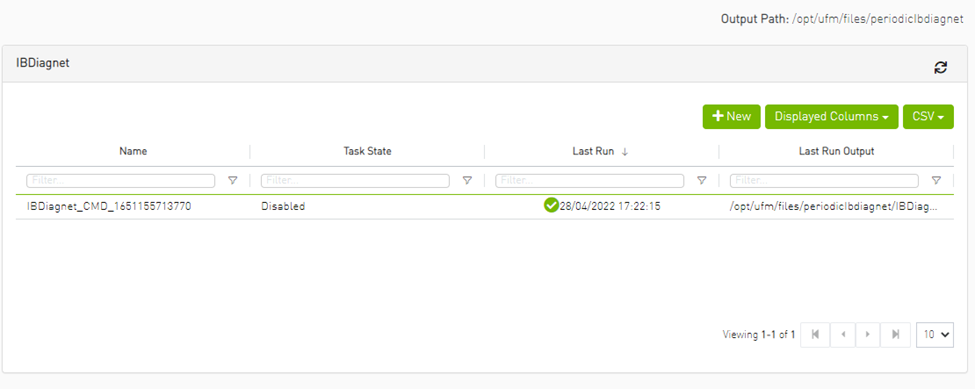
It is also optional to edit/activate/deactivate/delete a running task using right-click.
Under gv.cfg, it is possible to configure other parameters.
[PeriodicIbdiagnet]
# Directory location where outputs are written
periodic_ibdiagnet_dir_location=/opt/ufm/files/periodicIbdiagnet
# Minimum time between two tasks (in minutes)
minimum_task_interval=60
# Maximum number of tasks running simultaneously
max_optional_tasks=5
# Maximum number of outputs to save per task (oldest gets deleted)
max_saved_outputs=5
# Percentage threshold for disk usage from which UFM deletes old task results
disk_usage_threshold=80
UFM restart is required for these changes to take effect.

