Interface Specifications
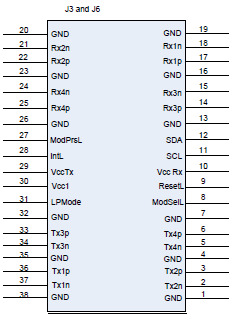
QSFP Pin Description
Connector Pin Number | Pin Name | Signal Description |
1 | GND | Ground |
2 | Tx2n | Transmitter Inverted Data Input |
3 | Tx2p | Transmitter Non-Inverted Data Input |
4 | GND | Ground |
5 | Tx4n | Transmitter Inverted Data Input |
6 | Tx4p | Transmitter Non-Inverted Data Input |
7 | GND | Ground |
8 | Mod-SelL | Module Select |
9 | ResetL | Module Reset |
10 | Vcc Rx | +3.3 V Power supply receiver |
11 | SCL | 2-wire serial interface clock |
12 | SDA | 2-wire serial interface data |
13 | GND | Ground |
14 | Rx3p | Receiver Non-Inverted Data Output |
15 | Rx3n | Receiver Inverted Data Output |
16 | GND | Ground |
17 | Rx1p | Receiver Non-Inverted Data Output |
18 | Rx1n | Receiver Inverted Data Output |
19 | GND | Ground |
20 | GND | Ground |
21 | Rx2n | Receiver Inverted Data Output 3 |
22 | Rx2p | Receiver Non-Inverted Data Output 3 |
23 | GND | Ground |
24 | Rx4n | Receiver Inverted Data Output 3 |
25 | Rx4p | Receiver Non-Inverted Data Output 3 |
26 | GND | Ground |
27 | ModPrsL | Module Present |
28 | IntL | Interrupt |
29 | Vcc Tx | +3.3 V Power supply transmitter |
30 | Vcc 1 | +3.3 V Power Supply |
31 | LPMode | Low Power Mode |
32 | GND | Ground |
33 | Tx3p | Transmitter Non-Inverted Data Input |
34 | Tx3n | Transmitter Inverted Data Input |
35 | GND | Ground |
36 | Tx1p | Transmitter Non-Inverted Data Input |
37 | Tx1n | Transmitter Inverted Data Input |
38 | GND | Ground |
QSFP Connector Male and Female Views
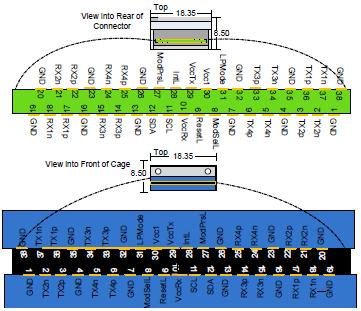
In order to connect a host PC to the Console RJ45 port of the system, a RS232 harness cable (DB9 to RJ45) is supplied.
RJ45 to DB9 Harness Pinout
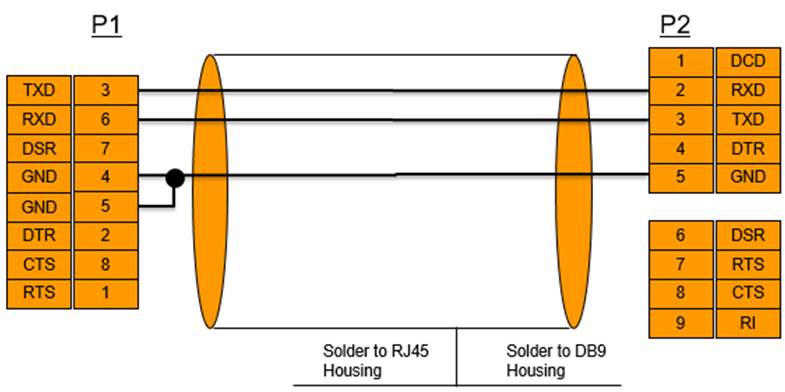
RJ-45 Console and I²C interfaces are integrated in the same connector. Due to that, connecting any cable other than the Mellanox supplied console cable may cause an I²C hang.
Using uncertified cables may damage the I²C interface. Refer to the Replacement Parts Ordering Numbers appendix for harness details.