DOCA RDMA
This guide provides an overview and configuration instructions for the DOCA RDMA API.
The quality status of DOCA libraries is listed here.
DOCA RDMA (Remote Direct Memory Access) enables applications to directly access the memory of remote machines without involving their CPUs or operating systems. By avoiding CPU interruptions, RDMA significantly reduces context switching for I/O operations, yielding:
Lower latency
Higher bandwidth
Improved application performance
The DOCA RDMA library offers an API to execute a variety of RDMA operations, providing software developers with the tools to optimize their applications using high-performance memory access.
In production environments, ensure RDMA operations are performed over a secure channel. Due to the direct memory access nature of RDMA, unauthorized access can pose significant security risks. Implement appropriate security measures to protect your application and network.
This library follows the architecture of a DOCA Core Context, it is recommended read the following sections before proceeding:
DOCA RDMA-based applications can run either on the host machine or on the NVIDIA® BlueField® networking platform (DPU or SuperNIC).
DOCA RDMA is a DOCA Context as defined by DOCA Core. See NVIDIA DOCA Core Context for more information.
DOCA RDMA consists of two connected sides, passing data between one another. This includes the option for one side to access the remote side's memory if the granted permissions allow it.
The connection between the two sides can either be based on InfiniBand (IB) or based on Ethernet using RoCE.
DOCA RDMA leverages the Core architecture to expose asynchronous tasks/events that are offloaded to hardware.
The supported operations that may be executed between the two sides, using DOCA RDMA, are:
Receive
Send
Send with immediate
Write
Write with immediate
Read
Atomic compare and swap
Atomic fetch and add
Get remote DOCA Sync Event
Set remote DOCA Sync Event
Add remote DOCA Sync Event
Objects
Device
The RDMA library requires a DOCA device to operate. This device is used to utilize the connection between the peers in RDMA, access memory, and perform the different operations.
The device must stay valid until the RDMA instance is destroyed.
Memory Map
Executing any DOCA RDMA operation in which data is passed between the peers requires creating a memory map (mmap) on each side.
The mmap's permissions must include the relevant RDMA permission, according to the required RDMA operations. Tasks fail in case of insufficient permissions.
InfoRefer to section "Permissions" for more information.
To allow the peer to execute RDMA operations, the mmap must be exported, using
doca_mmap_export_rdma(), and passed to the peer (i.e., the side requesting the RDMA operation) where the remote mmap is created and used to access the memory.
Buffer Inventory and Buffers
Executing any DOCA RDMA operation, in which data is passed between the peers, requires using buffers, and thus requires a buffer inventory as well.
Each operation calls for a different set-up for the buffers in use, this is explicitly explained in the "Tasks" section.
To start using the library you need to first go through a configuration phase as described in DOCA Core Context Configuration Phase
This section describes how to configure and start the context, to allow execution of tasks and retrieval of events.
Configurations
The context can be configured to match the application use case.
Mandatory Configurations
These configurations are mandatory and must be set by the application before attempting to start the context:
Task Configurations
At least one task/event type must be configured. See configuration of Tasks and/or Events.
Permissions
Different tasks require different permission to be set for both the RDMA and the mmap in use.
The following table summarizes the necessary RDMA and mmap permissions for each RDMA operation:
DOCA RDMA task Types | Minimal Permissions | Should Export MMAP? 1 | |||
The Side Submitting the Task | The Peer | ||||
RDMA | MMAP | RDMA | MMAP | ||
Read Get Remote Sync Event | – | Local read write | RDMA read | Local read write | RDMA read | Yes |
Write Write with Immediate Set Remote Sync Event | – | Local read write | RDMA write | Local read write | RDMA write | Yes |
Atomic Compare and Swap Atomic Fetch and Add Add Remote Sync Event | – | Local read write | RDMA atomic | Local read write | RDMA atomic | Yes |
Send Send with Immediate | – | Local read write | – | Local read write | No |
Receive | Depending on the received task | Local read write | Not relevant | ||
Refers to the peer. A side that only submits tasks is never required to export an mmap. ⤶
Optional Configurations
If these configurations are not set, a default value is used.
Users may edit the default properties of the RDMA instance using the
doca_rdma_set_<property>(). The user may also query the default/set properties using doca_rdma_cap_get_<property>(struct doca_rdma *, …)
functions.
The number of tasks that can be submitted in bulk is dependent on the
properties max_send_buf_list_len and send_queue_size.
Refer to section "Library Capability" for querying valid property values when configuring the library context.
While it is possible to select "dynamically connected" (DC) as transport type using doca_rdma_set_transport_type(), current support for this transport type is in alpha level only.
Device Support
DOCA RDMA requires a device to operate. For picking a device, see DOCA Core Device Discovery.
As device capabilities may change in the future, it is recommended to query each doca_devinfo fo r its capabilities relevant to RDMA operations, using doca_rdma_cap_*(struct doca_devinfo *, …) functions, and check whether the device is suitable for the required RDMA task types, using doca_rdma_task_<task_type>_is_supported().
BlueField-2 and higher devices are supported:
On the host, any
doca_devis supportedOn the BlueField Platform, applications must provide the library with SFs as a
doca_dev. See OpenvSwitch Acceleration - OVS in DOCA and BlueField DPU Scalable Function to see how to create SFs and connect them to the appropriate ports.InfoAn exception to this is when running RDMA on the DPA datapath, which currently only supports PFs.
Buffer Support
The DOCA RDMA library utilizes different buffer types, depending on the task and the buffer's purpose:
Local mmap buffer
Mmap from RDMA export buffer
Mmap from PCIe export buffers
InfoThis type of buffer can be used in an equivalent manner to local mmap buffers.
Linked list buffer
For task-specific information, refer to section "Tasks".
Multiple Connections
Multiple parallel connections can be established between peers, enabling an RDMA instance to simultaneously connect to different peers. A unique connection object is provided as to identify and use each established connection.
The maximum number of connection supported by a RDMA instance may be configured using
doca_rdma_set_max_num_connections().
To terminate a connection, the connection object must be provided as input to doca_rdma_connection_disconnect().
All established connections are automatically terminated when the context is stopped
All connection methods allow multiple connections. However, the specifics way for providing the connection object depends on the connection methods. See section "Establishing RDMA Connections" for more information
Establishing RDMA Connections
To establish the communication between the peers and allow the execution of different DOCA RDMA tasks, the RDMA instances must be connected.
This should be executed after
doca_ctx_start()
is called.
Refer to section "State Machine" for more information.
There are three methods for establishing RDMA connections as detailed in the following subsections.
Exporting and Connecting RDMA
Connecting the RDMA instances can be done by e xporting each RDMA instance to the remote side to a blob by using doca_rdma_export(), transferring the blob to the opposite side, out-of-band (OOB), and providing it as input to the doca_rdma_connect() function on that side.
All in all, the configuration flow should be as presented in the following image:
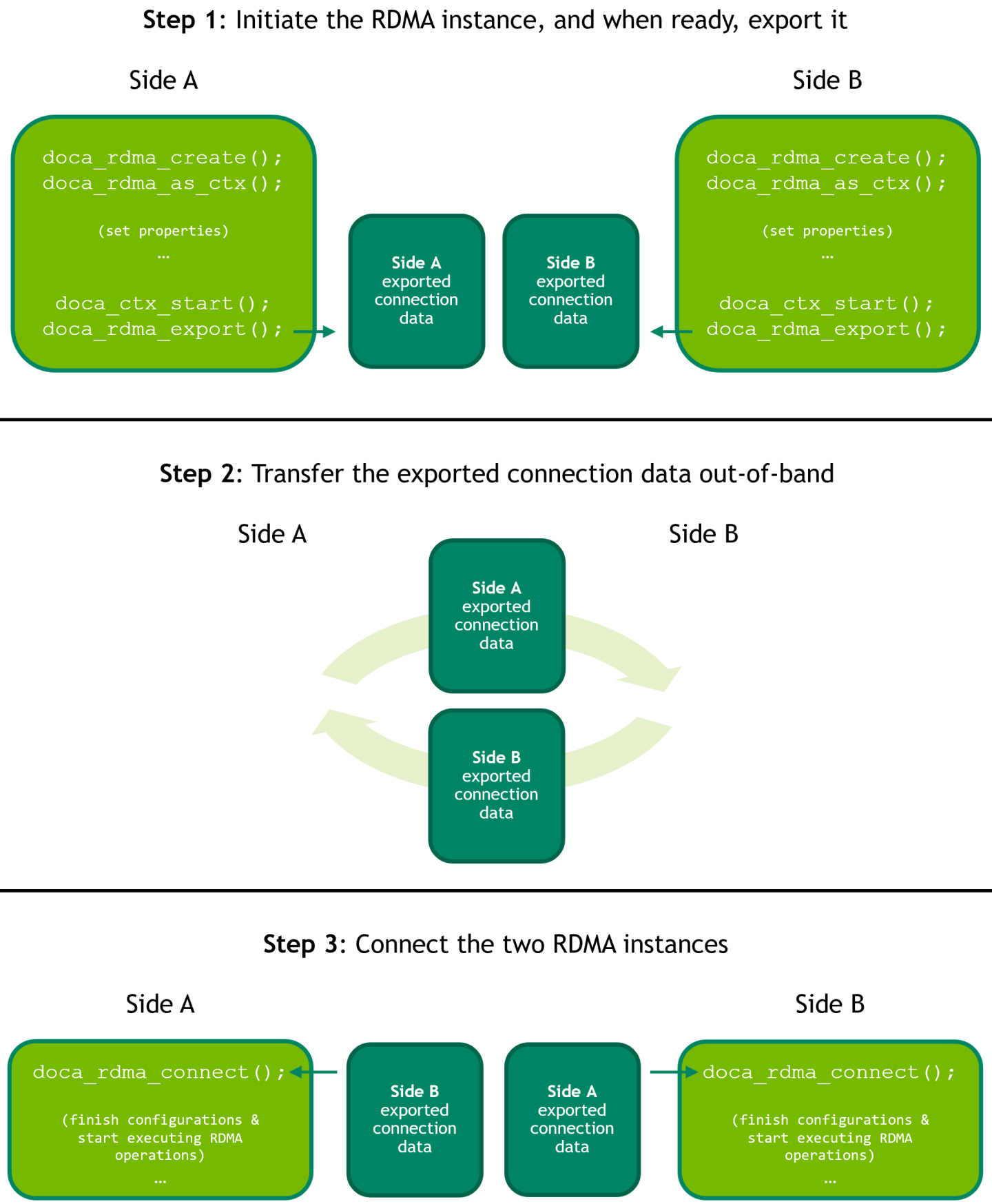
The exported data contains sensitive information. Make sure to pass this data through a secure channel!
The doca_rdma_export() returns a unique connection object identifying this connection. This object must be provided as input to doca_rdma_connect() ( to perform a connection ) or to doca_rdma_connection_disconnect() (to perform a disconnection), and to all task allocations exchanged over this connection.
An RDMA instance can perform an asymmetric disconnection process using doca_rdma_connection_disconnect().
The RDMA instance which did not initiate the disconnection process will not receive a notification.
Connecting Using RDMA CM Connection Flow
The RDMA CM (communication manager) flow uses the server/client scheme where one of the RDMA instances acts as a server for the second RDMA instance (client). The process for both RDMA instances is non-blocking, event driven, and governed by the progress engine (PE). The connection process is reported to both instances by callbacks which should be set with doca_rdma_set_connection_state_callbacks().
There are four state callbacks:
Connection request callback – This function is called by doca_pe_progress() when a connection request is received by an RDMA instance acting as server
Connection established callback – This function is called by doca_pe_progress() when a connection is successfully established between server/client RDMA instances
Connection failure callback – This function is called by doca_pe_progress() when a connection fails to be established between server/client RDMA instances
Connection disconnection callback – This function is called by doca_pe_progress() when a connection disconnects either server/client RDMA instances
A typical connection flow would be as follows:
Prior to initiating a connection, the RDMA instance acting as server (i.e., RDMA server) must start active listening for a connection from a remote RDMA peer (using RDMA CM) to a specific port using doca_rdma_start_listen_to_port(). An RDMA server can stop listening for a connection from a remote RDMA peer (using RDMA CM) by using doca_rdma_stop_listen_to_port().
The RDMA CM instance acting as client (i.e., RDMA client) can now perform an RDMA connection to the RDMA server. As first step it must create an address object by using doca_rdma_addr_create(). The parameters to this function correspond to the RDMA server details required to perform a connection. This object can be destroyed by using doca_rdma_addr_destroy(), and retrieve it from a connection with doca_rdma_connection_get_addr().
The RDMA client can set the connection user data to include in each connection using doca_rdma_connection_set_user_data(), and retrieve it from a connection using doca_rdma_connection_get_user_data().
The RDMA client can now perform a connection to the RDMA server using doca_rdma_connect_to_addr(). Depending on the network topology and configuration, the connection can be established with IPv4, IPv6, or GID.
The RDMA server receives a notification with a connection request through the previously set connection request callback function. The RDMA server can decide to accept the connection with doca_rdma_connection_accept() or reject the connection with doca_rdma_connection_reject().
If the RDMA server rejects the connection or the connection cannot be successfully established, the RDMA server and RDMA client receive a notification through the connection failure callback function.
If the RDMA server accepts the connection and the connection can be successfully established, the RDMA server and RDMA client receive a notification through the connection established callback function.
After the RDMA operation is complete, either side can perform the disconnection process using doca_rdma_connection_disconnect(). The RDMA instance that did not initiate the disconnection process receives a notification through the disconnection callback function.
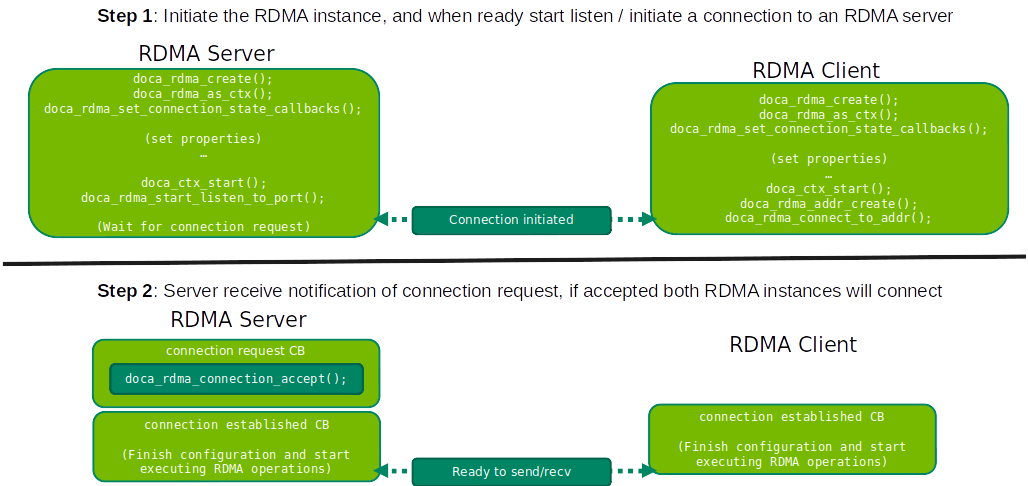
The connection process involves resolving the RDMA server connection address. This process is limited by the connection_request_timeout property which can be set using
doca_rdma_set_connection_request_timeout() and retrieved using
doca_rdma_get_connection_request_timeout().
The RDMA server "connection request" callback and the RDMA client "connection established" callback functions provide a connection object unique to the connection. This object must be provided as input to doca_rdma_connection_accept() , doca_rdma_connection_reject(), and/or doca_rdma_connection_disconnect() as well as to all task allocations exchanged over this connection. The same procedure is followed for each separate connection in order to have a unique connection object per connection.
If a connection fails to be established between server/client RDMA instances, the connection object is valid only in the connection failure callback, and is implicitly destroyed immediately after return.
The doca_rdma_connection_accept() method accepts private data as an input parameter that gets transparently passed to the remote side as part of the communication request.
Using Bridge Functions to Accept CM Connection
DOCA RDMA offers connection functionality for user RDMA CM applications acting as a server that maintains a CM event channel and performs the listen process itself (i.e., not using DOCA RDMA connection flow functions).
The functionality must be executed as follows:
Server user application, using RDMA CM, must create an RDMA CM event channel, start active listening for a connection from a remote RDMA peer, and monitor the created CM event channel. These functions are performed without the use of the DOCA RDMA connection flow functions explained in section "Connecting Using RDMA CM Connection Flow".
Once the server user application received a connection request from a remote RDMA peer acting as client (using RDMA CM), it can call doca_rdma_bridge_prepare_connection(). This method acts as a bridge to prepare and perform the doca connection to a connection request, from an application that performs the listen process by itself. The previously explained doca_rdma_connection_accept() cannot be used for this connection step as the user application needs to provide the RDMA CM id to prepare the connection.
Once the connection is ready, the server can call doca_rdma_bridge_accept(). This method acts as a bridge to accept a connection request from an application that performs the listen process by itself.
After the server side calls doca_rdma_bridge_accept() and confirms the client connection is successfully established, it should call doca_rdma_bridge_established() to finish the connection process from the server side. Only after a connection is established can DOCA RDMA tasks be allocated and submitted.
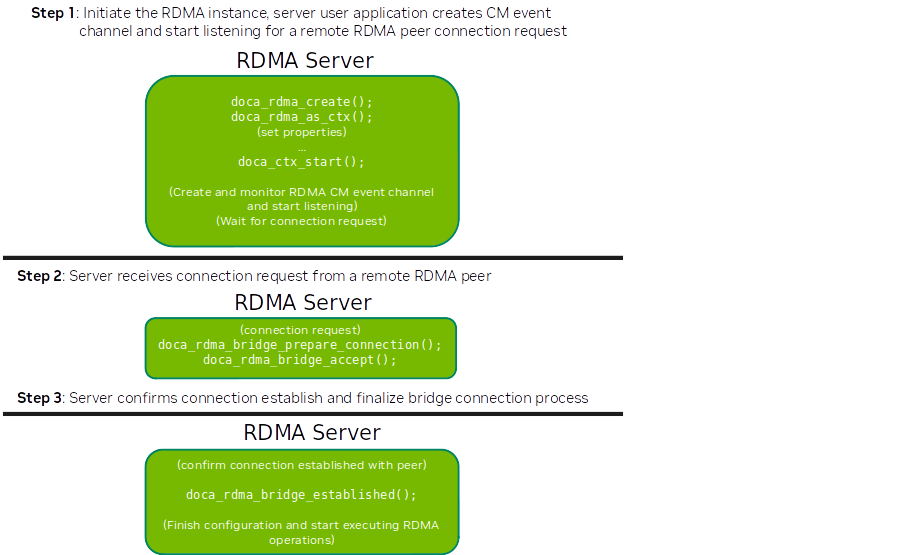
The doca_rdma_bridge_prepare_connection() method returns a unique connection object that identifies the connection. This object must be provided as input to doca_rdma_bridge_accept() and doca_rdma_bridge_established() to finish the connection process from the server side as well as to all task allocations exchanged over this connection. The same procedure is required for each separate connection so as to have a unique connection object per connection.
The doca_rdma_bridge_accept() method accepts private data as input parameter that is transparently passed to the remote side as part of the communication request.
This section describes execution on CPU using DOCA Core PE. For additional execution environments refer to section "Alternative Datapath Options".
Tasks
DOCA RDMA exposes asynchronous tasks that leverage the DPU hardware according to the DOCA Core architecture. See DOCA Core Task.
Most DOCA RDMA operations are not atomic and therefore it is imperative that the application handle synchronization appropriately. Moreover, successful completion of a write task, with or without immediate, does not guarantee data has been fully written to the remote address.
All buffers used in DOCA RDMA tasks must remain valid until the task result is retrieved.
Receive Task
This task should be submitted prior to an expected submission of a send/send with immediate/write with immediate task on the remote side.
Task Configuration
Description | API to Set the Configuration | API to Query Support |
Enable the task |
|
|
Number of tasks |
| – |
Destination buffer list length |
|
|
Task Input
Common input as described in DOCA Core Task.
Name | Description | Notes |
Destination buffer | Buffer pointing to a local memory address. The data is written to the buffer upon successful completion of the task. |
|
Task Output
Common output as described in DOCA Core Task.
Name | Description | Notes |
Result length | The length of data received by the task | Valid only on successful completion of the task |
Result opcode | The opcode of the operation executed by the peer and received by the task | Valid only after task completion, irrespective of success |
Result immediate data | The immediate data received by the task |
|
RDMA connection | The RDMA connection used by the task | Valid only on successful completion callback of the task |
Task Completion Success
After the task completes successfully, the following happens:
The received data is copied to the tail segment extending the original data segment
The data length is increased by the received data length
Task Completion Failure
If the task fails midway:
If a fatal error occurs, the context is stopped, and the task should be freed by the user
If a non-fatal error occurs, the task status is updated. Some buffers may be updated and some may remain unchanged.
Task Limitations
The operation is not atomic and therefore it is imperative that the application handle synchronization appropriately
The destination buffer must remain valid until task is completed
The total length of the message must not exceed the max_message_size device capability
The buffer list length must not exceed the
dst_buf_list_lenproperty of the DOCA RDMA receive taskOther limitations are described in DOCA Core Task
Send Task
This task should be submitted to transfer a message to the remote side, and while the remote side is expecting a message and had submitted a receive task beforehand.
Task Configuration
Description | API to Set the Configuration | API to Query Support |
Enable the task |
|
|
Number of tasks |
| – |
Source buffer list length |
|
|
This configuration affects other tasks as well. ⤶
Task Input
Common input as described in DOCA Core Task.
Name | Description | Notes |
Source buffer | Buffer pointing to a local memory address and holds the data to be sent to the remote peer |
|
RDMA connection | The RDMA connection to use on the task | Connection object provided in the connection establishment process as described in the "Establishing RDMA Connections" section |
Task Output
Common output as described in DOCA Core Task.
Task Completion Success
After the task completes successfully, the following happens:
On successful completion of the task, the data in the source buffer will be sent to the remote side.
It doesn't indicate that the data is received by the remote side.
Task Completion Failure
If the task fails midway:
If a fatal error occurs, the context is stopped, and the task should be freed by the user
If a non-fatal error occurs, the task status is updated
Task Limitations
The operation is not atomic. Therefore, it is imperative for the application to handle synchronization appropriately.
The source buffer must remain valid until the task completes
The total length of the message must not exceed the max_message_size device capability
The buffer list length must not exceed the
max_send_buf_list_lenproperty of the DOCA RDMA instanceOther limitations are described in DOCA Core Task
Send With Immediate Task
This task should be submitted to transfer a message to the remote side with immediate data (a 32-bit value sent to the remote side, out-of-band) , and while the remote side is expecting a message and had submitted a receive task beforehand.
Task Configuration
Description | API to Set the Configuration | API to Query Support |
Enable the task |
|
|
Number of tasks |
| – |
Source buffer list length |
|
|
This configuration affects other tasks as well. ⤶
Task Input
Common input as described in DOCA Core Task.
Name | Description | Notes |
Source buffer | Buffer pointing to a local memory address and holding the data to be sent to the remote peer |
|
Immediate data | 32-bit value sent to the remote side, out-of-band |
|
RDMA connection | The RDMA connection to use on the task | Connection object provided in the connection establishment process as described in the "Establishing RDMA Connections" section |
Task Output
Common output as described in DOCA Core Task.
Task Completion Success
After the task completes successfully, the following happens:
The data in the source buffer is sent to the remote side
It does not indicate that the data is received by the remote side
Task Completion Failure
If the task fails midway:
If a fatal error occurs, the context is stopped, and the task should be freed by the user
If a non-fatal error occurs, the task status is updated
Task Limitations
The operation is not atomic. Therefore, it is imperative for the application to handle synchronization appropriately.
The source buffer must remain valid until the task completes
The total length of the message must not exceed the max_message_size device capability
The buffer list length must not exceed the
max_send_buf_list_lenproperty of the DOCA RDMA instanceOther limitations are described in DOCA Core Task
Read Task
This task should be submitted when wishing to read data from remote memory (i.e., the memory on the remote side of the connection).
Task Configuration
Description | API to Set the Configuration | API to Query Support |
Enable the task |
|
|
Number of tasks |
| – |
Destination buffer list length |
|
|
This configuration affects other tasks as well. ⤶
Task Input
Common input as described in DOCA Core Task.
Name | Description | Notes |
Source buffer | Points to a remote memory address and holds the data to be read |
|
Destination buffer | Points to a local memory address. The data is written to the buffer upon successful completion of the task |
|
RDMA connection | The RDMA connection to use on the task | Connection object provided in the connection establishment process as described in the "Establishing RDMA Connections" section |
Task Output
Common output as described in DOCA Core Task.
Name | Description | Notes |
Result length | The length of data read by the task | Valid only on successful completion of the task |
Task Completion Success
After the task completes successfully, the following happens:
The read data is appended after the data section in the destination buffer, as it was prior to the task submission
The data length is increased by the read data length
Task Completion Failure
If the task fails midway:
If a fatal error occurs, the context is stopped, and the task should be freed by the user
If a non-fatal error occurs, the task status is updated. Some destination buffers may be updated, and some may remain unchanged.
Task Limitations
The operation is not atomic. Therefore, it is imperative for the application to handle synchronization appropriately.
The task buffers must remain valid until task is completed
The given source buffer length must not exceed the max_message_size device capability
The destination buffer list length must not exceed the
max_send_buf_list_lenproperty of the DOCA RDMA instanceOther limitations are described in DOCA Core Task
Write Task
This task should be submitted when wishing to write data to remote memory (i.e., the memory on the remote side of the connection).
Task Configuration
Description | API to Set the Configuration | API to Query Support |
Enable the task |
|
|
Number of tasks |
| – |
Source buffer list length |
|
|
This configuration affects other tasks as well. ⤶
Task Input
Common input as described in DOCA Core Task.
Name | Description | Notes |
Source buffer | Buffer pointing to a local memory address and holding the data to be written to the remote peer. |
|
Destination buffer | Points to a remote memory address. The data is written to the buffer upon successful completion of the task. |
|
RDMA connection | The RDMA connection to use on the task | Connection object provided in the connection establishment process as described in the "Establishing RDMA Connections" section |
Task Output
Common output as described in DOCA Core Task.
Task Completion Success
After the task completes successfully, the following happens:
The written data is appended after the data section in the destination buffer, as it was prior to the task submission.
The data length is increased by the written data length
Task Completion Failure
If the task fails midway:
If a fatal error occurs, the context is stopped, and the task should be freed by the user
If a non-fatal error occurs, the task status is updated. Some destination buffers may be updated, and some may remain unchanged.
Task Limitations
The operation is not atomic. Therefore, it is imperative for the application to handle synchronization appropriately.
The task buffers must remain valid until task is completed
The total length of the given source buffer/list of buffers must be not exceed the max_message_size device capability
The source buffer list length must not exceed the
max_send_buf_list_lenproperty of the DOCA RDMA instanceOther limitations are described in DOCA Core Task
Write With Immediate Task
This task should be submitted when wishing to write data to remote memory (i.e., the memory on the remote side of the connection).
Task Configuration
Description | API to Set the Configuration | API to Query Support |
Enable the task |
|
|
Number of tasks |
| – |
Source buffer list length |
|
|
This configuration affects other tasks as well. ⤶
Task Input
Common input as described in DOCA Core Task.
Name | Description | Notes |
Source buffer | Buffer pointing to a local memory address and holding the data to be written to the remote peer |
|
Destination buffer | Points to a remote memory address. The data is written to the buffer upon successful completion of the task. |
|
Immediate data | 32-bit value sent to the remote side, out-of-band |
|
RDMA connection | The RDMA connection to use on the task | Connection object provided in the connection establishment process as described in the "Establishing RDMA Connections" section |
Task Output
Common output as described in DOCA Core Task.
Task Completion Success
A write with immediate task succeeds only if the remote side is expecting the immediate and had submitted a receive task beforehand.
After the task completes successfully, the following happens:
The written data is appended after the data section in the destination buffer, as it was prior to the task submission
The data length is increased by the written data length.
Task Completion Failure
If the task fails midway:
If a fatal error occurs, the context is stopped, and the task should be freed by the user
If a non-fatal error occurs, the task status is updated. Some destination buffers may be updated, and some may remain unchanged .
Task Limitations
The operation is not atomic. Therefore, it is imperative for the application to handle synchronization appropriately.
The tasks buffers must remain valid until task is completed
The total length of the given source buffer/list of buffers must be not exceed the max_message_size device capability
The source buffer list length must not exceed the
max_send_buf_list_lenproperty of the DOCA RDMA instanceOther limitations are described in DOCA Core Task
Atomic Compare and Swap Task
This task should be submitted when wishing to execute an 8-byte atomic read-modify-write operation on the remote memory (i.e., the memory on the remote side of the connection), in which the remote value is retrieved and updated if it is equal to a given value.
Task Configuration
Description | API to Set the Configuration | API to Query Support |
Enable the task |
|
|
Number of tasks |
| – |
Task Input
Common input as described in DOCA Core Task.
Name | Description | Notes |
Destination buffer | Buffer pointing to a remote memory address |
|
Compare data | 64-bit value to be compared with the value in the destination buffer | |
Swap data | 64-bit value to be swapped with the value in the destination buffer |
|
Result buffer | Buffer pointing to a local memory address. The original value of the destination buffer (before executing the atomic operation) is written to the buffer upon success. |
|
RDMA connection | The RDMA connection to use on the task | Connection object provided in the connection establishment process as described in the "Establishing RDMA Connections" section |
Task Output
Common output as described in DOCA Core Task.
Task Completion Success
After the task completes successfully, the following happens:
If the compared values are equal, the value in the destination is swapped with the 64-bit value in the task's swap data field (swap_data)
If the compared values are not equal, the value in the destination value remains unchanged
The original value of the destination buffer (before executing the atomic operation) is written to the result buffer
Task Completion Failure
If the task fails midway:
The context is stopped, and the task should be freed by the user
Task Limitations
Task buffers must remain valid until task is completed
Other limitations are described in DOCA Core Task
Atomic Fetch and Add Task
This task should be submitted when wishing to execute an 8-byte atomic read-modify-write operation on the remote memory (i.e., the memory on the remote side of the connection), in which the remote value is retrieved and increased by a given value.
Task Configuration
Description | API to Set the Configuration | API to Query Support |
Enable the task |
|
|
Number of tasks |
| – |
Task Input
Common input as described in DOCA Core Task.
Name | Description | Notes |
Destination buffer | Buffer that points to a remote memory address |
|
Add data | 64-bit value to be added to the value in the destination buffer | |
Result buffer | Buffer pointing to a local memory address. The original value of the destination buffer (before executing the atomic operation) is written to the buffer upon success. |
|
RDMA connection | The RDMA connection to use on the task | Connection object provided in the connection establishment process as described in the "Establishing RDMA Connections" section |
Task Output
Common output as described in DOCA Core Task.
Task Completion Success
After the task completes successfully, the following happens:
The value in the destination is increased by the 64-bit value in the task's add data field
The original value of the destination buffer (before executing the atomic operation) is written to the result buffer
Task Completion Failure
If the task fails midway:
The context is stopped, and the task should be freed by the user
Task Limitations
Task buffers must remain valid until task is completed
Other limitations are described in DOCA Core Task
Get Remote Sync Event Task
This task should be submitted when wishing to get the value of a remote sync event.
Task Configuration
Description | API to Set the Configuration | API to Query Support |
Enable the task |
|
|
Number of tasks |
| – |
Destination buffer list length |
|
|
This configuration affects other tasks as well. ⤶
Task Input
Common input as described in DOCA Core Task.
Name | Description | Notes |
Sync Event | The remote DOCA Sync Event to get its value | |
Destination buffer | Points to a local memory address. The Sync Event value is written to the buffer upon successful completion of the task. |
|
RDMA connection | The RDMA connection to use on the task | Connection object provided in the connection establishment process as described in the "Establishing RDMA Connections" section |
Task Output
Common output as described in DOCA Core Task.
Name | Description | Notes |
Result length | The length of data received by the task | Valid only on successful completion of the task |
Task Completion Success
After the task completes successfully, the following happens:
The remote Sync Event value is appended after the data section in the destination buffer, as it was prior to the task submission
The data length is increased by the retrieved data length
Task Completion Failure
If the task fails midway:
If a fatal error occurs, the context is stopped, and the task should be freed by the user
If a non-fatal error occurs, the task status is updated. Some destination buffers may be updated, and some may remain unchanged .
Task Limitations
The operation is not atomic. Therefore, it is imperative for the application to handle synchronization appropriately.
The destination buffer must remain valid until the task is completed
The destination buffer list length must not exceed the
max_send_buf_list_lenproperty of the DOCA RDMA instanceOther limitations are described in DOCA Core Task
Set Remote Sync Event Task
This task should be submitted when wishing to set a remote sync event to a given value.
Task Configuration
Description | API to Set the Configuration | API to Query Support |
Enable the task |
|
|
Number of tasks |
| – |
Source buffer list length |
|
|
This configuration affects other tasks as well. ⤶
Task Input
Common input as described in DOCA Core Task.
Name | Description | Notes |
Source buffer | Points to a local memory address from which the Sync Event should be retrieved |
|
Sync Event | The remote DOCA Sync Event to set its value | |
RDMA connection | The RDMA connection to use on the task | Connection object provided in the connection establishment process as described in the "Establishing RDMA Connections" section |
Task Output
Common output as described in DOCA Core Task.
Task Completion Success
After the task completes successfully, the following happens:
The remote sync event value is set to the data in the source buffer
Task Completion Failure
If the task fails midway:
If a fatal error occurs, the context is stopped, and the task should be freed by the user
If a non-fatal error occurs, the task status is updated, and the Sync Event value is undefined
Task Limitations
The operation is not atomic. Therefore, it is imperative for the application to handle synchronization appropriately.
The source buffer must remain valid until the task completes
The source buffer list length must not exceed the
max_send_buf_list_lenproperty of the DOCA RDMA instanceOther limitations are described in DOCA Core Task
Add Remote Sync Event Task
This task should be submitted when wishing to atomically increase a remote sync event by a given value.
Task Configuration
Description | API to Set the Configuration | API to Query Support |
Enable the task |
|
|
Number of tasks |
| – |
Task Input
Common input as described in DOCA Core Task.
Name | Description | Notes |
Sync event | A remote Sync Event | |
Add data | 64-bit value that is added to the Sync Event value | |
Result buffer | Buffer pointing to a local memory address. The original Sync Event value of the destination buffer (before executing the atomic operation) is written to the buffer upon success. |
|
RDMA connection | The RDMA connection to use on the task | Connection object provided in the connection establishment process as described in the "Establishing RDMA Connections" section |
Task Output
Common output as described in DOCA Core Task.
Task Completion Success
After the task completes successfully, the following happens:
The value of the remote sync event is increased by the 64-bit value in the task's add data field
The original value of the remote sync event (before executing the operation) is written to the result buffer
Task Completion Failure
If the task fails midway:
The context is stopped, and the task should be freed by the user
Task Limitations
Result buffer must remain valid until task is completed
Other limitations are described in DOCA Core Task
Events
DOCA RDMA exposes asynchronous events to notify about changes that happen unexpectedly, according to DOCA Core architecture.
The only event DOCA RDMA exposes is common events as described in DOCA Core Event.
The DOCA RDMA library follows the Context state machine as described in DOCA Core Context State Machine .
The following section describes how to move states and what is allowed in each state.
Idle
In this state, it is expected that application either:
Destroys the context
Starts the context
Allowed operations:
Configuring the context according to section "Configurations"
Starting the context
It is possible to reach this state as follows:
Previous State | Transition Action |
N/A | Create the context |
Running | Call stop after making sure all tasks have been freed |
Stopping | Call progress until all tasks are completed and freed |
Starting
This state cannot be reached.
Running
In this state, it is expected that application:
Connects the RDMA instances on both peers. Refer to section "Establishing RDMA Connections" for more information.
Performs an RDMA instance disconnection process . Refer to section "Establishing RDMA Connections" for more information.
Performs a new connection of the RDMA instances on both peers after an RDMA instance disconnection process. Refer to section "Establishing RDMA Connections" for more information.
Accepts and indicates an established RDMA connection if the listening and CM channel monitoring was done by the user application. Refer to section "Connecting Using RDMA CM Connection Flow" for more information.
Allocates and submits tasks.
Calls progress to complete tasks and/or receive events.
Allowed operations:
Performing a connection between 2 peers
Allocating previously configured task
Submitting an allocated task
Calling stop
It is possible to reach this state as follows:
Previous State | Transition Action |
Idle | Call start after configuration |
Stopping
In this state, it is expected that application:
Calls progress to complete all inflight tasks (tasks complete with failure)
Frees any completed tasks
Performs an RDMA instance disconnection process. Refer to section "Establishing RDMA Connections" for more information
Allowed operations:
Call progress
It is possible to reach this state as follows:
Previous State | Transition Action |
Running | Call progress and fatal error occurs |
Running | Call stop without freeing all tasks |
DOCA RDMA allows data path to be run on DPA or GPU.
DPA Datapath
DOCA offers the DOCA DPA library which provides a programming model for offloading communication-centric user code to run on the DPA processor on the BlueField DPU. For additional information on the DOCA DPA library.
The user can choose to run an RDMA operation on the DPA datapath by configuring the DOCA RDMA context used by the application in the following manner:
Obtain DOCA CTX by calling
doca_rdma_as_ctx().Set the datapath of the context to DPA by calling
doca_ctx_set_datapath_on_dpa(). For additional information, refer to DOCA Core Alternative Data Path.Finish context configuration and start the context by calling
doca_ctx_start(). For additional information, refer to DOCA Context.
After configuring the datapath, the user can obtain a DPA handle for the DOCA RDMA context by calling doca_rdma_get_dpa_handle().
The DPA handle can be used by the DOCA DPA library for datapath operations. For additional information, refer to DOCA DPA Communication Model.
GPU Datapath
DOCA offers the DOCA GPUNetIO library which provides a programming model for offloading the orchestration of the communication to a GPU CUDA kernel. For additional information on the DOCA GPUNetIO library.
The user can choose to run an RDMA operation on the GPU datapath by configuring the DOCA RDMA context used by the application in the following manner:
Obtain DOCA CTX by calling
doca_rdma_as_ctx().Set the datapath of the context to GPU by calling
doca_ctx_set_datapath_on_gpu(). For additional information, refer to DOCA Core Alternative Data Path.Finish context configuration and start the context by calling
doca_ctx_start(). For additional information, refer to DOCA Core Context.
After configuring the datapath, the user can obtain a GPU handle for the DOCA RDMA context by calling doca_rdma_get_gpu_handle().
The GPU handle must be passed to a GPU CUDA kernel so the DOCA GPUNetIO CUDA device functions can execute datapath operations. For additional information, refer to DOCA GPUNetIO device functions.
These samples illustrate how to use the DOCA RDMA API to execute DOCA RDMA operations.
All the DOCA samples described in this section are governed under the BSD-3 software license agreement.
Running the Samples
Refer to the following documents:
DOCA Installation Guide for Linux for details on how to install BlueField-related software.
DOCA Troubleshooting for any issue you may encounter with the installation, compilation, or execution of DOCA samples.
To build a given sample, run the following command. If you downloaded the sample from GitHub, update the path in the first line to reflect the location of the sample file:
cd /opt/mellanox/doca/samples/doca_rdma/<sample_name> meson /tmp/build ninja -C /tmp/build
InfoThe binary
doca_<sample_name>is created under/tmp/build/.Sample usage:
Common arguments
Argument
Description
-d,--deviceIB device name (optional). If not provided, a random IB device is assigned.
-ld,--local-descriptor-pathLocal descriptor file path that includes the local connection information to be copied to the remote program
-re,--remote-descriptor-pathRemote descriptor file path that includes the remote connection information to be copied from the remote program
-m,--mmap-descriptor-pathRemote descriptor file path that includes the remote mmap connection information to be copied from the remote program
-g,--gid-indexGID index for DOCA RDMA (optional)
-tt,---transport-typeTransport type for DOCA RDMA (RC or DC; optional); only useful for single out-of-band RDMA connection currently
-cm,--use-rdma-cmWhether to use RDMA CM or OOB to setup connection
-lp,--listen-portServer listen port number
-sa,--server-addrRDMA CM server device address
-sat,--server-addr-typeRDMA CM server device address type: IPv4, IPv6, or GID
Sample-specific arguments
Sample
Argument
Description
RDMA Read Responder
-r,--read-stringString to read (optional). If not provided, "Hi DOCA RDMA!" is defined.
RDMA Send
RDMA Send Immediate
RDMA Multi-conn Send
-s,--send-stringRDMA Write Requester
RDMA Write Immediate Requester
-w,--write-stringRDMA Multi-conn Send
RDMA Multi-conn Receive
-nc,--num-connectionsNumber of connections for DOCA RDMA (optional); max connections number must be ≤8 in this sample
For additional information per sample, use the
-hoption:/tmp/build/<sample_name> -h
Configuring Scalable Functions for DOCA RDMA Samples
When running DOCA RDMA samples on DPU-DPU setups with multiple SFs configured for a port, ensure the SF attribute trust is set to off.
By default, two SFs are present after logging into a DPU:
en3f0pf0sf0 corresponds to port p0.
en3f1pf1sf0 corresponds to port p1.
Steps:
Run the following command on both DPUs:
/opt/mellanox/iproute2/sbin/mlxdevm port add pci/
0000:03:00.0flavour pcisf pfnum0sfnum1controller0Find the SF index:
/opt/mellanox/iproute2/sbin/mlxdevm port show -jp
Set the SF attribute
trusttooff:/opt/mellanox/iproute2/sbin/mlxdevm port function set pci/
0000:03:00.0/SF-INDEX trust offConfigure the SF:
Set the hardware address:
/opt/mellanox/iproute2/sbin/mlxdevm port function set pci/
0000:03:00.0/SF-INDEX hw_addr MAC-ADDR-USER-SPECIFIEDActivate the SF:
/opt/mellanox/iproute2/sbin/mlxdevm port function set pci/
0000:03:00.0/SF-INDEX state active
Find SF-NEXT-SEQ:
devlink dev show
Unbind and bind the SF:
echo mlx5_core.sf.SF-NEXT-SEQ > /sys/bus/auxiliary/drivers/mlx5_core.sf_cfg/unbind echo mlx5_core.sf.SF-NEXT-SEQ > /sys/bus/auxiliary/drivers/mlx5_core.sf/bind
Verify the SF status:
/opt/mellanox/iproute2/sbin/mlxdevm port show -jp
Add the new SF's representor to ovs-vswitch.
Assign a new IP address to the SF.
Run the DOCA RDMA samples using the new SF on port p0.
Samples
These samples are also available on GitHub.
Each sample presents a connection between two peers, transferring data from one to another, using a different RDMA operation in each sample. For more information on the available RDMA operations, refer to section "Tasks".
Each sample is comprised of two executables, each running on a peer.
The samples can run on either DPU or host, as long as the chosen peers have a connection between them.
Prior to running the samples, ensure that the chosen devices, selected by the device name and the GID index, are set correctly and have a connection between one another. In each sample, it is the user's responsibility to copy the descriptors between the peers.
Most of the samples follow the following main basic steps:
Allocating resources:
Locating and opening a device. The chosen device is one that supports the tasks relevant for the sample. If the sample requires no task, any device may be chosen.
Creating a local MMAP and configuring it (including setting the MMAP memory range and relevant permissions)
Creating a DOCA PE
Creating an RDMA instance and configuring it (including setting the relevant permissions)
Connecting the RDMA context to the PE
Sample-specific configurations:
Configuring the tasks relevant to the sample, if any. Including:
Setting the number of tasks for each task type.
Setting callback functions for each task type, with the following logic:
Successful completion callback:
Verifying the data received from the remote, if any, is valid.
Printing the transferred data.
Freeing the task and task-specific resources (such as source/destination buffers).
If an error occurs in steps a. and b., update the error that was encountered.
NoteIf the context is not in an idle state, only the first error in the flow is saved.
Decreasing the number of remaining tasks and stopping the context once it reaches 0.
Failed completion callback:
Update the error that was encountered.
NoteIf the context is not in an idle state, only the first error in the flow is saved.
Freeing the task and task-specific resources (such as source/destination buffers).
Decreasing the number of remaining tasks and stopping the context once it reaches 0.
Setting a state change callback function, with the following logic:
Once the context moves to Starting state (can only be reached from Idle), export and connect the RDMA and, in some samples, export the local mmap or the sync event.
NoteDuring this step, the user is responsible for copying the descriptors between the two peers.
NoteThe descriptors are to be read and used only by the peer, using the relevant DOCA functions (the descriptors contain encoded data).
Once the context moves to Running state (can only be reached from Starting state in RDMA samples):
In some samples, only print a log and wait for the peer, or synchronize events
In other samples, prepare and submit a task:
If needed, create an mmap from the received exported mmap descriptor, passed from the peer.
Request the required buffers from the buffer inventory.
Allocate and initiate the required task, together with setting the number of remaining tasks parameter as the task's user data.
Submit the task.
Once the context moves to Stopping state, print a relevant log.
Once the context moves to Idle state:
Print a relevant log.
Send update that the main loop may be stopped.
Setting the program's resources as the context user data to be used in callbacks.
Creating a buffer inventory and starting it.
Starting the context.
InfoAfter starting the context, the state change callback function is called by the PE which executes the relevant steps.
InfoIn a successful run, each section is executed in the order they are presented in section 2.b.
Progressing the PE until the context returns to Idle state and the main loop may be stooped, either because of a run in which all tasks have been completed, or due to a fatal error.
Cleaning up the resources.
RDMA Read
RDMA Read Requester
This sample illustrates how to read from a remote peer (the responder) using DOCA RDMA.
The sample logic is as presented in the General Sample Steps, with attention to the following:
The permissions for the local mmap in this sample are set to local read and write.
A read task is configured for this sample.
In this sample, data is read from the peer, verified to be valid, and printed in the successful task completion callback.
The local mmap is not exported as the peer does not intend to access it.
To read from the peer, a remote mmap is created from the peer's exported mmap.
Reference:
/opt/mellanox/doca/samples/doca_rdma/rdma_read_requester/rdma_read_requester_sample.c/opt/mellanox/doca/samples/doca_rdma/rdma_read_requester/rdma_read_requester_main.c/opt/mellanox/doca/samples/doca_rdma/rdma_read_requester/meson.build
RDMA Read Responder
This sample illustrates how to set up a remote peer for a DOCA RDMA read request.
The sample logic is as presented in the General Sample Steps, with attention to the following:
The permissions for both the local mmap and the RDMA instance in this sample allow for RDMA read.
No tasks are configured for this sample, and thus no tasks are prepared and submitted, nor are there task completion callbacks.
The local mmap is exported to the remote memory to allow it to be used by the peer for RDMA read.
No remote mmap is created as there is no intention to access the remote memory in this sample.
Reference:
/opt/mellanox/doca/samples/doca_rdma/rdma_read_responder/rdma_read_responder_sample.c/opt/mellanox/doca/samples/doca_rdma/rdma_read_responder/rdma_read_responder_main.c/opt/mellanox/doca/samples/doca_rdma/rdma_read_responder/meson.build
RDMA Write
RDMA Write Requester
This sample illustrates how to write to a remote peer (the responder) using DOCA RDMA.
The sample logic is as presented in the General Sample Steps, with attention to the following:
The permissions for the local mmap in this sample are set to local read and write.
A write task is configured for this sample.
In this sample, data is written to the peer and printed in the successful task completion callback.
The local mmap is not exported as the peer does not intend to access it.
To write to the peer, a remote mmap is created from the peer's exported mmap.
Reference:
/opt/mellanox/doca/samples/doca_rdma/rdma_write_requester/rdma_write_requester_sample.c/opt/mellanox/doca/samples/doca_rdma/rdma_write_requester/rdma_write_requester_main.c/opt/mellanox/doca/samples/doca_rdma/rdma_write_requester/meson.build
RDMA Write Responder
This sample illustrates how to set up a remote peer for a DOCA RDMA write request.
The sample logic is as presented in the General Sample Steps, with attention to the following:
The permissions for both the local mmap and the RDMA instance in this sample allow for RDMA write.
No tasks are configured for this sample, and thus no tasks are prepared and submitted, nor are there task completion callbacks. In this sample, the data written to the memory of the responder is printed once the context state is changed to Running, using the state change callback. This is done only after receiving input from the user, indicating that the requester had finished writing.
The local mmap is exported to the remote memory to allow it to be used by the peer for RDMA write.
No remote mmap is created as there is no intention to access the remote memory in this sample.
Reference:
/opt/mellanox/doca/samples/doca_rdma/rdma_write_responder/rdma_write_responder_sample.c/opt/mellanox/doca/samples/doca_rdma/rdma_write_responder/rdma_write_responder_main.c/opt/mellanox/doca/samples/doca_rdma/rdma_write_responder/meson.build
RDMA Write Immediate
RDMA Write Immediate Requester
This sample illustrates how to write to a remote peer (the responder) using DOCA RDMA along with a 32-bit immediate value which is sent OOB.
The sample logic is as presented in the General Sample Steps, with attention to the following:
The permissions for the local mmap in this sample are set to local read and write.
A write with immediate task is configured for this sample.
In this sample, data is written to the peer and printed in the successful task completion callback.
The local mmap is not exported as the peer does not intend to access it.
To write to the peer, a remote mmap is created from the peer's exported mmap.
Reference:
/opt/mellanox/doca/samples/doca_rdma/rdma_write_immediate_requester/rdma_write_immediate_requester_sample.c/opt/mellanox/doca/samples/doca_rdma/rdma_write_immediate_requester/rdma_write_immediate_requester_main.c/opt/mellanox/doca/samples/doca_rdma/rdma_write_immediate_requester/meson.build
RDMA Write Immediate Responder
This sample illustrates how the set up a remote peer for a DOCA RDMA write request whilst receiving a 32-bit immediate value from the peer's OOB.
The sample logic is as presented in the General Sample Steps, with attention to the following:
The permissions for both the local mmap and the RDMA instance in this sample allow for RDMA write.
A receive task is configured for this sample to retrieve the immediate value. Failing to submit a receive task prior to the write with immediate task results in a fatal failure.
In this sample, the successful task completion callback also includes:
Checking the result opcode, to verify that the receive task has completed after receiving a write with immediate request.
Verifying the data written to the memory of the responder is valid and printing it, along with the immediate data received.
The local mmap is exported to the remote memory, to allow it to be used by the peer for RDMA write.
No remote mmap is created as there is no intention to access the remote memory in this sample.
Reference:
/opt/mellanox/doca/samples/doca_rdma/rdma_write_immediate_responder/rdma_write_immediate_responder_sample.c/opt/mellanox/doca/samples/doca_rdma/rdma_write_immediate_responder/rdma_write_immediate_responder_main.c/opt/mellanox/doca/samples/doca_rdma/rdma_write_immediate_responder/meson.build
RDMA Send and Receive
RDMA Send
This sample illustrates how to send a message to a remote peer using DOCA RDMA.
The sample logic is as presented in the General Sample Steps, with attention to the following:
The permissions for the local mmap in this sample are set to local read and write.
A send task is configured for this sample.
In this sample, the data sent is printed during the task preparation, not in the successful task completion callback.
The local mmap is not exported as the peer does not intend to access it.
No remote mmap is created as there is no intention to access the remote memory in this sample.
Reference:
/opt/mellanox/doca/samples/doca_rdma/rdma_send/rdma_send_sample.c/opt/mellanox/doca/samples/doca_rdma/rdma_send/rdma_send_main.c/opt/mellanox/doca/samples/doca_rdma/rdma_send/meson.build
RDMA Receive
This sample illustrates how the remote peer can receive a message sent by the peer (the sender).
The sample logic is as presented in the General Sample Steps, with attention to the following:
The permissions for the local mmap in this sample are set to local read and write.
A receive task is configured for this sample to retrieve the sent data. Failing to submit a receive task prior to the send task results in a fatal failure.
In this sample, data is received from the peer verified to be valid and printed in the successful task completion callback.
The local mmap is not exported as the peer does not intend to access it.
No remote mmap is created as there is no intention to access the remote memory in this sample.
Reference:
/opt/mellanox/doca/samples/doca_rdma/rdma_receive/rdma_receive_sample.c/opt/mellanox/doca/samples/doca_rdma/rdma_receive/rdma_receive_main.c/opt/mellanox/doca/samples/doca_rdma/rdma_receive/meson.build
RDMA Send and Receive with Immediate
RDMA Send with Immediate
This sample illustrates how to send a message to a remote peer using DOCA RDMA along with a 32-bit immediate value which is sent OOB.
The sample logic is as presented in the General Sample Steps, with attention to the following:
The permissions for the local mmap in this sample are set to local read and write.
A send with immediate task is configured for this sample.
In this sample, the data sent is printed during the task preparation, not in the successful task completion callback.
The local mmap is not exported as the peer does not intend to access it.
No remote mmap is created as there is no intention to access the remote memory in this sample.
Reference:
/opt/mellanox/doca/samples/doca_rdma/rdma_send_immediate/rdma_send_immediate_sample.c/opt/mellanox/doca/samples/doca_rdma/rdma_send_immediate/rdma_send_immediate_main.c/opt/mellanox/doca/samples/doca_rdma/rdma_send_immediate/meson.build
RDMA Receive with Immediate
This sample illustrates how the remote peer can receive a message sent by the peer (the sender) while also receiving a 32-bit immediate value from the peer's OOB.
The sample logic is as presented in the General Sample Steps, with attention to the following:
The permissions for the local mmap in this sample are set to local read and write.
A receive task is configured for this sample to retrieve the sent data and the immediate value. Failing to submit a receive task prior to the send with immediate task results in a fatal failure.
In this sample, the successful task completion callback also includes:
Checking the result opcode, to verify that the receive task has completed after receiving a sent message with an immediate.
Verifying the data received from the peer is valid and printing it along with the immediate data received.
In this sample, data is received from the peer verified to be valid and printed in the successful task completion callback.
The local mmap is not exported as the peer does not intend to access it.
No remote mmap is created as there is no intention to access the remote memory in this sample.
Reference:
/opt/mellanox/doca/samples/doca_rdma/rdma_receive_immediate/rdma_receive_immediate_sample.c/opt/mellanox/doca/samples/doca_rdma/rdma_receive_immediate/rdma_receive_immediate_main.c/opt/mellanox/doca/samples/doca_rdma/rdma_receive_immediate/meson.build
RDMA Remote Sync Event
This sample illustrates how to synchronize between local sync event and a remote sync event DOCA RDMA.
RDMA Remote Sync Event Requester
The sample logic is as presented in the General Sample Steps, with attention to the following:
The permissions for the local mmap in this sample are set to local read and write.
A "remote net sync event notify set" task is configured for this sample.
For this task, the successful task completion callback has the following logic:
Printing an info log saying the task was successfully completed and a specific successful completion log for the task.
Decreasing the number of remaining tasks. Once 0 is reached:
Freeing the task and task-specific resources.
Stopping the context.
For this task, the failed task completion callback stops the context even when the number of remaining tasks is different than 0 (since the synchronization between the peers would fail).
A "remote net sync event get" task is configured for this sample.
For this task, the successful task completion callback also includes:
Resubmitting the task, until a value greater than or equal to the expected value is retrieved.
Once such value is retrieved, submitting a "remote net sync event notify set" task to signal sample completion, including:
Updating the successful completion message accordingly.
Increasing the number of submitted tasks.
If an error was encountered, and the "remote net sync event notify set" task was not submitted, the task and task resources are freed.
For this task, the failed task completion callback also includes freeing the "remote net sync event notify set" task and task resources.
The local mmap is not exported as the peer does not intend to access it.
No remote mmap is created as there is no intention to access the remote memory in this sample.
To synchronize events with the peer, a sync event remote net is created from the peer's exported sync event.
Both tasks are prepared and submitted in the state change callback, once the context moves from starting to running.
The user data of the "remote net sync event get" task points to the "remote net sync event notify set" task.
Reference:
/opt/mellanox/doca/samples/doca_rdma/rdma_sync_event_requester/rdma_sync_event_requester_sample.c/opt/mellanox/doca/samples/doca_rdma/rdma_sync_event_requester/rdma_sync_event_requester_main.c/opt/mellanox/doca/samples/doca_rdma/rdma_sync_event_requester/meson.build
RDMA Remote Sync Event Responder
The sample logic is as presented in the General Sample Steps, with attention to the following:
The permissions for the local mmap in this sample are set to local read and write.
This sample includes creating a local sync event and exporting it to the remote memory to allow the peer to create a remote handle.
No tasks are configured for this sample, and thus no tasks are prepared and submitted, nor are there task completion callbacks. In this sample, the following steps are executed once the context moves from starting to running, using the state change callback:
Waiting for the sync event to be signaled from the remote side.
Notifying the sync event from the local side.
Waiting for completion notification from the remote side.
Reference:
/opt/mellanox/doca/samples/doca_rdma/rdma_sync_event_responder/rdma_sync_event_responder_sample.c/opt/mellanox/doca/samples/doca_rdma/rdma_sync_event_responder/rdma_sync_event_responder_main.c/opt/mellanox/doca/samples/doca_rdma/rdma_sync_event_responder/meson.build
RDMA Multi-connections Send and Receive
The following samples illustrates how to multiple connections can be performed to demonstrate an exchange of messages between peers.
Please note, using DOCA RDMA CM flow (see section "Connecting Using RDMA CM Connection Flow"):
One sample would act as Server while the other would act as a client
Multiple instances of the sample acting as client need to be independently executed to simulate each client peer to reach the amount of desired RDMA connections.
RDMA Multi-conn Send
This sample shows how multiple connections can be established and demonstrates:
How multiple peers (clients) can send a message to a remote single peer (server) using DOCA RDMA CM flow (see section "Connecting Using RDMA CM Connection Flow").
How a single peer (server) can send a message to multiple remote peers (clients) using DOCA RDMA CM flow (see section "Connecting Using RDMA CM Connection Flow").
How multiple remote peers can send a message to their connected peers using the DOCA RDMA exporting and connection flow (see section "Exporting and Connecting RDMA").
In DOCA RDMA CM flow multiple instances of this sample need to be independently executed to simulate each client peer to reach the amount of desired RDMA connections.
The sample logic is as presented in the General Sample Steps, with attention to the following:
The permissions for the local mmap in this sample are set to local read and write.
A send task is configured for this sample.
In this sample, the data sent is printed during the task preparation, not in the successful task completion callback.
The local mmap is not exported as the peer does not intend to access it.
No remote mmap is created as there is no intention to access the remote memory in this sample.
The number of connections option can be set to
the number of remote peers expected by the single peer (server sender) when using DOCA RDMA CM flow (see section "Connecting Using RDMA CM Connection Flow").
the number of peers to connect to its remote peers using the DOCA RDMA exporting and connection flow (see section "Exporting and Connecting RDMA").
In DOCA RDMA CM flow, the number of connections cannot be used to simulate each client peer.
Reference:
/opt/mellanox/doca/samples/doca_rdma/rdma_multi_conn_send/rdma_multi_conn_send_sample.c/opt/mellanox/doca/samples/doca_rdma/rdma_multi_conn_send/rdma_multi_conn_send_main.c/opt/mellanox/doca/samples/doca_rdma/rdma_multi_conn_send/meson.build
RDMA Multi-conn Receive
This sample shows how multiple connections can be performed and demonstrates:
How multiple remote peers (clients) can receive a message sent by one single peer (the sender server) using DOCA RDMA CM flow (see section "Connecting Using RDMA CM Connection Flow").
How a single remote peer (server) can receive a message from multiple peers (the sender clients) using DOCA RDMA CM flow (see section "Connecting Using RDMA CM Connection Flow").
How multiple remote peers can receive a message sent by their connected peers using the DOCA RDMA exporting and connection flow (see section "Exporting and Connecting RDMA").
In DOCA RDMA CM flow multiple instances of this sample need to be independently executed to simulate each client peer to reach the amount of desired RDMA connections.
The sample logic is as presented in the General Sample Steps, with attention to the following:
The permissions for the local mmap in this sample are set to local read and write.
A receive task is configured for this sample to retrieve the sent data.
NoteFailing to submit a receive task prior to the send task results in a fatal failure.
In this sample, data is received from the peer verified to be valid and printed in the successful task completion callback.
The local mmap is not exported as the peer does not intend to access it.
No remote mmap is created as there is no intention to access the remote memory in this sample.
The number of connections can be set to:
The number of peers expected by the single remote peer (server) when using DOCA RDMA CM flow (see section "Connecting Using RDMA CM Connection Flow").
The number of remote peers connected to their sender peers using the DOCA RDMA exporting and connection flow (see section "Exporting and Connecting RDMA").
In DOCA RDMA CM flow the number of connections cannot be used to simulate each client peer.
Reference:
/opt/mellanox/doca/samples/doca_rdma/rdma_multi_conn_receive/rdma_multi_conn_receive_sample.c/opt/mellanox/doca/samples/doca_rdma/rdma_multi_conn_receive/rdma_multi_conn_receive_main.c/opt/mellanox/doca/samples/doca_rdma/rdma_multi_conn_receive/meson.build