3. NVIDIA Enterprise Support Details
Enterprise Support is validated through support entitlements. Each support entitlement has an entitlement date, a term, a start date, an end date, and a Product Activation Key (PAK ID). This information is provided to the customer by email (Figure 1), including the Entitlement Certificate (Figure 2 and Figure 3) at order fulfillment. Customers need to follow the vendor’s process and allow sufficient time to receive the entitlement certificate via email. If there is an issue after completing the vendors process, customers can contact NVIDIA enterprise support. See Contacting NVIDIA Enterprise Support. Support entitlements are tied to the company and not an individual, are non-transferable, are non-assignable and may be terminated when the product is transferred to another party. It is recommended that customers register their Entitlement Certificate prior to installation.
The Support Entitlement is used to:
· Verify the eligibility of the support service coverage, including service level agreements.
· Identify the account, product information, and serial number when applicable.
· Enable tracking of updates and patches for the products and license, as well as Hardware, RMA, and Software license eligibility.
Figure 1 NVIDIA Entitlement Certificate Email SAMPLE
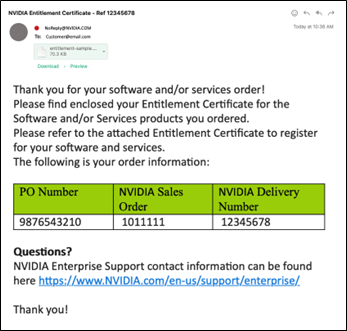
Figure 2 Entitlement Certificate PDF Attachment
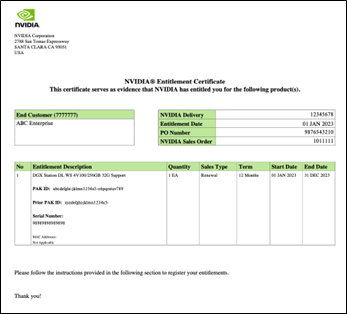
Figure 3 Entitlement Certificate Instructions
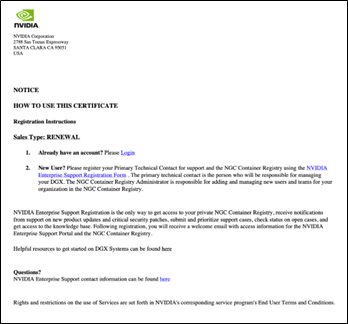
Customers may contact NVIDIA Enterprise Support through the following methods. For high-severity cases, use the Enterprise Support Portal or Phone. For tips on submitting requests, see section 6.2 Using the NVIDIA Enterprise Support Portal
Support contact information can be found on the Enterprise Support webpage
Enterprise Support Portal Preferred Method
- This is the preferred method for submitting Enterprise Support cases
- For details on how to log in, use the portal, and create a support case, use the Quick Start Enterprise Support Guide for New Users
- Cases can be submitted 24x7
- Response time will be based on the entitled service level
- Regional and toll-free numbers are available
- Phone support hours of availability will be based on the entitled service level
- This method should be used for warranty submissions
- This method may be used when customers are not able to log in to the NVIDIA Enterprise Support Portal
- Cases can be submitted 24x7, but responses times will vary
- For support requests related to NVIDIA Networking solutions only
- Various support responses can be provided 24x7 through a chat interface found on the NVIDIA Enterprise Support Portal
- Cases can be submitted by clicking on the case icon in the top right of the chat window 24x7, but response time will be based on the entitled service level
- See Figure 4 for an example
Email
- Registers users with validated email addresses may communicate with NVIDIA Enterprise Support via email
- Once a support case is created, customers may utilize email to communicate by selecting email to case.
- Upon registration requests, users will receive a message with email details See Figure 5 Enterprise Support Portal Register User Request Form
- Cases can be submitted 24x7, but response times will vary.
Figure 4 Support Chat Bot Example

Figure 5 Enterprise Support Portal Register User Request Form
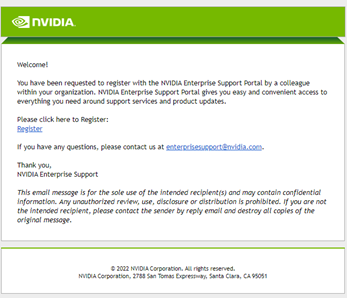
A support case is created when contacting NVIDIA Enterprise Support through the channels listed above. A support case records the customer’s request for support from the NVIDIA Enterprise Support team.
For more information on creating and reviewing cases, use the Quick Start Enterprise Support Portal Guide for New Users.
For each support case, there is an identification number called a “Case Number.” This number helps NVIDIA Support and the customer track and monitor each case efficiently. Each case opened is automatically associated with the customer’s account contract.
Each support case requires certain customer information. Customers can follow the steps outlined in 6.2.1 Determine the Nature of the Problem and 6.2.2 Tips for Logging a Support Case to improve responses.
Purchasing any support entitlement allows access to the powerful NVIDIA Enterprise Support Portal.
The NVIDIA Enterprise Support Portal (Figure 6) is a comprehensive online tool to manage customer’s support issues in one place and from anywhere that suits the customer. The online customer support portal provides the following benefits:
- Complete case management, including reporting support issues and tracking their progress
- A searchable knowledge database to find solutions, best practices, and worthy information
- Easy access to documentation and drivers, firmware, and software downloads
- Subscription to automatic proactive alerts when new releases are available
- RMA requests can be created and tracked
For details on using the Support Portal, use the Quick Start Enterprise Support Portal Guide for New Users.
Figure 6 Enterprise Support Portal
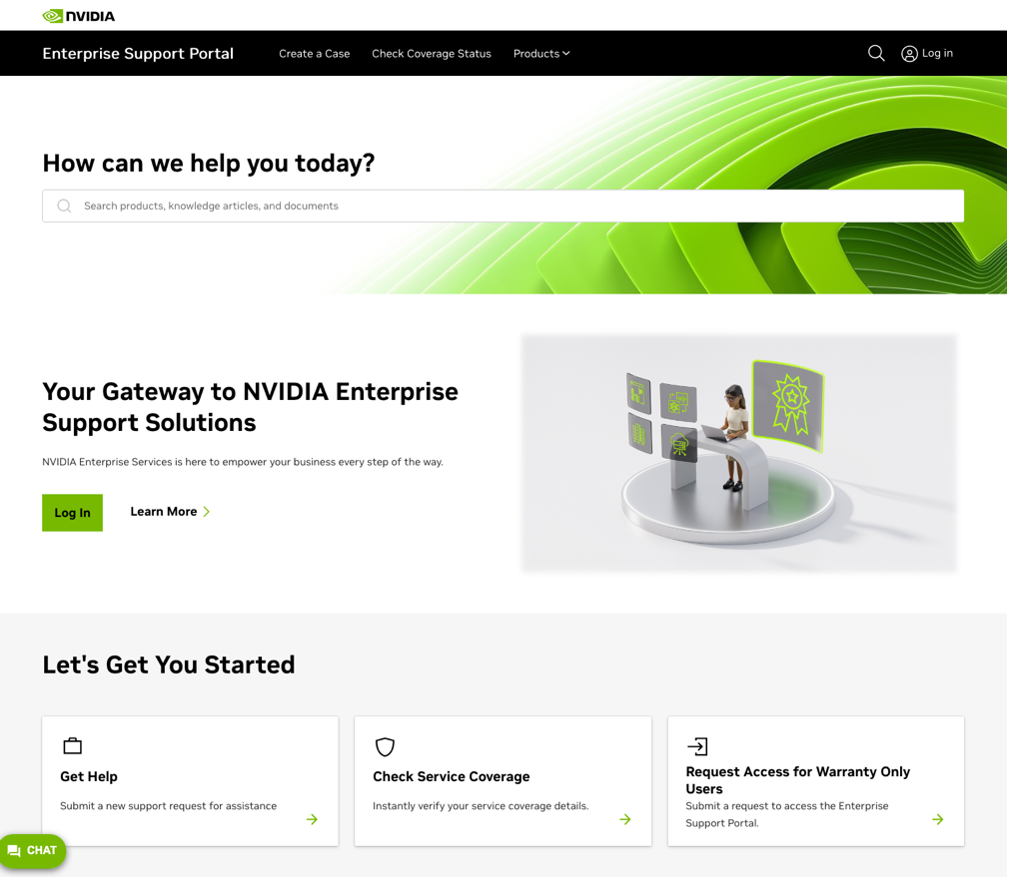
Support response times are based on the service level entitlement, as shown in the table below.
Table 1 – Severity Level Definitions and Support Response Times
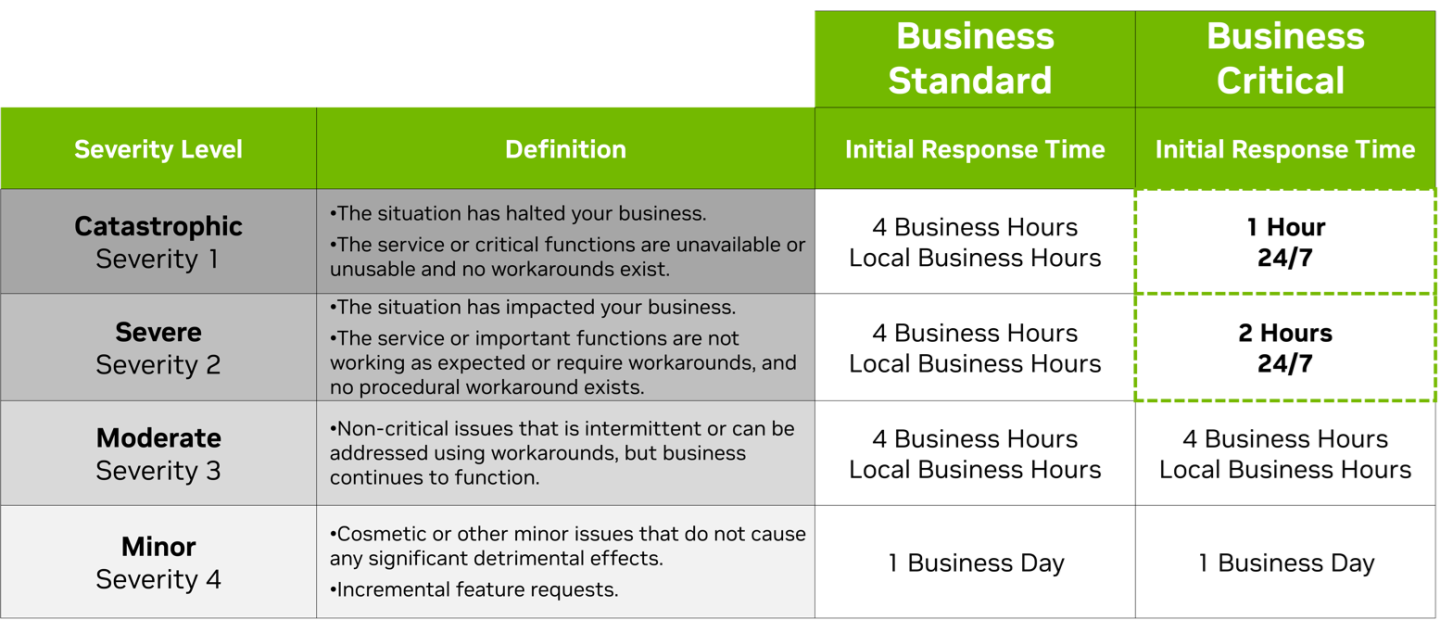
Each support case opened by the customer is assigned a severity level. In cooperation with the customer, NVIDIA Enterprise Support will determine the severity level associated with each case accordingly. For eligible support contracts, NVIDIA is committed to providing support until the issue is resolved or if useful progress can be achieved. The customer is responsible for supplying NVIDIA Support with a contact person, either on site or by pager, to assist with data gathering, testing, and implementation of solutions. The customer is also expected to request higher case severity for issues with extreme care so valid and justified resources can be allocated accordingly.
The different severity levels as defined by NVIDIA are shown in Table 2 – Severity Level Definitions and Support Response Times.
A support case must be created to initiate any request for RMA. For networking RMA requests, the customer can submit an online support RMA Request through NVIDIA Enterprise Support Portal and select RMA request.
Only after an NVIDIA Support Engineer has confirmed the support entitlement and the need for RMA through troubleshooting will an RMA be started. Once an RMA is processed, the customer will receive an RMA notification, and the progress can also be tracked in the NVIDIA Enterprise Support Portal.
RMA Service Level Agreements (SLAs) are based on NVIDIA entitlement and the hardware product. For designated NVIDIA hardware, NVIDIA offers Value Add expedited RMA options with rapid worldwide hardware replacement to secure customers' environment uptime. See below section 4.1.4 NVIDIA Global Expedite RMA Service for a description of the various types of RMAs available.
Enterprise Support may vary by location, and when relocating entitled NVIDIA solutions, customers must notify NVIDIA Enterprise Support of changes. To meet the Next Business Day (NBD) Service Level Agreements (SLAs) for shipments, a correct address for the hardware entitlement is needed.
For ARMA, NVIDIA is responsible for shipping costs from the customer to NVIDIA and from NVIDIA to customer as long as the NVIDIA approved carrier is used and the goods are cleared for export. The customer is not charged for repairs. Equipment being return to NVIDIA must be shipped within in 10 days of the arrival of the replacement equipment.
For RMA information regarding NVIDIA Cables and Adapter covered by the Limited Warranty refer to section 5.1.9.