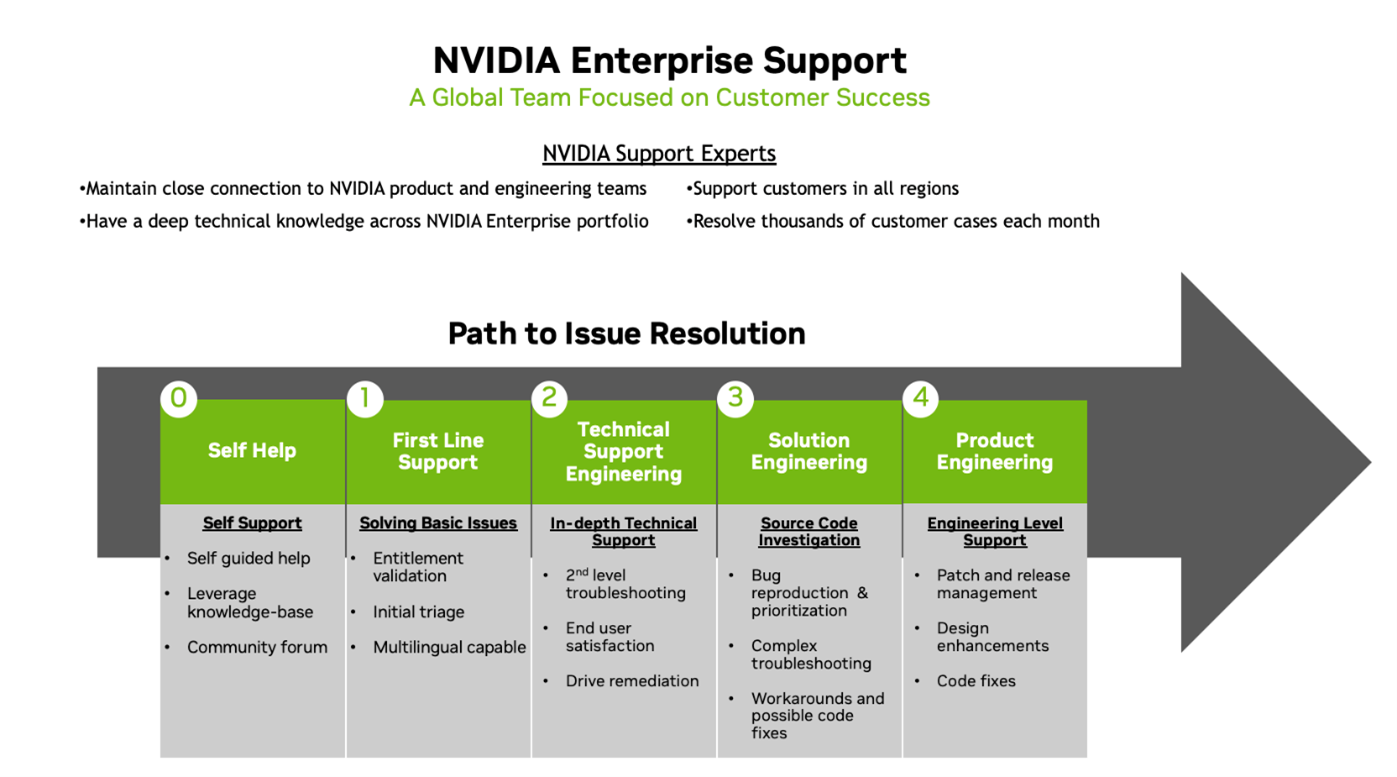6. Support Resources and Requests
NVIDIA Enterprise customers have direct access to NVIDIA Enterprise Support for any technical queries or issues. The customer can contact NVIDIA support through one of the methods described above in section 3.1.2. The below sections provide suggestions and tips on steps that should be taken by the customer before contacting NVIDIA Support.
The purchase of any Enterprise support entitlement allows access to the powerful NVIDIA Enterprise Support Portal.
The NVIDIA Enterprise Support Portal provides a comprehensive online tool to manage customer support issues in one place and from anywhere that suits the customer. The online customer support portal provides the following benefits:
- Complete case management, including reporting support issues and tracking their progress
- A searchable knowledge database to find solutions, best practices, and worthy information
- Easy access to documentation and drivers, firmware, and software downloads
- Subscription to automatic proactive alerts when new releases are available
- RMA requests can be created and monitored
NVIDIA License System serves licenses to licensed NVIDIA Enterprise software products, including NVIDIA vGPU software. Like the legacy NVIDIA vGPU software license server, it serves licenses from a pool of floating licenses obtained from the NVIDIA Licensing Portal. It is designed to replace the legacy NVIDIA vGPU software license server, which is approaching end of life. A user login is required to access the NLP.
NVIDIA NGC™ is the cloud platform offering fully managed services, including NeMo LLM and NVIDIA Riva for NLU and speech AI solutions. AI practitioners can take advantage of the NGC Private Registry for securely sharing proprietary AI software. NGC also hosts a catalog of GPU-optimized AI software, SDKs, and Jupyter Notebooks that help accelerate AI workflows and offers support through NVIDIA AI Enterprise. A user login is required to access the NGC.
The customer can review, read, and check for online solutions and relevant information by simply using the search bar and the "KNOWLEDGE" tab in the Enterprise Support Portal. NVIDIA Knowledge holds online solutions, FAQs, configuration procedures, common errors, advisories, troubleshooting and more. Customers should search for relevant info online to save valuable time and effort before contacting NVIDIA Support.
NVIDIA Forums are free and open forums where customers may find technical solutions, resources, and discussions regarding NVIDIA products and related technologies. The customer may also ask questions, exchange ideas, and open discussions using the unique features and options at the forum.
For detailed information on how to use the Enterprise Support Portal to do the following items, please see the Quick Start Enterprise Support Guide for New Users.
- Support portal registration
- Support entitlement setup
- Log in to the portal
- Reset password
- Create a support case and an RMA Case
- Review open support and RMA cases
- Close a case
It is highly recommended that each customer properly investigates their issue before submitting a case. Once the problem is determined as related to a supported NVIDIA solution, the customer should provide detailed information about the observed problem. The customer may refer to the following sample queries:
- What is the expected performance vs. the currently observed performance?
- When was the last time the solution was functioning properly?
- Were there any changes/updates in the solution recently?
- Can the observed issue/problem be reproduced?
- To what extent does the issue affect your business?
When logging a case with Technical Support, all pertinent information should be in hand to expedite case resolution. The below Technical Support Checklist can be used:
- What is the product number, serial number, entitlement, or PAK ID?
- What is the version number and service pack level?
- What messages were displayed when this situation occurred?
- Has this happened before?
- Can it be re-created?
- How long has this been going on?
- What are the operating system and patch level?
- When did this happen?
- Were there any changes before or around the time this occurred?
To create, monitor, and track the status of Service Requests (cases) and RMAs, the customer can log in to NVIDIA Enterprise Support Portal and check the “Cases” or "RMA" tab.
The portal allows the customer to:
- Create a Service Request and or submit a Networking RMA request
- Request a severity level when creating a case
- Upload attachments such as log files, screen captures, and network diagrams
- Update requests with comments
- Receive proactive email notifications on open service requests
- Change email settings and update account information in tickets
- Track the status of service requests / RMAs
- View details for a specific service request by clicking on it
- See comments added by Support or add information that may help resolve the issue
With the customer's permission, NVIDIA engineers may also open a remote console connection to view the customer's desktop and work directly, in cooperation with the customer, to resolve the issue.
When reaching out, NVIDIA Enterprise Support will verify the customer support entitlement and coverage, case details, and priority. Resolving a case during the initial call/email will not always be possible. Additional information and tests may be required to handle and address the issue. NVIDIA Support may require additional expertise to resolve the customer's case and may transfer the case to an engineer that specializes in the specific product.
If an escalation needs to be processed immediately, please call NVIDIA Support on the phone for prompt attention, or if a phone call is not possible, please submit a new case and provide the following information:
- Reference the escalated case number
- Describe the new business impact
Severity 1 Catastrophic escalations should be reserved for outages of production solutions.
If the business impact of a situation changes, the customer should request the corresponding severity change via a case update in the Enterprise Support Portal.
If customers are not completely satisfied with the progress on resolving support requests, they may call our Enterprise Support Line, or contact their NVIDIA Account Manager.
A case may be resolved and closed by the following actions:
- The resolution is provided by NVIDIA Support, including (but not limited to) a workaround, fix, or other response to the issue. NVIDIA does not commit to a specific resolution.
- The customer informs NVIDIA Support that the case is no longer an issue
- The customer and NVIDIA Support agree that the issue is a result of a problem that cannot be isolated or is related to third-party products
- Repeated unanswered attempts for status queries by NVIDIA Support
Upon closing a case, the customer will receive a customer satisfaction survey from NVIDIA. The request for the web-based survey will be delivered via an email invitation. The information in the survey is confidential and is used only for serviceability improvements and to ensure that the customer is satisfied with the service they received.
Escalation Process
Service Request escalation policy is a series of guidelines designed to resolve critical-impact service situations classified as having the highest degree of "urgency" as viewed by the customer entitled to that level of support. The guidelines for S1 are followed by NVIDIA Field Sales, Support and Product Engineering, to resolve the customer's case efficiently, effectively, and promptly. For steps on escalating existing cases, see section 6.2.6.
Figure 8 -Service Handling Process