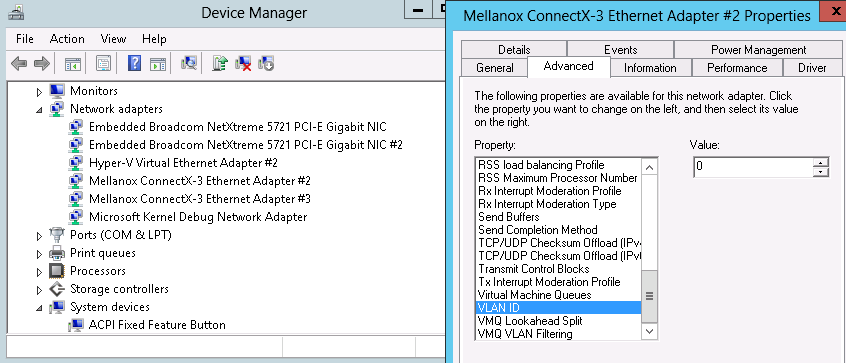Teaming and VLAN
Windows Server 2012 and above supports Teaming as part of the operating system.
Please refer to Microsoft guide “NIC Teaming in Windows Server 2012” at the following link: https://technet.microsoft.com/en-us/windows-server-docs/networking/technologies/nic-teaming/nic-teaming?f=255&MSPPError=-2147217396#bkmk_over
Warning
In this procedure you DO NOT create a VLAN, rather use an existing VLAN ID.
To configure a port to work with VLAN using the Device Manager.
Open the Device Manager.
Go to the Network adapters.
Right click Properties on Mellanox ConnectX®-3 Ethernet Adapter card.
Go to Advanced tab.
Choose the VLAN ID in the Property window.
Set its value in the Value window.