Installing the Operating System
Reboot your client.
Press F12 when asked to proceed to network boot.
Network Service Boot in ISCSi:
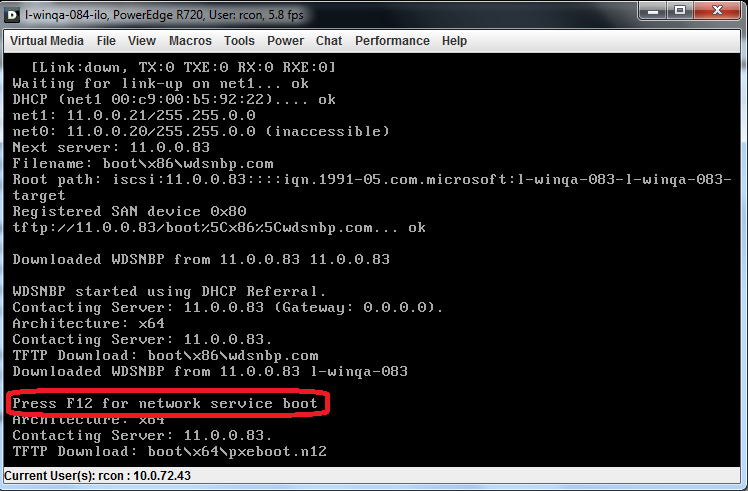
Network Service Boot in PXE:
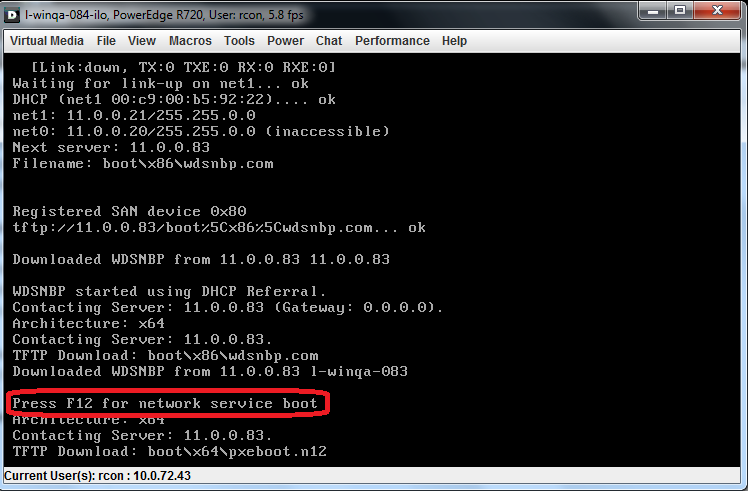
Choose the relevant boot image from the list of all available boot images presented.
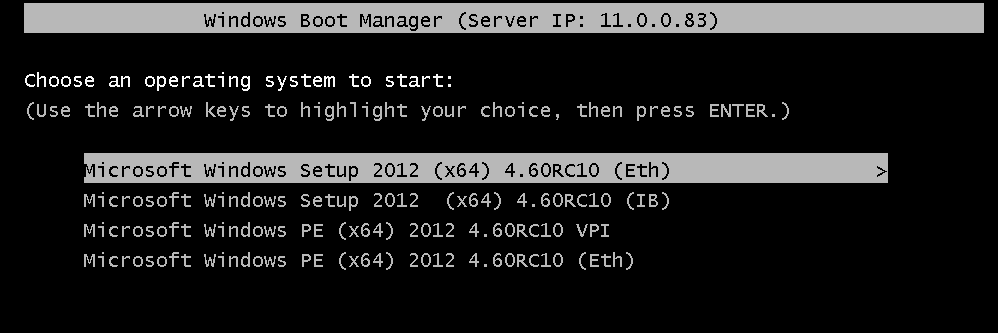
Choose the operating system you wish to install.
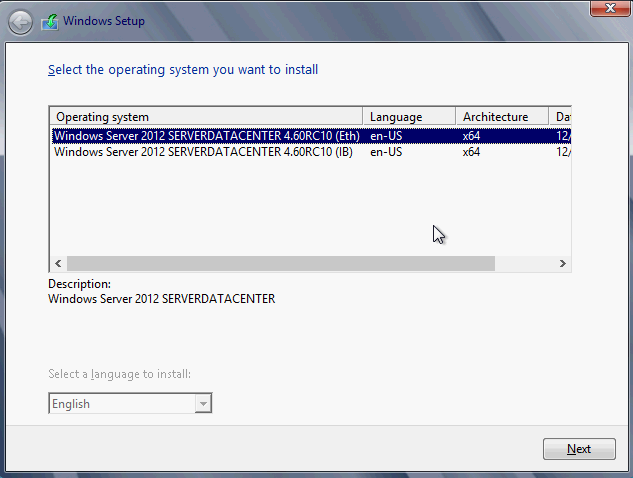
Run the Windows Setup Wizard.
Choose target drive to install Windows and follow the instructions presented by the installation Wizard.
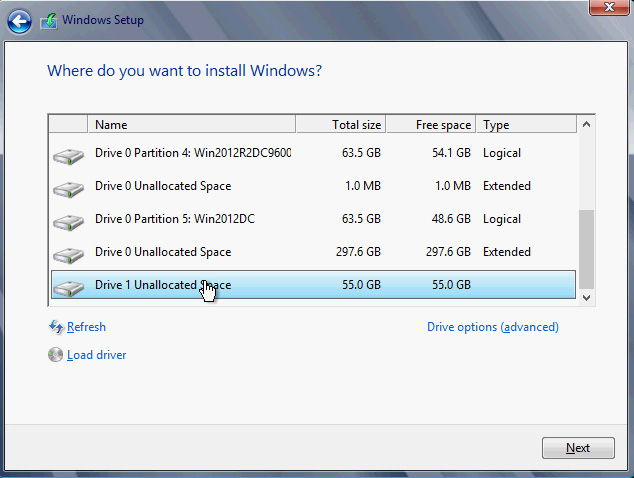
Installation process will start once completing all the required steps in the Wizard, the Client will reboot and will boot from the iSCSI target.