NVIDIA Brev Launchable#
Launchables are a part of NVIDIA Brev that deliver preconfigured, fully optimized compute and software environments.
This deployment uses the Docker Compose deployment method to setup this blueprint.
Link to GitHub Repository used in this launchable.
Launch BlueprintPrerequisites#
Host System Prerequisites#
Brev Launchable takes care of all these requirements. The provided notebook adjusts the system requirements.
Ubuntu 22.04
NVIDIA driver 535.161.08 (Recommended minimum version)
CUDA 12.2+ (CUDA driver installed with NVIDIA driver)
Docker Compose v2.32.4 (Recommended minimum version)
Obtain NGC API Key#
To obtain the required NGC API Key, follow the steps in:
Steps to Launch the Blueprint#
- Go to the Launchable page.
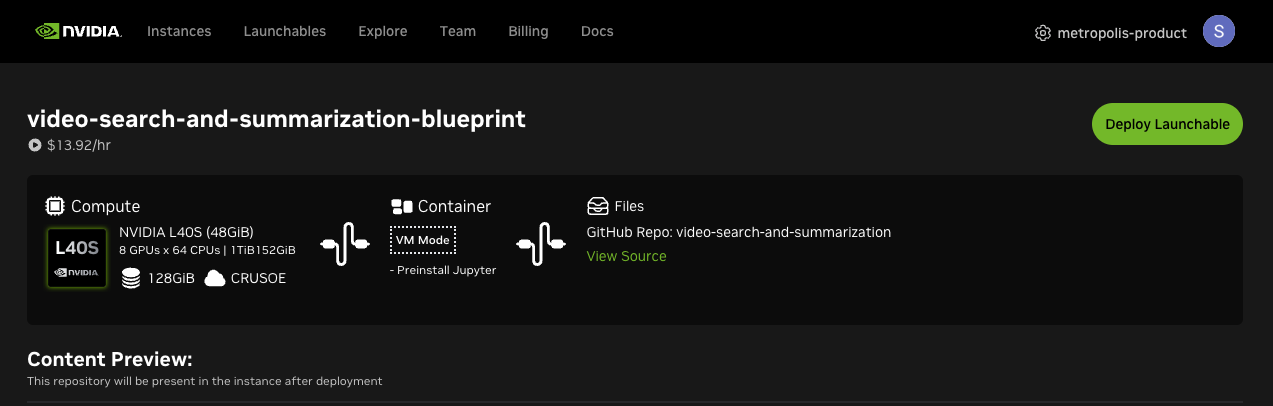
Click on ‘Deploy Launchable’ on top right.
Click on ‘Go to Instance Page’
Click on ‘Open Notebook’ button after it is enabled (This could take a couple of minutes).
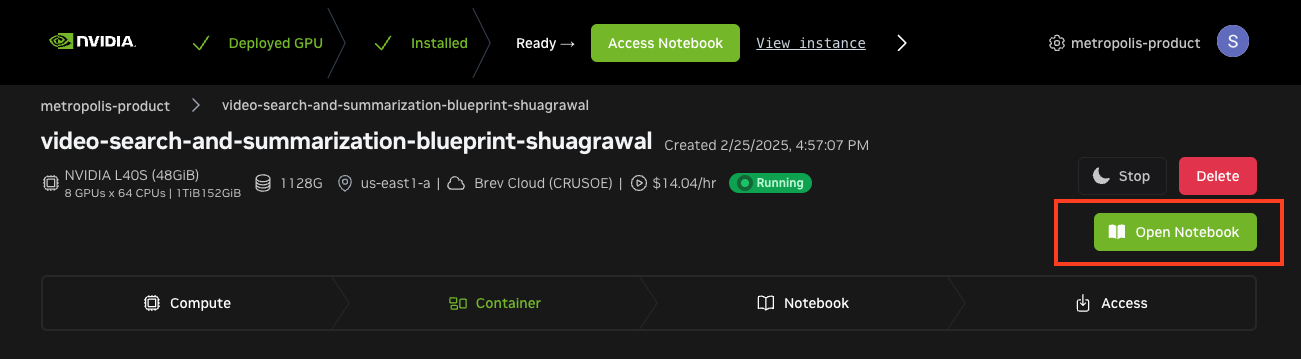
Close any warnings on the Jupyter Lab tab.
- Navigate and open
`video-search-and-summarization/deploy/1_Deploy_VSS_docker_Crusoe.ipynb`notebook. This notebook is designed to run as a launchable on 8XL40S GPU CRUSOE Cloud Provider with Ephemeral storage.
- Navigate and open
Add your NGC_API_KEY in the first code cell.
Restart Kernel and Run all cells.
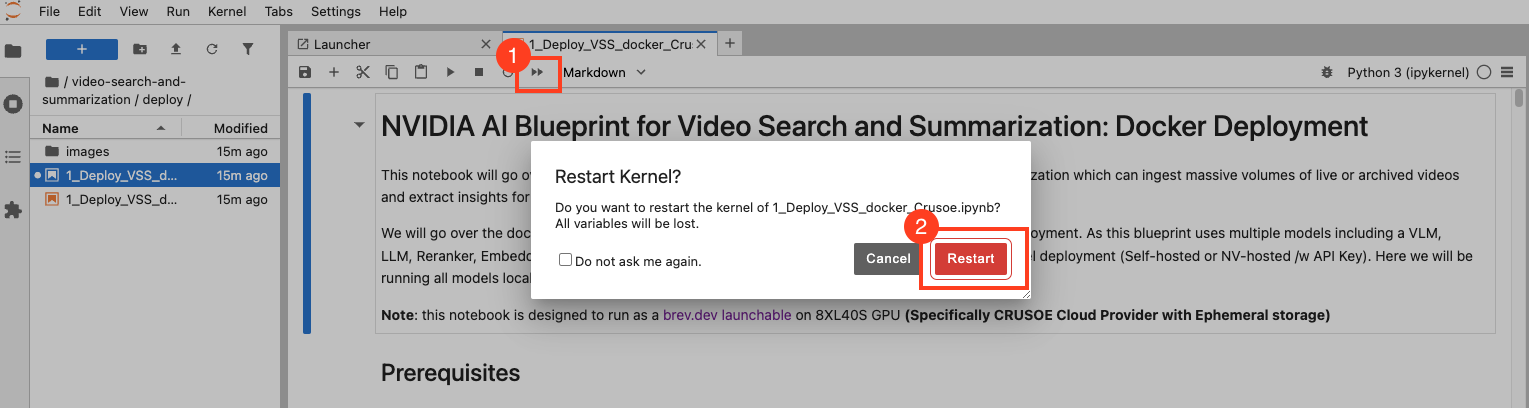
Follow the instructions in the notebook to access video search and summarization blueprint UI.
Note
The complete setup takes around 45 minutes as it downloads the model, generates trt-llm engine and sets up the services.