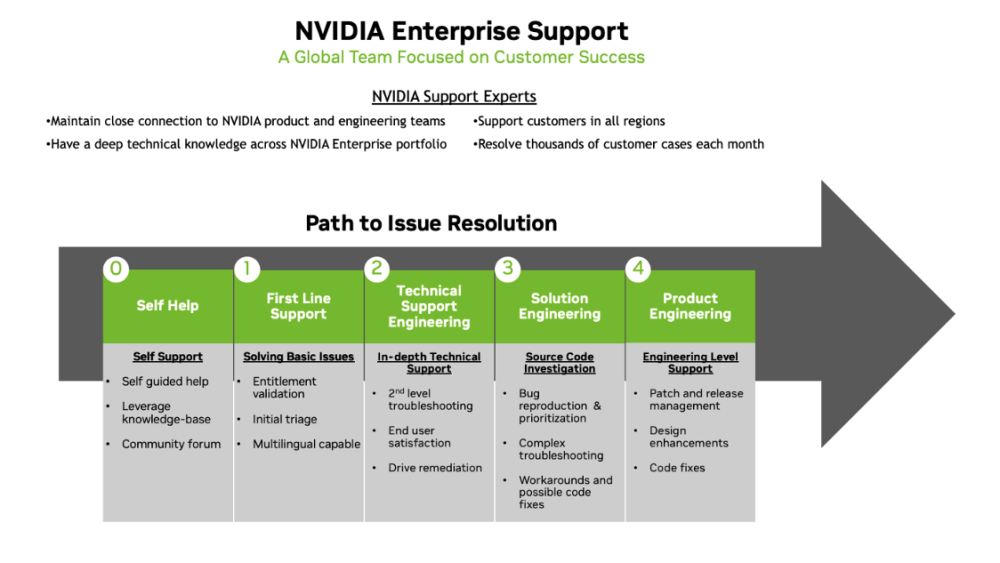NVIDIA Mission Control is an integrated AI factory management platform designed to simplify operations, reduce downtime, and accelerate model development for enterprise AI infrastructure. It combines NVIDIA’s operational best practices and AI cluster automation into a single control plane.
Learn more at Cloud & Data Center -> Mission Control.
Learn more at Cloud & Data Center -> Mission Control.
DGX Systems
For all DGX systems—including DGX B200—installation and setup resources are available at:
Other NVIDIA-accelerated Systems
For other systems with NVIDIA GB200 NVL72:
- For hardware-specific instructions, please reach out to your vendor
For self-installation of NVIDIA Mission Control:
- Review product updates, installation and activation resources within the other NVIDIA-accelerated systems documentation tab for further instructions
- Follow the NVIDIA Mission Control technical guides in the Installation guides section
- Use standard NVIDIA Mission Control documentation and procedures
Important Installation Notes
- Critical: For GB200 NVL72, including DGX GB200, do not use installation and activation instructions for DGX B200. GB200 NVL72 installation is managed through NVIDIA Mission Control
NVIDIA Mission Control
Release 1.2.1
This PDF contains the release notes for the NVIDIA Mission Control 1.2.1 release.
This document contains details of the NVIDIA Mission Control 1.2.1 Bill of Materials for GB200 NVL72.
This document provides additional information and references for DGX customers.
This document provides additional information and references for OEM partners.
Release 1.2
This PDF contains the release notes for the NVIDIA Mission Control 1.2 release. This is the launch release for NVIDIA Mission Control.
This document contains details of the NVIDIA Mission Control 1.2 Bill of Materials for GB200 NVL72.
This document provides additional information and references for DGX customers.
This document provides additional information and references for OEM partners.
This document discusses administration of the features that are supported on the DGX GB200/GB300 SuperPOD.
This document discusses how to get started with the features that are supported on the DGX GB200/GB300 SuperPOD.
This document discusses how to get started with the features that are supported on the DGX B200/B300 SuperPOD.
This document describes the control management plane and rack setup process for NVIDIA DGX GB200/GB300 NLV72 systems.
This document describes the process for installing all of the software components required to enable full NVIDIA Mission Control functionality.
This document discusses administration of the features that are supported on the DGX B200/B300 SuperPOD.
This document details the process for deploying the North-South Networking for the DGX GB200/GB300 NVL72 SuperPOD.
NVIDIA Enterprise Support and Services Guide provides information for using NVIDIA Enterprise Support and services. This document is intended for NVIDIA’s potential and existing enterprise customers. This User Guide is a non-binding document and should be utilized to obtain information for NVIDIA Enterprise branded support and services.
This widget helps customers determine the appropriate Classless Inter-Domain Routing (CIDR) size required for their project.
It supports both DGX B300/B200 and NVIDIA GB300/GB200 NVL72 systems and provides subnet breakdowns based on the recommended prefix size for Out-of-Band (OOB), In-Band, and Storage networks.