About Video Curation#
Learn what video curation is and how you use NeMo Curator to turn long videos into high‑quality, searchable clips. Depending on the use case, this can involve processing 100+ PB of videos. To efficiently process this quantity of videos, NeMo Curator provides highly optimized curation pipelines.
Use Cases#
Identify when to use NeMo Curator by matching your goals to common video curation scenarios.
Generating clips for video world model training
Generating clips for generative video model fine-tuning
Creating a rich video database for video retrieval applications
Architecture#
Understand how components work together so you can plan, scale, and troubleshoot video pipelines. The following diagram outlines NeMo Curator’s video curation architecture:
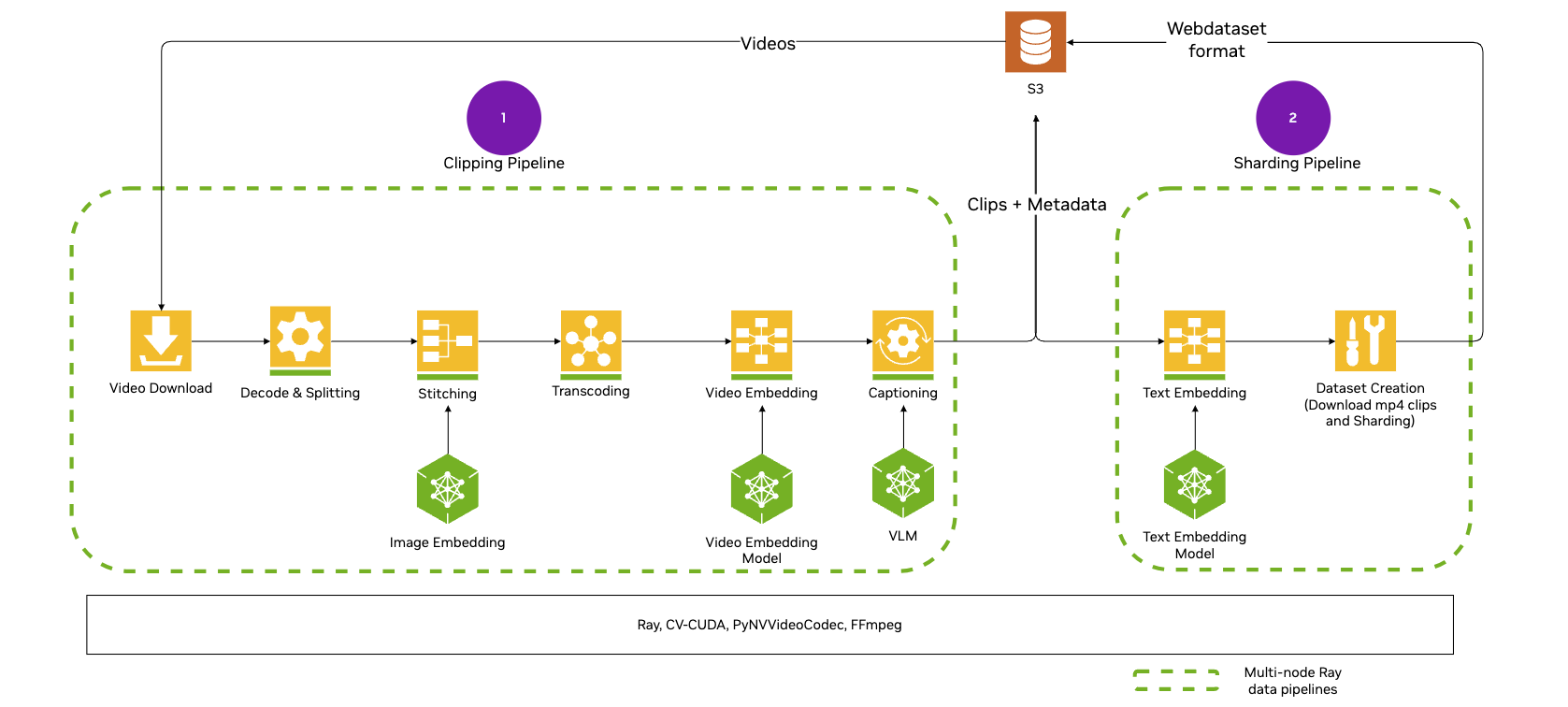
Note
Video pipelines use the XennaExecutor backend by default, which provides optimized support for GPU-accelerated video processing including hardware decoders (nvdecs) and encoders (nvencs). You do not need to import or configure the executor unless you want to use an alternative backend. For more information about customizing backends, refer to Add a Custom Stage.
Introduction#
Get oriented and prepare your environment so you can start curating videos with confidence.
Learn about the architecture, stages, pipelines, and data flow for video curation
Install NeMo Curator, configure storage, prepare data, and run your first video pipeline.
Curation Tasks#
Follow task-based guides to load, process, and write curated video data end to end.
Load Data#
Bring videos into your pipeline from local paths or remote sources you control.
Load videos from local paths or S3-compatible and HTTP(S) URLs.
Provide an explicit JSON file list for remote datasets under a root prefix.
Process Data#
Transform raw videos into curated clips, frames, embeddings, and metadata you can use.
Split long videos into shorter clips using fixed stride or scene-change detection.
Encode clips to H.264 using CPU or GPU encoders and tune performance.
Apply motion-based filtering and aesthetic filtering to improve dataset quality.
Extract frames from clips or full videos for embeddings, filtering, and analysis.
Generate clip-level embeddings with InternVideo2 or Cosmos-Embed1 for search and duplicate removal.
Generate Qwen‑VL captions and optional WebP previews; optionally enhance with Qwen‑LM.
Remove near-duplicates using semantic clustering and similarity with generated embeddings.
Write Data#
Save outputs in formats your training or retrieval systems can consume at scale.
Understand output directories, parquet embeddings, and packaging for training.
Tutorials#
Practice with guided, hands-on examples to build, customize, and run video pipelines.
Create and run your first video pipeline: read, split, encode, embed, write.
Customize environments, code, models, and stages for video pipelines.