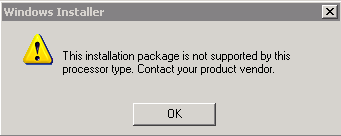Downloading Mellanox WinOF Driver
To download the .exe according to your Operating System, please follow the steps below:
Obtain the machine architecture.
For Windows Server 2012 / 2012 R2 / 2016To go to the Start menu, position your mouse in the bottom-right corner of the Remote Desktop of your screen.
Open a CMD console (Click Task Manager → File → Run new task, and enter CMD).
Enter the following command:
echo %PROCESSOR_ARCHITECTURE%
On an x64 (64-bit) machine, the output will be “AMD64”.
Go to the Mellanox WinOF web page at http://www.mellanox.com → Products → InfiniBand/VPI Drivers → Windows SW/Drivers.
Download the .exe image according to the architecture of your machine (see Step 1) and the operating system.
The name of the .exe is in the following format: MLNX_VPI_WinOF-<version>_All_<OS>_<arch>.exe
Installing the incorrect .exe file is prohibited. If you do so, an error message will be displayed. For example, if you try to install a 64-bit .exe on a 32-bit machine, the wizard will display the following (or a similar) error message: