Snapshot Tool
The snapshot tool scans the machine and provide information on the current settings of the operating system, networking and hardware.
Snapshot Usage
The snapshot tool can be found at: <installation_directory>\tools\MLNX_System_Snapshot.exe
The user can set the report location.
To generate the snapshot report:
[Optional] Change the location of the generated file by setting the full path of the file to be generated or by pressing “Set target file” and choosing the directory that will hold the generated file and its file name.
Click on Generate HTML button:
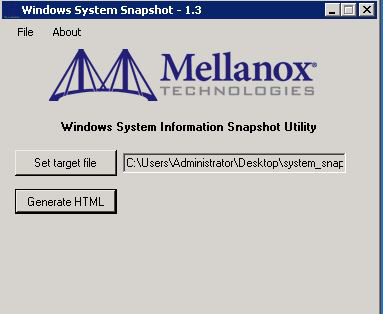
Once the report is ready the folder which contains the report will be opened automatically.