DOCA Core Programming Guide
NVIDIA DOCA Core Programming Guide
This document provides instructions on how to deploy DOCA core objects.
The DOCA core objects provide a unified interface to DOCA libraries, allowing for a standardized flow for applications to build upon. They consist of the following:
- DOCA Device (
doca_dev) - DOCA Buffer (
doca_buf) - DOCA Buffer Inventory (
doca_buf_inventory) - DOCA Memory Map (
doca_mmap) - DOCA Context (
doca_ctx) - DOCA Work Queue (
doca_workq)
Each of the following DOCA core building blocks has its own structure and API. All DOCA core objects interact with one another to offer easy access to and management of BlueField capabilities.
3.1. DOCA Device
DOCA Device represents an available processing unit backed by hardware or software implementation.
DOCA Device supports two forms: The hardware device and the remote device.
Using DOCA Device, you may easily locate all the available local devices accessible by your system and all the remote devices accessible by a given local device. Each device found can be easily initiated using DOCA Device.
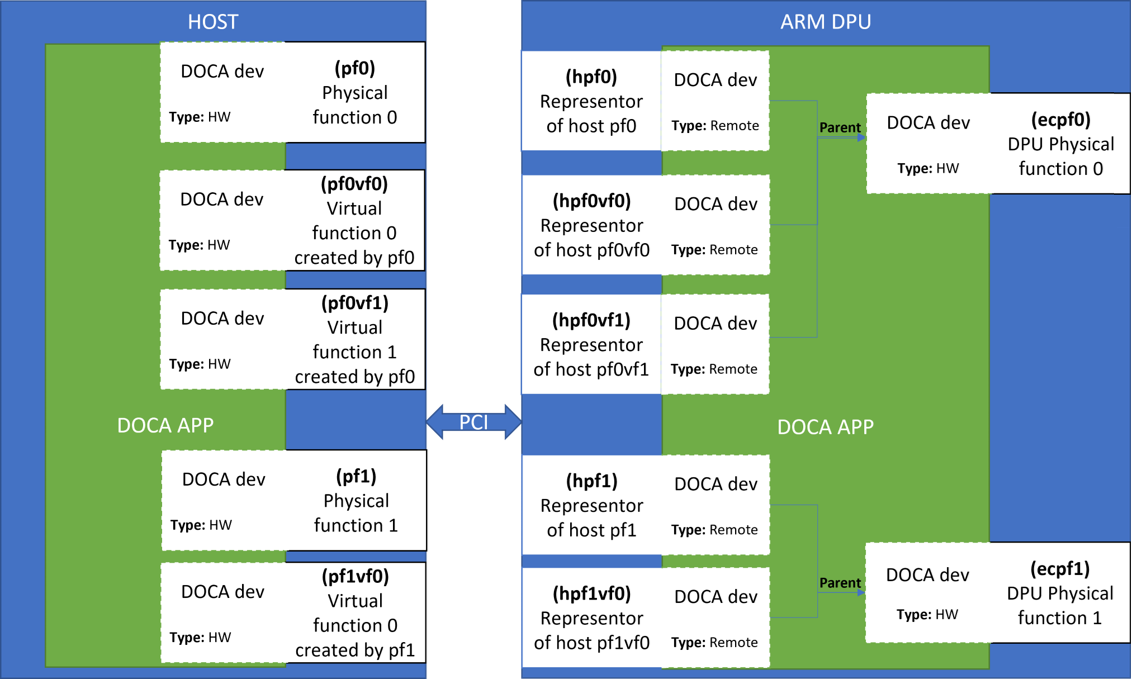
3.2. DOCA Buffer
DOCA Buffer is used for reference data. It holds the information on a memory region that belongs to a DOCA memory map, and its descriptor is allocated from DOCA Buffer Inventory. Among other functions, it can be used to perform DMA operations.
3.3. DOCA Buffer Inventory
DOCA Buffer Inventory manages a pool of doca_buf objects. Each buffer obtained from an inventory is a descriptor that points to a memory region from a doca_mmap memory range of the user's choice.
3.4. DOCA Memory Map
DOCA Memory Map provides a centralized repository and orchestration of registration of several memory ranges for each device attached to the memory map.
Each memory map can represent memory from a single address space (e.g., host memory, DPU memory, etc).
DOCA Memory Map can be exported to allow accessibility of other applications to the memory ranges registered with the memory map. This allows selective sharing of specific memory ranges between applications on a single domain or across domains (e.g., between the DPU and the host).
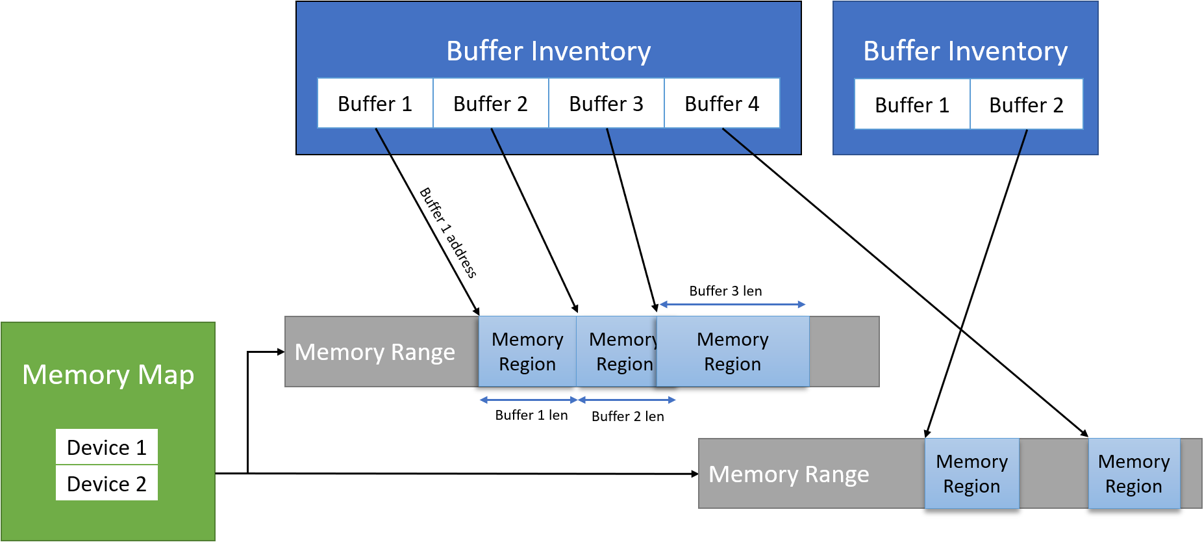
3.5. DOCA Context
DOCA CTX is the base class of every data-path library in DOCA. It is a specific library/SDK instance object providing abstract data processing functionality. The library exposes events and/or jobs that manipulate data.
3.6. DOCA Work Queue
DOCA WorkQ provides progress engine service for DOCA CTXs. Once a DOCA WorkQ is added to a DOCA CTX, it can be used to submit jobs defined by the CTX and to progress and retrieve events from the CTX. The WorkQ is a thread-unsafe object and is considered the per-thread interface for communicating with CTXs.
3.7. DOCA Error
Provides information regarding different errors caused while using the DOCA core libraries.
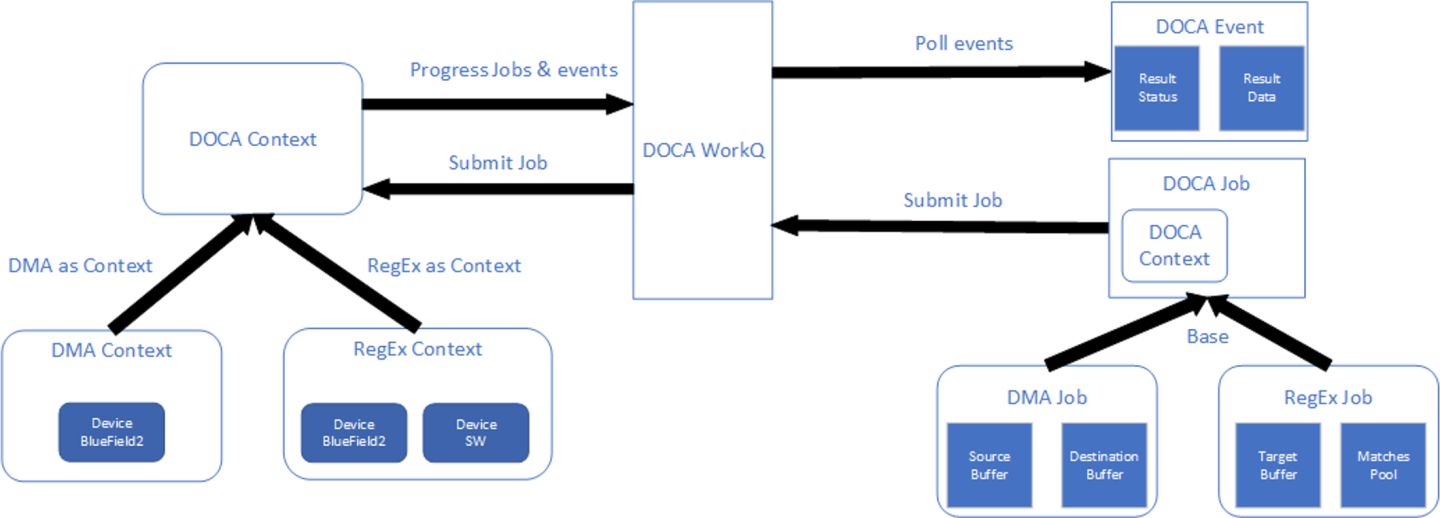
Refer to NVIDIA DOCA Libraries API Reference Manual, for more detailed information on the DOCA Core API.
The following sections provide additional details about the library API.
4.1. doca_devinfo
All doca_devinfo operations are considered thread-safe.
The device information structure holds information about a device.
Devices are distinguished by their properties and type. Each device exposes a devinfo structure for querying properties and capabilities. Available device properties:
- Vendor unique identifier (VUID) – a unique string representation of a PCIe function. It is stable across reboots and is constant per device. Read-only property.
- PCIe function address – returned as Bus Device Function format. Read-only property.
- IPv4 address of the underlying network interface. Read-only property.
- IPv6 address of the underlying network interface. Read-only property.
- Network interface name. Read-only property.
- IB device name. Read-only property.
A device can be one of the following types:
- HW device – a PCIe function providing hardware capabilities
- SW device – a virtual device providing software capabilities
To obtain a device information structure, you can use the doca_devinfo_list_create() function. Each device information structure can then be queried using doca_devinfo_property_get() while providing the devinfo.
Once a doca_devinfo is chosen, it can be used to obtain a doca_dev by opening one using doca_dev_open().
Once a device has been opened, it can be passed to DOCA Contexts for resource management.
4.1.1. doca_devinfo_list_create
This operation creates a list of available devices on the machine such that each device is represented by a device information structure.
The list must be destroyed after opening the desired devices using doca_devinfo_list_destroy(). This only releases unopened devices.
doca_error_t doca_devinfo_list_create(struct doca_devinfo ***devinfo_list);
Where:
devinfo_list– represents a pointer to the list of available device information. It is enough to allocate astruct doca_devinfo **<variable>and provide a pointer to it. The variable can then be used to iterate over the list as an array of pointers where the variable[index]can be used as the device information structure.
4.1.2. doca_devinfo_list_destroy
This operation destroys the list of device information obtained from doca_devinfo_list_create().
The device information list must be destroyed after opening the desired devices such that open devices are not destroyed.
doca_error_t doca_devinfo_list_destroy(struct doca_devinfo **devinfo_list);
Where:
devinfo_list– a list of device information structures obtained fromdoca_devinfo_list_create().
4.1.3. doca_devinfo_property_get
This operation gets the up-to-date value of a DOCA Device property.
This can be used to query DOCA Device properties.
doca_error_t doca_devinfo_property_get(const struct doca_devinfo *devinfo, enum doca_devinfo_property property, void *value, uint32_t size);
Where:
devinfo– DOCA Device information structureproperty– the requested property to get. Seeenum doca_devinfo_property.value– the value of the property (output parameter)devinfo– the size of the property in bytes
4.2. doca_dev
All doca_dev operations are considered thread-safe.
The device structure holds active resources for use by different DOCA Contexts.
Each device can be represented as a doca_devinfo structure. To obtain a device information structure out of an open device, use doca_dev_as_devinfo().
The device manages resources that can be shared by different DOCA Contexts, while the devinfo structure is used for querying device properties.
The device can be passed to multiple contexts using doca_ctx_dev_add() while providing an open device.
4.2.1. doca_dev_open
This operation creates a device based on the device information.
Devices are a fundamental resource for each DOCA Context. After a device is opened, it can be passed to different DOCA Contexts.
Devices should be closed once they are no longer needed.
doca_error_t doca_dev_open(struct doca_devinfo *devinfo, struct doca_dev **dev);
Where:
devinfo– DOCA Device information structure with desired propertiesdev– holds a DOCA device based on provided devinfo (output parameter)
4.2.2. doca_dev_close
This operation closes a device.
Devices should be closed once they are no longer needed.
doca_error_t doca_dev_close(struct doca_dev *dev);
Where:
dev– the DOCA Device to close
4.2.3. doca_dev_as_devinfo
This operation returns the DOCA Device information structure.
The returned information holds the same properties used to open the device.
doca_error_t doca_dev_as_devinfo(struct doca_dev *dev, struct doca_devinfo **devinfo);
Where:
dev– the DOCA Devicedevinfo– holds returned DOCA Device information (output parameter)
4.3. doca_devinfo_remote
All doca_devinfo_remote operations are considered thread-safe.
The remote device information structure holds information about remote devices.
Remote devices are distinguished by their properties and type. Each device exposes a remote devinfo structure for querying properties and capabilities.
Remote devices can be obtained while running on the DPU only.
A remote device can only be a network device. That is, a representor of a network function managed by the host.
To obtain a remote device's information structure, use the doca_devinfo_remote_list_create() while providing a local device. Each remote device information structure can then be queried using doca_devinfo_remote_property_get() while providing the remote devinfo.
Once a doca_devinfo_remote is chosen, it can be used to obtain a doca_dev_remote by opening one using doca_dev_remote_open().
Once a remote device is opened, it can be used to refer to a device on the host machine.
4.3.1. doca_devinfo_remote_list_create
This operation creates a list of available devices on the machine such that each device is represented by a remote device information structure.
After opening the desired devices, the list should be destroyed using doca_devinfo_remote_list_destroy(). This only releases unopened devices.
This method can only be used on the DPU, where not all doca_devs have access to the devices on the host.
doca_error_t doca_devinfo_list_create(struct doca_dev *dev, struct doca_devinfo_remote ***devinfo_remote_list);
Where:
dev– represents a local device. The returned list holds information about devices on the host that are visible from this local device.devinfo_remote_list– represents a pointer to the list of available remote device information. It is enough to allocate astruct doca_devinfo_remote **variableand provide a pointer to it. The variable can then be used to iterate over the list as an array of pointers, where the variable[index]can be used as the device information structure.Note:devcan be closed after the remote list is created.
4.3.2. doca_devinfo_remote_list_destroy
This operation destroys the list of remote device information obtained from doca_devinfo_remote_list_create().
The list of remote device information should be destroyed after opening the desired remote devices such that remote devices that are open are not destroyed.
doca_error_t doca_devinfo_remote_list_destroy(struct doca_devinfo_remote **devinfo_remote_list);
Where:
devinfo_remote_list– a list of remote device information structures obtained fromdoca_devinfo_remote_list_create()
4.3.3. doca_devinfo_remote_property_get
This operation gets the up-to-date value of a DOCA Device property.
This can be used to query the remote DOCA Device's properties.
doca_error_t doca_devinfo_remote_property_get(const struct doca_devinfo_remote *devinfo_remote, enum doca_devinfo_remote_property property, void *value, uint32_t size);
Where:
devinfo_remote– the DOCA remote device information structureproperty– the property to get. Seeenum doca_devinfo_remote_property.value– the value of the property (output parameter)size– the size of the property in bytes
4.4. doca_dev_remote
All doca_devinfo_remote operations are considered thread-safe.
The remote device structure holds active resources for use by different DOCA libraries.
Each remote device can be represented as a doca_devinfo_remote structure. To obtain a remote device information structure from an open remote device, use doca_dev_remote_as_devinfo().
The remote device manages resources that can be shared by different DOCA libraries, while the devinfo remote structure is used for querying remote device properties.
4.4.1. doca_dev_remote_open
This operation creates a remote device based on the remote device's information.
Opening a remote device activates its resources and prepares it for use by different libraries in DOCA.
Devices should be closed once they are no longer needed.
doca_error_t doca_dev_remote_open(struct doca_devinfo_remote *devinfo_remote, struct doca_dev_remote **dev_remote);
Where:
devinfo_remote– the DOCA remote device information structure with desired propertiesdev_remote– holds a DOCA remote device based on provideddevinfo(output parameter)
4.4.2. doca_dev_remote_close
This operation closes a remote device.
Devices should be closed once they are no longer needed.
doca_error_t doca_dev_remote_close(struct doca_dev_remote *dev_remote);
Where:
dev_remote– the DOCA remote device to close
4.4.3. doca_dev_as_devinfo
This operation returns the remote device information structure of the device.
The returned remote device information holds the same properties as the one used to open this device.
doca_error_t doca_dev_remote_as_devinfo(struct doca_dev_remote *dev_remote, struct doca_devinfo_remote **devinfo_remote);
Where:
dev_remote– the DOCA remote devicedev_remote– holds the returned DOCA remote device information (output parameter)
4.5. doca_buf
All doca_buf operations are considered thread-unsafe.
The DOCA Buffer structure is a descriptor that holds information on a memory region, defined by the address in which the memory region begins, and the length of the memory region in bytes. The address and length of the memory region are set when the buffer is created. They then become read-only.
4.5.1. doca_buf_head_get
This operation returns the address of the memory region that the buffer points to.
doca_error_t doca_buf_head_get(struct doca_buf *buf, void **head);
Where:
buf– the DOCA Buffer structurehead– the address of the memory region that the buffer points to (output parameter)
4.5.2. doca_buf_len_get
This operation returns the size of the memory region pointed by the buffer in bytes.
doca_error_t doca_buf_len_get(struct doca_buf *buf, size_t *len);
Where:
buf– the DOCA Buffer structurelen– the length of the memory region pointed by the buffer (output parameter)
4.5.3. doca_buf_refcount_rm
This operation decreases doca_buf reference count. Once it reaches zero, the function destroys the doca_buf object.
doca_error_t doca_buf_refcount_rm(struct doca_buf *buf, uint16_t *refcount);
Where:
buf– the DOCA Buffer structurerefcount– thedoca_bufreference count value before this operation took place (output parameter)
4.5.4. doca_buf_refcount_get
This operation returns doca_buf reference count value.
doca_error_t doca_buf_refcount_get(struct doca_buf *buf, uint16_t *refcount);
Where:
buf– the DOCA Buffer structurerefcount– thedoca_bufreference count value (output parameter)
4.6. doca_buf_inventory
All doca_buf_inventory operations are considered thread-unsafe.
The DOCA buffer inventory structure manages a pool of doca_buf objects. After creating doca_buf_inventory, the user must start the buffer inventory using doca_buf_inventory_start() function.
When creating doca_buf_inventory, the returned object can be manipulated with doca_buf_inventory_property_set() API. Once all required attributes are set, it should be reconfigured and adjusted to match the settings in doca_buf_inventory_start().
The following operations become possible only after start:
- Retrieval of free elements from the inventory using
doca_buf_inventory_buf_by_addr() - Duplicating the content of a buffer into a buffer allocated from the inventory using
doca_buf_inventory_buf_dup()
Setting the properties of the inventory using doca_buf_inventory_property_set() is not possible after first starting the buffer inventory object.
Each buffer allocated by doca_buf_inventory_buf_by_addr() points to a memory region of the users' choice.
Un-started/stopped buffer inventory rejects all attempts to allocate new DOCA Buffers, regardless of the number of free elements.
doca_buf_inventory_create
This operation allocates DOCA buffer inventory with the given attributes.
doca_error_t doca_buf_inventory_create(const char *name, size_t num_elements, uint32_t extensions, struct doca_buf_inventory **buf_inventory);
Where:
name– name of created DOCA buffer inventorynum_elements– number of elements in the inventorynum_elements– bitmap of extensions enabled for the inventory described indoca_buf.hnum_elements– DOCA buffer inventory on success (output parameter)
4.6.2. doca_buf_inventory_destroy
This operation destroys the DOCA buffer inventory structure and frees its memory. Before calling doca_buf_inventory_destroy all allocated buffers must be returned to the inventory.
doca_error_t doca_buf_inventory_destroy(struct doca_buf_inventory *inventory);
Where:
inventory– DOCA buffer inventory to destroy
4.6.3. doca_buf_inventory_property_set
This operation sets the value of a DOCA buffer inventory property.
doca_error_t doca_buf_inventory_property_set(struct doca_buf_inventory *inventory, enum doca_buf_inventory_property property, const void *value, uint32_t size);
Where:
inventory– DOCA buffer inventory structureproperty– the requested property to set. Seeenum doca_buf_inventory_property.value– the new value of the propertysize– the size of the property in bytesNote:All DOCA buffer inventory properties available at this stage are read-only properties.
4.6.4. doca_buf_inventory_property_get
This operation gets the up-to-date value of a DOCA buffer inventory property.
doca_error_t doca_buf_inventory_property_get(struct doca_buf_inventory *inventory, enum doca_buf_inventory_property property, void *value, uint32_t size);
Where:
inventory– DOCA buffer inventory structureproperty– the requested property to get. Seeenum doca_buf_inventory_property.value– the value of the property (output parameter)size– the size of the property in bytes
4.6.5. doca_buf_inventory_start
This operation starts DOCA buffer inventory.
doca_error_t doca_buf_inventory_start(struct doca_buf_inventory *inventory);
Where:
inventory– DOCA buffer inventory to start
4.6.6. doca_buf_inventory_stop
This operation stops DOCA buffer inventory.
doca_error_t doca_buf_inventory_stop(struct doca_buf_inventory *inventory);
Where:
inventory– DOCA buffer inventory to stop
4.6.7. doca_buf_inventory_buf_by_addr
This operation takes a single DOCA buffer from the DOCA buffer inventory and points it to a memory region from the DOCA memory map using the given addr and len arguments.
The given address and length must be contained in one of the memory ranges of the DOCA memory map. The operation fails if there is no such suitable memory range.
doca_error_t doca_buf_inventory_buf_by_addr(struct doca_buf_inventory *inventory, struct doca_mmap *mmap, void *addr, size_t len, struct doca_buf **buf);
Where:
inventory– DOCA buffer inventory structuremmap– DOCA memory map structureaddr– the address of the memory region for the newdoca_bufto point tolen– the length of the memory region for the newdoca_bufto point to in bytesbuf– DOCA buffer object (output parameter)
4.6.8. doca_buf_inventory_buf_dup
This operation duplicates the source buffer by taking a new destination buffer from the given DOCA buffer inventory and copying the source buffer content to the destination buffer.
doca_error_t doca_buf_inventory_buf_dup(struct doca_buf_inventory *inventory, const struct doca_buf *src_buf, struct doca_buf **dst_buf);
Where:
inventory– DOCA buffer inventory structuresrc_buf– the buffer to duplicatedst_buf– the duplicated DOCA buffer (output parameter)
4.7. doca_mmap
All doca_mmap operations are considered thread-unsafe.
The DOCA memory map (mmap) structure points to a collection of memory ranges from a single address space; either the host or DPU memory. Definitions:
- Memory range – virtually contiguous fracture of memory space defined by address and length
- Chunk – local system memory range
- Remote chunk – remote system memory range
Each DOCA memory map has defined properties:
- DOCA memory map name set on creation. Read-only property.
- The maximum number of chunks that can be populated. The default value is 1 if not set by the user before
doca_mmap_start. Once this limit is reached, further chunk populations fail. Ifmmapis from an export, then the number of remote chunks is returned. - The maximum number of devices that can be added to the
doca_mmap. The default value is 1 if not set by the user beforedoca_mmap_start. Once this limit is reached, further device additions fail. - The number of DOCA buffers pointing to memory ranges in the
doca_mmap. Read-only property. - Exported flag. Set to true if the
doca_mmapis exported, false otherwise. Read-only property. - From export flag. Set to true if the
doca_mmaphas been created from an export, false otherwise. Read-only property. - Access flags. The
doca_mmapaccess flags. Seeenum doca_mmap_access_flagsfor more.
The DOCA memory map object can be manipulated with doca_mmap_property_set() API. Once all required DOCA memory map attributes are set, it should be reconfigured and adjusted to match the settings in doca_mmap_start().
The following operations become possible only after start:
- Adding a device to
doca_mmapusingdoca_mmap_dev_add() - Removing a device from
doca_mmapusingdoca_mmap_dev_rm() - Adding a memory range to the
doca_mmapusingdoca_mmap_populate() - Exporting the
doca_mmapusingdoca_mmap_export() - Mapping
doca_bufstructures to the memory ranges usingdoca_buf_inventory_buf_by_addr()ordoca_buf_inventory_buf_dup()
Setting the properties of doca_mmap using doca_mmap_property_set() is no longer possible after starting the memory map (mmap) object.
The following are not possible on exported doca_mmap or on doca_mmap that has been created from export:
- Setting the properties of the
doca_mmapusingdoca_mmap_property_set() - Adding a device to the
doca_mmapusingdoca_mmap_dev_add() - Removing a device to the
doca_mmapusingdoca_mmap_dev_rm() - Adding a memory range to the
doca_mmapusingdoca_mmap_populate() - Exporting the
doca_mmapusingdoca_mmap_export()
4.7.1. doca_mmap_create
This operation allocates zero-size memory map object with default/unset attributes.
doca_error_t doca_mmap_create(const char *name, struct doca_mmap **mmap);
Where:
name– name of created DOCA memory mapmmap– DOCA memory map structure with default/unset attributes on success
4.7.2. doca_mmap_destroy
This operation destroys DOCA memory map structure and frees its memory. Before calling doca_mmap_destroy, all allocated buffers must be returned to the doca_mmap.
doca_error_t doca_mmap_destroy(struct doca_mmap *mmap);
Where:
mmap– DOCA memory map to destroy
4.7.3. doca_mmap_property_set
This operation sets the value of a DOCA memory map property.
doca_error_t doca_mmap_property_set(struct doca_mmap *mmap, enum doca_mmap_property property, const void *value, uint32_t size);
Where:
mmap– DOCA memory map structureproperty– the requested property to set. Seeenum doca_mmap_property.value– the new value of the propertysize– the size of the property in bytes
4.7.4. doca_mmap_property_get
This operation gets the up-to-date value of a DOCA memory map property.
doca_error_t doca_mmap_property_get(struct doca_mmap *mmap, enum doca_mmap_property property, void *value, uint32_t size);
Where:
mmap– DOCA memory map structureproperty– the requested property to get. Seeenum doca_mmap_property.value– the value of the property (output parameter)size– the size of the property in bytes
4.7.5. doca_mmap_start
This operation starts the DOCA memory map.
doca_error_t doca_mmap_start(struct doca_mmap *mmap);
Where:
mmap– DOCA memory map to start
4.7.6. doca_mmap_stop
This operation stops the DOCA memory map.
doca_error_t doca_mmap_stop(struct doca_mmap *mmap);
Where:
mmap– DOCA memory map to stop
4.7.7. doca_mmap_dev_add
This operation registers DOCA memory map on the given device.
If the doca_mmap has been populated before this operation took place, the function performs memory registration of the new device added with each of the memory ranges attached to the doca_mmap.
doca_error_t doca_mmap_dev_add(struct doca_mmap *mmap, struct doca_dev *dev);
Where:
mmap– DOCA memory map structuredev– the DOCA device object that should be registered to thedoca_mmap
4.7.8. doca_mmap_dev_rm
This operation deregisters the given device from the DOCA memory map.
If the doca_mmap contains memory ranges, the function performs memory deregistration of the given device to each of them.
doca_error_t doca_mmap_dev_rm(struct doca_mmap *mmap, struct doca_dev *dev);
Where:
mmap– DOCA memory map structuredev– the DOCA device object that should be deregistered from thedoca_mmap. The device must be a device previously added to the memory map viadoca_mmap_dev_add().
4.7.9. doca_mmap_populate
This operation adds memory range to a local DOCA memory map.
If there are devices attached to the doca_mmap, the function performs memory registration of the new memory range added with each of those devices.
doca_error_t doca_mmap_populate(struct doca_mmap *mmap, void *addr, size_t len, size_t pg_sz, doca_mmap_memrange_free_cb_t *free_cb, void *opaque);
Where:
mmap– DOCA memory map structureaddr– the address in which the memory range beginslen– the length of the memory range in bytespg_sz– page size alignment of the provided memory range. Must be ≥4096 and a power of 2.free_cb– callback function to free the populated memory range ondoca_mmap_destroy()opaque– opaque value to be passed tofree_cbonce called
4.7.10. doca_mmap_export
This operation composes a DOCA memory map representation as a memory export descriptor for later import with doca_mmap_create_from_export() for one of the previously added devices to the memory map.
This function allows access to specific host memory ranges registered to the mmap from the DPU.
Once this function is called on an object, it is considered exported.
Freeing the memory buffer marked with *export is the caller's responsibility.
This operation is not permitted for:
- Un-started/stopped memory map object
- Memory map object that has been exported or created from export
doca_error_t doca_mmap_export(struct doca_mmap *mmap, const struct doca_dev *dev, void **export_desc, size_t *export_desc_len);
Where:
mmap– DOCA memory map structuredev– DOCA device previously added to the memory map viadoca_mmap_dev_add()export_desc– on success, return should have a pointer to the allocated export descriptor representing the memory map object for the device provided asdev(output parameter)export_desc_len– length in bytes of theexport_descparameter (output parameter)Note:Only a
doca_mmapconsisting of a single chunk is supported.
4.7.11. doca_mmap_create_from_export
This operation creates a DOCA memory map object representing memory ranges in remote system memory space.
The created object is not backed by local memory.
This function allows access to specific host memory ranges registered to the mmap from the DPU.
Once this function is called on an object, it is considered as from_export.
doca_error_t doca_mmap_create_from_export(const char *name, const void *export_desc, size_t export_desc_len, struct doca_dev *dev, struct doca_mmap **mmap);
Where:
name– name of newly created DOCA memory mapexport_desc– the export descriptor generated by doca_mmap_exportexport_desc_len– length in bytes of theexport_descparameterdev– a local device connected to the device that resides in the exported mmapmmap– DOCA memory map granting access to remote memory (output parameter)Note:Only a
doca_mmapconsisting of a single chunk is supported.Note:The name given by the user does not play a role, implementation-wise.
4.8. doca_ctx
All doca_ctx operations are considered thread-safe.
The DOCA Context structure holds configurations for the execution of data-processing jobs. DOCA libraries that want to expose data-path jobs can implement the DOCA Context interface.
DOCA CTX provides a common interface for configuring and starting said libraries.
Devices can be provided to libraries using doca_ctx_dev_add(). Other configurations can be provided using a library-specific API. Once all configurations are provided, the library can be started using doca_ctx_start(). Once a library has been created, it starts accepting one or more DOCA WorkQ through doca_ctx_workq_add(). The WorkQ can then be used for submitting jobs, progressing jobs, and polling events.
The following operations become possible only after starting the DOCA Context:
- Adding WorkQ to CTX using
doca_ctx_workq_add() - Removing WorkQ from CTX using
doca_ctx_workq_rm() - Submitting a job using
doca_workq_submit()
The following are not possible after start and become possible again after calling doca_ctx_stop:
- Adding device to CTX using
doca_ctx_dev_add() - Removing device from CTX using
doca_ctx_dev_rm()
A doca_ctx cannot be created by itself. Instead, you need to create a library instance (e.g., doca_dma_create()). Then you can acquire a CTX by converting that to a doca_ctx (e.g., doca_dma_as_ctx()).
4.8.1. doca_ctx_dev_add
This operation is a common interface for providing a device to a library.
Each library expects different capabilities and properties to exist for the device. If the provided device does not meet the requirements, it is rejected, causing it to fail.
Each successfully added device must be removed before destroying the CTX.
doca_error_t doca_ctx_dev_add(struct doca_ctx *ctx, struct doca_dev *dev);
Where:
ctx– a DOCA Context, representing a data-path library instancedev– a DOCA Device with required capabilities
This function cannot be used after CTX is started (doca_ctx_start()). CTX must be stopped (doca_ctx_stop()) to use it again.
4.8.2. doca_ctx_dev_rm
This operation is a common interface for removing a device from a library.
Devices must be removed from a context after stopping it and before destroying it.
doca_error_t doca_ctx_dev_rm(struct doca_ctx *ctx, struct doca_dev *dev);
Where:
ctx– a DOCA Context, representing a data-path library instancedev– same DOCA Device that was previously provided throughdoca_ctx_dev_add()Note:This function cannot be used after CTX is started (
doca_ctx_start()). CTX must be stopped (doca_ctx_stop()) to use it again.
4.8.3. doca_ctx_start
This operation is a common interface for starting a library instance. First, provide all configurations to the library and then call start. Once a CTX has been started the following operations become possible:
- Adding WorkQ to CTX using
doca_ctx_workq_add() - Removing WorkQ from CTX using
doca_ctx_workq_rm() - Submitting a job related to this CTX using
doca_workq_submit()
Whereas the following operations no longer stay possible:
- Adding device to CTX using
doca_ctx_dev_add() - Removing a device from CTX using
doca_ctx_dev_rm()
To re-enable them, call doca_ctx_stop().
doca_error_t doca_ctx_start(struct doca_ctx *ctx);
Where:
ctx– a DOCA Context, representing a data-path library instance
4.8.4. doca_ctx_stop
This operation is a common interface for stopping a library instance. This can be done to provide further configurations to the library after starting it.
For a list of allowed operations after stop/start, refer to doca_ctx_start().
doca_error_t doca_ctx_stop(struct doca_ctx *ctx);
Where:
ctx– a DOCA Context, representing a data-path library instance
4.8.5. doca_ctx_workq_add
This operation is a common interface for providing a WorkQ to a library.
For a library to start accepting and processing jobs, it must first have WorkQ attached to it so that jobs can be submitted to this WorkQ, and so the WorkQ can be polled to retrieve job completions and/or events.
Each successfully added WorkQ must be removed before stopping the CTX.
doca_error_t doca_ctx_workq_add(struct doca_ctx *ctx, struct doca_workq *workq);
Where:
ctx– a DOCA Context, representing a data-path library instanceworkq– DOCA WorkQ for job handling
This function can only be used after CTX is started (doca_ctx_start()). The user must remove all WorkQs before stopping CTX (doca_ctx_stop()).
4.8.6. doca_ctx_workq_rm
This operation is a common interface for removing a WorkQ from a library.
Added WorkQs must be removed before stopping a CTX using this API.
To remove a WorkQ, the user's responsibility is to ensure that no inflight jobs are pending completion.
doca_error_t doca_ctx_workq_rm(struct doca_ctx *ctx, struct doca_workq *workq);
Where:
ctx– a DOCA Context, representing a data-path library instanceworkq– same DOCA WorkQ previously provided todoca_ctx_workq_add()
This function can only be used after CTX is started (doca_ctx_start()). The user must remove all WorkQs before stopping CTX (doca_ctx_stop()).
4.9. doca_workq
All doca_workq operations are considered thread-unsafe.
The DOCA WorkQ structure holds execution resources that different DOCA contexts can utilize, where the WorkQ provides a common interface for submitting a job, progressing a job until completion, and polling events.
The same WorkQ can be provided to multiple different CTXs, creating a single place for submitting jobs to any CTX and eventually receiving their results.
Jobs can be submitted using doca_workq_submit(). They can then be progressed using doca_workq_progress_retrieve(). Once the job is completed, a job completion event is received from the method.
In addition to jobs, some contexts expose events that can be polled using doca_workq_progress_retrieve().
4.9.1. doca_workq_create
This operation creates a DOCA WorkQ instance, with a set depth. The depth defines the maximum number of in-flight jobs allowed on this WorkQ.
Once a WorkQ is created, it can be passed to multiple CTXs using doca_ctx_workq_add(), allowing job submission and retrieval of events.
Each successfully created WorkQ must be destroyed using doca_workq_destroy().
doca_error_t doca_workq_create(uint32_t depth, struct doca_workq **workq);
Where:
depth– the depth of the WorkQ. This can also be set using the property setter.workq– holds the newly created WorkQ (output parameter)
4.9.2. doca_workq_destroy
This operation destroys a DOCA WorkQ instance.
Before destroying a WorkQ, it must be removed from all the CTXs that are using it via doca_ctx_workq_rm().
doca_error_t doca_workq_destroy(struct doca_workq *workq);
Where:
workq– a DOCA WorkQ created viadoca_workq_create()
4.9.3. doca_workq_property_set
This operation sets the value of a DOCA WorkQ property. It returns an error if the operation is not successful.
doca_error_t doca_workq_property_set(struct doca_workq *workq, enum doca_workq_property property, const void *value, uint32_t size);
Where:
workq– DOCA WorkQ structure whose property to changeproperty– the property to set. Seeenum doca_workq_property.value– the new value of the propertysize– the size of the property in bytes
4.9.4. doca_workq_property_get
This operation gets the up-to-date value of a DOCA WorkQ property. It returns an error if the operation is not successful.
doca_error_t doca_workq_property_get(const struct doca_workq *workq, enum doca_workq_property property, void *value, uint32_t size);
Where:
workq– DOCA WorkQ structure whose property to returnproperty– the property to get. Seeenum doca_workq_property.value– the value of the property (output parameter)size– the size of the property in bytes
4.9.5. doca_workq_submit
This is a common interface for submitting a job to a library.
To submit a job, a library job must be built first. Each library that implements a DOCA Context exposes several jobs in its header.
These jobs can be submitted to the library using the CTX of that library.
The WorkQ must have been previously added to a CTX that can handle the job.
For the job to complete, doca_workq_progress_retrieve() must be called until it succeeds and returns the job result.
doca_error_t doca_workq_submit(struct doca_workq *workq, struct doca_job const *job);
Where:
workq– DOCA WorkQ previously added to a CTX that can handle the provided jobjob– base of a job defined by a library implementing DOCA CTX. The job also holds a pointer to the CTX that handles the job. Both must be compatible.
4.9.6. doca_workq_progress_retrieve
This is a common interface for polling of events.
This is a polling method that can be used to wait for events. Events can be categorized to two types:
- Job completion events – can only be received as a result of a submitted job
- External events – can always be received based on events exposed by associated CTXs
Each CTX exposes jobs and events. Submitting a job using doca_workq_submit() eventually returns a job completion event using doca_workq_progress_retrieve().
Other events can always be received based on the documentation of the library implementing CTX.
Calling doca_workq_progress_retrieve() progresses all jobs but in no particular order. Events are returned as soon as an they occur, regardless of the order in which they are submitted.
doca_error_t doca_workq_progress_retrieve(struct doca_workq *workq, struct doca_event *ev, int flags);
Where:
workq– DOCA WorkQ previously added to a CTX that can handle the provided jobev– holds the retrieved event (output parameter valid only if the method returnsDOCA_SUCCESS)flags– a combination of enumdoca_workq_retrieve_flags
5.1. Device Life Cycle
- Locate all local devices accessible by your system with
doca_devinfo_list_create(). - Locate all remote devices accessible by a given local device with
doca_devinfo_remote_list_create(). - At all times you can find out the properties of the device using
doca_devinfo_property_get()ordoca_devinfo_remote_property_get(). - Initialize the devices with
doca_dev_open()ordoca_dev_remote_open(), accordingly. Once opened, adoca_devordoca_dev_remoteis returned by the operation representing a running device. This structure serves as a handle to the underlying hardware and allocates and manages the device resources. Note that if a local device has already been opened, the samedoca_devis returned. At all times, thedoca_devinfostructure can be accessed fromdoca_devordoca_dev_remotewithdoca_dev_as_devinfo()ordoca_dev_remote_as_devinfo(), respectively. - It is the user’s responsibility to free the list of device/remote device information using
doca_devinfo_list_destroy()ordoca_devinfo_remote_list_destroy()at the end. At any point, the user can free an open device by usingdoca_dev_close()ordoca_dev_remote_close(). - A remote device information list stays valid even after closing the
doca_devinstance used to acquire it.
5.2. Buffer Life Cycle
- Create a buffer with the buffer inventory API by following these instructions:
- Retrieve a buffer from the inventory pointing to a certain memory region on a given
mmapwithdoca_buf_inventory_buf_by_addr() - You may duplicate a buffer using
doca_buf_inventory_buf_dup(). The duplicated buffer is retrieved from the inventory provided.Note:The buffer extensions are set upon the creation of the inventory by the user.
- Retrieve a buffer from the inventory pointing to a certain memory region on a given
- To retrieve the
doca_bufaddress andlen, usedoca_buf_head_get()anddoca_buf_len_get(), respectively. - To return the buffer back to the buffer inventory, use
doca_buf_refcount_rm()
5.3. Buffer Inventory Life Cycle
- Create a buffer inventory with
doca_buf_inventory_create(). - View the default/current properties of the buffer inventory using
doca_buf_inventory_property_get(). You may change the inventory properties to suit your needs withdoca_buf_inventory_property_set(). - Enable the retrieval of buffers from the buffer by calling
doca_buf_inventory_start(). Notice that on the first call todoca_buf_inventory_start(), the inventory properties become read-only and can no longer be changed. - At any point,
doca_buf_inventory_stop()can be called to prevent new buffers from being retrieved from the inventory untildoca_buf_inventory_start()is called once again. - It is the user's responsibility to free the buffer inventory using
doca_buf_inventory_destroy()at the end. Notice that all allocated buffers must be returned to the inventory before calling this operation for it to succeed.
5.4. Memory Map Life Cycle
- Create an mmap to hold relevant memory ranges and details regarding the devices associated with those ranges using
doca_mmap_create(). - View the default/current properties of mmap using
doca_mmap_property_get(). You may change the properties to suit your needs viadoca_mmap_property_set(). - Enable mapping of buffers to the memory regions, add/remove devices, and populate the mmap by calling
doca_mmap_start(). Note that on the first call todoca_mmap_start(), the mmap properties become read-only and can no longer be changed. - The mmap is initialized without any memory ranges. The user can add a memory range to the mmap using
doca_mmap_populate(). - Associate different devices with the memory ranges held by the mmap by calling
doca_mmap_dev_add()and disassociate a device added previously usingdoca_mmap_dev_rm(). Note that the order in whichdoca_mmap_populate()anddoca_mmap_dev_add()are called is interchangeable and does not affect the process of associating the memory regions and the devices to one another. - At any point,
doca_mmap_stop()can be called to prevent the mmap from changing untildoca_mmap_start()is called once again. When the mmap is stopped, no memory range or device can be added to the mmap, and the mmap cannot be exported. Moreover, when the mmap stops the creation of buffers, pointing to a memory region in said mmap is disabled. - The mmap can be exported from the host to the BlueField by calling
doca_mmap_export()from the host and recreating the mmap by callingdoca_mmap_create_from_export()from the BlueField. For more information on executing these operations, see section Exporting and Recreating Memory Map Object from Export. - It is the user's responsibility to free the mmap using
doca_mmap_destroy()at the end. The mmap cannot be released as long as there are buffers pointing to memory regions in the mmap. Hence those buffers must be freed first.
5.5. Context Map Life Cycle
- Create library context by using the library's create method
doca_T_create()(e.g., doca_dma_create()). - Obtain a DOCA CTX by converting the library context into a DOCA CTX using the library's convert method,
doca_T_as_ctx()(e.g.,doca_dma_as_ctx()). Now the library context and the DOCA CTX are the same, any modification that is done automatically applies to both instances. - Add a required device to the CTX using
doca_ctx_dev_add(). The device must be compatible with the library. This can be verified using the library's query capabilities API,doca_T_devinfo_caps_get()(e.g.,doca_dma_devinfo_caps_get()). - After adding the required device, the CTX can be started using
doca_ctx_start(). - Only After the CTX has been started, WorkQs can be added to it using
doca_ctx_workq_add(). The WorkQ represents a single thread's handle to the CTX for submission and polling of jobs. - After adding a WorkQ to a CTX, it can start accepting jobs defined in the library's header file (e.g.,
struct doca_dma_job_memcpy). - Refer to the library's documentation to find if multiple WorkQs can be attached to the same CTX, or if each WorkQ requires an exclusive CTX.
- After all jobs submitted to the CTX through a WorkQ are done, the WorkQ can be removed using
doca_ctx_workq_rm(). - The CTX can be stopped using
doca_ctx_stop()only after removing all WorkQs from it. - After stopping the CTX, any previously added devices must be removed using
doca_ctx_dev_rm(). - After removing all WorkQs and devices, it becomes possible to destroy the CTX using the library destroy method
doca_T_destroy()(e.g.,doca_dma_destroy()) while using the library context as reference.Note:The CTX must not be destroyed if any resources (i.e., device, WorkQ, job...) are still attached to it.
5.6. Work Queue Life Cycle
- Create a WorkQ using
doca_workq_create(), providing the depth property. - A WorkQ can be used to submit and progress jobs from a single thread only. As such, it is only appropriate to create one WorkQ per thread in a multi-threaded application.
- Add a WorkQ to a started CTX using
doca_ctx_workq_add(). Multiple WorkQs can be attached to the same CTX based on the API library's CTX documentation. - The same WorkQ can be added to multiple CTXs, of any type. This allows out of order progression of jobs from multiple CTXs.
- After adding a WorkQ to a CTX, use
doca_workq_submit()to submit jobs to the library. The job should reference the same CTX that holds the WorkQ. - Refer to the library CTX's header (e.g.,
doca_dma.h) to find jobs that can be submitted to the CTX through the WorkQ. - Submitted jobs should be progressed until completion using the method
doca_workq_progress_retrieve(). - A submitted job should remain valid until a matching job completion event has been received from
doca_workq_progress_retrieve(). - Once there are no more pending jobs in the WorkQ intended for a CTX, it can be removed from that CTX using
doca_ctx_workq_rm(). - After removing the WorkQ from all CTXs, it can be destroyed using
doca_workq_destroy(). - Only if a WorkQ is not currently added to any CTX then the property setter
doca_workq_property_set()can be called. - The properties of the WorkQ can be queried at all times using
doca_workq_property_get().
6.1. Exporting and Recreating Memory Map Object from Export
From the host side:
- Create a local mmap object.
- Populate it with a single memory range.
- Add the relevant device to the mmap.
- Call
doca_mmap_export(), providing the device previously added. The exported mmap is saved as an export descriptor object passed along to the BlueField.
From the BlueField side, create an mmap from an export using the function doca_mmap_create_from_export(), giving it the export descriptor object generated by doca_mmap_export() on the host side.
The user is responsible for matching the devices used between the host and the BlueField.
An example sample can be found in the NVIDIA DOCA DMA Sample Guide.
6.2. Region-based Memory Access
Some applications have a set of memory ranges known at initialization time, such that all accessed memory during the applications' runtime is within these memory ranges. If that is the case, the flow is split into two paths:
- Control path – all memory ranges are assumed to be known
- Data path – it is assumed that the application receives sets of addresses that must be accessed using a
doca_buf, and that these sets of addresses fall within the previously mentioned memory ranges
Control path flow for each thread:
- Create an empty memory map object.
- Set the max chunks property to be equal to or greater than the number of known memory ranges.
- Populate the mmap with all the memory ranges.
- Add relevant device to mmap.
- Create a buffer inventory with enough buffers.
Data path flow for each thread:
- A set of (address, length) pairs ready to be accessed is received.
- For each (address, length) pair, use
doca_buf_inventory_buf_by_addr(). - Use the produced buffers to perform an operation (e.g., DMA memory copy job).
- Free the buffers using
doca_buf_refcount_rm()on each buffer. - Wait for the next set of (address, length) pairs.
6.3. Randomly Accessed Memory
Some applications may require random access to memory, such that addresses are received during runtime, but they do not reside in the same memory region. In this case, the flow is split into two paths:
- Control path – the assumption is that nothing is known about the accessed memory
- Data path – the assumption is that the application receives sets of addresses that must be accessed using a
doca_buf
6.3.1. Single mmap Option
Control path flow for each thread:
- Create an empty memory map object.
- Set the max chunks property to be equal to the maximum number of expected buffers to be created during the entirety of the program's runtime.
- Add relevant device to mmap.
- Create a buffer inventory with enough buffers.
Data path flow for each thread:
- Set of (address, length) pairs ready to be accessed is received.
- For each (address, length) pair, use
doca_mmap_populate()to add the pair to the mmap. - Use same pair with
doca_buf_inventory_buf_by_addr()to receive thedoca_buf. - Use the produced buffers to perform an operation (e.g., DMA memory copy job).
- Free the buffers using
doca_buf_refcount_rm()on each buffer. - Wait for the next set of (address, length) pairs.
Limitation: This option can create a maximum of 4 billion (2^32) doca_bufs during the application's lifetime.
6.3.2. Mmap per Buffer Option
Control path flow for each thread:
- Create a buffer inventory with enough buffers.
Data path flow for each thread:
- Set of (address, length) pairs ready to be accessed is received.
- Create an empty mmap.
- Add the relevant device to mmap.
- Set the max chunks property to be equal to the number of pairs.
- For each pair, use
doca_mmap_populate()to add the pair to the mmap. - Use same pair with
doca_buf_inventory_buf_by_addr()to receive thedoca_buf. - Use the produced buffers to perform an operation (e.g., DMA memory copy job).
- Free the buffers using
doca_buf_refcount_rm()on each buffer. - Remove the device from the mmap.
- Destroy the mmap.
- Wait for the next set of (address, length) pairs.
Notice
This document is provided for information purposes only and shall not be regarded as a warranty of a certain functionality, condition, or quality of a product. NVIDIA Corporation nor any of its direct or indirect subsidiaries and affiliates (collectively: “NVIDIA”) make no representations or warranties, expressed or implied, as to the accuracy or completeness of the information contained in this document and assume no responsibility for any errors contained herein. NVIDIA shall have no liability for the consequences or use of such information or for any infringement of patents or other rights of third parties that may result from its use. This document is not a commitment to develop, release, or deliver any Material (defined below), code, or functionality.
NVIDIA reserves the right to make corrections, modifications, enhancements, improvements, and any other changes to this document, at any time without notice.
Customer should obtain the latest relevant information before placing orders and should verify that such information is current and complete.
NVIDIA products are sold subject to the NVIDIA standard terms and conditions of sale supplied at the time of order acknowledgement, unless otherwise agreed in an individual sales agreement signed by authorized representatives of NVIDIA and customer (“Terms of Sale”). NVIDIA hereby expressly objects to applying any customer general terms and conditions with regards to the purchase of the NVIDIA product referenced in this document. No contractual obligations are formed either directly or indirectly by this document.
NVIDIA products are not designed, authorized, or warranted to be suitable for use in medical, military, aircraft, space, or life support equipment, nor in applications where failure or malfunction of the NVIDIA product can reasonably be expected to result in personal injury, death, or property or environmental damage. NVIDIA accepts no liability for inclusion and/or use of NVIDIA products in such equipment or applications and therefore such inclusion and/or use is at customer’s own risk.
NVIDIA makes no representation or warranty that products based on this document will be suitable for any specified use. Testing of all parameters of each product is not necessarily performed by NVIDIA. It is customer’s sole responsibility to evaluate and determine the applicability of any information contained in this document, ensure the product is suitable and fit for the application planned by customer, and perform the necessary testing for the application in order to avoid a default of the application or the product. Weaknesses in customer’s product designs may affect the quality and reliability of the NVIDIA product and may result in additional or different conditions and/or requirements beyond those contained in this document. NVIDIA accepts no liability related to any default, damage, costs, or problem which may be based on or attributable to: (i) the use of the NVIDIA product in any manner that is contrary to this document or (ii) customer product designs.
No license, either expressed or implied, is granted under any NVIDIA patent right, copyright, or other NVIDIA intellectual property right under this document. Information published by NVIDIA regarding third-party products or services does not constitute a license from NVIDIA to use such products or services or a warranty or endorsement thereof. Use of such information may require a license from a third party under the patents or other intellectual property rights of the third party, or a license from NVIDIA under the patents or other intellectual property rights of NVIDIA.
Reproduction of information in this document is permissible only if approved in advance by NVIDIA in writing, reproduced without alteration and in full compliance with all applicable export laws and regulations, and accompanied by all associated conditions, limitations, and notices.
THIS DOCUMENT AND ALL NVIDIA DESIGN SPECIFICATIONS, REFERENCE BOARDS, FILES, DRAWINGS, DIAGNOSTICS, LISTS, AND OTHER DOCUMENTS (TOGETHER AND SEPARATELY, “MATERIALS”) ARE BEING PROVIDED “AS IS.” NVIDIA MAKES NO WARRANTIES, EXPRESSED, IMPLIED, STATUTORY, OR OTHERWISE WITH RESPECT TO THE MATERIALS, AND EXPRESSLY DISCLAIMS ALL IMPLIED WARRANTIES OF NONINFRINGEMENT, MERCHANTABILITY, AND FITNESS FOR A PARTICULAR PURPOSE. TO THE EXTENT NOT PROHIBITED BY LAW, IN NO EVENT WILL NVIDIA BE LIABLE FOR ANY DAMAGES, INCLUDING WITHOUT LIMITATION ANY DIRECT, INDIRECT, SPECIAL, INCIDENTAL, PUNITIVE, OR CONSEQUENTIAL DAMAGES, HOWEVER CAUSED AND REGARDLESS OF THE THEORY OF LIABILITY, ARISING OUT OF ANY USE OF THIS DOCUMENT, EVEN IF NVIDIA HAS BEEN ADVISED OF THE POSSIBILITY OF SUCH DAMAGES. Notwithstanding any damages that customer might incur for any reason whatsoever, NVIDIA’s aggregate and cumulative liability towards customer for the products described herein shall be limited in accordance with the Terms of Sale for the product.
Trademarks
NVIDIA, the NVIDIA logo, and Mellanox are trademarks and/or registered trademarks of Mellanox Technologies Ltd. and/or NVIDIA Corporation in the U.S. and in other countries. The registered trademark Linux® is used pursuant to a sublicense from the Linux Foundation, the exclusive licensee of Linus Torvalds, owner of the mark on a world¬wide basis. Other company and product names may be trademarks of the respective companies with which they are associated.
Copyright
© 2022 NVIDIA Corporation & affiliates. All rights reserved.