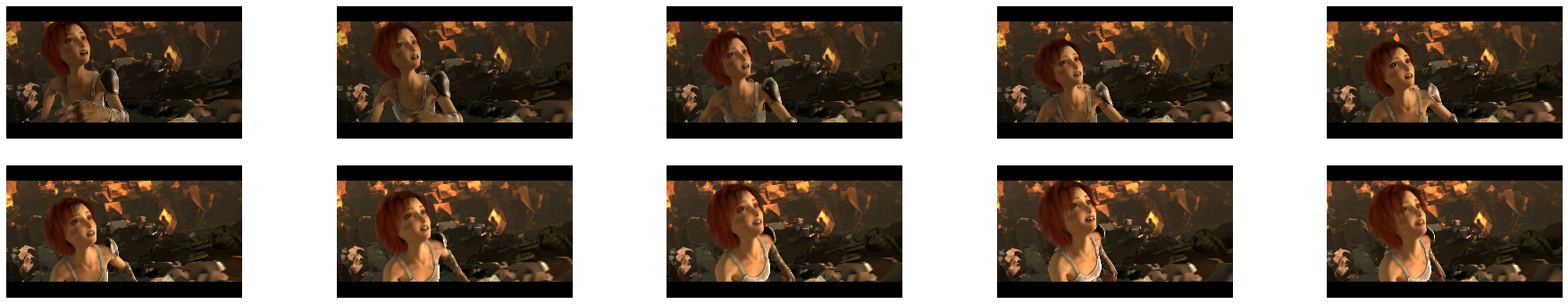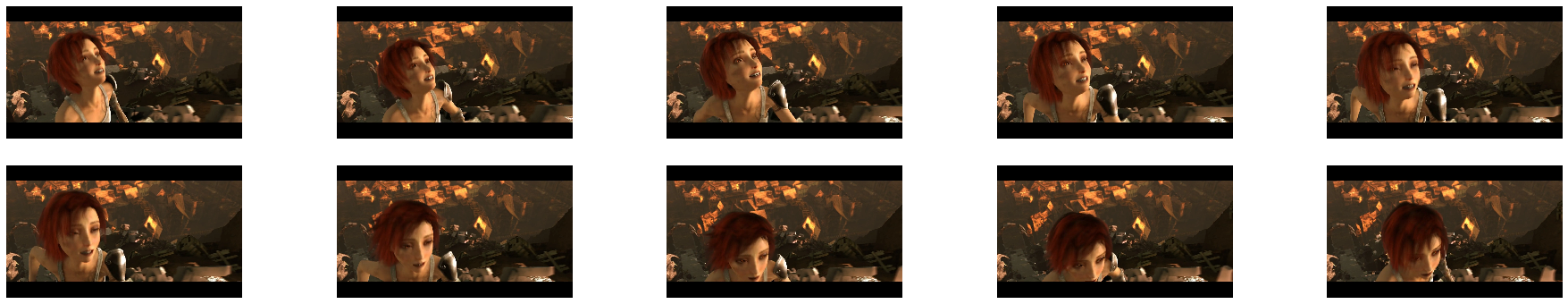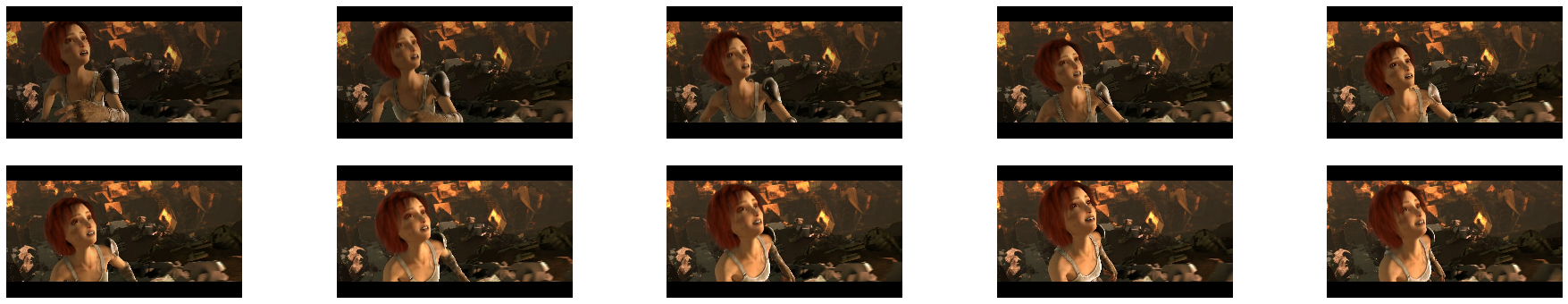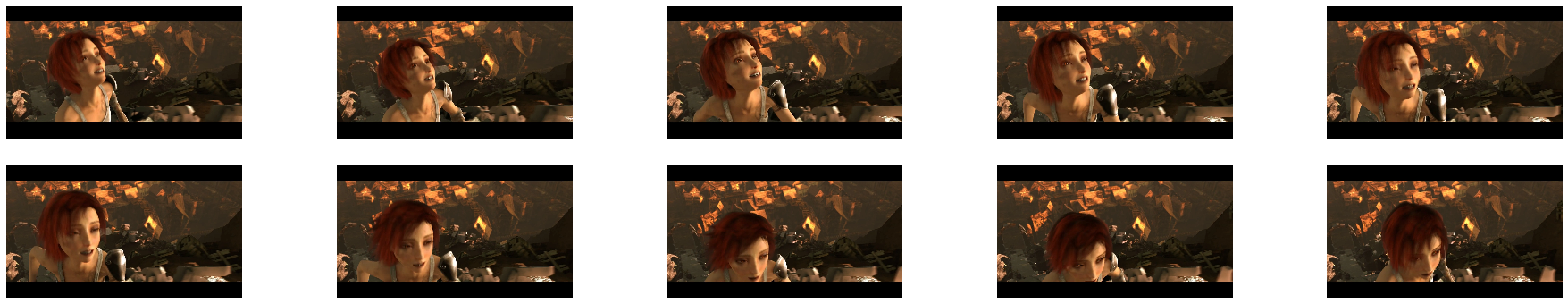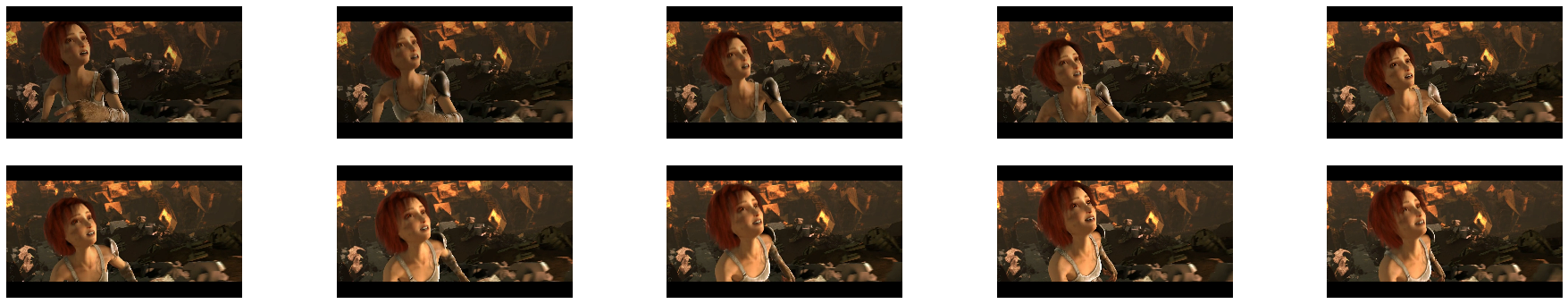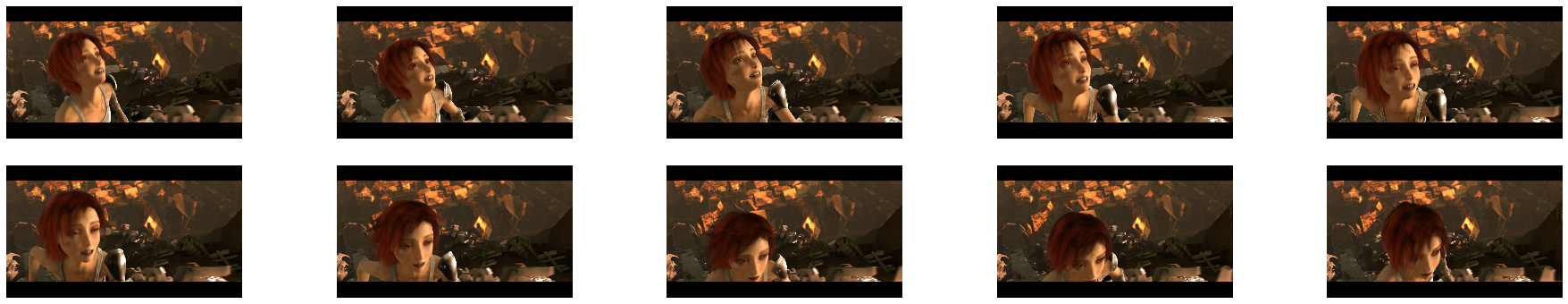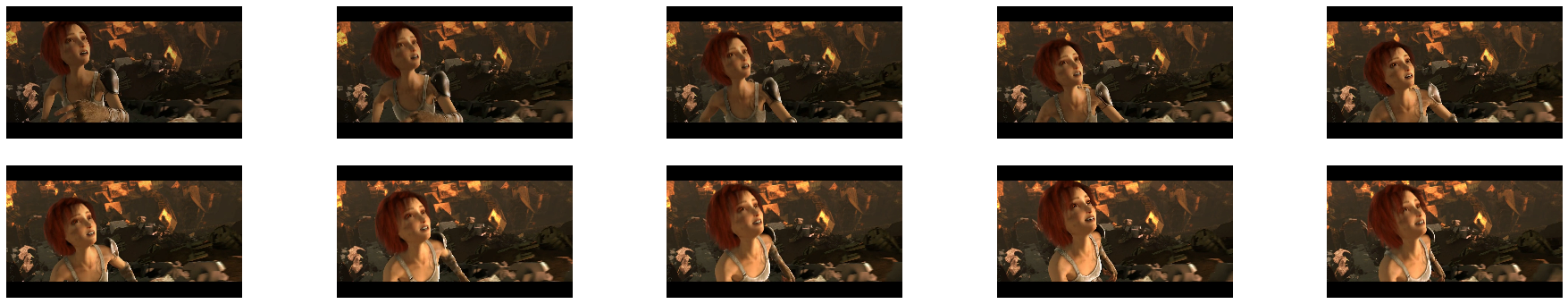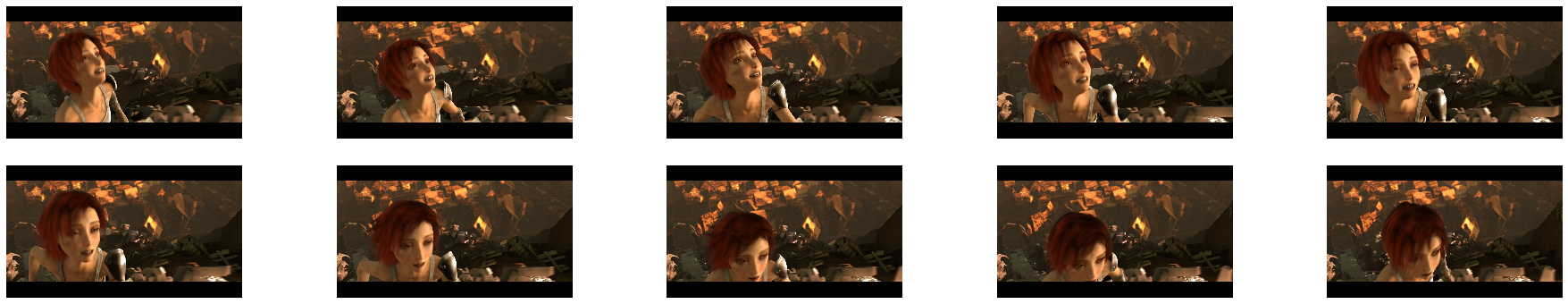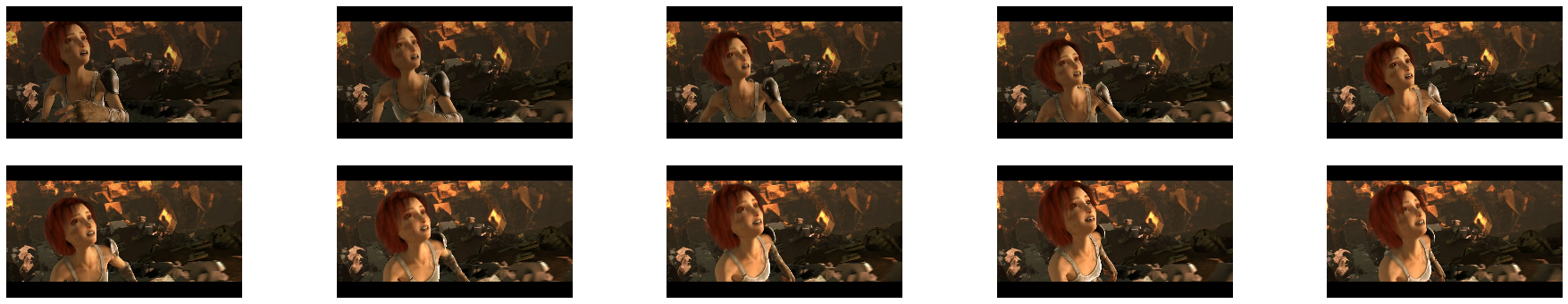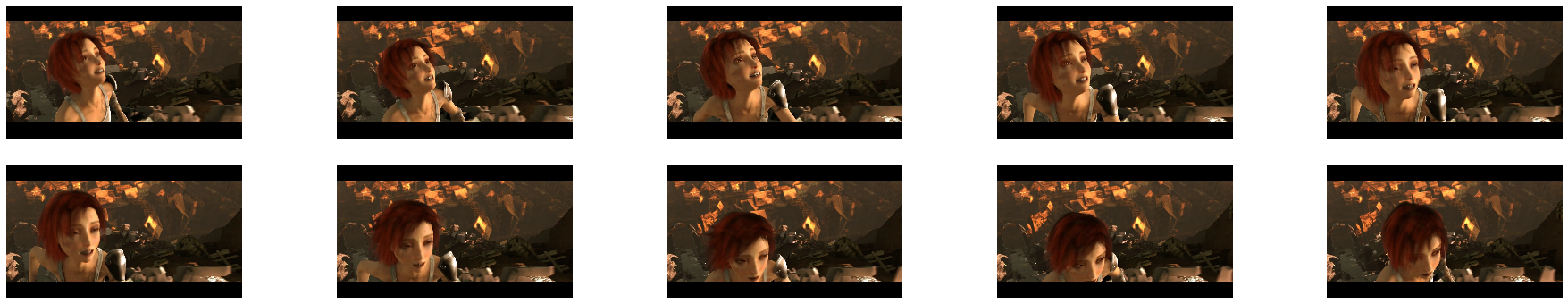Reading Video Frames Stored as Images#
The goal of this example is to show how to use the readers.sequence operator, used to read sequences of frames (video) stored as individual images.
Preparing the Data#
For this example, we will extract some frames from an video file and store them as PNG. We can use DALI’s readers.video to extract the frames, and store them in the directory structure expected by readers.sequence.
Let us start by importing the necessary modules, and defining the paths and constants we will use later.
Note: DALI_EXTRA_PATH environment variable should point to the place where data from DALI extra repository is downloaded. Please make sure that the proper release tag is checked out.
[7]:
import os.path
import numpy as np
import shutil
from PIL import Image
from nvidia.dali import pipeline_def
import nvidia.dali.fn as fn
import nvidia.dali.types as types
dali_extra_path = os.environ["DALI_EXTRA_PATH"]
video_filename = os.path.join(
dali_extra_path, "db/optical_flow/sintel_trailer/sintel_trailer_short.mp4"
)
data_dir = "sequence_reader/samples"
batch_size = 1
sequence_length = 10
initial_prefetch_size = 16
n_iter = 10
Now we are ready to define the DALI pipeline that will read the video file and extract sequences of frames.
[8]:
@pipeline_def
def video_pipe(filenames):
video = fn.readers.video(
device="gpu",
filenames=filenames,
sequence_length=sequence_length,
initial_fill=initial_prefetch_size,
)
return video
pipe = video_pipe(
filenames=video_filename, batch_size=batch_size, num_threads=2, device_id=0
)
pipe.build()
The last step is to run several iterations of the pipeline, to generate several sequences of frames, stored as PNG images.
[9]:
def save_images(frames, seq_len, directory):
for j in range(seq_len):
im = Image.fromarray(frames[j])
im.save(os.path.join(directory, str(j)) + ".png")
if os.path.exists(data_dir):
shutil.rmtree(data_dir)
os.makedirs(data_dir)
for i in range(n_iter):
pipe_out = pipe.run()
frames = np.array(pipe_out[0][0].as_cpu())
label_dir = os.path.join(data_dir, str(i))
os.makedirs(label_dir)
save_images(frames, sequence_length, label_dir)
Frame Sequence Reader#
Now we can use readers.sequence to load frame sequences from the directory we generated before.
[10]:
@pipeline_def
def frame_seq_pipe(path):
video = fn.readers.sequence(file_root=path, sequence_length=sequence_length)
return video
And define a function using matplotlib to visualize the results:
[11]:
%matplotlib inline
from matplotlib import pyplot as plt
import matplotlib.gridspec as gridspec
def show_sequence(sequence):
columns = 5
rows = (sequence_length + 1) // (columns)
fig = plt.figure(figsize=(32, (16 // columns) * rows))
gs = gridspec.GridSpec(rows, columns)
for j in range(rows * columns):
plt.subplot(gs[j])
plt.axis("off")
plt.imshow(sequence[j])
Finally, we can build and run the pipeline, and show some of the frame sequences produced.
[12]:
pipe = frame_seq_pipe(
path=data_dir, batch_size=batch_size, num_threads=1, device_id=0
)
pipe.build()
for i in range(n_iter):
pipe_out = pipe.run()
sequences_out = np.array(pipe_out[0][0])
print(f"Iteration {i} shape: {sequences_out.shape}")
show_sequence(sequences_out)
Iteration 0 shape: (10, 720, 1280, 3)
Iteration 1 shape: (10, 720, 1280, 3)
Iteration 2 shape: (10, 720, 1280, 3)
Iteration 3 shape: (10, 720, 1280, 3)
Iteration 4 shape: (10, 720, 1280, 3)
Iteration 5 shape: (10, 720, 1280, 3)
Iteration 6 shape: (10, 720, 1280, 3)
Iteration 7 shape: (10, 720, 1280, 3)
Iteration 8 shape: (10, 720, 1280, 3)
Iteration 9 shape: (10, 720, 1280, 3)