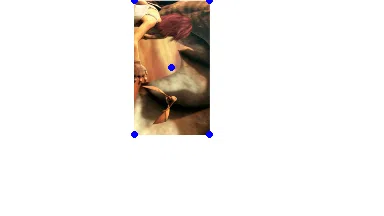Processing video with image processing operators#
In this tutorial we will see several examples of processing video with image processing operators.
We will focus on how to use fn.per_frame operator to specify temporal arguments, i.e. control arguments for each frame of the processed video. We will load the video as batches of sequences of frames (batches with FHWC sample layout) with fn.readers.video_resize operator.
Let us start by defining some utilities to display the results.
[1]:
import base64
import io
from PIL import Image, ImageDraw
from IPython import display
def draw_points(images, points):
assert len(points) == len(images)
for frame_points, image in zip(points, images):
draw = ImageDraw.Draw(image)
for x, y in frame_points:
draw.ellipse(
(x - 3, y - 3, x + 3, y + 3), fill="blue", outline="blue"
)
def display_video(batch, duration=50, points=None):
images = [
Image.fromarray(frame)
for sequence in batch
for frame in np.array(sequence)
]
if points is not None:
points = [
frame_points
for sequence in points
for frame_points in np.array(sequence)
]
draw_points(images, points)
image, *images = images
with io.BytesIO() as file:
image.save(
file,
save_all=True,
append_images=images,
duration=duration,
loop=0,
format="webp",
minimize_size=True,
)
display.display(display.Image(data=file.getvalue()))
We set the DALI_EXTRA_PATH to point to DALI extra repository with the Sintel movie trailer that we will use in the examples.
[2]:
import os
num_frames, num_channels = 30, 3
roi_start = (90, 0)
roi_end = (630, 1280)
vid_dir = os.path.join(
os.environ["DALI_EXTRA_PATH"], "db", "video", "sintel", "video_files"
)
vid_files = ["sintel_trailer-720p_3.mp4"]
vid_filenames = [os.path.join(vid_dir, vid_file) for vid_file in vid_files]
Let us define pipeline that reads and rotates video by an angle provided via the external_source.
[3]:
import math
import numpy as np
from nvidia.dali import pipeline_def
import nvidia.dali.fn as fn
import nvidia.dali.types as types
height, width = 144, 256
diag = math.ceil(math.sqrt(height * height + width * width))
@pipeline_def
def per_sample_pipeline(angle_source):
video = fn.readers.video_resize(
filenames=vid_filenames,
name="video reader",
sequence_length=num_frames,
file_list_include_preceding_frame=True,
device="gpu",
roi_start=roi_start,
roi_end=roi_end,
seed=42,
resize_x=width,
resize_y=height,
)
angle = fn.external_source(source=angle_source, batch=False)
rotated = fn.rotate(video, angle=angle, size=[diag, diag], fill_value=255)
return rotated
We run the external_source in a sample mode (batch=False). The source callback will be called by with SampleInfo instance for each sample (sequence) in the batch. This way we control rotation angle for each sequence in the dataset.
We used num_frames=30 and batch_size=4 which means that a single batch consists of total 120 frames, grouped into 4 sequences. Each of the 4 sequences will be rotated by a different angle.
[4]:
def sample_rotate(sample_info):
return np.array(-10 * sample_info.idx_in_epoch, dtype=np.float32)
[5]:
pipe = per_sample_pipeline(
batch_size=4, device_id=0, num_threads=4, angle_source=sample_rotate
)
pipe.build()
(video,) = pipe.run()
display_video(video.as_cpu())
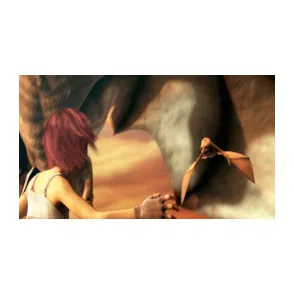
In the presented example, we can see that subsequent fragments of the video are rotated by a different angle.
However, when processing video you may need a finer control over parameters. For example, in the rotation case, you may need to specify different angle for each frame in each sequence. The fn.per_frame operator makes it possible.
We need to tweak two things to make it work.
Firstly, we need to modify the callback. Instead of a single angle for a given sequence it will return an array of angles. The size of the array must match the number of frames in the corresponding video sequence. In our case there are always num_frames=30 frames in any sequence.
Secondly, in the pipeline we wrap the angle parameter with a fn.per_frame call to hint the fn.rotate operator it should use the angles on a per-frame basis.
[6]:
def frame_rotate(sample_info):
return np.linspace(0, -30, num_frames, dtype=np.float32)
[7]:
@pipeline_def
def per_frame_pipeline(angle_source):
video = fn.readers.video_resize(
filenames=vid_filenames,
name="video reader",
sequence_length=num_frames,
file_list_include_preceding_frame=True,
device="gpu",
roi_start=roi_start,
roi_end=roi_end,
seed=42,
resize_x=width,
resize_y=height,
)
angle = fn.external_source(source=angle_source, batch=False)
rotated = fn.rotate(
video, angle=fn.per_frame(angle), size=[diag, diag], fill_value=255
)
return rotated
[8]:
pipe = per_frame_pipeline(
batch_size=4, device_id=0, num_threads=4, angle_source=frame_rotate
)
pipe.build()
(video,) = pipe.run()
display_video(video.as_cpu())
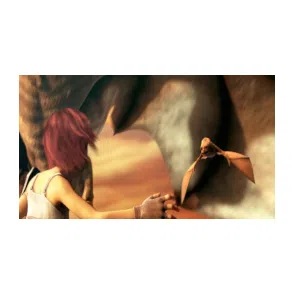
In the presented example, we used a different angle for each frame of the sequence, but the angle vector was the same across different sequences. Let us change that by modifying the callback so that it uses the provided SampleInfo instance to shift the angles depending on the sample_info.idx_in_epoch.
[9]:
def frame_rotate(sample_info):
quarter = np.linspace(0, -90, num_frames, endpoint=False, dtype=np.float32)
return quarter - 90 * sample_info.idx_in_epoch
[10]:
pipe = per_frame_pipeline(
batch_size=4, device_id=0, num_threads=4, angle_source=frame_rotate
)
pipe.build()
(video,) = pipe.run()
display_video(video.as_cpu())
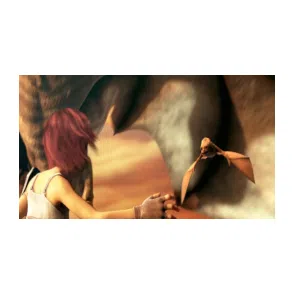
Now, let us consider slightly more involved example that combines fn.warp_affine and fn.gaussian_blur operators.
The fn.warp_affine will use fn.per_frame parameters provided through fn.external_source to apply different transformations to consecutive sequences. In contrast, the fn.gaussian_blur operator will use the same series of parameters for each sequence in the dataset. For that we do not need to use fn.external_source, instead we can define the array directly in the pipeline.
[11]:
height, width = 216, 384
max_sigma = 5
batch_size = 8
def compose(*transforms):
h, *t = transforms
return h if not t else np.matmul(h, compose(*t))
def translate(offsets):
return np.array([[[1, 0, tw], [0, 1, th], [0, 0, 1]] for tw, th in offsets])
def scale(scales):
return np.array([[[sw, 0, 0], [0, sh, 0], [0, 0, 1]] for sw, sh in scales])
def rotate(angles):
css = [
(np.cos(angle), np.sin(angle))
for angle in (math.radians(angle) for angle in angles)
]
return np.array([[[c, -s, 0], [s, c, 0], [0, 0, 1]] for c, s in css])
def rotate_center(angles):
pre_rot = translate([(-0.5 * width, -0.5 * height)] * len(angles))
return compose(np.linalg.inv(pre_rot), rotate(angles), pre_rot)
def align_center(sizes):
return translate([((width - w) / 2, (height - h) / 2) for w, h in sizes])
def move(rs, angles):
def shift(r, angle):
dw = r * np.sin(math.radians(angle))
dh = r * np.cos(math.radians(angle))
return (dw, dh)
return translate([shift(r, angle) for r, angle in zip(rs, angles)])
def zoom(start, end):
scaling = np.linspace(start, end, num_frames)
s = scale(zip(scaling, scaling))
t = align_center([(width * s, height * s) for s in scaling])
return compose(t, s)
def shake():
max_angle = 30
angles = (
np.sin(np.linspace(0, 5 * np.pi, num_frames))
* max_angle
* np.linspace(1, 0.25, num_frames)
)
return rotate_center(angles)
def circle(r, angle_start, angle_end):
angles = np.linspace(angle_start, angle_end, num_frames, endpoint=False)
return compose(move([r] * num_frames, angles), rotate_center(angles - 90))
def create_warp_ms_source():
r = height // 3 - 0.125 * height
def affine(transform):
return np.array(
[frame_transform[0:2] for frame_transform in transform],
dtype=np.float32,
)
def animation(sample_info):
i = sample_info.idx_in_batch
if i == 0:
return zoom(1, 0.5)
if i == 1:
return compose(zoom(0.5, 0.5), shake())
if i == 2:
move_right = move(np.linspace(0, r, num_frames), [90] * num_frames)
return compose(move_right, zoom(0.5, 0.25))
if i == 7:
move_back = move(np.linspace(r, 0, num_frames), [90] * num_frames)
return compose(move_back, zoom(0.25, 1))
# for samples 3, 4, 5, 6
return compose(circle(r, 90 * (i - 2), 90 * (i - 1)), zoom(0.25, 0.25))
return lambda sample_info: affine(animation(sample_info))
[12]:
@pipeline_def
def pipeline():
video = fn.readers.video_resize(
filenames=vid_filenames,
name="video reader",
sequence_length=num_frames,
file_list_include_preceding_frame=True,
device="gpu",
roi_start=roi_start,
roi_end=roi_end,
seed=42,
resize_x=width,
resize_y=height,
)
warp_matrix = fn.external_source(
source=create_warp_ms_source(), batch=False
)
video = fn.warp_affine(
video, fn.per_frame(warp_matrix), fill_value=255, inverse_map=False
)
sigma = np.sin(np.linspace(0, np.pi, num_frames)) * max_sigma
window_size = np.array(2 * np.ceil(sigma) + 1, dtype=np.int32)
video = fn.gaussian_blur(
video, window_size=fn.per_frame(window_size), sigma=fn.per_frame(sigma)
)
return video
[13]:
pipe = pipeline(batch_size=batch_size, device_id=0, num_threads=4)
pipe.build()
(vid,) = pipe.run()
[14]:
display_video(vid.as_cpu().as_array())

Computing the transformation matrices by hand may be tiresome. Fortunately DALI comes with a family of fn.transforms operators that facilities the task. Let us consider similar example, but this time limiting usage of the external source in favour of the DALI transforms.
Further, the example will illustrate how to apply the same transforms to a set of keypoints with the fn.coord_transform operator.
[15]:
import nvidia.dali.math as dali_math
height, width = 216, 384
r = height // 3 - 0.125 * height
scale = 0.35
def angle_source(sample_info):
i = sample_info.idx_in_batch
angle_deg = np.linspace(
90 * (i + 1), 90 * (i + 2), num_frames, dtype=np.float32, endpoint=False
)
return angle_deg, np.deg2rad(angle_deg)
def coord_source(sample_info):
# let us track how corners and the center of the image are transformed
return np.array(
[
[0, 0],
[0, height],
[width, 0],
[width, height],
[width // 2, height // 2],
],
dtype=np.int32,
)
[16]:
@pipeline_def
def pipeline():
video = fn.readers.video_resize(
filenames=vid_filenames,
name="video reader",
sequence_length=num_frames,
file_list_include_preceding_frame=True,
device="gpu",
roi_start=roi_start,
roi_end=roi_end,
seed=42,
resize_x=width,
resize_y=height,
)
angle_deg, angle_rad = fn.external_source(
source=angle_source, batch=False, num_outputs=2
)
shifted_angle = angle_rad + 90
# np.sin(*) will be treated as a constant - for every sequence we reuse
# the same shear_angle tensor
shear_angle = (
np.sin(
np.linspace(0, 2 * np.pi, num_frames, endpoint=False),
dtype=np.float32,
)
* 15
)
shear_angles = fn.stack(shear_angle, shear_angle, axis=1)
shear = fn.transforms.shear(
angles=fn.per_frame(shear_angles), center=[width / 2, height / 2]
)
rotation = fn.transforms.rotation(
angle=fn.per_frame(angle_deg), center=[width / 2, height / 2]
)
# we are using nvidia.dali.math arithmetic to compute sin and cos
# in each iteration
shift_s = r * dali_math.sin(shifted_angle)
shift_c = r * dali_math.cos(shifted_angle)
move_offset = fn.stack(shift_s, shift_c, axis=1)
move = fn.transforms.translation(offset=fn.per_frame(move_offset))
zoomed_out = fn.transforms.scale(
scale=[scale, scale], center=[width / 2, height / 2]
)
# zoomed_out is broadcast when combined with per-frame rotation and move
circle_rotate = fn.transforms.combine(zoomed_out, shear, rotation, move)
coord = fn.external_source(source=coord_source, batch=False)
coord_transformed = fn.coord_transform(coord, MT=circle_rotate)
# the circle_rotate is already per-frame, wrapping it with per_frame
# call is optional
video = fn.warp_affine(
video, matrix=circle_rotate, fill_value=255, inverse_map=False
)
return video, coord_transformed
[17]:
pipe = pipeline(batch_size=batch_size, device_id=0, num_threads=4)
pipe.build()
(vid, coord_transformed) = pipe.run()
display_video(vid.as_cpu().as_array(), points=coord_transformed)