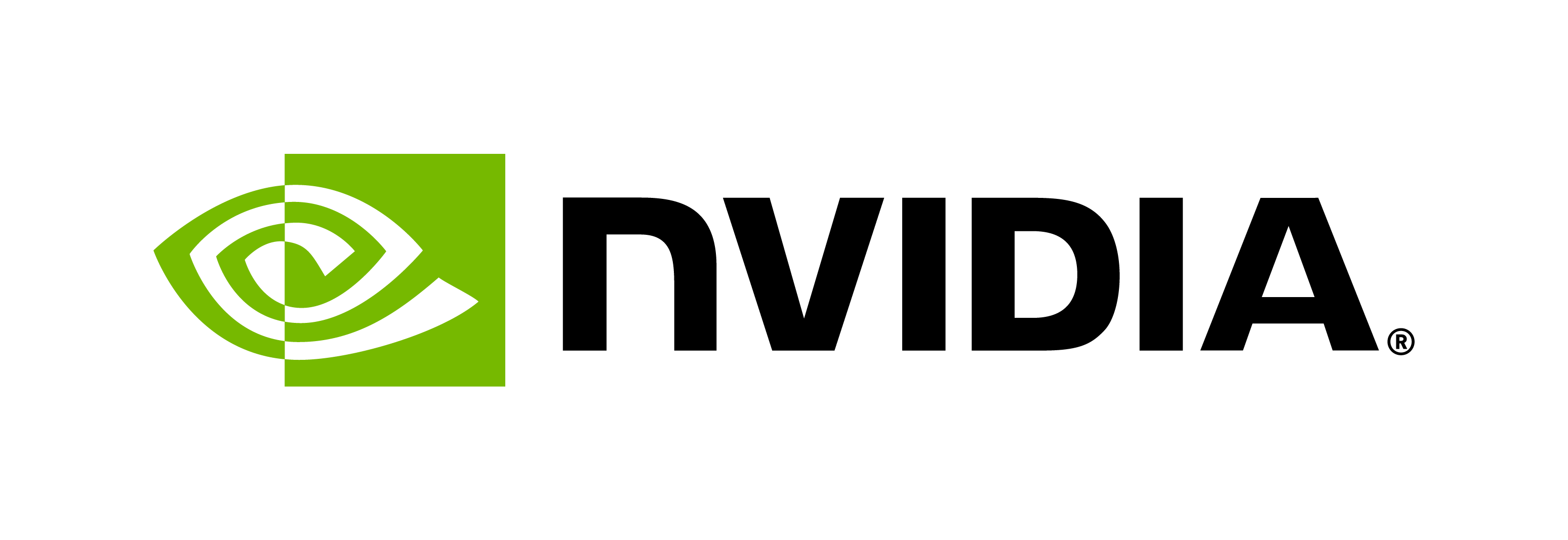How to Synthesize a Noisy Dataset that can be used to Train a Noise Robust ASR Model
How to Synthesize a Noisy Dataset that can be used to Train a Noise Robust ASR Model#
Data augmentation is a useful method to improve the performance of models which is applicable across multiple domains. It can substantially improve robustness of models to noisy acoustic environments. This tutorial walks you through the process of creating a noisy dataset using example files.
"""
You can run either this tutorial locally (if you have all the dependencies and a GPU) or on Google Colab.
Instructions for setting up Colab are as follows:
1. Open a new Python 3 notebook.
2. Import this notebook from GitHub (File > Upload Notebook > "GITHUB" tab > copy/paste GitHub URL).
3. Connect to an instance with a GPU (Runtime > Change runtime type > select "GPU" for hardware accelerator.)
4. Run this cell to set up dependencies.
5. Restart the runtime (Runtime > Restart Runtime) for any upgraded packages to take effect.
"""
# If you're using Google Colab and not running locally, run this cell.
## Install dependencies
!pip install wget
!apt-get install sox
"""
Remember to restart the runtime for the kernel to pick up any upgraded packages (for example, Matplotlib)!
Alternatively, you can uncomment the `exit()` below to crash and restart the kernel, in the case
that you want to use the "Run All Cells" (or similar) option.
"""
# exit()
import os
# This is where the noise samples will be placed.
noise_samples = 'noise_samples'
if not os.path.exists(noise_samples):
os.makedirs(noise_samples)
For background noise, we will use the background noise samples from the Room Impulse Response and Noise database from the OpenSLR database. For each 30 second isotropic noise sample in the dataset, we use the first 15 seconds for training and the last 15 seconds for evaluation.
Let’s download the dataset.
# Download noise samples
import subprocess
import wget
import glob
import tarfile
import librosa
import soundfile as sf
# Download and unzip the clean audio file.
if not os.path.exists(noise_samples + '/rirs_noises.zip'):
rirs_noises_url = 'https://www.openslr.org/resources/28/rirs_noises.zip'
rirs_noises_path = wget.download(rirs_noises_url, noise_samples)
print(f"Dataset downloaded at: {rirs_noises_path}")
else:
print("Zipfile already exists.")
rirs_noises_path = noise_samples + '/rirs_noises.zip'
Now, we are going to unzip the .zip file, which gives us the dataset audio files as 8-channel .wav files, sampled at 16kHz. The format and sample rate suit our purposes, but we need to convert these files to mono-channel to match the files in the AN4 dataset. Fortunately, the SoX library provides tools for that as well.
Note: The conversion will take several minutes.
from zipfile import ZipFile
if not os.path.exists(noise_samples + '/RIRS_NOISES'):
try:
with ZipFile(rirs_noises_path, "r") as zipObj:
zipObj.extractall(noise_samples)
print("Extracting noise data complete")
# Convert 8-channel audio files to mono-channel
wav_list = glob.glob(noise_samples + '/RIRS_NOISES/**/*.wav', recursive=True)
for wav_path in wav_list:
mono_wav_path = wav_path[:-4] + '_mono.wav'
cmd = f"sox {wav_path} {mono_wav_path} remix 1"
subprocess.call(cmd, shell=True)
print("Finished converting the 8-channel noise data .wav files to mono-channel")
except Exception:
print("Not extracting. Extracted noise data might already exist.")
else:
print("Extracted noise data already exists. Proceed to the next step.")
# Let's create the following list of noise samples to better showcase the effect of SNR in synthesizing noisy audio files.
noise_sample_list = [
'noise_samples/RIRS_NOISES/pointsource_noises/noise-free-sound-0057_mono.wav',
'noise_samples/RIRS_NOISES/pointsource_noises/noise-free-sound-0113_mono.wav',
'noise_samples/RIRS_NOISES/pointsource_noises/noise-free-sound-0232_mono.wav',
'noise_samples/RIRS_NOISES/pointsource_noises/noise-free-sound-0532_mono.wav',
'noise_samples/RIRS_NOISES/pointsource_noises/noise-free-sound-0533_mono.wav',
'noise_samples/RIRS_NOISES/pointsource_noises/noise-free-sound-0603_mono.wav',
'noise_samples/RIRS_NOISES/pointsource_noises/noise-free-sound-0605_mono.wav',
]
# This is where the clean audio files will be placed.
clean_audio = 'clean_audio'
if not os.path.exists(clean_audio):
os.makedirs(clean_audio)
Download and Process the AN4 Dataset AN4 is a small dataset recorded and distributed by Carnegie Mellon University (CMU). It consists of recordings of people spelling out addresses, names, and so on. Information about this dataset can be found on the official CMU site.
Let’s download the AN4 dataset tar file.
# Download and untar the clean audio file.
if not os.path.exists(clean_audio + '/an4_sphere.tar.gz'):
an4_url = 'https://dldata-public.s3.us-east-2.amazonaws.com/an4_sphere.tar.gz' # for the original source, please visit http://www.speech.cs.cmu.edu/databases/an4/an4_sphere.tar.gz
an4_path = wget.download(an4_url, clean_audio)
print(f"Dataset downloaded at: {an4_path}")
else:
print("Tarfile already exists.")
an4_path = clean_audio + '/an4_sphere.tar.gz'
#if os.path.exists(clean_audio_data + '/an4/'):
# Untar and convert `.sph` to `.wav` (using SoX).
tar = tarfile.open(an4_path)
tar.extractall(path=clean_audio)
print("Converting .sph to .wav...")
sph_list = glob.glob(clean_audio + '/an4/**/*.sph', recursive=True)
for sph_path in sph_list:
wav_path = sph_path[:-4] + '.wav'
cmd = ["sox", sph_path, wav_path]
subprocess.run(cmd)
print("Finished conversion.\n******")
clean_audio_list = [os.path.join(dp, f) for dp, dn, filenames in os.walk(clean_audio) for f in filenames if os.path.splitext(f)[1] == '.wav']
# Create a directory where we put the synthesized noisy files.
noisy_files = "noisy_files"
if not os.path.exists(noisy_files):
os.makedirs(noisy_files)
# function to read audio
def audioread(path, norm = True, start=0, stop=None):
path = os.path.abspath(path)
if not os.path.exists(path):
raise ValueError("[{}] does not exist!".format(path))
try:
x, sr = sf.read(path, start=start, stop=stop)
except RuntimeError: # fix for sph pcm-embedded shortened v2
print('WARNING: Audio type not supported')
if len(x.shape) == 1: # mono
if norm:
rms = (x ** 2).mean() ** 0.5
if rms == 0:
rms = 1
scalar = 10 ** (-25 / 20) / (rms)
x = x * scalar
return x, sr
else: # multi-channel
x = x.T
x = x.sum(axis=0)/x.shape[0]
if norm:
rms = (x ** 2).mean() ** 0.5
if rms == 0:
rms = 1
scalar = 10 ** (-25 / 20) / (rms)
x = x * scalar
return x, sr
# funtion to write audio
def audiowrite(data, fs, destpath, norm=False):
if norm:
rms = (data ** 2).mean() ** 0.5
scalar = 10 ** (-25 / 10) / (rms+eps)
data = data * scalar
if max(abs(data))>=1:
data = data/max(abs(data), eps)
destpath = os.path.abspath(destpath)
destdir = os.path.dirname(destpath)
if not os.path.exists(destdir):
os.makedirs(destdir)
sf.write(destpath, data, fs)
return
# function to mix a clean speech with a noise sample at a specified SNR level
def snr_mixer(clean, noise, snr):
# Normalizing to -25 dB FS
rmsclean = (clean**2).mean()**0.5
if rmsclean == 0:
rmsclean = 1
scalarclean = 10 ** (-25 / 20) / rmsclean
clean = clean * scalarclean
rmsclean = (clean**2).mean()**0.5
rmsnoise = (noise**2).mean()**0.5
if rmsnoise == 0:
rmsnoise = 1
scalarnoise = 10 ** (-25 / 20) /rmsnoise
noise = noise * scalarnoise
rmsnoise = (noise**2).mean()**0.5
if rmsnoise == 0:
rmsnoise = 1
# Set the noise level for a given SNR
noisescalar = np.sqrt(rmsclean / (10**(snr/20)) / rmsnoise)
noisenewlevel = noise * noisescalar
noisyspeech = clean + noisenewlevel
return clean, noisenewlevel, noisyspeech
# Add zeros to a noise sample to make it of the same duration as the clean audio.
def concatenate_noise_sample(noise, fs, len_clean):
silence_length = 0.5
while len(noise) <= len_clean:
noiseconcat = np.append(noise, np.zeros(int(fs*silence_length)))
noise = np.append(noiseconcat, noise)
if noise.size > len_clean:
noise = noise[0:len_clean]
return noise
# Let's randomly select one clean audio and one noise sample.
import random
import numpy as np
c_size = len(clean_audio_list)-1
n_size = len(noise_sample_list)-1
idx_c = random.randint(0, c_size)
idx_n = random.randint(0, n_size)
# Now, let's mix the selected clean audio and noise sample at 0dB SNR.
SNR = 0
clean_f_name = clean_audio_list[idx_c]
noise_sample_f_name = noise_sample_list[idx_n]
clean, fs = audioread(clean_f_name)
noise, n_fs = audioread(noise_sample_f_name)
if len(noise) > len(clean):
noise = noise[0:len(clean)]
elif len(noise) < len(clean):
noise = concatenate_noise_sample(noise, n_fs, clean.size)
file_name = os.path.basename(clean_f_name)
noisy_f_name = noisy_files + "/" + file_name[:-4] + "_0dB_snr.wav"
clean_snr, noise_snr, noisy_snr = snr_mixer(clean=clean, noise=noise, snr=SNR)
audiowrite(noisy_snr, fs, noisy_f_name, norm=False)
print("Finished creating noisy file.\n******")
# Now, let's playback the clean audio.
from IPython.display import Audio, display
display(Audio(clean_f_name, autoplay=True))
# Play the corresponding noisy file.
noisy_file = "noisy_files/" + os.path.basename(noisy_f_name)
display(Audio(noisy_f_name, autoplay=True))
#Let's mix the files at 15dB SNR
SNR = 15
noisy_f_name = noisy_files + "/" + file_name[:-4] + "_15dB_snr.wav"
clean_snr, noise_snr, noisy_snr = snr_mixer(clean=clean, noise=noise, snr=SNR)
audiowrite(noisy_snr, fs, noisy_f_name, norm=False)
print("Finished creating noisy file.\n******")
# Play the corresponding noisy file
noisy_file = "noisy_files/" + os.path.basename(noisy_f_name)
display(Audio(noisy_f_name, autoplay=True))
In general, any number of noisy files are created as follows:
For each clean audio clip in the clean dataset
Randomly choose a noise sample from the set of noise samples
Randomly selects an SNR from [5, 10, 15]
Mix the two snippets using the target SNR
Save the result