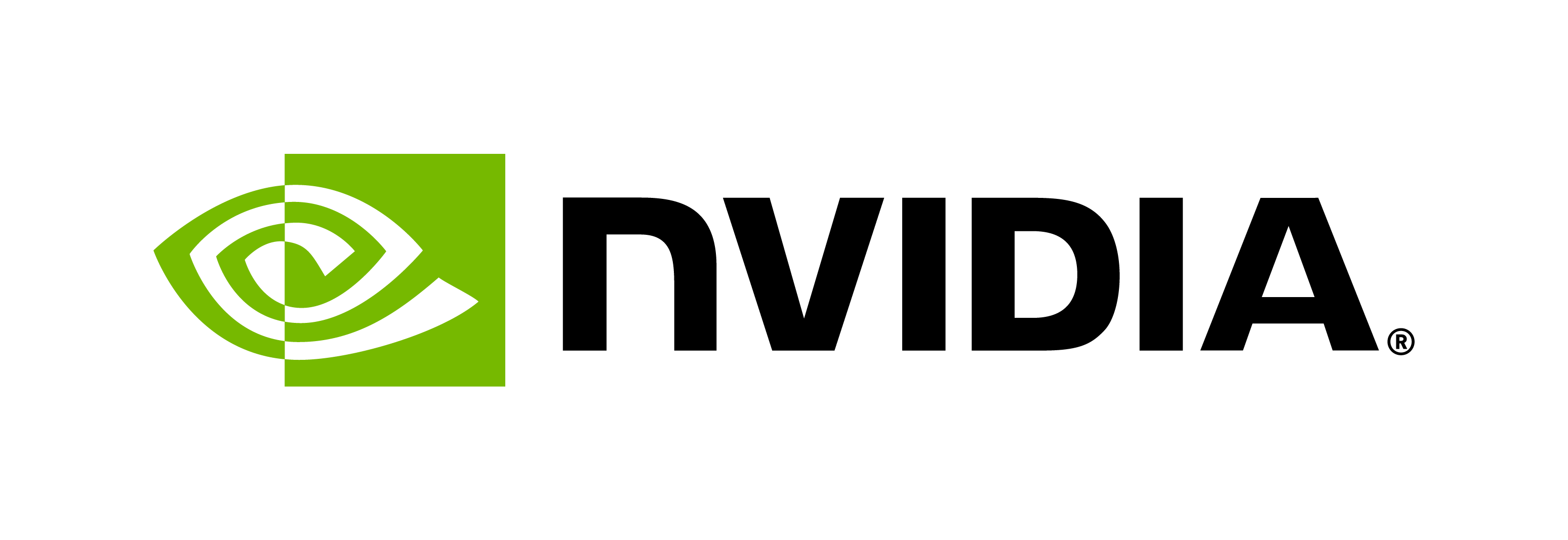Custom Models
Contents
Custom Models#
The following NLP task is supported in Riva:
Punctuation and capitalization
Custom, supported NLP models trained with NVIDIA NeMo can be deployed in Riva using the riva-build and
riva-deploy commands as documented in the Riva Build and Riva Deploy sections. In the simplest case, you can deploy an NLP pipeline as follows:
riva-build <task_name> \
<rmir_filename>:<encryption_key> \
<riva_filename>:<encryption_key> \
Where:
<task_name>is the type of NLP pipeline to deploy. Supported value ispunctuation.<rmir_filename>is the Rivarmirfile that is generated<riva_filename>is the name of therivafile to use as input<encryption_key>is the key used to encrypt the files. The encryption key for the pre-trained Riva models uploaded on NGC istlt_encode.
The punctuation and capitalization task (that is, <task_name>=punctuation) supports an optional parameter called --language_code which must be set to the BCP-47 (https://www.rfc-editor.org/rfc/bcp/bcp47.txt) language code of the language the target model was trained on. When receiving ASR requests with the enable_automatic_punctuation Boolean flag set to true, the Riva server will look for a punctuation and capitalization model with the requested language code, and use it to add punctuation and capitalization to the ASR transcript.
Each of the tasks supports a set of arguments that enables you to configure your settings using the CLI. Use the
format riva-build <task name> -h to view a list of available CLI inputs for each task.