Step #1: Setting Up a MONAI Label Environment
First, we need to set up the viewer and server environment. To run the server, we need to start our environment by opening the System Console and start our docker container:
docker run --gpus all --rm -ti --ipc=host --net=host projectmonai/monailabel:latest bash
Skip this step if you’ve already started the container for a previous app. There’s no need to start a new container if you already started one for another app. Stop previous server by pressing Ctrl+C and go to the next step.
Otherwise, the System Console can be found on the top left on this page:
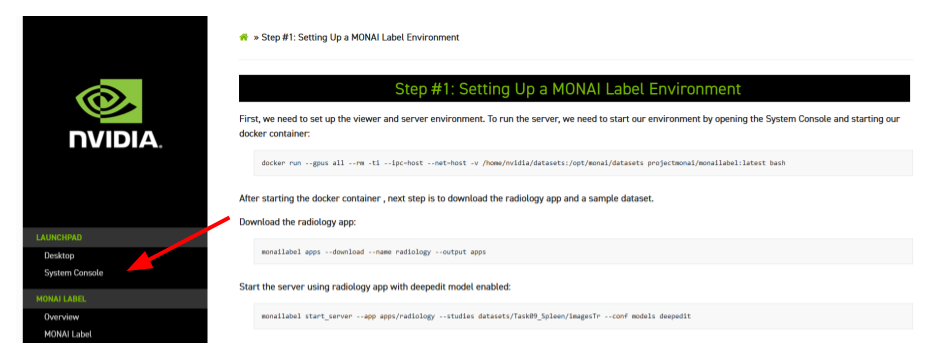
After starting the docker container, the next step is to download the pathology app and a sample dataset.
Download the pathology app:
monailabel apps --download --name pathology --output apps
Start the server using the pathology app:
monailabel start_server --app apps/pathology --studies datasets/pathology/