Front Fan Module Replacement#
Front Fan Module Replacement Overview#
This is a high-level overview of the steps needed to replace the front fan modules.
Identify the failed front fan module through the BMC or the fan module LED and submit a service ticket to NVIDIA Enterprise Support.
Get a replacement from NVIDIA Enterprise Support.
Remove the failed fan module using the fan numbering diagram as a reference.
Insert the new fan module.
Confirm the new fan module is working correctly through the BMC or NVSM.
sudo nvsm show healthReturn the bad fan module using the packaging from the new fan module.
Identifying the Failed Fan Module#
There are several ways to determine the faulty fan module to replace.

Viewing the Fan Module LED#
Look for the lit fault LED on the upper right corner of the faulty fan module.
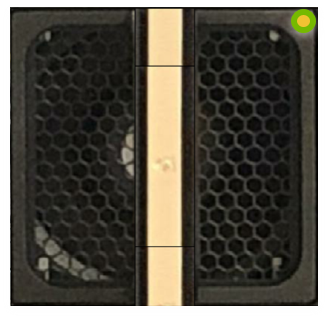
Using the BMC Dashboard and NVSM#
Identify the faulty fan module using the BMC dashboard.
Log on to the BMC.
Click Sensor from the left navigation menu, then review the Normal Sensors section.
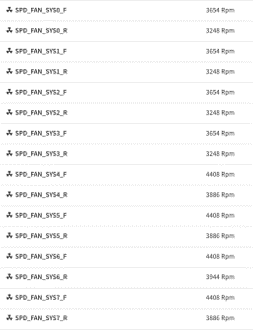
There are two fans in the fan module, identified by
SPD_FAN_SYSn_FandSPD_FAN_SYSn_R, wherenis the module ID. If either fan fails, then the entire module must be replaced.
Use NVSM to confirm the fan issue.
$ sudo nvsm show fans
In the output, look for the ‘unhealthy’ status for the same fan.
Replacing and Returning the Front Fan Module#
Remove the new fan module from its packaging and be ready to install it.
Remove the failed fan module by pressing on the release button on the top of the module and pulling on the handle.

Quickly insert the new fan module, observing that the handle release mechanism is facing up.
Caution
Replace the fan module within 30 seconds to prevent overheating of the system components.
Confirm that the fan module is healthy working properly by
Verifying that the fan module fault LED is not lit.
Viewing the state of the fan module on he BMC dashboard.
Using NVSM (
sudo nvsm show fans)
Use packaging to pack up the bad fan and follow the shipping instructions to return the bad fan to NVIDIA Enterprise Support.