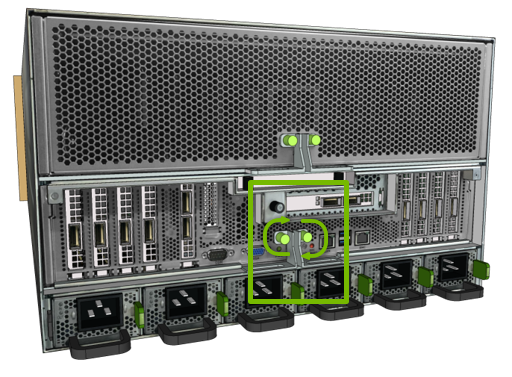Motherboard Tray - Accessing in Place#
You will need to access the motherboard tray in order to service the following components. This process provides access to the motherboard components while the motherboard remains attached to the server.
M.2 NVMe drives
M.2 module riser card
Motherboard tray battery
Single-port or dual port CX-6 PCI network adapter card
Accessing the Motherboard Tray#
Loosen the two motherboard thumbscrews and then pull the handles out to eject the motherboard tray.


Pull the motherboard tray out of the system until it locks, then loosen the two thumbscrews holding the lid in place.

Lift the rear section of the motherboard lid.
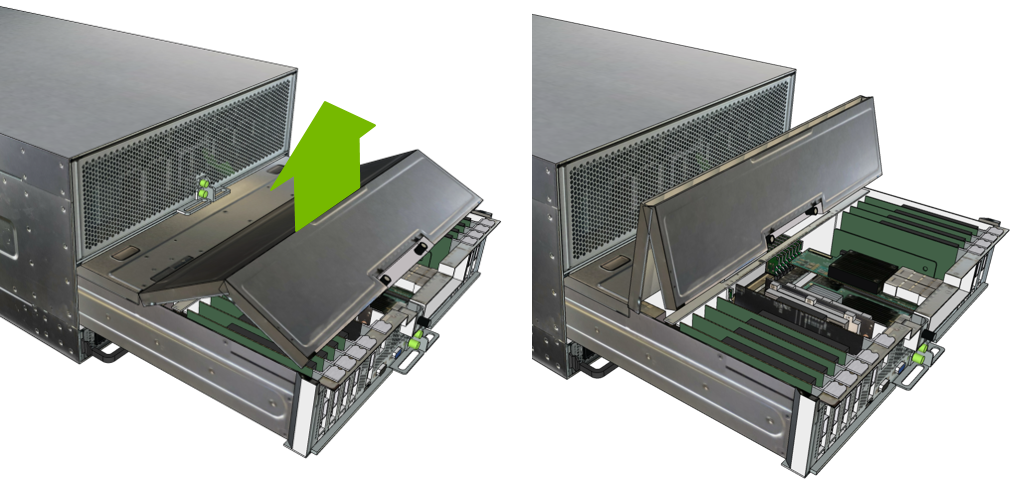
Replacing the Motherboard Tray#
Close the lid to the motherboard tray.
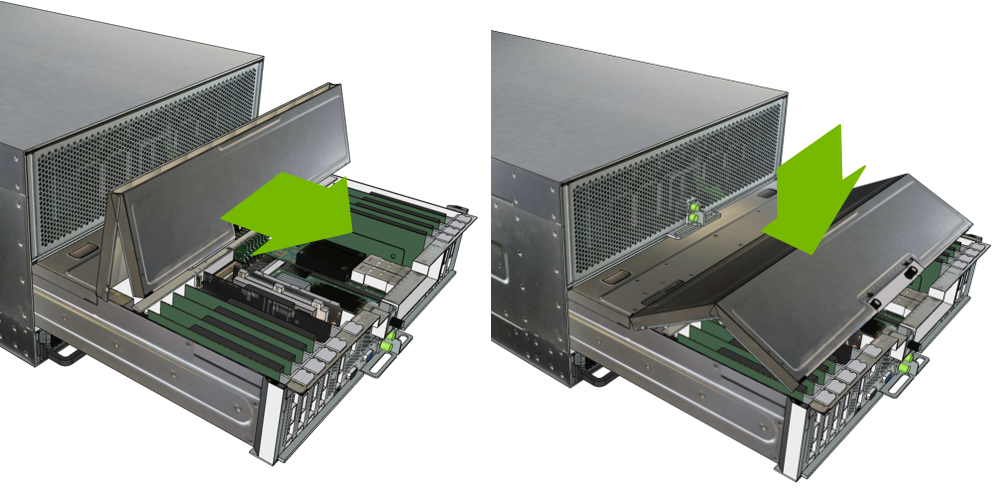
Tighten the two thumbscrews and then push the motherboard tray into the system.

Close the handles to secure the motherboard tray in place.

Tighten the motherboard tray thumbscrews to complete the motherboard insertion.